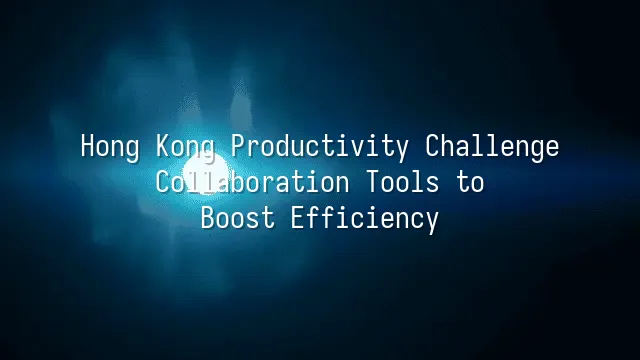
"Ding dong!" goes the Slack notification—just like a restaurant order bell, except this time it's not for roast pork rice, but a project update. In Hong Kong, where even elevators feel too slow, Slack has become a communication savior for countless teams—who really wants to scroll through a WhatsApp group chat to find a meeting time from three days ago?
Slack’s greatest strength lies in organizing chaotic conversations. You can create a channel for "Marketing," where ideas, data, and complaints coexist peacefully under one roof. Or set up an "Urgent Bug Fix" channel so engineers can defuse technical crises without interruption. The direct message feature acts like a hidden intercom, perfect for when your boss quietly asks, “So… when’s that report coming out?”
Even more impressive is its integration power—Slack connects with Google Calendar to remind you of meetings, syncs tasks automatically with Trello, and can even make bots send a daily message at 8 a.m.: "Don’t be late again today!" Some companies even set automatic alerts: "If a channel goes silent for over an hour, post a cat picture to boost morale."
In Hong Kong’s breakneck office culture, Slack isn’t just a messaging tool—it’s a flood barrier against information overload. Once communication becomes orderly, the next step naturally leads to a revolution in document collaboration—and that’s where the cloud-based productivity suite steps in.
Document Sharing & Collaboration: The Power of Google Workspace
Once Slack sorts out your communication chaos, the next question inevitably arises: “Who actually has that file?” or “Which version is the latest—‘Final_final’ or ‘Really_last_version_v3_revised’?” In this fast-paced city, instead of wasting half an hour hunting down documents, why not make a stylish switch to Google Workspace?
Google Docs, Sheets, and Slides—the triple threat—are more than just cloud-based office tools; they’re real-time collaboration ninjas. Multiple people editing the same document simultaneously is no longer a dream. Your manager tweaks a report while sipping coffee, a colleague adds data on the MTR, and you see every change live during a meeting—like sharing one collective brain. Even better, edit history is crystal clear, so you’ll never have to ask, “Who deleted my paragraph?” because the version history will quietly reveal it was Alan, who accidentally hit delete during lunch.
A Central-based financial firm once used Google Sheets to build a real-time financial tracking dashboard, with over ten departments updating figures simultaneously. The boss could open a single link and see the latest progress—no need to confirm via 20 separate emails. Another design agency took it further by using Slides for client presentations, with five team members adjusting charts and copy at once. By the time the client reached the office, the pitch deck was already flawless. This isn’t magic—it’s business as usual with Google Workspace.
Project Management Weapon: Trello Makes Progress Tracking Effortless
After Google Workspace handles your documents, the next challenge is taming those messy to-do lists. Enter Trello, a suit-wearing ninja that silently leaps onto your desk and transforms chaos into clarity.
Don’t let its playful board interface fool you—Trello means business. Each card represents a task, and dragging them around feels like shuffling cards, but you're actually commanding an entire project army. Create lists like “To Do,” “In Progress,” and “Are We Done Yet? The Boss Is Asking!” to keep progress crystal clear. Add color-coded labels—red for urgent, blue for design team responsibilities—even colorblind colleagues say, “For once, I actually get it!”
One Hong Kong advertising agency uses Trello to manage their entire client proposal workflow. Each card links to relevant Google Docs (yes, the same all-star teammate mentioned earlier), integrating drafts, copy, and budget sheets seamlessly. Even more impressively, they use due-date reminders to pressure their perpetually-late creative director into submission—boosting on-time delivery rates by 30%. Turns out Trello doesn’t just manage tasks—it manages people too.
Whether you’re scheduling restaurant shifts, planning events, or simply tracking your favorite drama series, Trello turns “I forgot” into “I got this.”
Video Conferencing Redefined: Zoom Breaks Geographical Barriers
Zoom has practically become synonymous with “meeting” in Hong Kong offices. From finance elites in Central to design studios in Sham Shui Po, “See you on Zoom” has replaced “See you in the conference room.” It’s more than just a video tool—it’s a time-space tunnel breaking geographical limits, letting you discuss Q3 earnings with your London team while sipping silk-stocking milk tea at a local cha chaan teng.
High-definition video ensures you won’t turn into a pixelated mess, while audio synchronization prevents awkward back-and-forth loops of “You go first” “No, after you.” Even better is the screen sharing feature—one click and you’re showing off PPT slides, Excel spreadsheets, or design details, ten times faster than sending files. And with the meeting recording function, teammates who missed the call no longer face the dreaded triple-question barrage: “What were the key points?!”
One cross-border e-commerce team relied on Zoom for 24-hour shift collaboration: planners in Hong Kong, designers in Shenzhen, logistics in Bangkok—all in different time zones, yet working as if seated around the same table. During an urgent sales campaign adjustment, they made decisions and executed within half an hour. The boss joked, “Zoom is more energizing than my morning coffee!”
When Trello keeps your tasks on track, Zoom eliminates communication delays—used together, remote work stops being just “working from home” and becomes “everywhere is the office.”
Bringing It All Together: Notion Builds the Ultimate Work Space
Now that Zoom makes distance irrelevant for meetings, here comes the next problem: Where do you store meeting notes? Where’s that to-do list buried? Who remembers the project status? Stop letting Google Docs, Excel files, Trello boards, and sticky notes scatter across digital limbo. It’s time to summon Notion—the ultimate “Chief of Staff” for your digital workspace.
Notion isn’t just another tool—it’s practically a second brain for Hong Kong professionals. It blends notes, task management, databases, and calendars into one flexible, cloud-based ecosystem you can shape however you like. Create a personal knowledge base where key takeaways from every Zoom meeting become searchable notes, linked directly to project pages that auto-generate to-do lists. When your boss asks for updates, just swipe—it’s all there.
One local design firm went all-in, building a “team universe” in Notion: client databases as organized as Wikipedia, Gantt charts visualizing every project timeline, and even automated leave request forms. Project managers used to chase everyone daily for status updates; now, team members update tasks as naturally as clocking in.
The best part? Notion lets you embed Zoom recordings. Watch meeting replays while adding notes, eliminating the existential panic of “Wait, what did someone just say?” This isn’t just a tool—it’s workplace salvation.
We dedicated to serving clients with professional DingTalk solutions. If you'd like to learn more about DingTalk platform applications, feel free to contact our online customer service or email at
Using DingTalk: Before & After
Before
- × Team Chaos: Team members are all busy with their own tasks, standards are inconsistent, and the more communication there is, the more chaotic things become, leading to decreased motivation.
- × Info Silos: Important information is scattered across WhatsApp/group chats, emails, Excel spreadsheets, and numerous apps, often resulting in lost, missed, or misdirected messages.
- × Manual Workflow: Tasks are still handled manually: approvals, scheduling, repair requests, store visits, and reports are all slow, hindering frontline responsiveness.
- × Admin Burden: Clocking in, leave requests, overtime, and payroll are handled in different systems or calculated using spreadsheets, leading to time-consuming statistics and errors.
After
- ✓ Unified Platform: By using a unified platform to bring people and tasks together, communication flows smoothly, collaboration improves, and turnover rates are more easily reduced.
- ✓ Official Channel: Information has an "official channel": whoever is entitled to see it can see it, it can be tracked and reviewed, and there's no fear of messages being skipped.
- ✓ Digital Agility: Processes run online: approvals are faster, tasks are clearer, and store/on-site feedback is more timely, directly improving overall efficiency.
- ✓ Automated HR: Clocking in, leave requests, and overtime are automatically summarized, and attendance reports can be exported with one click for easy payroll calculation.
Operate smarter, spend less
Streamline ops, reduce costs, and keep HQ and frontline in sync—all in one platform.
9.5x
Operational efficiency
72%
Cost savings
35%
Faster team syncs
Want to a Free Trial? Please book our Demo meeting with our AI specilist as below link:
https://www.dingtalk-global.com/contact

 English
English
 اللغة العربية
اللغة العربية  Bahasa Indonesia
Bahasa Indonesia  Bahasa Melayu
Bahasa Melayu  ภาษาไทย
ภาษาไทย  Tiếng Việt
Tiếng Việt  简体中文
简体中文 