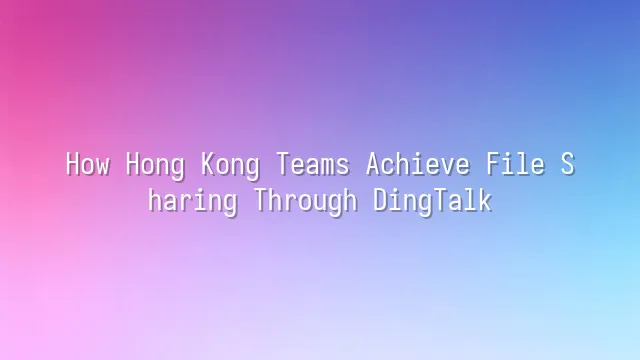
Getting to Know DingTalk: More Than Just a Messaging Tool
When people hear "DingTalk," many immediately think, "Oh, isn't it just another chat app?" — Wrong! Dead wrong! That's like using a sports car as a bicycle—it completely wastes its potential. DingTalk is no longer just an instant messaging tool; it’s essentially an "office command center." For teams in fast-paced, efficiency-driven Hong Kong, it’s nothing short of a lifesaver.
Think about it: you need to sync documents during morning meetings, track task progress in the afternoon, and remind colleagues to submit reports at night—all of which can be seamlessly handled on DingTalk. Beyond basic instant messaging, it offers calendar reminders, scheduling meetings, task management, and even organizes all your files neatly in the cloud for instant access. The best part? All these features are integrated—no need to jump between apps. Your workflow stays uninterrupted, and productivity naturally skyrockets.
According to recent data, DingTalk ranks among the top players in China’s enterprise market, with over 100 million active users. In Hong Kong, an increasing number of SMEs and tech startups are quietly switching to DingTalk, especially teams that require cross-department collaboration or remote work. After all, in a city where “one minute late means losing the pitch,” who has time to wait half a day for email attachments?
Now, let’s step into the real “pro moves”—welcome to your first experience with seamless file sharing. Ready to enter a new world of frictionless collaboration?
First Steps in File Sharing: From Upload to Sharing
Ding dong! That sound isn’t just delivery food arriving—it’s the start of a file-sharing revolution for Hong Kong teams! Imagine this: instead of endless email threads going back and forth, you now simply open DingTalk, upload a file in one second, and the entire team instantly syncs up—faster than ordering at a cha chaan teng!
Start by entering the DingTalk workspace and locating the “Files” feature—it feels as natural as opening a company cloud drawer. Click “Upload File,” and whether it’s a contract, a PowerPoint, or your boss’s proposal revised ten times yesterday, just drag and drop them in. Batch uploads supported? Of course! Toss in ten files at once with zero lag—your colleagues might suspect you’ve secretly downed ten cups of yuenyeung milk tea.
But don’t slack off after uploading—permission settings are where the magic happens. Like a personal gatekeeper, you decide who can view, who can edit, and even disable downloading to prevent sensitive data from leaking. Then, effortlessly invite members—whether internal teams or external partners—with one click, eliminating the chaos of adding everyone on WhatsApp groups.
Pro tip: Use folders wisely and name files clearly, e.g., “Q3 Marketing Campaign – Final Version (Really)” to avoid the tragedy of having ten files named “Final_Version_One_Last_Time.” Staying organized is the mark of a truly professional team!
Peace of Mind: DingTalk’s File Protection Measures
In the last section, we happily uploaded files and invited teammates to collaborate—but here comes the big question: what if competitors get their hands on your data? Do you really want to turn into a real-life “Infernal Affairs” spy drama? Don’t panic—DingTalk has already equipped you with full “agent-grade” security armor!
First, DingTalk’s file encryption technology acts like a “quantum-lock suit” for every document—even if leaked, unauthorized users only see garbled code. Combined with permission controls, you can precisely manage who sees or edits each file—even interns can’t sneakily alter your boss’s presentation! Even more impressive is the access log feature, which tracks exactly who opened the financial report at 3 a.m.—more accurate than your accountant.
Two-factor authentication adds another layer at login—if your password leaks, intruders still need your phone to receive verification codes, making breaches nearly as hard as cracking a vault. Finally, automatic data backups run on schedule, protecting against server failures or accidental deletions. With this powerful combo, Hong Kong teams not only safeguard their secrets but also help bosses sleep more soundly than a newborn baby.
Boundless Collaboration: Cross-Department File Sharing Case Studies
"Creative block? Client changed requirements again?" This drama played out daily at a well-known Hong Kong advertising agency. Creative teams pulling all-nighters to finish proposals would find key points missing after handoff to client services—leading to awkward meetings where everyone stared at three different versions of the same PPT. That was until they moved everything onto DingTalk. Result? Creatives and client services finally got “on the same wavelength”!
They created a cross-department collaboration space on DingTalk, ensuring every design draft and revision was instantly synced. As soon as the creative team uploaded a first draft, client services received instant notifications and could directly comment with client feedback—no more chaotic WhatsApp forwarding. Even better, historical versions are automatically saved. Who changed the title? Who deleted the image? It’s all crystal clear—no more asking, “Which one is *really* the final version?”
Another leading manufacturer took it further. Previously, production schedules were mere paper exercises—sales would land a major order only to discover inventory was already empty. Now, as soon as sales closes a deal, a shared worksheet is triggered on DingTalk. Production updates capacity and progress in real time, and even suppliers are brought into group chats to sync material files. Documents have become living maps, not static archives.
Their shared insight? Don’t treat DingTalk as just a “cloud drive”—use it as a “collaboration engine.” File sharing isn’t just about uploading and downloading; it’s about setting information in motion, enabling seamless connections between people and departments.
Continuous Improvement: Advanced Tips for DingTalk File Sharing
Continuous Improvement: Advanced Tips for DingTalk File Sharing
Once Hong Kong teams have mastered DingTalk’s basic file-sharing functions, it’s time to “level up”! Stop sticking to manual uploads and simple group sharing. Want to be the smartest person in the office? Learn some pro techniques. First, make full use of the template function—save common documents like proposals, quotes, or meeting minutes as DingTalk templates. One-click generation ensures consistent formatting, so you’ll never receive a “creatively brilliant but visually broken” submission again.
Next, embrace automation—the ultimate productivity hack. Set rules so the system automatically moves project files older than three months into an “Archived” folder every month. This saves space and keeps your main directory clean—an unpaid but perfectly obedient intern!
And here’s the real game-changer—integrating third-party apps! Through DingTalk’s open platform, easily connect Google Drive, Dropbox, or even your internal ERP system, enabling smooth cross-platform file syncing—data flows as seamlessly as transferring between MTR lines.
Of course, even experts hit snags. Common issues like failed file uploads? Check your network or switch to the desktop app. Misconfigured permissions accidentally exposing the CEO’s salary sheet to the whole company? Remember, “members only” isn’t just decorative. And for version confusion? DingTalk’s version history is your time machine—rewind and restore anytime. Master these, and you’ll become your team’s digital savior!
Using DingTalk: Before & After
Before
- × Team Chaos: Team members are all busy with their own tasks, standards are inconsistent, and the more communication there is, the more chaotic things become, leading to decreased motivation.
- × Info Silos: Important information is scattered across WhatsApp/group chats, emails, Excel spreadsheets, and numerous apps, often resulting in lost, missed, or misdirected messages.
- × Manual Workflow: Tasks are still handled manually: approvals, scheduling, repair requests, store visits, and reports are all slow, hindering frontline responsiveness.
- × Admin Burden: Clocking in, leave requests, overtime, and payroll are handled in different systems or calculated using spreadsheets, leading to time-consuming statistics and errors.
After
- ✓ Unified Platform: By using a unified platform to bring people and tasks together, communication flows smoothly, collaboration improves, and turnover rates are more easily reduced.
- ✓ Official Channel: Information has an "official channel": whoever is entitled to see it can see it, it can be tracked and reviewed, and there's no fear of messages being skipped.
- ✓ Digital Agility: Processes run online: approvals are faster, tasks are clearer, and store/on-site feedback is more timely, directly improving overall efficiency.
- ✓ Automated HR: Clocking in, leave requests, and overtime are automatically summarized, and attendance reports can be exported with one click for easy payroll calculation.
Operate smarter, spend less
Streamline ops, reduce costs, and keep HQ and frontline in sync—all in one platform.
9.5x
Operational efficiency
72%
Cost savings
35%
Faster team syncs
Want to a Free Trial? Please book our Demo meeting with our AI specilist as below link:
https://www.dingtalk-global.com/contact

 English
English
 اللغة العربية
اللغة العربية  Bahasa Indonesia
Bahasa Indonesia  Bahasa Melayu
Bahasa Melayu  ภาษาไทย
ภาษาไทย  Tiếng Việt
Tiếng Việt  简体中文
简体中文 