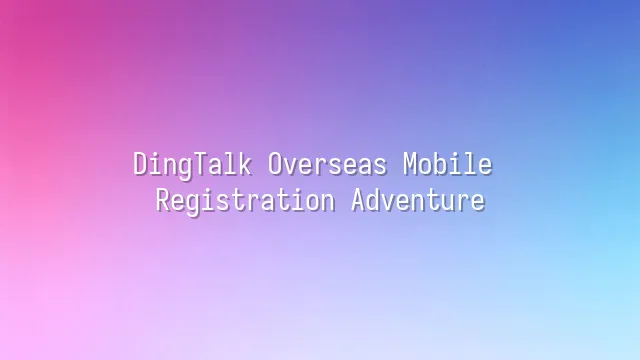
Ready to embark on your DingTalk adventure? The first challenge is successfully bringing DingTalk into your phone! Don't think it's as simple as searching and tapping "download"—the overseas battlefield isn't that easy. First, open your weapon of choice—Google Play Store or Apple App Store—search for "DingTalk," then hit download. But wait, the screen freezes, error messages pop up, or you can't even find the app? Don’t panic—it’s probably not your fault, but rather local networks having a bit of “bias” against Chinese apps.
This is where VPN becomes your magic cape! Switch to a server in Hong Kong or Singapore, then try again—you’ll usually be able to download it smoothly. That said, avoid free VPNs that are slower than a snail; otherwise, you might finish installing just as night falls. Also, don’t forget to check your phone’s system version—DingTalk isn’t something just any old device can handle. Running Android below 5.0 or iPhone iOS below 10? Sorry, you’re flat-out rejected at the gate. Upgrade your system and come back to try again!
Once installation is complete, don’t rush to open and register yet—we’ve got an even more thrilling challenge ahead: choosing the right phone number. For now, congratulations on passing the first hurdle—successfully welcoming DingTalk into your home. The real test of wits starts now!
Step One: Choosing the Right Phone Number
Step One: Choosing the Right Phone Number
Congratulations—you’ve successfully scaled the mountain of “downloading DingTalk.” Now we enter an even more exciting maze: the “phone number labyrinth”! Don’t assume any random number will get you through—DingTalk plays by its own set of rules. First, we strongly recommend registering with a local phone number. Otherwise, every verification SMS could make your wallet cry uncontrollably—the kind of pain where “one text message = one Starbucks coffee”—trust us, you don’t want that!
If you're overseas without a local SIM card? Don’t panic—virtual number services are your lifeline! Platforms like Google Voice (though unfortunately incompatible with Chinese apps), TextNow, or SMSPool can help you temporarily secure a number. But beware: DingTalk doesn’t accept just any number! It may “selectively go blind” to numbers from certain countries, so always check the supported list on DingTalk’s official website before starting. Otherwise, you’ll feel as desperate as someone searching for Wi-Fi in the desert.
Here’s another hidden trap—one number blocked due to too many failed registration attempts. The system might flag it as bot activity and ban it outright! So take a deep breath before acting, double-check country codes and number formats—just like preparing for an international romance, the details determine whether you’ll succeed in making the connection.
Step Two: Filling in Registration Information
Congratulations, brave warrior! You've survived the life-or-death trial of “phone number selection,” and now face an even greater challenge—the Registration Information Battle! Open the DingTalk app and tap the shining “Register Now” button, just like hitting Start on an adventure game. Next, when entering your overseas phone number, keep your eyes wide open and select the correct country code—otherwise, your verification code might fly off into deep space, never to return.
The system will then dispatch a “verification code sprite” riding a lightning-fast SMS express to your phone. But sometimes it gets lost, hides in spam folders, or takes a nap along the way. Don’t panic! First, check your junk message folder. If still missing, calmly click “Resend”—apply a little gentle pressure. Once received, enter it immediately—move fast, like grabbing a limited-edition sneaker drop.
Next comes setting your password—please don’t use “123456” or “password”; that’s like walking around naked in front of hackers. We recommend combining uppercase and lowercase letters, numbers, and special characters—something like “DingTalk!2024”—secure and powerful. Finally, fill in your name, company, and other details. This isn’t just formalities; it’s your identity in the DingTalk universe. Once done, congratulations—you’ve officially become a resident of the DingTalk newbie village, ready for the next level: the Team Joining and Personal Settings Challenge!
Step Three: Joining a Team and Setting Up Your Profile
Congratulations on surviving the “Verification Code Storm” and escaping the “Password Maze”—you’ve finally reached what looks like the finish line of registration. Wait a second… actually, this is just the beginning! Step Three: Joining a Team and Setting Up Your Profile is where your true journey into the DingTalk universe begins. Imagine yourself as a newly deployed secret agent—your phone buzzes, mission incoming: join the organization NOW!
Usually, your company will give you a mysterious string of digits—an invitation code—like a secret passphrase to a hidden headquarters. Open DingTalk, tap “Join Team,” enter that magical-looking code, and whoosh—you’re sucked into your company’s group vortex. If you haven’t received one? Stay calm. When contacting the administrator, keep your tone polite—after all, they hold the “approval power.” Angering them might leave you stuck in “pending review” purgatory for days.
Once inside, don’t be a ghost! Head straight to completing your profile: upload a clear headshot (not a cat, not a landscape, definitely not a black hole), and fill in your job title and department. This isn’t just paperwork—it’s your “proof of existence” in the virtual office. Otherwise, when a colleague tries to discuss expense reports with you, they’ll only see “DingTalk User19837”—a sight too painful to imagine.
While you’re at it, set up your notification preferences! Do you want to be bombarded with “Ding!” alerts every minute, or only jump when your boss @mentions you? Smart settings mean you live like a human, not a robot enslaved by DingTalk.
Troubleshooting: Common Issues and Solutions
Registering for DingTalk sometimes feels like playing hide-and-seek between your phone number and the system. You followed every step, yet suddenly hit a wall—where did the verification code go? Can’t log in? The invitation code vanished like a ghost? Don’t panic—this isn’t your fault, nor is your phone rebelling. More likely, it’s a subtle “cultural clash” happening between DingTalk and overseas networks.
Not receiving the verification code? First, confirm that your phone number includes the correct international dialing code—for example, +1 (USA), +44 (UK). Missing that plus sign might send your message drifting into outer space. Then, check your SMS inbox’s “Spam Messages” or “Unknown Sender” folder—some phones automatically block verification texts from Chinese servers. If still nothing shows up, don’t hesitate—click “Resend” two or three times. Sometimes the signal needs a few knocks before it gets through.
Can’t log in? Calmly double-check whether your username and password have correct capitalization—did you accidentally hit Caps Lock? After multiple failed attempts, the system may temporarily lock your account. Wait five minutes before retrying, or simply go through the “Forgot Password” reset process. Also, using a stable Wi-Fi connection is far more reliable than switching between roaming networks—after all, DingTalk’s servers don’t enjoy dancing to a shaky, intermittent signal.
Can’t find the invitation code? Don’t panic—it doesn’t mean your company forgot about you. The admin might just not have sent it yet. Send a friendly private message to HR or your supervisor: “Hey boss, when’s my DingTalk boarding pass arriving?” You’ll likely get an instant reply. If your company already exists on DingTalk, try searching for the business name directly—but use pinyin or English spelling. Traditional Chinese characters might cause the system to “crash.”
If none of these tricks work, don’t push further—deploy the ultimate weapon: Contact DingTalk customer support. They may not respond instantly, but submitting your issue via the in-app “Help & Feedback” section usually gets a reply within 24 hours. Remember, you’re not alone—thousands of overseas users worldwide are battling through the same challenges alongside you.
We dedicated to serving clients with professional DingTalk solutions. If you'd like to learn more about DingTalk platform applications, feel free to contact our online customer service or email at
Using DingTalk: Before & After
Before
- × Team Chaos: Team members are all busy with their own tasks, standards are inconsistent, and the more communication there is, the more chaotic things become, leading to decreased motivation.
- × Info Silos: Important information is scattered across WhatsApp/group chats, emails, Excel spreadsheets, and numerous apps, often resulting in lost, missed, or misdirected messages.
- × Manual Workflow: Tasks are still handled manually: approvals, scheduling, repair requests, store visits, and reports are all slow, hindering frontline responsiveness.
- × Admin Burden: Clocking in, leave requests, overtime, and payroll are handled in different systems or calculated using spreadsheets, leading to time-consuming statistics and errors.
After
- ✓ Unified Platform: By using a unified platform to bring people and tasks together, communication flows smoothly, collaboration improves, and turnover rates are more easily reduced.
- ✓ Official Channel: Information has an "official channel": whoever is entitled to see it can see it, it can be tracked and reviewed, and there's no fear of messages being skipped.
- ✓ Digital Agility: Processes run online: approvals are faster, tasks are clearer, and store/on-site feedback is more timely, directly improving overall efficiency.
- ✓ Automated HR: Clocking in, leave requests, and overtime are automatically summarized, and attendance reports can be exported with one click for easy payroll calculation.
Operate smarter, spend less
Streamline ops, reduce costs, and keep HQ and frontline in sync—all in one platform.
9.5x
Operational efficiency
72%
Cost savings
35%
Faster team syncs
Want to a Free Trial? Please book our Demo meeting with our AI specilist as below link:
https://www.dingtalk-global.com/contact

 English
English
 اللغة العربية
اللغة العربية  Bahasa Indonesia
Bahasa Indonesia  Bahasa Melayu
Bahasa Melayu  ภาษาไทย
ภาษาไทย  Tiếng Việt
Tiếng Việt  简体中文
简体中文 