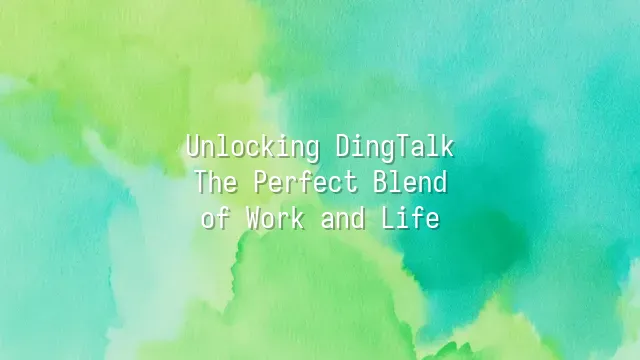
So you've finally decided to embrace DingTalk? Congratulations! This might be the closest you'll ever get to encountering the "God of Efficiency." First, don't rush to frantically search for "DingTalk" in the App Store or Google Play—technically, it's called "DingTalk," but don’t worry, even if you mistakenly type “DingDing,” “TopTop,” or “Dingdong Grocery,” the system will probably still sense your survival instinct and point you in the right direction.
iOS users, open the App Store and type in the three powerful characters: “钉钉.” Look for the app with the red background and white logo—it resembles a hotpot dipping sauce bottle. That’s the one! Tap download and wait a few seconds—it’s faster than boiling a pack of instant noodles. Android users can search directly in major app markets or scan a QR code from the official website to install. Avoid sketchy versions like “DingTalk Speed Boost Edition” or “DingTalk Ad-Free Pro Max Premium Version”—that’s not technological advancement; that’s a scam warning sign.
Once installed, launch DingTalk and you’ll be greeted by the registration screen. Registering with your phone number is the most reliable method—after all, who doesn’t have a verification code these days? Enter your number, set a password (please stop using “123456”—even your cat knows it’s time to pick something more complex), and you’ve officially entered a new era of digital work life. After your first login, remember to upload a profile picture—it could be your handsome selfie, your beloved cat, or even a scenic landscape. Just avoid using the default placeholder avatar labeled “Account does not exist,” or your colleagues might suspect you’re secretly from a parallel universe.
Next, fill in basic details like your name and department so the system knows you're a real human, not an AI penetration test. These settings may seem trivial, but they form the foundation for seamless communication—after all, no one wants to be known as “the person with the milk tea cup avatar” every single day.
Building Efficient Communication: Chat and Group Features
Ding-dong! Have you heard DingTalk’s iconic “DING” sound? It’s not the microwave announcing your instant noodles are ready—it’s your boss personally sending an “immediate reply required” emergency alert! In this lightning-fast communication age, DingTalk’s chat function acts like your digital exoskeleton, making workplace conversations swift and efficient.
Creating a group chat? It’s as easy as ordering takeout. One tap adds members, and you can even set permissions like “only admins can speak”—not “only those who didn’t grab red envelopes can talk.” Whether it’s a project team, a department meeting, or an impromptu dinner plan, groups stay organized. No more worrying about the finance team accidentally joining the “Year-End Party Dance Rehearsal” group and suddenly breaking into girl-group choreography.
Sending messages is effortless—text, voice, video: fire away. Typing too slow? Hold the mic and speak; your voice instantly converts to text (though sometimes “meeting on Wednesday” becomes “zongzi flavor”). Want to show enthusiasm? Jump straight into a DingTalk video call—your coworker, mid-yawn and sans makeup, will instantly be thrust into reality: “My boss just DINGed me—I gotta go save the planet.”
The most powerful feature? The “DING” alert—choose SMS, voice call, or in-app notification to ensure critical messages hit your recipient like an alarm clock. Even if someone’s deep into watching cat dance videos, they’ll be yanked back to reality: “Boss just DINGed me—I’ve got to respond.”
Seamless Collaboration: File Sharing and Calendar Management
Done chatting and sending messages, but still struggling with the eternal mystery: “Where’s the file?” Don’t panic—DingDrive (DingTalk Drive) is here to rescue your work soul! This isn’t just another cloud folder; it’s a collaboration powerhouse enabling real-time team editing and version tracking. Imagine tossing your report into DingDrive while teammates simultaneously edit titles, add charts, and comment: “This data is terrifying!” No switching tabs, no endless email chains—all changes sync automatically, and every revision is saved. Who quietly changed the tiny font on page three? Just check the history and find out.
Better yet, DingDrive integrates seamlessly with chat. To share a file, simply drag it into a group chat. Recipients can preview without downloading. Worried about missing important meetings? The calendar function has already silently scheduled everything for you. When creating a meeting, attach relevant files—the system automatically reminds everyone: “Don’t forget to review that proposal edited 18 times.” Your personal schedule also syncs into the team view, so you can instantly see who’s busy and who’s free to help revise your PPT.
From file sharing to time management, DingTalk doesn’t just speed up communication—it makes collaboration flow as smoothly as a musical. Everyone hits the right beat, and no one sings the wrong verse.
Project Management Powerhouse: Task Assignment and Progress Tracking
"The project deadline is tomorrow—anyone still slacking?" When your boss drops this line in the group chat, the air freezes. But if you’ve used DingTalk’s project management tools, panic is obsolete—you’ve already assigned tasks clearly, tracked progress visibly, and even inspired envy from Xiao Wang in the next department: “Do you have a secret strategist behind you?”
Creating a project in DingTalk is like launching a game raid—you gather your entire team into one battlefield. Click “New Project,” name it, set start and end dates, invite members, and the rally begins. Even better: each task can be assigned to specific people, with due dates and priority levels. Who’s lagging, who’s ahead? All visible at a glance—no need to play the passive, zen-like manager anymore.
Want to track overall progress? DingTalk’s built-in Kanban board lets tasks slide like sticky notes—from “To Do” to “In Progress” to “Completed”—giving you constant satisfaction. If you’re a detail-oriented user, switch to Gantt chart view: every delay becomes glaringly obvious, making it a project manager’s ultimate revenge tool. Combined with automatic reminders and progress updates, teamwork stops being blind men touching an elephant and turns into a synchronized marathon sprint.
Personalization: Tailoring DingTalk to Your Needs
Now that you’re confidently commanding DingTalk like a Michelin-starred chef slicing steak with precision, ask yourself: does this “battle suit” truly fit? Don’t worry—personalization settings are the secret weapon that transforms DingTalk from “useful” to “incredibly intuitive.”
First, protect your sleep—customize notification settings. You can fine-tune alerts down to specific groups, individuals, or message types. Silence the rest. No more waking up at 2 a.m. because “the boss sent a meme.” Prefer a minimalist aesthetic? Switch to dark mode for instant sophistication. Crave energy? A bright yellow theme makes every workday feel like a music festival.
Even more powerful: the plugin system. Install a to-do integration to pull Trello cards into DingTalk. Add a speech-to-text plugin to auto-generate meeting minutes—no more pretending to furiously take notes. The third-party app marketplace is DingTalk’s “mod toolbox”—if you can imagine it, there’s probably a way to add it. In today’s world, how can any app dare call itself “smart” without Zapier integration?
Letting DingTalk evolve into exactly what you need—that’s the true revolution of efficiency.
We dedicated to serving clients with professional DingTalk solutions. If you'd like to learn more about DingTalk platform applications, feel free to contact our online customer service or email at
Using DingTalk: Before & After
Before
- × Team Chaos: Team members are all busy with their own tasks, standards are inconsistent, and the more communication there is, the more chaotic things become, leading to decreased motivation.
- × Info Silos: Important information is scattered across WhatsApp/group chats, emails, Excel spreadsheets, and numerous apps, often resulting in lost, missed, or misdirected messages.
- × Manual Workflow: Tasks are still handled manually: approvals, scheduling, repair requests, store visits, and reports are all slow, hindering frontline responsiveness.
- × Admin Burden: Clocking in, leave requests, overtime, and payroll are handled in different systems or calculated using spreadsheets, leading to time-consuming statistics and errors.
After
- ✓ Unified Platform: By using a unified platform to bring people and tasks together, communication flows smoothly, collaboration improves, and turnover rates are more easily reduced.
- ✓ Official Channel: Information has an "official channel": whoever is entitled to see it can see it, it can be tracked and reviewed, and there's no fear of messages being skipped.
- ✓ Digital Agility: Processes run online: approvals are faster, tasks are clearer, and store/on-site feedback is more timely, directly improving overall efficiency.
- ✓ Automated HR: Clocking in, leave requests, and overtime are automatically summarized, and attendance reports can be exported with one click for easy payroll calculation.
Operate smarter, spend less
Streamline ops, reduce costs, and keep HQ and frontline in sync—all in one platform.
9.5x
Operational efficiency
72%
Cost savings
35%
Faster team syncs
Want to a Free Trial? Please book our Demo meeting with our AI specilist as below link:
https://www.dingtalk-global.com/contact

 English
English
 اللغة العربية
اللغة العربية  Bahasa Indonesia
Bahasa Indonesia  Bahasa Melayu
Bahasa Melayu  ภาษาไทย
ภาษาไทย  Tiếng Việt
Tiếng Việt  简体中文
简体中文 