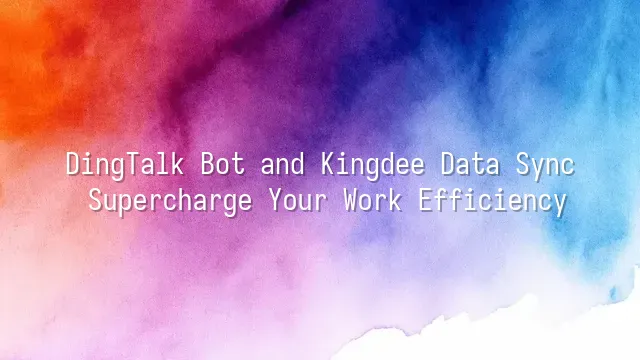
DingTalk bot—sounds like some Iron Man who hammers nails, right? Don't laugh. While it won’t fix your roof, it's a master at fixing "work efficiency"! Simply put, it’s an automation assistant on the DingTalk platform that can automatically send messages in groups, remind you of pending tasks, or even fetch data. Think of it as an administrative assistant who never tires—and doesn’t ask for overtime pay.
On the other side, Kingdee data is the "brain-level" system behind enterprise operations. From financial reports to inventory changes, from payroll calculations to procurement processes—it manages everything with precision. Imagine it as a triple threat: chief accountant + warehouse wizard + HR expert—all rolled into one, with a memory so sharp it never forgets.
Now here's the question—why pair these two tools from seemingly different worlds? Picture this: finance finishes an expense report in Kingdee, but employees are still asking in the DingTalk group, “Has the money arrived?” Or inventory has run out, yet frontline sales reps keep taking orders. This “data time lag” is pure efficiency poison! So connecting DingTalk bots with Kingdee data isn’t just a nice upgrade—it’s a lifeline for businesses drowning in delays.
Next, we’ll uncover how they team up to create seamless collaboration, making information flow as smoothly as coffee from the breakroom machine—one press, no clogs.
Why Synchronize DingTalk Bots with Kingdee Data
Have you ever updated a financial record in Kingdee, only to manually open DingTalk and type out, “Order approved”? If this sounds like your daily routine, congratulations—you're living in “manual sync hell.” But don’t worry, help is here. Connecting your DingTalk bot with Kingdee data is like installing a jet engine into your workflow—not just saving effort, but enabling flight.
The first major benefit? Improved data accuracy. Humans aren’t machines—we mistype, skip lines when copying. One misplaced decimal point could make you write poetic tear-soaked reconciliation reports by month-end. With automated syncing, systems talk directly: once Kingdee updates, the DingTalk bot broadcasts instantly. Zero delay, zero error—even the accounting auntie smiles and says, “This bot’s more reliable than my son.”
Reduced manual intervention is another game-changer. No more assigning staff to monitor systems, relay messages, or confirm actions. These human “relay stations” can now clock out. The bot stays online 24/7, never tired, never on leave, equipped with split-second response skills—freeing employees to focus on strategy, creativity, and client communication—the real value drivers.
And increased work efficiency? That’s guaranteed. When every department sees real-time inventory, accounts receivable, or procurement status, meetings no longer start with, “Wait—is this data from yesterday?” Faster decisions mean more opportunities. Your company runs faster than competitors—all thanks to this automation highway.
How to Set Up DingTalk Bot Sync with Kingdee Data
Ding-dong! Want Kingdee data delivered to your DingTalk group like express mail? Stop copying and pasting manually. Let’s go high-tech: set up a DingTalk bot to automatically sync Kingdee data, upgrading your workflow from “bicycle” to “maglev train”! Ready? Follow these steps and become an automation pro in seconds.
Step 1: Log in to the DingTalk admin console, navigate to “Smart Collaboration,” then find the “Bot” feature—your first key to unlocking the treasure map. Step 2: Click “Create Custom Bot” and give it a cool name, like “Finance Flash” or “Inventory Vanguard.” Step 3 is crucial—obtain the Webhook URL. This is the bot’s “email address”—all data from Kingdee will be sent here.
Next, switch to the Kingdee system and configure data export rules: define which reports to send, when to trigger them, and how to format the data. For the final step, write a small script in Python or use tools like Zapier to package Kingdee data and send it to the Webhook. Test it by sending a “Hello Kingdee!” message—when the bot replies, congratulations! Your automation highway is live. Hit a snag? Don’t panic—the official documentation is your superhero support team.
Real-World Application Examples
Synchronizing DingTalk bots with Kingdee data isn’t just sci-fi jargon—it’s a proven tool already transforming industries. Don’t assume it’s just IT tinkering behind closed doors; it’s quietly saving companies countless hours and coffee breaks.
In retail, a chain supermarket used to have store managers battling inventory sheets each morning. Now, one trigger sends an instant message to DingTalk: “Today’s inventory update complete!” All branches refresh simultaneously, and near-expiry items are automatically flagged in red—more accurate than the boss watching over shoulders.
In manufacturing, an auto parts supplier once struggled with production schedules and financial settlements moving like parallel lines. Now, bots grab production progress and pull financial reports simultaneously, syncing data automatically. Month-end chaos over “Who changed the BOM?” is history.
Even service-based firms get in on the action. At a consulting company, the moment a client signs, the bot pushes a DingTalk alert while Kingdee automatically creates the project, issues invoices, and records entries. The accountant even joked, “Finally, I don’t have to wake up at midnight to enter orders anymore.”
This isn’t fantasy—it’s an office revolution in motion. And honestly, this is just the beginning.
Future Outlook and Trends
Don’t think today’s DingTalk-Kingdee integration is impressive enough—the real “black tech” is just arriving! Imagine bots that don’t just deliver data, but actually “think.” With AI enhancement, your bot could analyze Kingdee financial reports, spot anomalies, and pop up in the DingTalk group shouting: “Boss! Last month’s costs spiked 30%—did someone secretly order ten crates of lobster?” This isn’t sci-fi—it’s tomorrow’s reality.
AI integration will transform bots from “errand runners” into “data detectives,” capable of prediction, recommendations, and even decision-making. Meanwhile, cross-platform integration will tear down silos between systems. Whether you use ERP, CRM, or custom-built platforms, they’ll connect seamlessly—like LEGO bricks snapping together. Future syncing won’t be point-to-point transfers, but a full symphony of automated enterprise-wide data flow.
Even wilder? Bots may “transform” based on departments: finance sees detailed reports, sales gets customer deal forecasts, and the CEO’s phone lights up with traffic-light-style business alerts. Of course, with all this data flowing around, security must level up to military-grade—dual encryption, dynamic authentication, granular permissions—to ensure sensitive data never accidentally lands in the “breakroom gossip group.”
We dedicated to serving clients with professional DingTalk solutions. If you'd like to learn more about DingTalk platform applications, feel free to contact our online customer service or email at
Using DingTalk: Before & After
Before
- × Team Chaos: Team members are all busy with their own tasks, standards are inconsistent, and the more communication there is, the more chaotic things become, leading to decreased motivation.
- × Info Silos: Important information is scattered across WhatsApp/group chats, emails, Excel spreadsheets, and numerous apps, often resulting in lost, missed, or misdirected messages.
- × Manual Workflow: Tasks are still handled manually: approvals, scheduling, repair requests, store visits, and reports are all slow, hindering frontline responsiveness.
- × Admin Burden: Clocking in, leave requests, overtime, and payroll are handled in different systems or calculated using spreadsheets, leading to time-consuming statistics and errors.
After
- ✓ Unified Platform: By using a unified platform to bring people and tasks together, communication flows smoothly, collaboration improves, and turnover rates are more easily reduced.
- ✓ Official Channel: Information has an "official channel": whoever is entitled to see it can see it, it can be tracked and reviewed, and there's no fear of messages being skipped.
- ✓ Digital Agility: Processes run online: approvals are faster, tasks are clearer, and store/on-site feedback is more timely, directly improving overall efficiency.
- ✓ Automated HR: Clocking in, leave requests, and overtime are automatically summarized, and attendance reports can be exported with one click for easy payroll calculation.
Operate smarter, spend less
Streamline ops, reduce costs, and keep HQ and frontline in sync—all in one platform.
9.5x
Operational efficiency
72%
Cost savings
35%
Faster team syncs
Want to a Free Trial? Please book our Demo meeting with our AI specilist as below link:
https://www.dingtalk-global.com/contact

 English
English
 اللغة العربية
اللغة العربية  Bahasa Indonesia
Bahasa Indonesia  Bahasa Melayu
Bahasa Melayu  ภาษาไทย
ภาษาไทย  Tiếng Việt
Tiếng Việt  简体中文
简体中文 