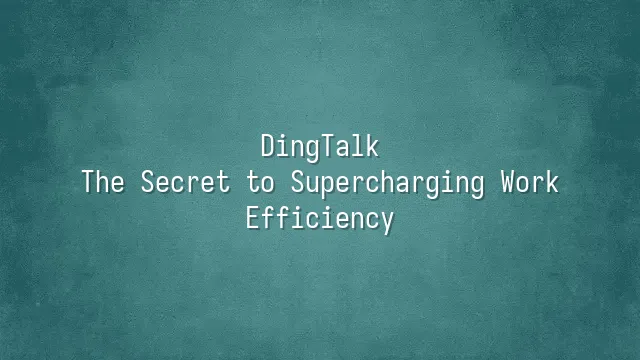
Have you ever been stuck on a project because you couldn't find a crucial email? Or during a meeting, half the team arrives late and the other half can't hear clearly, turning the session into a game of "Guess What I'm Saying"? Don't worry—it's not your fault; your tools just aren't smart enough! DingTalk is the ultimate plug-in that makes communication smooth and seamless. DingTalk's instant messaging goes far beyond simple text exchanges. You can create project-specific groups and bring in all relevant members at once, ensuring no critical message gets missed. Even better, the read/unread status feature means you’ll never have to chase a colleague asking, “Did you see my message?” Video conferencing is a lifesaver for remote work—start a meeting with one click, share your screen, record sessions, and join the discussion instantly from a café or a train. Imagine this: a designer uploads a revised draft directly in the group, the manager gives voice feedback, and the marketing team adjusts the copy in real time—all decisions made within a minute, no more waiting three days for email exchanges. When collaborating across departments, use the “Ding” feature to send urgent alerts—your colleague’s phone instantly rings with a unique notification tone, ensuring nothing important gets delayed. This isn’t science fiction—it’s a typical day on DingTalk. One second faster in communication means tenfold gains in efficiency. The superhero cape for your office starts right here!
Task Assignment and Tracking: Keeping Work Organized
Have you ever been driven crazy by a coworker saying, “I forgot about that” or “I thought you were handling it”? Don’t worry—DingTalk’s task management is here to save the day, instantly turning chaotic workflows into well-organized processes. Creating tasks in DingTalk is as easy as sending a message. Click the “Task” button, enter the details, set a deadline, and assign it to a specific team member with one click. The recipient gets an immediate notification—no room for excuses! Even better, you can add subtasks, upload relevant files, or set recurring schedules—like submitting a weekly report every Friday—so nothing slips through the cracks. Tracking progress is incredibly intuitive. All tasks are clearly displayed on a board or list, and you can simply drag and drop to update their status—from “To Do” to “In Progress” and finally “Completed”—giving a real sense of accomplishment. You can also set advance reminders, such as automatic notifications one hour before a deadline, leaving no hiding place for procrastination. Imagine this: Project manager Xiao Li assigns 10 tasks via DingTalk, each with a clear owner and deadline. Team members can check progress anytime, and supervisors get a real-time overview with a single click. The result? The project finishes two days early, and the whole team celebrates with a hot pot dinner! This isn’t a miracle—it’s the everyday reality of DingTalk task management.
File Sharing and Collaboration: Effortless Teamwork
Have you ever wasted time hunting for a file, jumping between your computer, email, and cloud storage like it’s a three-way battle? Stop playing “Treasure Hunt”! DingTalk’s file sharing and collaboration features are the superhero that rescues you from file chaos. Open the cloud drive, and all your files line up neatly—no more ghostly questions like “Who last edited this PPT?” Even better, the online document editing feature makes collaboration as lively and efficient as a team brawl. While Xiao Wang updates the title and Xiao Li adds data, you’re still sipping coffee—and the document is already synced and updated. Who changed which line? It’s all crystal clear, with revision history as precise as surveillance footage. Say goodbye to filenames like “Final_Version_Truly_Final_Please_Don’t_Edit.” For example, the marketing team used to need over ten emails and three meetings to finalize an event plan. Now, everyone works on the same document simultaneously, leaving real-time comments and highlighting key points—drafting the first version in just half an hour. Files are automatically backed up in the cloud, eliminating the risk of loss, and you can set access permissions so only authorized “heroes” can view sensitive documents. File sharing is no longer a disaster—it’s a team默契 booster. With task tracking handling accountability and file collaboration eliminating confusion, it’s time to let schedule management help you reclaim your most precious resource: time.
Schedule Management: Making Time More Valuable
Have you ever buzzed between meeting rooms like a headless fly, only to realize you got the time wrong? Don’t worry—DingTalk’s schedule management is your personal time navigator! It’s more than just an electronic calendar; it’s the “time manager” for you and your team. Open the calendar, and all personal and team events are instantly visible. It can even automatically sync schedules across project members, so you’ll never have to spam the group asking, “What time is the meeting again?” Even better, meeting scheduling lets you generate invites with one click, automatically send reminders, and even embed video conferencing links—just one tap and you’re in. Imagine this: Xiao Li used to spend half an hour each day confirming meeting details. Now, he confirms in just three seconds—saving enough time to enjoy a coffee and reply to five emails. For team collaboration, managers can visualize team schedules and easily avoid time conflicts. One design team boosted their weekly meeting efficiency by 40% and shortened project delivery time by a week—all thanks to this feature. File sharing has streamlined collaboration, and now schedule management stops time from slipping away. Next, let data show you just how impressive these changes really are.
Data Analytics and Reporting: Tracking Progress and Results
Do you think DingTalk is just for clocking in and holding meetings? You’re underestimating it! Once you’ve mastered schedule management and organized your time like a Michelin-star chef slicing vegetables, it’s time to let data do the talking—DingTalk’s data analytics and reporting features are your secret weapon to becoming an office “data superhero.” Imagine your team buzzing like bees all day, yet results remain foggy? No problem. Open DingTalk’s “Analytics Reports” to instantly generate daily or weekly charts showing task completion rates, time distribution, and project progress trends. All data is as clear as your first morning coffee—immediately sharpening your focus. Even better, the “Work Summary” feature automatically compiles weekly and monthly reports submitted by team members. Managers no longer need to scroll through dozens of chat messages—just one click reveals the full picture. One project manager used this feature to spot that a team member had unusually high working hours for three consecutive weeks, allowing timely task rebalancing to prevent burnout. This isn’t magic—it’s the power of data. DingTalk helps you see progress, catch issues early, and manage smarter. While others still rely on gut feelings, you’re already leading with data.
We dedicated to serving a wide range of customers with DingTalk solutions. If you’d like to learn more about DingTalk platform applications, feel free to contact our online customer service or email at
Using DingTalk: Before & After
Before
- × Team Chaos: Team members are all busy with their own tasks, standards are inconsistent, and the more communication there is, the more chaotic things become, leading to decreased motivation.
- × Info Silos: Important information is scattered across WhatsApp/group chats, emails, Excel spreadsheets, and numerous apps, often resulting in lost, missed, or misdirected messages.
- × Manual Workflow: Tasks are still handled manually: approvals, scheduling, repair requests, store visits, and reports are all slow, hindering frontline responsiveness.
- × Admin Burden: Clocking in, leave requests, overtime, and payroll are handled in different systems or calculated using spreadsheets, leading to time-consuming statistics and errors.
After
- ✓ Unified Platform: By using a unified platform to bring people and tasks together, communication flows smoothly, collaboration improves, and turnover rates are more easily reduced.
- ✓ Official Channel: Information has an "official channel": whoever is entitled to see it can see it, it can be tracked and reviewed, and there's no fear of messages being skipped.
- ✓ Digital Agility: Processes run online: approvals are faster, tasks are clearer, and store/on-site feedback is more timely, directly improving overall efficiency.
- ✓ Automated HR: Clocking in, leave requests, and overtime are automatically summarized, and attendance reports can be exported with one click for easy payroll calculation.
Operate smarter, spend less
Streamline ops, reduce costs, and keep HQ and frontline in sync—all in one platform.
9.5x
Operational efficiency
72%
Cost savings
35%
Faster team syncs
Want to a Free Trial? Please book our Demo meeting with our AI specilist as below link:
https://www.dingtalk-global.com/contact

 English
English
 اللغة العربية
اللغة العربية  Bahasa Indonesia
Bahasa Indonesia  Bahasa Melayu
Bahasa Melayu  ภาษาไทย
ภาษาไทย  Tiếng Việt
Tiếng Việt  简体中文
简体中文 