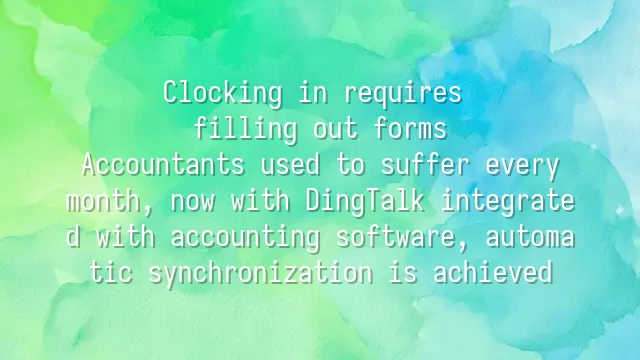
The Hidden Nightmare of Attendance Management for SMEs
DingTalk and accounting software integration
For countless small and medium enterprises, monthly attendance management is nothing short of a disaster movie. On Friday evenings, accounting staff are still buried in Excel spreadsheets, manually entering hundreds of clock-in records; administrators are replying via smartphone while seeing a doctor: "Boss, Zhang San was 20 minutes late—don't forget to deduct his pay?" These aren't scenes from a drama—they're everyday reality. Manual processes aren't just inefficient and error-prone; inter-departmental communication often ends in a deadlock of "I assumed you knew" and "I thought you handled it," leaving everyone staring blankly at each other during month-end reconciliation. The traditional model simply can't keep up with the pace of modern business, highlighting the urgent need for DingTalk and accounting software integration. The real solution isn't hiring an IT team to write custom code, but leveraging ready-made, standardized integration tools to achieve automatic synchronization of attendance data, eliminating human intervention at the source.How DingTalk Becomes the Engine of Data Flow
Automatic synchronization of attendance data
DingTalk is more than just a clock-in tool—it's the locomotive of enterprise data flow. Once employees complete their check-in, the system instantly generates structured data: how many minutes late, how many hours of overtime, whether the leave type is annual or sick leave—all automatically tagged and stored in a data warehouse. This mechanism isn't just fast; it's extremely accurate. Each record carries a timestamp and approval trail, preventing tampering and laying a solid foundation for subsequent DingTalk and accounting software integration. Even more powerful is DingTalk's API design, which functions like a locomotive pulling train cars, capable of instantly pushing attendance events to external systems. For example, once an overtime request is approved, the system immediately triggers a signal, converting "3.5 hours" into "calculable payroll hours" without waiting for manual Excel processing. This automation completely breaks the HR nightmare cycle of "chasing forms → verification → corrections → chasing again." Every data point carries a unique identifier, ensuring Zhang San's late arrival doesn't mistakenly become Li Si's absence, achieving truly precise and error-free automatic synchronization of attendance data.Bridging the Gap Before Connecting to Accounting Software
DingTalk and accounting software integration
To enable seamless data flow, a robust system bridge must be established. There are three common tools: direct API integration, middleware platforms (such as Zapier or n8n), and dedicated plugins. Mainstream accounting systems like QuickBooks, Yonyou, and Kingdee mostly offer open API interfaces. By simply enabling permissions in both systems and using OAuth authentication, a secure channel can be established. The key lies in defining the correct data scope—for instance, "attendance anomalies" or "overtime approval status"—otherwise, what gets transmitted might just be a pile of useless information. The core is data mapping: you can't just dump "5 minutes late" into a "salary deduction field." You must clearly define how "minutes late" triggers a "deduction rule," even setting up tiered policies—such as only applying deductions after exceeding 15 minutes. SSL encryption and two-factor authentication must be enabled throughout the process to ensure employee personal data complies with the requirements of the Personal Data (Privacy) Ordinance. The system must be designed to speak human language from the start to ensure automatic synchronization of attendance data can be successfully implemented.The Soul of Automation: Data Translation Logic
Automatic synchronization of attendance data
When raw clock-in data crosses the system bridge and reaches the door of accounting software, the real challenge begins—raw data does not equal accounting language. It's like directly translating Cantonese into classical Chinese—who can understand that? The essence of DingTalk and accounting software integration isn't just about "whether data can be transferred," but "whether it can be correctly transformed." For example, "2 hours of overtime" shouldn't just be a label; the system must recognize whether it's "weekday overtime ×1.5" or "holiday overtime ×2," which involves working hour policies, contract types, and labor laws. Similarly, whether a "one-day sick leave" triggers full pay, half pay, or no pay depends on the employee's tenure and company policy. These aren't simple mappings—they require conditional rule-based logic. You must set up conditional statements such as "if service exceeds one year and sick leave ≤3 days, then apply full pay" within the middleware or API logic, teaching the machine to "speak contextually." For edge cases like temporary shift changes, cross-day overtime, or retroactive check-in requests, it's recommended to establish a "pending review queue," temporarily pausing synchronization of abnormal data until HR manually confirms it, avoiding incorrect payroll that could trigger labor disputes. Automation pursues efficiency, but businesses must above all ensure accuracy and trust.Real Experience Comes from Bumps Along the Way
DingTalk and accounting software integration
Encountering pitfalls is the norm during integration. Thinking a few clicks will complete the job? Reality often hits back with: "Insufficient permissions—sync failed." One company discovered late at night that clock-in records had vanished, only to find out the admin account had been downgraded, causing the sync task to silently stop. The lesson: integration accounts must be granted "global read + write" permissions, with alerts set for anomalies—otherwise, you won't even know when the system quietly crashes. Another hidden trap is time zones—DingTalk defaults to server time, while accounting systems may lock to local time. An eight-hour difference can turn a "9 a.m. check-in" into a "1 a.m. sign-in," leading to incorrect payroll calculations. The solution? Standardize on UTC+8 and enforce time zone parameters in the API. The most dangerous scenario is when automatic synchronization of attendance data misclassifies sick leave as unpaid leave, turning full pay into half pay and sparking employee outrage. Often, the root cause is incorrect mapping of accounting categories. It's recommended to establish a "dual-verification mechanism for category mapping": first simulate three abnormal attendance records in a test environment, confirm the correct journal entries, and only then deploy to production. It's better to prevent leaks upfront than apologize afterward. We've already stepped on these landmines for you—now you can walk the smooth path with confidence.is DingTalk's official designated service provider in Hong Kong, dedicated to delivering DingTalk services to a wide range of clients. If you'd like to learn more about DingTalk platform applications, feel free to contact our online customer service, or reach us by phone at or email
Using DingTalk: Before & After
Before
- × Team Chaos: Team members are all busy with their own tasks, standards are inconsistent, and the more communication there is, the more chaotic things become, leading to decreased motivation.
- × Info Silos: Important information is scattered across WhatsApp/group chats, emails, Excel spreadsheets, and numerous apps, often resulting in lost, missed, or misdirected messages.
- × Manual Workflow: Tasks are still handled manually: approvals, scheduling, repair requests, store visits, and reports are all slow, hindering frontline responsiveness.
- × Admin Burden: Clocking in, leave requests, overtime, and payroll are handled in different systems or calculated using spreadsheets, leading to time-consuming statistics and errors.
After
- ✓ Unified Platform: By using a unified platform to bring people and tasks together, communication flows smoothly, collaboration improves, and turnover rates are more easily reduced.
- ✓ Official Channel: Information has an "official channel": whoever is entitled to see it can see it, it can be tracked and reviewed, and there's no fear of messages being skipped.
- ✓ Digital Agility: Processes run online: approvals are faster, tasks are clearer, and store/on-site feedback is more timely, directly improving overall efficiency.
- ✓ Automated HR: Clocking in, leave requests, and overtime are automatically summarized, and attendance reports can be exported with one click for easy payroll calculation.
Operate smarter, spend less
Streamline ops, reduce costs, and keep HQ and frontline in sync—all in one platform.
9.5x
Operational efficiency
72%
Cost savings
35%
Faster team syncs
Want to a Free Trial? Please book our Demo meeting with our AI specilist as below link:
https://www.dingtalk-global.com/contact

 English
English
 اللغة العربية
اللغة العربية  Bahasa Indonesia
Bahasa Indonesia  Bahasa Melayu
Bahasa Melayu  ภาษาไทย
ภาษาไทย  Tiếng Việt
Tiếng Việt  简体中文
简体中文 