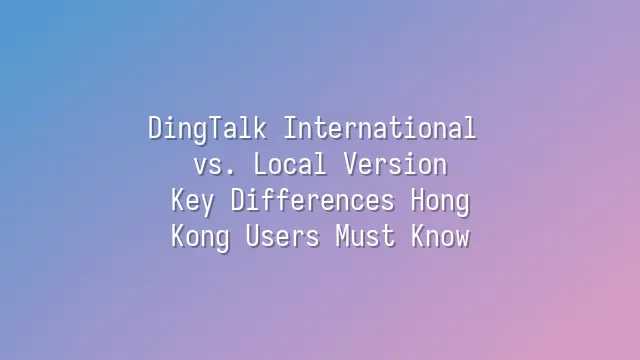
Have you ever opened DingTalk only to feel like you've accidentally stepped into a parallel universe? The same app, yet some people see traditional Chinese characters while others only encounter simplified ones. As it turns out, DingTalk’s international and local versions are like "identical twins"—same DNA, but completely different personalities!
In terms of interface design, the local version embraces an extreme efficiency-driven style, packed with densely arranged function buttons, as if saying, "Hurry up and use me—time is money!" Meanwhile, the international version is far more refined, featuring a minimalist Nordic-inspired layout with so much whitespace you could practically write a poem on it. When it comes to language support, the local version primarily uses simplified Chinese, occasionally sprinkled with Mandarin voice prompts; the international version supports multiple languages including English and traditional Chinese, and even thoughtfully considers Cantonese romanization.
At first glance, core features seem similar—but details make all the difference. Take the notification system: the local version constantly “dings” and pops up alerts, pushing you to respond immediately, creating a high-pressure environment. In contrast, the international version is gentler, allowing users to customize notification timing—perfect for Hong Kong’s "slow and steady wins the race" work culture. More importantly, to comply with global regulations, the international version hosts its data servers in Singapore—an absolute peace of mind for privacy-conscious Hong Kong users.
So really, choosing between versions isn’t just about habit—it's fundamentally a lifestyle statement!
Feature Comparison: Which One Takes the Lead?
Feature Comparison: Who Reigns Supreme? Let’s peel back the “functional underwear” of DingTalk’s international and local versions and find out which one truly deserves the title of office warrior! Starting with communication—the international version supports real-time translation across multiple languages. Chatting with overseas colleagues feels like magic: one “Hello” automatically becomes “你好,” then “こんにちは.” It’s like having Stephen Chow as your personal language assistant. However, the local version offers finer control over group @ functions, enabling precise tracking of read/unread statuses—ideal for Hong Kong bosses who live by the “keep tabs on everyone” management philosophy.
When it comes to collaboration, the local version integrates seamlessly with Alibaba Cloud via its built-in “Ding Drive,” making file uploads faster than a cha chaan teng auntie delivering wonton noodles. The international version, while compatible with Google Drive and Zoom, occasionally suffers from latency on Asian servers—resulting in choppy audio during meetings that feels like slow-motion replay. For document management, the local version supports OCR text recognition—snap a photo of a contract and instantly search its content, incredibly convenient. The international version emphasizes cross-platform synchronization, though formatting sometimes breaks between iOS and Android, turning neat tables into messy “table uncles.”
In summary, the local version is like a down-to-earth butler—excellent in detail; the international version resembles a well-educated returnee—globally minded but occasionally struggling to adapt. If you frequently collaborate with mainland China, go with the local version. But if you're working in an international team, the international version packs a stronger punch. Choose wisely, and you’ll become the boss’s ultimate “DingTalk expert”!
Privacy Protection: Which Version Is Safer?
"Will my chat logs end up in mainland China?" This is probably the very first existential question flashing through a Hong Kong user’s mind when opening DingTalk. Don’t worry—we won’t talk about flashy features or beautiful interfaces here. Instead, we’re pulling back DingTalk’s pants to examine the real differences between the international and local versions when it comes to privacy protection.
Here’s the key point: The international version (DingTalk International) focuses on global compliance, storing data primarily on servers in Singapore and adhering to GDPR standards—like wearing a bulletproof vest. On the other hand, the local version (DingTalk China) follows China’s Cybersecurity Law, keeping data within mainland China, where company administrators can even audit employee messages. Sounds a bit unsettling, doesn't it?
Both versions use end-to-end encryption for data transmission, but the crucial difference lies in “who holds the keys.” The international version claims users retain control of private keys, meaning DingTalk cannot access message content. The local version, however, maintains backdoor access—legally required to cooperate if authorities request data. In other words, that message saying “boss is useless” might actually be seen… theoretically, at least.
Privacy policies also differ greatly: the international version allows anonymous meeting participation and limits corporate surveillance, while the local version promotes real-name registration and even tracks check-in locations. If you work for a Hong Kong-based company, choosing the right version may first require asking your IT department how much the boss behind them actually wants to “know everything.”
User Experience: From Operation to Interface
"One-click meeting start" or "three-step confirmation dance"? This isn’t daily indecision—it’s the lived reality of using DingTalk’s international versus local versions! If you’ve tried both, it’s like biting into the same dim sum only to discover two different fillings—seemingly identical, yet fundamentally different.
Let’s talk workflow: the international version champions minimalism. Starting a video meeting takes just two taps, with prompts as gentle as a barista handing you a latte. The local version, however, is like transferring lines on the MTR—multiple steps involving admin approvals, departmental permission checks, and other bureaucratic “checkpoints.” It’s stable, sure, but feels overly formal. Interface-wise, the international version adopts a “Scandinavian aesthetic”—clean, spacious, intuitive icons. The local version? More like a Mong Kok mall—crowded with functions and buttons everywhere, leaving newcomers easily lost in the maze of the “Workbench.”
Take a real-life scenario: you’re in Central for a meeting and suddenly need to urgently coordinate with your Tokyo team. With the international version: open the app → tap “Meet” → share link—done in 30 seconds. With the local version? First switch identities, then hunt for the right app, only to find insufficient permissions… your coffee’s already cold. In terms of usability, the international version supports instant language switching—ideal for Hong Kong’s multilingual environment. The local version, despite powerful functionality, drowns users in complex settings, almost requiring an IT certification just to unlock full capabilities.
The Best Choice for Hong Kong Users
The Best Choice for Hong Kong Users isn’t about blindly following trends, peer pressure, or Auntie’s friend’s recommendation—it’s about reading the room and knowing the facts! After our deep dive from features to user experience, you likely now understand: DingTalk’s international and local versions are like two entirely different cat breeds—one lounges in the sun, fluent in English; the other spends all day chatting and knows how to scan QR codes for grocery shopping.
For Hong Kong users, the decision isn’t just about which looks better or feels easier. It must also consider data privacy compliance, cross-border collaboration capability, and language support. The international version runs on AWS cloud infrastructure with servers in Singapore, compliant with GDPR—crucial for finance, education, or foreign-invested enterprises. In contrast, the local version, despite richer features, stores most data in mainland China under Chinese jurisdiction—something sensitive industries should think twice about.
Add to that the fact that the international version prioritizes English interface, automatic meeting translation, and cross-time-zone scheduling—features tailor-made for multinational teams. The local version does offer traditional Chinese, but updates are slower and less flexible. If your company regularly holds meetings with Southeast Asia, Europe, or the US, the international version is clearly the smarter choice.
All in all: want stability, global reach, and cutting-edge tech? DingTalk International is the true survival essential for Hong Kong professionals!
We dedicated to serving clients with professional DingTalk solutions. If you'd like to learn more about DingTalk platform applications, feel free to contact our online customer service or email at
Using DingTalk: Before & After
Before
- × Team Chaos: Team members are all busy with their own tasks, standards are inconsistent, and the more communication there is, the more chaotic things become, leading to decreased motivation.
- × Info Silos: Important information is scattered across WhatsApp/group chats, emails, Excel spreadsheets, and numerous apps, often resulting in lost, missed, or misdirected messages.
- × Manual Workflow: Tasks are still handled manually: approvals, scheduling, repair requests, store visits, and reports are all slow, hindering frontline responsiveness.
- × Admin Burden: Clocking in, leave requests, overtime, and payroll are handled in different systems or calculated using spreadsheets, leading to time-consuming statistics and errors.
After
- ✓ Unified Platform: By using a unified platform to bring people and tasks together, communication flows smoothly, collaboration improves, and turnover rates are more easily reduced.
- ✓ Official Channel: Information has an "official channel": whoever is entitled to see it can see it, it can be tracked and reviewed, and there's no fear of messages being skipped.
- ✓ Digital Agility: Processes run online: approvals are faster, tasks are clearer, and store/on-site feedback is more timely, directly improving overall efficiency.
- ✓ Automated HR: Clocking in, leave requests, and overtime are automatically summarized, and attendance reports can be exported with one click for easy payroll calculation.
Operate smarter, spend less
Streamline ops, reduce costs, and keep HQ and frontline in sync—all in one platform.
9.5x
Operational efficiency
72%
Cost savings
35%
Faster team syncs
Want to a Free Trial? Please book our Demo meeting with our AI specilist as below link:
https://www.dingtalk-global.com/contact

 English
English
 اللغة العربية
اللغة العربية  Bahasa Indonesia
Bahasa Indonesia  Bahasa Melayu
Bahasa Melayu  ภาษาไทย
ภาษาไทย  Tiếng Việt
Tiếng Việt  简体中文
简体中文 