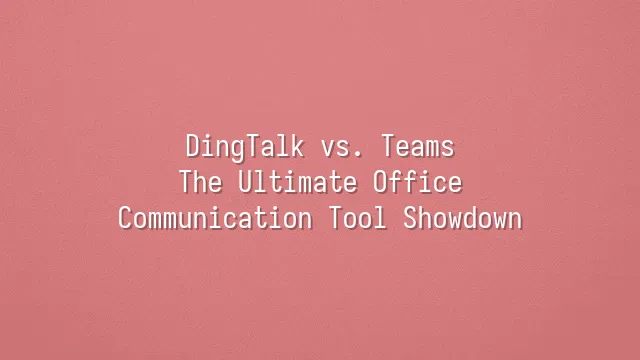
DingTalk, sounds like a construction tool, but is actually Alibaba Group's flagship enterprise collaboration platform. Back in the day, Alibaba created this "office headband curse" tool out of frustration to stop employees from being late or missing messages. From clock-in check-ins, approval workflows to pinned group chats, DingTalk truly understands Chinese workplace culture—after all, who hasn't felt psychological pressure from those four red characters: "read but not replied"? It’s more than just a communication tool; it’s like an administrative manager in a suit, clipboard in hand, watching your KPIs.
On the other side of the world, Microsoft Teams is like the top student cousin from a prestigious family (Office 365), raised alongside close siblings like PowerPoint, Excel, and Word. Teams emphasizes ecosystem integration, seamlessly combining meetings, chat, and document collaboration. Its voice quality is as stable as a Swiss watch, perfect for teams that take notes, write reports, and share screens mid-meeting. Instead of startling you with a “Ding,” it quietly takes control of your daily workflow through seamless integration.
Both support instant messaging, video conferencing, cloud storage, and third-party app integrations, but their philosophies differ: DingTalk is like an enthusiastic neighborly auntie who cares about everything; Teams is more like a calm British butler—professional and discreet. Choosing between them depends on whether your team values "fast, fierce, accurate" or prefers "steady, precise, powerful."
User Experience: Which Is Easier to Use?
User Experience: Which Is Easier to Use? This question is like asking “which is better, chopsticks or a fork?”—it depends on whether you're eating hotpot or steak! DingTalk’s interface follows a “one-click solution” design, with clearly laid-out buttons that seem to say: “Don’t overthink it, just click here.” Chinese users typically experience zero friction when starting out, especially with the iconic “Ding!” feature—it’s like a soul call, turning unread messages into tempting red envelopes begging to be opened.
In contrast, Teams feels like a well-dressed international professional—clean interface, but slightly cold and minimalist. Its navigation logic leans toward Western thinking, with icons tucked into the sidebar, often leaving new users trapped in a philosophical loop: “Where am I exactly?” Yet once you master it, its smooth operation and customization flexibility are impressive. Interestingly, many multinational company employees report: “Using Teams for meetings feels like starring in Breaking Bad—so serious that even sending an emoji requires a deep breath.”
User feedback is polarized: DingTalk is praised as “a caring neighborly auntie,” with attendance tracking and approvals handled in one click; Teams is hailed as the “Swiss Army knife of offices”—precise but requiring a learning curve. In short, if your team values efficiency and localization, DingTalk is like a warm bowl of ramen; if you seek international standards and integration, Teams is that carefully brewed single-origin coffee—bitter, but full of flavor.
Feature Comparison: Which Offers More Comprehensive Features?
Feature Comparison: Which Offers More Comprehensive Features? This is like asking “which is more nutritious, buns or burgers?”—it depends on what your stomach needs. DingTalk isn’t just a simple chat tool; it’s practically an “office universe.” Clock in the morning, send announcements at noon, assign tasks in the afternoon, file expenses at night—it does it all! Its attendance system is so precise it can detect if you’re just clocking in downstairs from the office before sneaking off for milk tea. Built-in corporate payments let bosses send digital red packets with one click—great motivation for overtime (wink). With smart forms, approval workflows, and even cafeteria ordering integration, it’s essentially the digital embodiment of Chinese workplace culture.
Teams, on the other hand, resembles a well-dressed global elite, built to seamlessly connect with Office 365. Change a line in Word, and Teams instantly notifies your team. Embed Excel charts directly into chat and edit them collaboratively in real time. Video meetings support up to 1,000 participants, calendars sync with Exchange, task management runs on Planner—the entire workflow runs as smoothly as a German train schedule. But it lacks built-in clock-in features and payment functions, leaving Chinese teams accustomed to “all-in-one management” feeling something’s missing—a bit too sterile, lacking that human touch.
So, do you want an all-in-one管家 (butler), or an efficiency specialist? The answer lies in your team’s work rhythm.
Security and Privacy Protection
"Does anyone else really know about your chat history?" While we clock in on DingTalk or hold meetings on Teams, behind the scenes, our data is caught in a silent battle of digital spies. Backed by Alibaba Cloud—a massive digital fortress—DingTalk offers end-to-end encryption, multi-factor authentication, and servers located entirely within China, emphasizing “maximum local defense.” In other words, your messages are locked in a vault ten levels underground in Hangzhou—only the keyholder gets access.
Teams, meanwhile, relies on Microsoft’s global security network, holding international certifications like ISO 27001 and GDPR, as if wearing bulletproof armor while traveling across continents. Data is distributed across Azure data centers worldwide, encrypted via SSL/TLS during transmission—so even eavesdropping cats would need a decoder to understand anything. Even more impressively, Microsoft’s threat intelligence team monitors suspicious activity around the clock, like having an AI bodyguard guarding your meeting links 24/7.
The difference? If your team spans multiple countries, Teams’ global compliance helps you avoid legal landmines; but if you focus on the Chinese market and worry about data leaving the country, DingTalk’s localized deployment might help executives sleep easier. After all, no one wants to be halfway through a meeting only to be told, “Your conversation was just automatically uploaded to some peninsula,” right?
Pricing and Business Model
Pricing and Business Model: Comparing DingTalk and Teams' pricing strategies and business models. If security is the “bulletproof vest” of office tools, then pricing is the scalpel that determines whether your wallet will “bleed heavily.” DingTalk follows a “free trial, pay to upgrade” model—core features are completely free, like that generous neighborhood bakery. But if you want advanced features like automated attendance, premium approval workflows, or live-streamed meetings for hundreds, you’ll need to subscribe to the Professional or Ultimate editions. For startups or small teams on tight budgets, this is nothing short of a blessing.
In contrast, Teams is more like a “bundled noble heir”—it’s not sold separately. To unlock its full power, you usually need to purchase the full Office 365 suite. In other words, you must buy Microsoft’s family package first to enjoy Teams’ VIP treatment. Pricing varies by company size. Medium to large enterprises may find it worthwhile, given the bundled inclusion of Exchange, OneDrive, and SharePoint. But smaller teams might cry out: “I just wanted to host a meeting—why am I paying for Power BI?”
Therefore, if you're a budget-conscious entrepreneur, DingTalk’s tiered pricing lets you flexibly control costs. But if you're already deeply invested in Microsoft’s ecosystem, Teams becomes the natural choice—after all, who doesn’t want their spending to look “systematically justified”?
We dedicated to serving clients with professional DingTalk solutions. If you'd like to learn more about DingTalk platform applications, feel free to contact our online customer service or email at
Using DingTalk: Before & After
Before
- × Team Chaos: Team members are all busy with their own tasks, standards are inconsistent, and the more communication there is, the more chaotic things become, leading to decreased motivation.
- × Info Silos: Important information is scattered across WhatsApp/group chats, emails, Excel spreadsheets, and numerous apps, often resulting in lost, missed, or misdirected messages.
- × Manual Workflow: Tasks are still handled manually: approvals, scheduling, repair requests, store visits, and reports are all slow, hindering frontline responsiveness.
- × Admin Burden: Clocking in, leave requests, overtime, and payroll are handled in different systems or calculated using spreadsheets, leading to time-consuming statistics and errors.
After
- ✓ Unified Platform: By using a unified platform to bring people and tasks together, communication flows smoothly, collaboration improves, and turnover rates are more easily reduced.
- ✓ Official Channel: Information has an "official channel": whoever is entitled to see it can see it, it can be tracked and reviewed, and there's no fear of messages being skipped.
- ✓ Digital Agility: Processes run online: approvals are faster, tasks are clearer, and store/on-site feedback is more timely, directly improving overall efficiency.
- ✓ Automated HR: Clocking in, leave requests, and overtime are automatically summarized, and attendance reports can be exported with one click for easy payroll calculation.
Operate smarter, spend less
Streamline ops, reduce costs, and keep HQ and frontline in sync—all in one platform.
9.5x
Operational efficiency
72%
Cost savings
35%
Faster team syncs
Want to a Free Trial? Please book our Demo meeting with our AI specilist as below link:
https://www.dingtalk-global.com/contact

 English
English
 اللغة العربية
اللغة العربية  Bahasa Indonesia
Bahasa Indonesia  Bahasa Melayu
Bahasa Melayu  ภาษาไทย
ภาษาไทย  Tiếng Việt
Tiếng Việt  简体中文
简体中文 