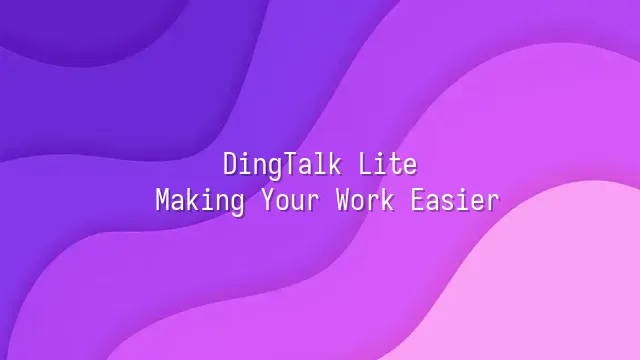
Have you ever wished that office software could be as lightweight and intuitive as a chat app? DingTalk Lite is exactly that—a streamlined office expert, custom-built for individuals and small teams. It’s lean, no-nonsense, yet capable of handling everything you need. Unlike traditional office suites that bombard you with endless windows, DingTalk Lite works like that quiet colleague who always gets things done—unobtrusive, yet incredibly reliable. Don’t let the name “Lite” fool you—its features are anything but light. Whether it’s instant messaging, file sharing, or synchronized schedule management, DingTalk Lite handles it all smoothly and efficiently. You can send a report to a teammate in seconds, and they can open and view it instantly—no more stressing over “Did you get the attachment?” Scheduling is just as smart: set a meeting time and the system automatically reminds everyone, so you never have to be the one shouting, “Hey, meeting time!” Even better, every design decision is centered around saving time. The interface is so clean that even your cat might be tempted to tap it. All functions are intuitive and easy to grasp—new users can get up and running in under three minutes. This isn’t some complex enterprise tool; it’s a true “digital sticky note” for daily work—lightweight, flexible, and low on memory usage. Now, let’s see how to bring it onto your computer!
Installation and Setup
Still struggling with complicated office software? Don’t worry—once DingTalk Lite lands on your PC, your desktop will gain a “lightweight yet smart” assistant! Start by opening your browser and searching for “DingTalk Lite official download,” then select the version that matches your operating system (Windows or macOS). Click twice and the download begins—fast as a food delivery rider! The installation process is ridiculously simple: just keep clicking “Next,” all the way through. Even your cat would approve.
Once installed, log in with your account, and your chat history and settings from your phone will automatically sync—seamless, as if you never switched devices. When you first launch the app, don’t rush into work. Instead, click the little gear icon in “Settings”—that’s where the real productivity secrets hide! You can disable non-essential notifications to avoid jumping every time a “Ding!” pops up. Adjust the interface theme and font size to give your eyes a spa-like comfort. We recommend pinning frequently used contacts and enabling “Focus Mode” to stay undisturbed by group gossip while writing reports.
Quick tip: If you use multiple computers, select “Sync only recent chats” on devices you don’t use often—this saves space and protects your privacy. Ready? Now let’s dive into just how powerful this little helper really is!
Core Features Overview
With DingTalk Lite installed, the real “office joy” begins! Don’t assume being lightweight means limited functionality—this little app is packed with power. Open the main interface, and instant messages arrive like speedy couriers, supporting text, voice notes, and emoji combos. Even your boss’s “revise it for the third time” demands can be replied to instantly—no more being labeled the “read-but-ignored” office villain.
Enter the group chat feature, and you’ll realize it’s more than just a chat room—it’s a project command center. For example, a marketing team planning an event can drop copy drafts and design files directly into the group. Using @All Members and Task Assignment, responsibilities are clearly defined—no more chasing colleagues asking, “Wait, who’s handling this?”
Even better is file sharing: uploaded files automatically sync to the cloud. Whether it’s an Excel report or a PowerPoint presentation, just click to view—and you can even leave comments directly on the document for real-time collaboration. Paired with scheduling, when meeting time arrives, the system pops up a reminder and seamlessly connects to the video conferencing function. One click and you’re in—your camera might not even be on yet, but your colleagues are already laughing at your bedhead. At least you’re never late!
Optimization Tips and Tricks
You’re now familiar with DingTalk Lite’s core features—now it’s time to make them fly! Stop wasting time clicking around with your mouse. Master a few tricks and become the office efficiency king. First, keyboard shortcuts are your superpower—Ctrl + N opens a new chat instantly, Ctrl + F searches keywords within a group, helping you instantly find that thing your boss mentioned three days ago. And Ctrl + Shift + M mutes the current chat with one click—perfect for emergency relief when a group chat floods during a meeting. Managing groups and contacts doesn’t have to be a nightmare. Use the labeling feature to categorize clients, project partners, and team members—finding anyone becomes as easy as organizing your wardrobe. Even better: set up auto-replies. Don’t want to be disturbed after work? Set a message like “I’m focusing on a report—will reply later,” professional and polite. Customize reminders too: set a mandatory pop-up 15 minutes before important meetings—even the most forgetful designer will show up on time. These aren’t gimmicks; they’re battle-tested survival strategies. Now, let’s see how these tricks shine in real-world scenarios!
Case Studies and Best Practices
When it comes to real-world use, DingTalk Lite is a classic example of “small tools, big impact.” Take “Creative Kimchi,” a five-person startup team in Taipei. They used to juggle three messaging apps and two task management tools—switching windows all day nearly gave them neck strain. After switching entirely to DingTalk Lite’s PC version, it was like opening a new world—one-click switching between chat, to-do lists, and calendar. Even the boss’s angry cat photos were uploaded to a shared group folder, so no one missed the “urgent meeting” (which was actually about cat-feeding shifts).
Then there’s freelance designer Xiao Lin, who uses DingTalk Lite’s “project grouping + labels” to keep over a dozen client projects perfectly organized. She even set up automated reminders: “Client A deadline tomorrow—procrastinate and you’ll turn into kimchi.” She jokes: “Back then, I was chased by LINE messages. Now, I control everything with DingTalk Lite.” Even last-minute meetings aren’t scary—she shares a video link, the client edits while eating breakfast, and the efficiency is so high she wonders if life has to be this smooth. Who says office software has to be heavy as a bulletproof door? DingTalk Lite proves that lightweight is the sharpest weapon of all.
is the official designated service provider for DingTalk in Hong Kong, dedicated to providing comprehensive DingTalk services to customers. If you’d like to learn more about DingTalk platform applications, feel free to contact our online customer service, or reach us by phone at or email at
Using DingTalk: Before & After
Before
- × Team Chaos: Team members are all busy with their own tasks, standards are inconsistent, and the more communication there is, the more chaotic things become, leading to decreased motivation.
- × Info Silos: Important information is scattered across WhatsApp/group chats, emails, Excel spreadsheets, and numerous apps, often resulting in lost, missed, or misdirected messages.
- × Manual Workflow: Tasks are still handled manually: approvals, scheduling, repair requests, store visits, and reports are all slow, hindering frontline responsiveness.
- × Admin Burden: Clocking in, leave requests, overtime, and payroll are handled in different systems or calculated using spreadsheets, leading to time-consuming statistics and errors.
After
- ✓ Unified Platform: By using a unified platform to bring people and tasks together, communication flows smoothly, collaboration improves, and turnover rates are more easily reduced.
- ✓ Official Channel: Information has an "official channel": whoever is entitled to see it can see it, it can be tracked and reviewed, and there's no fear of messages being skipped.
- ✓ Digital Agility: Processes run online: approvals are faster, tasks are clearer, and store/on-site feedback is more timely, directly improving overall efficiency.
- ✓ Automated HR: Clocking in, leave requests, and overtime are automatically summarized, and attendance reports can be exported with one click for easy payroll calculation.
Operate smarter, spend less
Streamline ops, reduce costs, and keep HQ and frontline in sync—all in one platform.
9.5x
Operational efficiency
72%
Cost savings
35%
Faster team syncs
Want to a Free Trial? Please book our Demo meeting with our AI specilist as below link:
https://www.dingtalk-global.com/contact

 English
English
 اللغة العربية
اللغة العربية  Bahasa Indonesia
Bahasa Indonesia  Bahasa Melayu
Bahasa Melayu  ภาษาไทย
ภาษาไทย  Tiếng Việt
Tiếng Việt  简体中文
简体中文 