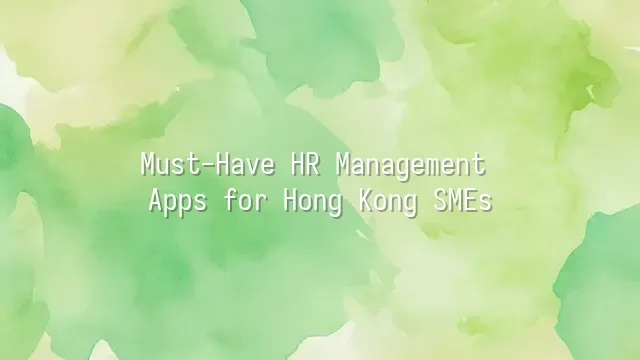
Have you ever reached the end of the month and discovered that attendance records and salary calculations were completely off? Or perhaps your employees' leave requests pile up endlessly, making manual processing feel like a never-ending nightmare? Honestly, traditional HR management methods relying on "Excel + stamps + shouting" are no longer suitable for today's fast-paced SME environment. Especially in Hong Kong, where labor is expensive and time even more so, every second counts as a cost. Manually tracking attendance, entering leave data one by one, and using calculators until your fingers cramp up is nothing short of self-torture.
Even scarier: when your company grows from a dozen people to several dozen, the old system of "Auntie keeping notes in a notebook" instantly collapses. Data becomes scattered, versions get mixed up, communication breaks down, and you constantly face classic workplace tragedies like "I clearly applied for leave, why was I marked absent?" or "Why did my bonus arrive three months late?" The result? Not only do employees grumble non-stop, but bosses have to personally step in to put out fires, often ending up hosting endless mediation meetings—basically turning into full-time peacekeepers.
Today’s HR management apps are nothing like the rigid systems of the past. Many now come with AI-powered automatic scheduling, digital leave application workflows, automated tax calculations, and seamless integration with accounting software. With just a few clicks, all data syncs automatically—no more acting as a "human data transfer robot." Crucially, these tools are designed specifically for local regulations, with built-in support for MPF (Mandatory Provident Fund), statutory holidays, and other legal requirements, so you won’t accidentally breach compliance rules. This truly enables “doing less, achieving more,” freeing up valuable energy to focus on growing your business instead of constantly fixing errors.
Key Factors When Choosing an HR Management App
Feeling overwhelmed by app choices? Many business owners feel dizzy facing the sea of HR apps available—it’s like ordering at a local cha chaan teng where too many options make decision-making harder. But actually, if you keep a few key points in mind, choosing the right app can be smoother than sipping an iced lemon tea!
Look for Full-Featured Functionality, not just something that looks good on the surface. You don’t want to use App A for leave requests today, App B for payroll tomorrow, and then fire up Program C later to handle contracts. A solid HR app should cover the entire employee lifecycle—from hiring and onboarding to leave requests, attendance tracking, performance reviews, and offboarding—all in one place. Bonus points if it includes a self-service employee portal, so staff stop asking HR, “How many annual leave days do I have left?”
The Interface Should Be So Simple Even Your Mom Can Use It. Don’t scare employees away the moment they open the app. If your HR system feels more complicated than filing tax returns, even the most powerful features won’t matter—because no one will use it. That means you’ll end up back in the Excel swamp, doing everything manually again, which is worse than being late for work and getting scolded by the boss.
Finally, consider Cost-Effectiveness. Cheap doesn’t always mean better, but expensive must come with justification. Choose a plan based on your company size and actual needs. For example, startups might not need AI-driven recruitment analytics right away, while mid-sized businesses may benefit from advanced reporting tools for strategic decisions. Remember: the most expensive option isn’t necessarily the best fit—the best fit is what gives you the most value!
Recommended HR App: Workday
Workday might sound like it’s always asking, “Is it time to go to work or knock off?” But in reality, it’s a game-changing HR management app that turns stressed-out HR teams into smiling productivity champions! If you're still juggling Excel sheets, signing paper leave forms, and calculating salaries until you question your life choices, Workday can instantly upgrade you from a "human database" to a "smart HR director."
Workday is so powerful that even multinational corporations swear by it. Its feature set is packed tight like a Hong Kong tenement building—from automated payroll, mandatory provident fund calculations, employee attendance tracking, to performance evaluations—all handled seamlessly in one system. Best of all, it supports multiple languages and currencies. Whether your team includes colleagues from mainland China, Taiwan, or even Europe and North America, the system automatically switches between Chinese and English, HKD and USD, eliminating the need for endless email confirmations and avoiding costly "wrong number" disputes.
For example, after a design firm in Mong Kok adopted Workday, their month-end payroll process went from all-night crunch sessions to simply clicking a button to generate payslips. Annual leave applications transformed from chaotic WhatsApp group scrambles into smooth, automated approval flows—finally freeing the boss from playing “leave judge.” True, initial setup takes some effort, but once running, it’s like having an AI assistant built in—even exit procedures come with automatic reminders to return company documents. Truly, “even leaving is done in perfect order!”
Recommended HR App: BambooHR
BambooHR sounds like a plant, but it’s actually an HR app so user-friendly that even HR staff smile while using it! If your company is still drowning in paper leave forms and handwritten birthday logs, it’s high time you met BambooHR. Unlike clunky systems that feel like cracking a code machine, this one is refreshingly simple—even tech-challenged bosses can manage it themselves.
Imagine this: when a new hire joins, there’s no need to chase down dozens of forms. BambooHR automates the entire onboarding workflow, sending digital documents for e-signatures and handling tax information with a single click. Need to apply for time off? Employees just tap twice on their phone, managers get instant notifications, and approvals are visible at a glance—no more headaches from overflowing inboxes. The best part? Its “employee self-service portal” lets staff update contact details or check leave balances on their own, finally liberating HR from being stuck in a constant Q&A session.
One Hong Kong-based design agency found that after implementing BambooHR, paperwork that used to take three people could now be handled easily by one. They also use its built-in performance review templates, which automatically remind managers to conduct quarterly evaluations—ensuring nothing slips through the cracks. In short, if you want to shift from reactive, firefighting-style HR to proactive, strategic management, BambooHR is a low-barrier, high-return starting point.
How to Successfully Implement an HR Management App
Just installing BambooHR doesn’t mean instant harmony across your company! Rolling out an HR app is like cooking a slow-simmered broth—you need the right ingredients, precise timing, and patience to bring out the full flavor. First, don’t get so excited about “automation” that you immediately force everyone to switch over, only to find staff don’t even know how to log in, constantly asking, “Boss, where did my leave form go?” Conduct thorough needs analysis first: who handles leave approvals? Who accesses payroll reports? Is integration with the MPF system required? Write everything down—don’t rely on memory; the human brain isn’t cloud storage!
Next, create a clear implementation plan and roll it out in phases. For example, start with the HR team testing it in week one, then invite department heads to join in week two, allowing everyone to gradually adapt. Data migration requires extra caution—getting an employee’s start date or remaining leave balance wrong by even a day could spark outrage (just thinking about it is scary). Always back up your data—again and again—as thoughtfully as your mom reminding you to bring an umbrella.
Finally, don’t become a hands-off owner after launch! Conduct mini-reviews every three months. Ask employees if any processes still feel cumbersome and whether productivity has improved. If you notice people still submitting paper leave forms, it doesn’t mean the app failed—it means your training wasn’t thorough enough!
We dedicated to serving clients with professional DingTalk solutions. If you'd like to learn more about DingTalk platform applications, feel free to contact our online customer service or email at
Using DingTalk: Before & After
Before
- × Team Chaos: Team members are all busy with their own tasks, standards are inconsistent, and the more communication there is, the more chaotic things become, leading to decreased motivation.
- × Info Silos: Important information is scattered across WhatsApp/group chats, emails, Excel spreadsheets, and numerous apps, often resulting in lost, missed, or misdirected messages.
- × Manual Workflow: Tasks are still handled manually: approvals, scheduling, repair requests, store visits, and reports are all slow, hindering frontline responsiveness.
- × Admin Burden: Clocking in, leave requests, overtime, and payroll are handled in different systems or calculated using spreadsheets, leading to time-consuming statistics and errors.
After
- ✓ Unified Platform: By using a unified platform to bring people and tasks together, communication flows smoothly, collaboration improves, and turnover rates are more easily reduced.
- ✓ Official Channel: Information has an "official channel": whoever is entitled to see it can see it, it can be tracked and reviewed, and there's no fear of messages being skipped.
- ✓ Digital Agility: Processes run online: approvals are faster, tasks are clearer, and store/on-site feedback is more timely, directly improving overall efficiency.
- ✓ Automated HR: Clocking in, leave requests, and overtime are automatically summarized, and attendance reports can be exported with one click for easy payroll calculation.
Operate smarter, spend less
Streamline ops, reduce costs, and keep HQ and frontline in sync—all in one platform.
9.5x
Operational efficiency
72%
Cost savings
35%
Faster team syncs
Want to a Free Trial? Please book our Demo meeting with our AI specilist as below link:
https://www.dingtalk-global.com/contact

 English
English
 اللغة العربية
اللغة العربية  Bahasa Indonesia
Bahasa Indonesia  Bahasa Melayu
Bahasa Melayu  ภาษาไทย
ภาษาไทย  Tiếng Việt
Tiếng Việt  简体中文
简体中文 