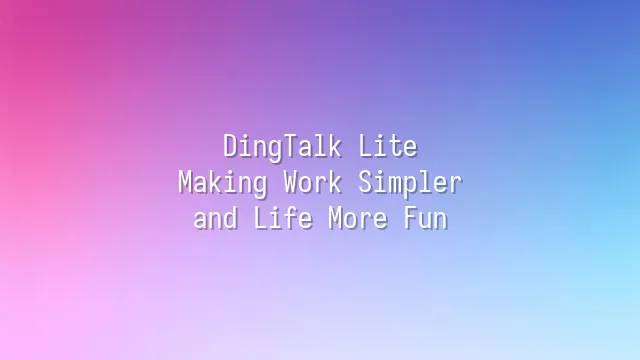
Have you ever had this experience? The more apps you install on your phone, the harder it becomes to find messages—opening DingTalk alone takes ten seconds, slower than an old elevator! Don't worry—DingTalk Lite is here to rescue your digital life. It's not just a "slimmed-down" version of the standard app, but a carefully refined "essence edition" crafted by Alibaba Group—like espresso: small in volume, yet rich in flavor!
It removes features you might use once a year, such as complex approval workflows or enterprise-level data analytics, but keeps the most essential communication tools: text messaging, voice calls, video conferencing, and file sharing—all running lightning fast. Even better, it’s lightweight, power-efficient, and runs smoothly even on older phones, making it the dream tool for "Zen-mode" office workers.
Don't assume that lightweight means weak. In fact, it's smarter—clean interface, intuitive operation, and new colleagues can get started in three minutes flat, eliminating the need for a "DingTalk emergency training session." It's perfect for small teams, freelancers, or anyone who just wants to quietly reply to messages without being chained to attendance check-ins. Now, let's see how to bring it onto your phone!
How to Install and Register DingTalk Lite?
Want to immediately experience the清爽 and efficiency of DingTalk Lite? Don’t worry—installation and registration are even simpler than ordering takeout! Grab your phone, open your app store—whether it’s the App Store or Google Play—search for “DingTalk Lite,” and when you see that familiar blue icon, you’ve got it! Tap “Install” and let it download quietly in the background, just like waiting for your coffee to brew. Once opened, you're greeted by a clean and simple registration screen. Tap “Register,” enter your mobile number, and the system will instantly send a verification code to your phone—this step is as easy as turning a doorknob. Enter the code from the SMS, then set up a secure yet memorable password (please don’t use “123456”—even your cat knows that one!). Finally, fill in your name and profile picture, and even sync your contacts with one tap to instantly connect your work circle. The entire process flows smoothly—before your bubble tea has time to cool down, you’ll already be a full-fledged DingTalk Lite user. No complicated options, no lengthy tutorials—everything is designed with one goal: to get you straight into work mode, not stuck pulling your hair out on the registration page. Ready? Now, let’s explore the powerful features hidden inside this compact yet mighty tool!
What Are the Core Features of DingTalk Lite?
You've successfully installed and registered DingTalk Lite—aren't you eager to see just how "smart" it really is? Hold on—let’s uncover its three superpowers: instant messaging, file sharing, and calendar reminders—and see how they quietly act as your office assistant, even more thoughtful than your coffee machine! First, **instant messaging** goes far beyond just sending a “Got it.” You can send text, voice notes, or instantly switch to a video call—no need to rush to a meeting room; you can join decision-making while lounging on the sofa (though we do recommend dressing appropriately). More importantly, read/unread message indicators let you know exactly who’s seen your messages, so you’ll never have to chase a colleague asking, “Did you see what I just sent?” Next up is the **file sharing** feature, supporting all formats—PDF, Excel, PPT—all easily shareable. Even better: you can preview files instantly without downloading and opening them separately, saving you the struggle with your phone. During team collaboration, documents arrive in seconds—no more receiving ten versions labeled “Final_Final_v3.” Finally, **calendar reminders** are a godsend for the forgetful. Meetings, deadlines, even a colleague’s birthday (perfect for grabbing a red envelope)—all can be added with automatic push notifications. It won’t let you miss important events, as gentle yet persistent as a mother.
How to Boost Work Efficiency with DingTalk Lite?
Want to reduce stress and gain more calm at work? DingTalk Lite isn’t just simplified—it helps you “level up” your daily tasks like a game! First, stop letting time slip away like sand. Use the calendar feature to schedule your daily to-dos tighter than a celebrity’s itinerary, and set reminders—the kind that are “gentle but relentless”—until you finally complete the task. You’ll realize punctual meetings aren’t a myth, but your new reality. Communicate smarter—stop writing endless email exchanges like love letters. Just create a group chat and send one message: “Boss says report due at 3 PM,” and everyone knows instantly. The time saved is enough for a coffee break and five minutes of cat videos. Best of all, group chats can be “muted,” so you won’t be hunted by work messages after hours—suddenly, your life gains two extra hours! Files piling up like a disaster zone? Don’t let your desktop look like it’s been hit by a typhoon. Immediately name and organize files upon receipt—e.g., “Q3_Proposal_Final_Really_No_More_Changes”—so three days later you won’t be confused about which is the “real final version.” Finally, spend 15 minutes each week as your own life director, reviewing your weekly “story progress”: which tasks got stuck? What can be improved? Self-reflection doesn’t need to be serious—after all, we're aiming for efficiency, not self-torture.
Future Development Trends of DingTalk Lite
Think DingTalk Lite is already smart enough? Hold on—it’s quietly “working out and upgrading its brain” in the lab, preparing for a stunning transformation! In the future, it may not just be an office assistant, but your “digital twin.” Imagine: before you even turn on your computer, it has already automatically scheduled your meetings, reminded you to wear a suit today (because you’re meeting a client this afternoon), and even turned last night’s half-finished draft into a PowerPoint—yes, AI assistants are coming, and they’re employees who never complain about overtime. Even more impressively, automated task assignment could make managers grin from ear to ear. As soon as a project starts, the system instantly assigns tasks based on each person’s workload and expertise—no more three-hour meetings just to decide “who does the presentation.” And as the number of small businesses and freelancers surges, this compact yet powerful tool will be like a Swiss Army knife in your phone—ready to use wherever you go. Market analysis shows that DingTalk Lite’s user growth rate will outpace traditional office software over the next three years. More than just an app, it’s becoming a “life navigator” that understands even what you’re too lazy to say. Who needs bulky software anymore? Traveling light is the way to survive in the digital age.
We dedicated to delivering DingTalk services to a wide range of customers. If you’d like to learn more about DingTalk platform applications, feel free to contact our online customer service or email
Using DingTalk: Before & After
Before
- × Team Chaos: Team members are all busy with their own tasks, standards are inconsistent, and the more communication there is, the more chaotic things become, leading to decreased motivation.
- × Info Silos: Important information is scattered across WhatsApp/group chats, emails, Excel spreadsheets, and numerous apps, often resulting in lost, missed, or misdirected messages.
- × Manual Workflow: Tasks are still handled manually: approvals, scheduling, repair requests, store visits, and reports are all slow, hindering frontline responsiveness.
- × Admin Burden: Clocking in, leave requests, overtime, and payroll are handled in different systems or calculated using spreadsheets, leading to time-consuming statistics and errors.
After
- ✓ Unified Platform: By using a unified platform to bring people and tasks together, communication flows smoothly, collaboration improves, and turnover rates are more easily reduced.
- ✓ Official Channel: Information has an "official channel": whoever is entitled to see it can see it, it can be tracked and reviewed, and there's no fear of messages being skipped.
- ✓ Digital Agility: Processes run online: approvals are faster, tasks are clearer, and store/on-site feedback is more timely, directly improving overall efficiency.
- ✓ Automated HR: Clocking in, leave requests, and overtime are automatically summarized, and attendance reports can be exported with one click for easy payroll calculation.
Operate smarter, spend less
Streamline ops, reduce costs, and keep HQ and frontline in sync—all in one platform.
9.5x
Operational efficiency
72%
Cost savings
35%
Faster team syncs
Want to a Free Trial? Please book our Demo meeting with our AI specilist as below link:
https://www.dingtalk-global.com/contact

 English
English
 اللغة العربية
اللغة العربية  Bahasa Indonesia
Bahasa Indonesia  Bahasa Melayu
Bahasa Melayu  ภาษาไทย
ภาษาไทย  Tiếng Việt
Tiếng Việt  简体中文
简体中文 