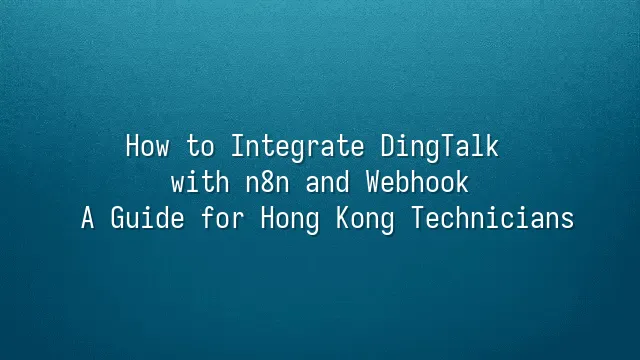
When it comes to DingTalk, many Hong Kong office workers might immediately think, "Oh great, another group chat for gossip." But did you know it's way more than just an "office rumor board"? In reality, DingTalk has quietly evolved from a simple messaging app into an invisible business automation manager—so much so that even accounting, HR, and IT teams are now using it to slack off… er, we mean “boost efficiency”!
For example, imagine waking up to find DingTalk automatically popping up your meeting schedule and participant list for the day, complete with voice reminders—doesn’t that feel like having an AI assistant nudging you to start work? After the meeting, the system automatically transcribes the recording, highlights key points, and shares them with relevant colleagues, eliminating the need for a secretary to type up minutes.
When it comes to documents, as long as your team uses DingDrive (DingTalk’s cloud storage), everyone stays instantly synced whenever a file is updated—no more asking, “Which one’s the latest version?” or “Did you send it to me yet?”
And get this—attendance tracking has gone wild. The moment employees clock in, data is instantly compiled into reports. Tardiness, early departures, and leave requests are all automatically tallied. Managers can view everything at a glance, and IT can even set rules—like automatically sending warning messages after three late arrivals. This is real automation, not just idle office chatter.
Now you see why more and more companies are adopting DingTalk as their automation hub? The secret lies in one word: it offers open APIs! Thanks to this, DingTalk can integrate seamlessly with powerhouse tools like n8n, unlocking endless possibilities. Stay tuned—we’ll reveal how to turn DingTalk into your digital twin using n8n in the next section!
n8n Basics: Building Your Own Automation Factory
Let’s face it—stop wasting time manually chasing people, coordinating schedules, or begging coworkers to submit files! Today, we’re bringing in a digital foreman: n8n, to help you build your very own automation factory. And the best part? You don’t need to write a single line of code. It’s as easy as snapping together Lego bricks!
The biggest selling point of n8n is its no-code/low-code interface. Even if you’re a total tech novice, you can use it effortlessly. Simply drag and drop to connect different services. For instance: when DingTalk receives a new message, automatically log it into Google Sheets and email the manager—all without lifting a finger. Plus, n8n supports over 200 pre-built nodes, including HTTP Request, Telegram, Slack, MySQL, and more. It’s basically a Swiss Army knife for automation.
The most powerful feature is its flexible workflow design, which isn’t rigid like traditional tools. You can freely split, merge, and add conditional logic based on your business needs—almost like navigating a branching quest tree in an RPG game. For example: only trigger an SMS alert if the DingTalk message contains the word “urgent”; otherwise, quietly store it in the database. And since n8n is open-source and can be self-hosted, your data privacy and system stability are rock solid.
Wait—why do we need Webhooks in all this? Hold that thought. We’ll explain in the next section…
Webhook Explained: The Bridge for Data Transfer
When discussing automation, how can we not mention Webhook—the ultimate messenger? If you think of n8n as your automation factory, then Webhook is the high-speed conveyor belt responsible for delivering data instantly. Simply put, Webhook works like a “ping-and-act” mechanism: whenever a specific event occurs (e.g., someone submits a form, a system error happens, or a customer places an order), the application automatically sends data to a specified URL—no manual checking required. It’s a dream come true for lazy geniuses!
Instant notifications are the most common use case—say, when a customer fills out a Google Form, the data is immediately pushed to n8n, which then alerts you. Data synchronization is even cooler: for example, automatically syncing contacts between your CRM and DingTalk to avoid missing anyone. But the real magic lies in automated triggers: when inventory drops below ten units, a Webhook instantly tells n8n to send a warning and even generate a purchase order. Imagine Webhook as that IT colleague who constantly runs around delivering messages—but never gets tired, never calls in sick, and is faster than anyone riding the elevator.
Now you understand why Webhook and n8n make such a perfect pair—and when you add DingTalk as the final output channel, it’s a trio so harmonious even love triangles couldn’t compare. Next up, let’s roll up our sleeves and build a full automation pipeline in practice!
Hands-On Example: The Perfect Trio – DingTalk, n8n, and Webhook
Ready, office warriors? It’s time to witness some real automation magic. Last time, we explained how Webhook acts as the bridge for data transfer. Now, let’s dive in and execute a real-life “DingTalk × n8n × Webhook” collaboration!
Picture this: a customer submits an inquiry in the middle of the night. You’re fast asleep, snoring like a log—but your system automatically grabs the info, creates a task in DingTalk, and even tags the right colleagues. Sounds like having a team of AI assistants working for free?
Step one: open n8n and create a new workflow. Add a Webhook node, copy the generated URL, and set it up so that once the customer submits the form, the signal zooms straight to n8n. Remember, this link is like the backdoor to your house—only for important deliveries. Keep it private!
Next, add a DingTalk node. Decide whether you want to send a message or create a task, then fill in your access token and department ID. You can specify who to notify, set deadlines, and customize titles and content—more detailed than your mom reminding you to eat dinner.
Finally, hit “Activate,” and your workflow goes live. Try submitting the form and watch DingTalk instantly pop up a new task and notification. Success? Congratulations—you’ve officially leveled up from manual laborer to automation master!
Frequently Asked Questions: Addressing Your Concerns
Frequently Asked Questions: Addressing Your Concerns
After setting up your automation, doubts may creep in: “What if I don’t know how to code?” “Can Webhooks be hacked?” “What if the connection drops?” Relax, my friend—take a deep breath. The following Q&A will transform you from a tech-phobic newbie into a confident digital pro!
Q: Do I need programming skills to use n8n?
A: Honestly, even if you can’t tell Python from PHP, you’ll still be fine! n8n’s greatest strength is its drag-and-drop interface—it’s as intuitive as building with LEGO. Each node comes with preset functions; you just decide “which connects to what.” Advanced users can add custom scripts, but beginners don’t need to worry at all.
Q: Webhooks sound useful, but are they secure?
A: Great question! A plain Webhook without encryption is like leaving your front door wide open. Always use HTTPS and add a secret token so only you and n8n can authenticate each other. It’s like upgrading to a smart lock—what’s there to fear?
Q: What if a Webhook fails? Will I miss important data?
A: Of course, we plan for failure! n8n has a super handy feature called the “Error Trigger Node.” If a Webhook fails to deliver, the system automatically runs a backup action—like sending an alert email or saving data to Google Sheets. It’s like having an automatic fire extinguisher—no night shifts required!
We dedicated to serving clients with professional DingTalk solutions. If you'd like to learn more about DingTalk platform applications, feel free to contact our online customer service or email at
Using DingTalk: Before & After
Before
- × Team Chaos: Team members are all busy with their own tasks, standards are inconsistent, and the more communication there is, the more chaotic things become, leading to decreased motivation.
- × Info Silos: Important information is scattered across WhatsApp/group chats, emails, Excel spreadsheets, and numerous apps, often resulting in lost, missed, or misdirected messages.
- × Manual Workflow: Tasks are still handled manually: approvals, scheduling, repair requests, store visits, and reports are all slow, hindering frontline responsiveness.
- × Admin Burden: Clocking in, leave requests, overtime, and payroll are handled in different systems or calculated using spreadsheets, leading to time-consuming statistics and errors.
After
- ✓ Unified Platform: By using a unified platform to bring people and tasks together, communication flows smoothly, collaboration improves, and turnover rates are more easily reduced.
- ✓ Official Channel: Information has an "official channel": whoever is entitled to see it can see it, it can be tracked and reviewed, and there's no fear of messages being skipped.
- ✓ Digital Agility: Processes run online: approvals are faster, tasks are clearer, and store/on-site feedback is more timely, directly improving overall efficiency.
- ✓ Automated HR: Clocking in, leave requests, and overtime are automatically summarized, and attendance reports can be exported with one click for easy payroll calculation.
Operate smarter, spend less
Streamline ops, reduce costs, and keep HQ and frontline in sync—all in one platform.
9.5x
Operational efficiency
72%
Cost savings
35%
Faster team syncs
Want to a Free Trial? Please book our Demo meeting with our AI specilist as below link:
https://www.dingtalk-global.com/contact

 English
English
 اللغة العربية
اللغة العربية  Bahasa Indonesia
Bahasa Indonesia  Bahasa Melayu
Bahasa Melayu  ภาษาไทย
ภาษาไทย  Tiếng Việt
Tiếng Việt 