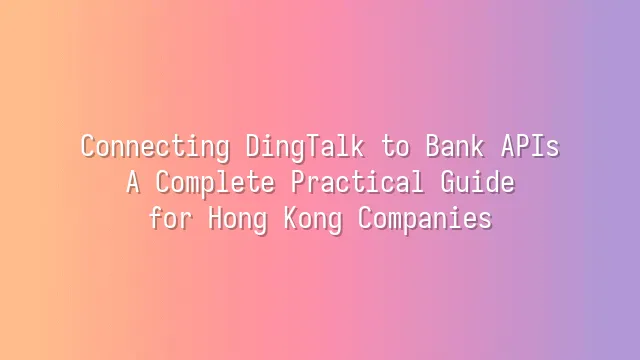
DingTalk sounds like a carpentry tool? Wrong! It's the "super glue" of the corporate world, binding HR, finance, and project management into one seamless system. From clocking in and video conferencing to approving expense claims, DingTalk is like that all-knowing colleague who does everything—and doesn’t even need a salary.
But wait—if DingTalk is the office’s “brain,” then the bank API is its “blood vessels.” API stands for Application Programming Interface—in plain terms, it’s a translator that lets systems whisper to each other. When you authorize DingTalk to communicate with your bank, this translator instantly delivers account balances, transaction records, and payment statuses directly into your work platform, fresh and accurate.
Imagine this: Finance officer Li no longer needs to log into online banking every day to copy-paste transaction logs. Once an expense request is approved, DingTalk automatically notifies the bank to make the payment—no manual steps required. This isn’t science fiction; it’s everyday life with API integration. Together, they’re like installing an autopilot system for your company—you’re still holding the wheel, but your feet can finally relax.
Better yet, this connection isn’t a one-time magic trick—it’s an ongoing intelligent loop. Every cash flow movement can be tracked within DingTalk, with data synced down to the second. No more agonizing over the age-old question: “I clearly made the payment—why hasn’t the system updated yet?”
Why Connect DingTalk with Bank API
"Is your finance staff crying over Excel sheets while the boss only cares if the money arrived?" Stop letting manual reconciliation eat up your time! Connecting DingTalk with bank API is like installing a “financial autopilot” for your business. What used to take half a day to verify transfers now takes just one minute—the system automatically inserts bank statements into DingTalk approval forms, turning even Auntie Accountant into a tech-savvy pro.
Picture this: As soon as a supplier receives payment, a notification pops up in the DingTalk group saying “Payment received.” No chasing from accounting, no questions from managers—even the boss can wake up from his nap and see real-time cash flow reports. This isn’t sci-fi; it’s daily reality after API integration. Even better: when an overseas client makes a remittance, the system can automatically trigger foreign currency settlement and remind finance to hedge exchange risks—more thoughtful than your smart home speaker.
One trading company nearly made a duplicate payment of HK$100,000 due to missing a refund alert. After integrating bank API, all transaction statuses sync in real time, reducing errors to zero. The boss joked, “We’re not just saving time—we're saving on sleeping pills.” Automation isn’t laziness; it’s about freeing human effort from repetitive tasks so they can create real value. Next time your bank questions your API access request? Don’t panic—we’ll show you exactly what documents to prepare to get them to open the door!
Preparation: Applying for Bank API Access
Preparation: Applying for Bank API Access—sounds like filming a sci-fi movie? Don’t worry, it’s actually simpler than applying for a credit card (and at least you won’t have your credit history scrutinized)! But to successfully connect DingTalk with bank API, the first step is asking your bank for permission. Start by confirming whether your bank supports corporate API services—not every bank wants to be friends with technology, especially those still using fax machines, the “old-school aristocrats” of banking.
For documentation, you’ll typically need your company registration certificate, business license, director ID proofs, and an authorization letter stating who has the authority to apply for API access. Some banks may also require a description of your API use case—don’t write “want to secretly check account balance.” Instead, go with professional phrases like “enhancing financial automation efficiency” to convince the bank you’re serious.
The application process is usually done online or in person at a branch, with review times averaging 3 to 7 business days. Common issues include delayed responses or repeated requests for additional documents. Solution? Call regularly to follow up, and assign a dedicated “bank liaison ambassador” to handle communication. Also, remember to request a test environment account—don’t start practicing with real money, or you might go bankrupt before going live!
Once access is granted, you’re just one step away from seeing DingTalk and your bank dance in perfect harmony.
Hands-On Guide: Connecting DingTalk and Bank API
Ding~ Your bank API access is ready—now it’s time to bring it together with DingTalk! Don’t overthink it. Think of it like online dating—you’ve got sincerity, they’ve got an interface; you just need to meet and see if it clicks.
First, log in to your DingTalk admin console, go to “Workbench” → “Custom Apps” → “Add Feature,” then select “Data Connection” or “External System Integration” (depending on your version)—this is your “matchmaking venue.” Click in, find “Add API Connection,” and enter the API endpoint provided by your bank, the authentication method (usually OAuth 2.0 or API Key), and the Client ID and Client Secret you obtained earlier.
Pay special attention to parameters: the Callback URL must exactly match what you registered with the bank, or you’ll be rejected instantly—like showing up to a date with the wrong name tag. Also, enable SSL verification and set correct request headers, such as Content-Type: application/json. You wouldn’t send sensitive data in plain text, would you? That’d be like attending a shareholder meeting in your pajamas!
Finally, click “Test Connection”—this moment is like sending your first message: “Hello, it’s me, DingTalk.” If a green checkmark appears, congratulations—you’ve matched! If a red error pops up, don’t panic. In the next section, we’ll show you why you’re getting “read but no reply” and how to fix it.
Common Issues and Solutions
"Hey, why did my transaction records perform a 'disappearing magic trick'?" Calm down—you're not the first victim. The most common issue after connecting bank API is failed data synchronization. Sometimes it’s due to timestamp format mismatches—DingTalk thinks the data is “from the future” and refuses it. Fix? Ensure both systems use the same time format, preferably UTC, so the bank doesn’t think you’re time-traveling.
Another comedy-level problem: insufficient permissions. You thought you authorized everything, but the system says “you’re not wearing shoes.” This often means the bank’s API key lacks “transaction read” permission, or DingTalk’s OAuth 2.0 token has expired. Pro tip: refresh tokens regularly—yes, it’s as annoying as changing your phone password every few days, but security comes first!
On security: never hardcode API keys into scripts. That’s like sticking your company vault key on the office window. Store them using environment variables or a Secret Manager—now that’s professional. If you detect suspicious login attempts, immediately revoke access and check whether your IP whitelist has been breached by “aliens.”
Last but not least: never run stress tests on live accounts. One company once sent 10,000 fake transactions with one click, scaring the bank into freezing their account. Remember: play with fire, and you will get burned. Always stick to simulation environments—they’re the way to go.
We dedicated to serving clients with professional DingTalk solutions. If you'd like to learn more about DingTalk platform applications, feel free to contact our online customer service or email at
Using DingTalk: Before & After
Before
- × Team Chaos: Team members are all busy with their own tasks, standards are inconsistent, and the more communication there is, the more chaotic things become, leading to decreased motivation.
- × Info Silos: Important information is scattered across WhatsApp/group chats, emails, Excel spreadsheets, and numerous apps, often resulting in lost, missed, or misdirected messages.
- × Manual Workflow: Tasks are still handled manually: approvals, scheduling, repair requests, store visits, and reports are all slow, hindering frontline responsiveness.
- × Admin Burden: Clocking in, leave requests, overtime, and payroll are handled in different systems or calculated using spreadsheets, leading to time-consuming statistics and errors.
After
- ✓ Unified Platform: By using a unified platform to bring people and tasks together, communication flows smoothly, collaboration improves, and turnover rates are more easily reduced.
- ✓ Official Channel: Information has an "official channel": whoever is entitled to see it can see it, it can be tracked and reviewed, and there's no fear of messages being skipped.
- ✓ Digital Agility: Processes run online: approvals are faster, tasks are clearer, and store/on-site feedback is more timely, directly improving overall efficiency.
- ✓ Automated HR: Clocking in, leave requests, and overtime are automatically summarized, and attendance reports can be exported with one click for easy payroll calculation.
Operate smarter, spend less
Streamline ops, reduce costs, and keep HQ and frontline in sync—all in one platform.
9.5x
Operational efficiency
72%
Cost savings
35%
Faster team syncs
Want to a Free Trial? Please book our Demo meeting with our AI specilist as below link:
https://www.dingtalk-global.com/contact

 English
English
 اللغة العربية
اللغة العربية  Bahasa Indonesia
Bahasa Indonesia  Bahasa Melayu
Bahasa Melayu  ภาษาไทย
ภาษาไทย  Tiếng Việt
Tiếng Việt  简体中文
简体中文 