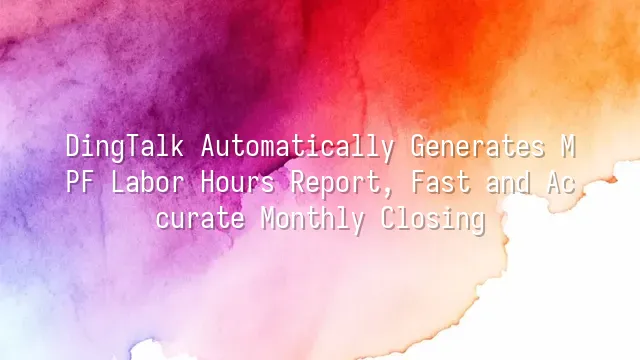
Have you heard of the "MPF hours report"? It sounds like some mysterious martial arts manual, but in reality, it's more important than the "Eighteen Dragon-Subduing Palms"—at least for accountants and HR personnel! MPF stands for "Mandatory Provident Fund," which is simply put, every employee's "retirement savings pot." The MPF hours report is the "contribution voucher" that records each employee’s working hours every month, so the company knows exactly how much to contribute into each employee’s MPF account.
Why is this report so important? Think about it: if the company miscalculates working hours and underpays contributions, employees might discover missing funds when they retire. This isn’t just about skipping a few milk teas—it could lead to a “friendly reminder” or even fines from the Labour Department! Worse still, employees may turn against the company, reputation gets damaged, and office gossip might brand you as someone who “shorts MPF contributions.”
And it’s not just a numbers game. Full-time, part-time, and temporary staff all have different contribution rules. A small mistake could mean “contributing for the wrong person, wrong amount, or wrong time.” Therefore, accurately generating the MPF hours report each month isn’t just about compliance—it’s a true “health indicator” of company management. Next, you’ll realize that handling this with handwritten notes or Excel is simply asking for trouble…
The Pain of Traditional Methods
Have you ever tried closing the books at month-end, facing piles of handwritten attendance sheets, WhatsApp message screenshots, and a dozen open Excel tabs? The traditional way of generating MPF hours reports is nothing short of a “human resources disaster zone.” Managers manually copy employee attendance, HR staff squint at their phones verifying check-in records, and accountants hunch over their screens, entering data line by line—the whole process feels like playing “spot the difference,” except the stakes aren’t images, but money and legal liability. Even more extreme: some use Excel “god-tier spreadsheets” with formulas so complex that even the original creator can’t understand them three months later. One wrong number, and the entire MPF contribution amount goes “a tiny error today, a thousand miles off tomorrow.” Missing reports, duplicate entries, late submissions? All routine. When an employee asks, “Did I really work 180 hours last month?” you can only reply, “Our Excel currently shows 178, though we can’t rule out a server crash.” These methods are not only time-consuming and labor-intensive, but also highly error-prone. If the MPF Authority audits and finds issues, fines are the least of your worries—reputation damage is far worse. Instead of enduring a “monthly hours crisis,” shouldn’t there be a smarter way? Don’t worry—the next section reveals how DingTalk can become your MPF savior, automatically generating hours reports that are fast, accurate, and flawless—so accurate that even your accountant will laugh with joy.
Introducing DingTalk's Automatic MPF Hours Report Function
Still suffering headaches from manually filling out MPF hours reports every month? Stop letting Excel steal your Friday evening! DingTalk's automatic MPF hours report generation is nothing short of a lifesaver for employees—fast, precise month-end closing, no more late-night reconciliation! How does it work? It’s super simple! Just set up employee attendance rules, working hour calculations, and MPF reporting cycles in the DingTalk backend, and the system will automatically pull clock-in records, combine them with leave and overtime data, and generate an MPF-compliant hours report with one click. No more copy-pasting line by line, and no fear of missing a day’s hours and getting fined. The best part? Its smart recognition capability—it automatically distinguishes regular hours, overtime, and exempt employees, and even accurately calculates fragmented hours for part-time workers. It supports various pay types: monthly, daily, and hourly wages—all covered. Once generated, reports can be directly exported to PDF or Excel, and instantly sent to accountants or uploaded to the MPF platform. Plus, all records are stored securely in the cloud, audit-ready, with a clear trail of changes—fully compliant and stress-free. Imagine: a report that used to take three days to verify now takes three seconds. This isn’t magic—it’s the freedom technology gives you after work!
Real-World Application Case Studies
You think automatically generating MPF hours reports just “saves a bit of time”? You’re underestimating it! Let’s hear from real-life “survivors of the hours-reporting hell.” Mr. Keung, a design company owner, used to feel like he was starring in “Escape from Hell” every 1st of the month—chaotic clock-in records, HR staff manually reconciling while sipping coffee, full of errors and rejected submissions from the MPF provider. After adopting DingTalk’s auto-generation feature, month-end closing time dropped from three days to just two hours, with “accuracy approaching alien-level technology.” He joked, “Now even our accountant is starting to worry about being replaced by AI.”
Take a chain of ten restaurants with over 200 part-time employees—the scheduling was like a jigsaw puzzle. Before, just verifying hours at month-end made people want to quit. Now, the system automatically pulls clock-in data, intelligently identifies overtime, and instantly generates compliant reports—even part-time staff can understand the reports. Their data shows administrative errors dropped by 76%, and HR specialists finally have time to eat lunch.
Even more interesting: one tech startup uses this feature as a “staff benefit” in recruitment—“We don’t just offer flexible hours, we also ensure you won’t suffer from hours reporting.” Result? Job applicants say: “This company understands humanity.” Turns out, behind efficiency lies the secret to winning hearts.
How to Maximize This Feature
Want to master DingTalk’s automatic MPF hours report generation? Don’t just stick to the basic “click and generate” level! Try integrating DingTalk with your accounting software (like QuickBooks or Xero), and set it to automatically push hours data on the last working day of each month—your accountant won’t even need to copy and paste. An even bolder move: use DingTalk’s “smart reminder” feature to automatically remind employees to submit their hours three days before month-end, preventing last-minute chaos.
Instead of being a superhero alone, train your whole team to fly! We recommend hosting a quarterly “DingTalk Mini-Class,” using real cases to practice correcting abnormal clock-ins, processing overtime approvals, or even simulating a sudden month-end crisis—whoever generates the report fastest wins a bubble tea. Gamified learning helps everyone remember better and strengthens team bonds.
Don’t forget to use the “custom template” feature to adjust MPF calculation logic for different departments—HR won’t have to wrestle with Excel anymore. Finally, set up a “DingTalk Efficiency Star” reward program: employees who generate reports automatically with zero errors get public recognition at month-end, boosting morale. Even the laziest colleagues will have no choice but to follow suit.
We dedicated to delivering DingTalk services to a wide range of clients. If you’d like to learn more about DingTalk platform applications, feel free to contact our online customer service or email at
Using DingTalk: Before & After
Before
- × Team Chaos: Team members are all busy with their own tasks, standards are inconsistent, and the more communication there is, the more chaotic things become, leading to decreased motivation.
- × Info Silos: Important information is scattered across WhatsApp/group chats, emails, Excel spreadsheets, and numerous apps, often resulting in lost, missed, or misdirected messages.
- × Manual Workflow: Tasks are still handled manually: approvals, scheduling, repair requests, store visits, and reports are all slow, hindering frontline responsiveness.
- × Admin Burden: Clocking in, leave requests, overtime, and payroll are handled in different systems or calculated using spreadsheets, leading to time-consuming statistics and errors.
After
- ✓ Unified Platform: By using a unified platform to bring people and tasks together, communication flows smoothly, collaboration improves, and turnover rates are more easily reduced.
- ✓ Official Channel: Information has an "official channel": whoever is entitled to see it can see it, it can be tracked and reviewed, and there's no fear of messages being skipped.
- ✓ Digital Agility: Processes run online: approvals are faster, tasks are clearer, and store/on-site feedback is more timely, directly improving overall efficiency.
- ✓ Automated HR: Clocking in, leave requests, and overtime are automatically summarized, and attendance reports can be exported with one click for easy payroll calculation.
Operate smarter, spend less
Streamline ops, reduce costs, and keep HQ and frontline in sync—all in one platform.
9.5x
Operational efficiency
72%
Cost savings
35%
Faster team syncs
Want to a Free Trial? Please book our Demo meeting with our AI specilist as below link:
https://www.dingtalk-global.com/contact

 English
English
 اللغة العربية
اللغة العربية  Bahasa Indonesia
Bahasa Indonesia  Bahasa Melayu
Bahasa Melayu  ภาษาไทย
ภาษาไทย  Tiếng Việt
Tiếng Việt  简体中文
简体中文 