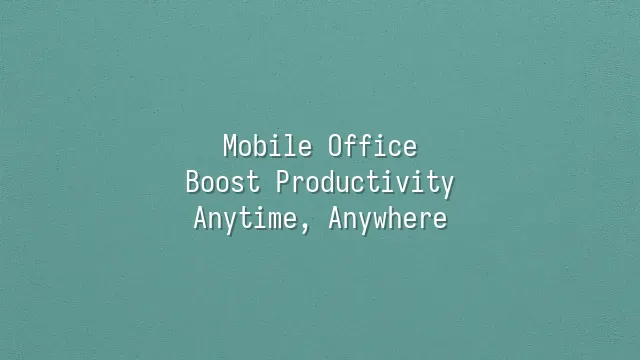
Remember when going to work meant squeezing into the subway, clocking in, and sitting at a fixed desk typing on a keyboard? Today, all you need is a smartphone, a laptop, or even just the time it takes to drink a cup of coffee—to finish a project report from a beach, a mountain cabin, or your living room couch. That’s the magic of mobile office work!
With the widespread adoption of 5G, mature cloud technologies, and a booming variety of collaboration tools, the "office" is no longer a four-walled room—it's a state that can be activated anytime, anywhere. Whether you’re replying to emails on the metro or joining a video conference from a remote guesthouse abroad, your workflow stays smooth and uninterrupted, as if the entire world has become your workspace.
Businesses have also realized that allowing remote or mobile work not only reduces rental costs but also boosts employee satisfaction and retention. For individuals, the time saved from commuting can be spent exercising, with family, or simply sleeping an extra ten minutes—immediately lifting quality of life.
Better yet, during emergencies like typhoons or disease outbreaks, teams equipped for mobile work are like having “workplace bulletproof armor”—operations continue seamlessly. This isn’t science fiction; it’s today’s reality.
Now, let’s explore the essential tools that empower you to master this flexible and efficient way of working.
Choosing the Right Mobile Office Apps
When it comes to mobile office work, a laptop and Wi-Fi aren’t enough—just like a chef can’t rely solely on a kitchen knife. The real game-changers are powerful mobile office applications! Names like Slack, Trello, and Microsoft Teams may sound like a superhero alliance, but they’re actually saving countless professionals drowning in email every single day.
Slack is like that quick-witted, talkative colleague, excelling in instant messaging and channel organization—perfect for communication-heavy teams. You can create channels for projects, departments, or even lunch orders, eliminating the need to search endlessly through your inbox. Trello, on the other hand, is the visual organizer obsessed with order. Using boards, cards, and to-do lists, it turns chaos into clarity—ideal for creative teams or small groups tracking progress. And Microsoft Teams? It’s the Swiss Army knife of enterprise tools, fully integrating Office 365, video conferencing, and file collaboration—especially suitable for companies already embedded in Microsoft’s ecosystem.
Which one should you choose? It depends on whether your team values “chat-first” or “structure-first.” The key is not to install them all at once—otherwise, your phone will feel more crowded than a rush-hour subway!
Challenges of Mobile Office Work and How to Overcome Them
Who wouldn’t want to sip coconut water by the sea while wrapping up a project? But reality often hits differently: Wi-Fi acts like an invisible enemy, cutting you off mid-meeting and turning you into a “mysteriously offline” figure. Not to mention colleagues sending urgent messages while you’re deep in the mountains enjoying “digital detox”—this is the romance and harsh truth of mobile office work.
Security risks are like a real-life version of *The Matrix*. Public Wi-Fi is like an open buffet—anyone can join. The solution? Use a VPN to encrypt your data flow, essentially putting your files in bulletproof vests. Add two-factor authentication, and your account becomes harder to crack than a bank vault.
As for communication gaps, sometimes it’s not that you don’t reply—it’s that the message got lost in the cloud. A good fix is setting fixed “sync times” so your team knows when you’re available, avoiding the nightmare of “seen but ignored.” Use status features in Slack or Teams to mark “Hiking now, will reply this afternoon”—a touch of humor goes a long way in reducing misunderstandings.
Time management is the ultimate test of self-discipline—replying to emails from the couch might mean working all day without realizing it. Try using Trello to set just three major tasks per day, rewarding yourself with a bubble tea after completion. Turn discipline into a game. After all, freedom doesn’t mean chaos—efficient mobile work is the perfect dance between self-control and flexibility.
Best Practices: How to Use Mobile Office Apps Effectively
Ding-dong! Your phone just buzzed—not an invitation for afternoon tea, but a project deadline alert. Don’t panic—this is exactly when mobile office apps shine! To use these tools effectively, start by understanding that notification systems aren’t meant to stress you out—they’re like psychological coaches helping you turn “I’ll do it later” into “I’ll do it now.” Use recurring reminders or location-based triggers (e.g., a reminder to “write the report” pops up as soon as you enter a café), leaving laziness nowhere to hide.
Next, cloud storage is more than just backup—it’s your digital Swiss Army knife. Google Drive, OneDrive, or Dropbox don’t just make files portable; they enable real-time collaborative editing, ending the endless cycle of sending around ten versions titled “final_v3_really_final.docx.” When paired with collaboration tools like Notion or Trello, task assignments and progress tracking become crystal clear—even documenting when your colleagues are slacking off (well, maybe not literally… probably).
Finally, integrate all your apps! Use IFTTT or Zapier to connect calendars, emails, and to-do lists. The time saved through automation could be enough to watch three episodes of your favorite show—and still feel incredibly productive. Remember, the essence of mobile office work isn’t just “mobility,” but “smart mobility”—working like a secret agent: quiet and efficient, not like a lost tourist scrambling in panic.
Future Outlook: Emerging Trends in Mobile Office Work
Future Outlook: Emerging Trends in Mobile Office Work
Still hunched over a laptop in a corner of a café? Wake up—the future of mobile office work is about to let you work while literally lying down! As AI technology matures, your smartphone will evolve beyond just replying to emails. It will automatically summarize meeting notes, predict your to-do list, and even draft polite apology emails. It might even warn you, “Don’t argue with the boss today,” before the scolding begins.
Collaboration tools will level up from “multiple people editing one document” to “intelligent context-aware teamwork.” Imagine dictating ideas on the subway—the system not only transcribes them instantly but also automatically assigns tasks and schedules deadlines based on your teammates’ availability and expertise. Even more impressively, virtual whiteboards could proactively display relevant case studies and data during discussions, like having an invisible consulting team on standby 24/7.
Work environments will diversify dramatically—you could hold meetings from the beach, a camper van, or even a hot air balloon. 5G and satellite communications will make network dead zones a thing of the past, while AR glasses allow remote colleagues to appear as holograms on your balcony. At that point, “location” won’t be a limitation, but a source of inspiration. Who says brainstorming can’t happen on a surfboard?
Using DingTalk: Before & After
Before
- × Team Chaos: Team members are all busy with their own tasks, standards are inconsistent, and the more communication there is, the more chaotic things become, leading to decreased motivation.
- × Info Silos: Important information is scattered across WhatsApp/group chats, emails, Excel spreadsheets, and numerous apps, often resulting in lost, missed, or misdirected messages.
- × Manual Workflow: Tasks are still handled manually: approvals, scheduling, repair requests, store visits, and reports are all slow, hindering frontline responsiveness.
- × Admin Burden: Clocking in, leave requests, overtime, and payroll are handled in different systems or calculated using spreadsheets, leading to time-consuming statistics and errors.
After
- ✓ Unified Platform: By using a unified platform to bring people and tasks together, communication flows smoothly, collaboration improves, and turnover rates are more easily reduced.
- ✓ Official Channel: Information has an "official channel": whoever is entitled to see it can see it, it can be tracked and reviewed, and there's no fear of messages being skipped.
- ✓ Digital Agility: Processes run online: approvals are faster, tasks are clearer, and store/on-site feedback is more timely, directly improving overall efficiency.
- ✓ Automated HR: Clocking in, leave requests, and overtime are automatically summarized, and attendance reports can be exported with one click for easy payroll calculation.
Operate smarter, spend less
Streamline ops, reduce costs, and keep HQ and frontline in sync—all in one platform.
9.5x
Operational efficiency
72%
Cost savings
35%
Faster team syncs
Want to a Free Trial? Please book our Demo meeting with our AI specilist as below link:
https://www.dingtalk-global.com/contact

 English
English
 اللغة العربية
اللغة العربية  Bahasa Indonesia
Bahasa Indonesia  Bahasa Melayu
Bahasa Melayu  ภาษาไทย
ภาษาไทย  Tiếng Việt
Tiếng Việt  简体中文
简体中文 