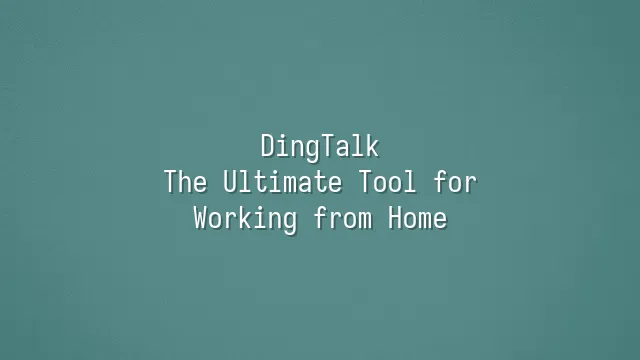
DingTalk—sounds like it's "pinging" you to work? Exactly! And yes, it really has that kind of magic. But don’t worry, this isn’t just another boss surveillance tool. It’s your ultimate remote work sidekick that lets you clock in with elegance from your couch, bed, or even while frying eggs in the kitchen. Born within Alibaba, DingTalk was originally created to solve internal communication inefficiencies—the dreaded “meeting black hole,” where five minutes of actual meeting time were preceded by thirty minutes of waiting for everyone to show up. Thus, DingTalk emerged, featuring functions like read/unread status and the famous “DING” alert that instantly wakes up sleeping colleagues—essentially a workplace alarm clock and emergency response team rolled into one.
What’s the biggest fear when working from home? Messages vanishing into thin air, unclear tasks, blurred responsibilities. DingTalk devours these pain points for breakfast. Its to-do lists can be precise down to “Xiao Ming submits slide three of the PPT by 3 PM.” Schedules automatically sync across all your devices, so even if your cat jumps on the keyboard, your workflow stays intact. Even more impressive is the “DingPan” (Ding Drive) feature: files are stored securely in the cloud with tiered permission settings. The CEO sees financial reports; interns only see the cafeteria menu—safe, secure, and stress-free.
Don’t mistake it for just a chat app—DingTalk is basically the infrastructure wizard of virtual offices. From check-ins and approval workflows to smart bots that automatically answer common questions, it turns administrative chores into simple button clicks. Overslept and running late? Just tap your phone, confirm GPS-based check-in, and say goodbye to frantic dashes through the office doors like an action movie scene.
Remote Communication Powerhouse
Remote Communication Powerhouse? No question—it’s DingTalk. What’s the worst part of working from home? Not weak coffee, but teammates who “read but don’t reply,” or showing up late to meetings only to find half the team missing. That’s when DingTalk becomes your digital fire brigade, sparking instant communication at the touch of a button.
The instant messaging function is like a supercharged version of the office break room—no walking required, messages arrive in seconds. For urgent matters, use “DING” to send a voice alert directly to someone’s phone. Even if they’re in the shower, there’s no escape. Even better: group chats support “read/unread” status tracking. Who’s slacking and ignoring messages? Now it’s crystal clear—no more chasing people with “Did you see my last message?”
Video conferencing is pure wizardry, supporting up to 302 participants online simultaneously—meetings feel like live streams. Turn on “beauty mode,” and those dark circles from pulling all-nighters magically vanish. Even your manager might comment: “You look great today!” Voice calls remain rock-solid stable—even if your home internet crawls like a snail, conversations stay clear and uninterrupted.
For example: before a project meeting, the team quickly launches a 15-minute video stand-up via DingTalk to sync progress and assign tasks, saving two hours compared to in-person meetings. Afterward, meeting notes are automatically generated and saved to the cloud—efficiency so high, even the neighbor’s cat is stunned.
Collaboration & Document Management
When it comes to collaboration and document management, DingTalk is basically a magician who’s moved the entire office into your smartphone—and brought along a tireless assistant. Still sending reports via Line stickers? Wake up! DingTalk supports real-time collaborative editing, letting multiple people work on the same document simultaneously—like writing together on the same sheet of paper. Every change appears instantly, eliminating the need to receive files named things like “Final_Version_Just_One_More_Edit_REALLY_LAST.docx.”
File sharing is incredibly intuitive: just drag and drop into groups or project spaces. Permissions can be finely tuned to “view-only” or “editable,” so your boss doesn’t have to panic about someone accidentally deleting the financial report. Even wilder: built-in tools include spreadsheets, notes, to-do lists, and embedded task cards. You can draft meeting minutes while assigning follow-up tasks—all in one place. Your coworkers will wonder how many coffees you secretly drank to get so much done.
Want to slack off? Use the “task assignment” feature to delegate work—system reminders automatically notify others, and persistent alerts chase them as deadlines approach. Pro tip: combine with the @mention function for double pressure—notification plus task assignment makes pretending you didn’t see it nearly impossible. Plus, every file change leaves an audit trail. Who edited something suspiciously at midnight? Check the timeline and catch them red-handed—office drama rivaling prime-time soap operas.
Schedule Management & Reminders
Schedule Management & Reminders—this isn’t just your mom’s fridge sticky note upgraded. It’s DingTalk’s secret weapon to restore order amid the chaos of remote work.
Open DingTalk’s calendar, and it feels like stepping into the mind of a world-class executive assistant: meetings, deadlines, and even your boss’s spontaneous “quick five-minute chat” idea—all neatly scheduled. You can mark every milestone of a team project and sync seamlessly with Outlook or Google Calendar. Never again suffer the social embarrassment of realizing mid-day: “Oh no—I forgot the meeting!”
Even better: the to-do list does way more than just list items. Assign priorities, set due dates, and even link tasks directly to chat groups or documents. One click takes you straight to relevant materials—pure heaven for lazy efficiency lovers. The best part? Smart reminders pop up 15 minutes before meetings, and not even your cat jumping on the keyboard can stop DingTalk’s gentle nudge.
And after the collaborative document chaos from the previous section settles—who ensures everyone actually *did* their work? That’s where this scheduling system shines. Like an invisible conductor, it aligns everyone’s rhythm, turning remote work from a “present in body only” clock-in game into real, synchronized productivity.
Security & Privacy Protection
What’s the scariest part of working from home? Not oversleeping—but getting suddenly @mentioned by your boss on DingTalk while you’re streaming shows over public Wi-Fi at home, accidentally exposing your entire company to your personal “watching history”? Don’t panic. DingTalk isn’t some amateur app that lets your data run around naked. It’s a “digital bodyguard” in casual clothes, guarding your work data tighter than the snack cabinet at home—with layers of encryption and access control.
DingTalk uses end-to-end encryption (E2EE), meaning messages travel like documents locked in a safe—only you and the recipient hold the keys. Even if hackers intercept the data stream, all they’ll see is unreadable gibberish—like trying to read an alien textbook. Additionally, enterprise admins can control who joins groups, who accesses files, and even restrict downloading or forwarding, preventing annual office disasters like “colleague accidentally sends salary sheet to the whole company” from ever happening again.
There’s also automatic data backup—if your phone takes a swim or your laptop gets kicked off the table by a cat, your data won’t vanish into thin air. We recommend enabling two-factor authentication, regularly updating passwords, and avoiding logging in on public devices. After all, your work privacy shouldn’t become gossip fodder for the person sipping coffee next to you at the café.
We dedicated to serving clients with professional DingTalk solutions. If you'd like to learn more about DingTalk platform applications, feel free to contact our online customer service or email at
Using DingTalk: Before & After
Before
- × Team Chaos: Team members are all busy with their own tasks, standards are inconsistent, and the more communication there is, the more chaotic things become, leading to decreased motivation.
- × Info Silos: Important information is scattered across WhatsApp/group chats, emails, Excel spreadsheets, and numerous apps, often resulting in lost, missed, or misdirected messages.
- × Manual Workflow: Tasks are still handled manually: approvals, scheduling, repair requests, store visits, and reports are all slow, hindering frontline responsiveness.
- × Admin Burden: Clocking in, leave requests, overtime, and payroll are handled in different systems or calculated using spreadsheets, leading to time-consuming statistics and errors.
After
- ✓ Unified Platform: By using a unified platform to bring people and tasks together, communication flows smoothly, collaboration improves, and turnover rates are more easily reduced.
- ✓ Official Channel: Information has an "official channel": whoever is entitled to see it can see it, it can be tracked and reviewed, and there's no fear of messages being skipped.
- ✓ Digital Agility: Processes run online: approvals are faster, tasks are clearer, and store/on-site feedback is more timely, directly improving overall efficiency.
- ✓ Automated HR: Clocking in, leave requests, and overtime are automatically summarized, and attendance reports can be exported with one click for easy payroll calculation.
Operate smarter, spend less
Streamline ops, reduce costs, and keep HQ and frontline in sync—all in one platform.
9.5x
Operational efficiency
72%
Cost savings
35%
Faster team syncs
Want to a Free Trial? Please book our Demo meeting with our AI specilist as below link:
https://www.dingtalk-global.com/contact

 English
English
 اللغة العربية
اللغة العربية  Bahasa Indonesia
Bahasa Indonesia  Bahasa Melayu
Bahasa Melayu  ภาษาไทย
ภาษาไทย  Tiếng Việt
Tiếng Việt  简体中文
简体中文 