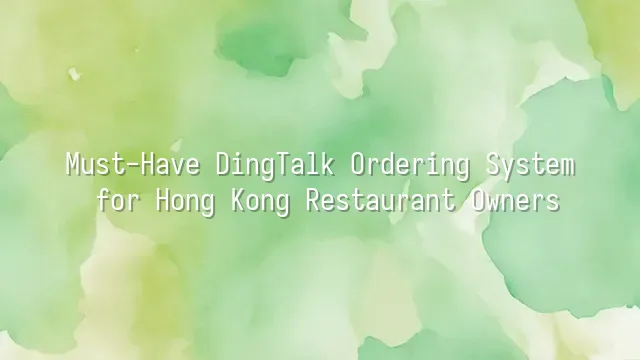
"Still passing paper notes to order food? It's already 2025!" This might be the inner monologue of every Hong Kong restaurant owner who’s tried the DingTalk ordering system after just their first week. The name “DingTalk ordering system” sounds like some kind of construction tool, but in reality, it’s a digital savior that transforms chaotic restaurants into smooth-running operations. Originating from China’s thriving smart dining ecosystem, it combines instant messaging, cloud-based management, and mobile payments to compress the traditional process of “seating—ordering—serving—billing” into elegant taps on a smartphone.
Customers scan a QR code upon arrival, browse menus, customize orders, and split bills—all directly from their phones, eliminating the need to shout at waitstaff until their ears turn red. Kitchens instantly receive digital orders, putting an end to misread handwritten notes and wrong dishes being served. Even more impressive: the system automatically tracks best-selling items and peak hours, making data-driven operations so simple even your auntie can understand it! After implementing the system, a Mong Kok cha chaan teng saw its cashier error rate drop by 80%, and discovered that "iced lemon tea with half sugar" was its hidden top seller—promptly adjusting inventory accordingly.
This system doesn’t just reduce staff workload—it helps restaurants build customer databases, automatically pushing birthday discounts and loyalty rewards, effectively giving you a free AI marketing assistant. As third-party delivery platforms take increasingly hefty commissions, building your own DingTalk system is like claiming sovereignty over your traffic kingdom. Next time, we’ll break down how to choose the right system without wasting money or energy.
How to Choose the Right DingTalk Ordering System
"Boss, is your restaurant a local diner or a Michelin-starred fine dining spot?" This isn’t just a joke—it’s the first question when selecting a DingTalk ordering system! In densely populated Hong Kong, a cha chaan teng may need to process ten orders per minute, while upscale restaurants deal with complex ingredient combinations and reservation logistics—it’s not as simple as scanning a QR code.
First, consider your restaurant’s size. Running a small shop with three or four stoves? A basic DingTalk package will do—affordable, functional, and often includes built-in delivery integration. But if you operate across three floors with fifty tables and multiple service periods, think carefully: does the system support multi-terminal synchronization and tiered staff permissions? You don’t want managers constantly rushing to the back to fix orders.
Second, never underestimate menu complexity! If you serve Yunnan-style crossing-the-bridge rice noodles, customers may select broth types, toppings, spice levels, and dietary restrictions. High-end sushi spots need real-time inventory updates. Whether the system handles customizations like “half-sugar, no ice, extra boba” directly impacts whether your head server quits in frustration.
Finally, regarding budget, avoid cheap systems packed with useless features, but also don’t overspend on AI recommendations and big data analytics—unless you’re seriously planning to go public based on menu trends. Try the free version first; run it for a couple of days before deciding. Remember, your restaurant isn’t a lab—it exists to make money!
Installing and Setting Up the DingTalk Ordering System
Setting up the DingTalk ordering system sounds like something only tech experts can handle? Don’t worry! Even if you once called Wi-Fi “Wee-Kit,” you can still master it easily. Start by opening your phone or tablet, searching “DingTalk” in the App Store or Google Play, and downloading the official app—make sure it’s the real one, not fake versions like “Nail Order” or similar knockoffs, or your experience could end up tasting worse than soy sauce rice.
After installation, log in with your business account and enter the “Smart Restaurant” module—this is where the real magic begins. Next, configure your menu with the same care as planning a wedding: categories should be clear (don’t mix mains, snacks, and drinks—guests might think you’re a diner-cum-pharmacy), photos must be high-resolution (no blurry, decade-old char siu scaring customers away), and prices absolutely accurate (who wants complaints about “ant-sized pricing”?).
Then comes user permission setup—don’t let the dishwasher delete your entire menu! Managers view reports, servers place orders, kitchen staff only receive instructions. Clear roles prevent chaos. Common issues? If orders aren’t going through, check your internet connection and device status. If menu items display incorrectly, verify category bindings immediately. Technology helps—but regular system checks are still essential!
Training Staff to Use the DingTalk Ordering System
"Boss, I pressed the wrong button!" This phrase is practically background music during rush hour in Hong Kong’s F&B industry. But with proper training on the DingTalk ordering system, such disasters can shift from “daily panic” to “distant memory.” Training isn’t just about sitting through a lecture—it requires designing a structured, engaging, and effective “Ordering Mastery Crash Course.”
Start with a phased training plan. On day one, don’t overwhelm staff with every feature—focus on the three core actions: placing, modifying, and sending orders to build confidence. Use mock orders in a game called “Order Quiz Showdown”—get it wrong and you have to robotically repeat “Order sent!” three times. Laugh, then learn—it boosts retention! Organize group practice sessions where senior staff mentor newcomers, creating a “DingTalk apprenticeship” culture that strengthens team bonding and accelerates learning.
After initial training, ongoing support is key. Assign a rotating “DingTalk Helper” role among experienced staff to answer questions. Also prepare a visual step-by-step guide and post it near the cash register. Remember, no matter how advanced the tech, nothing beats a simple “Let me show you.” Once every employee becomes a DingTalk pro, your restaurant truly levels up!
Advantages and Future Development of the DingTalk Ordering System
The advantages and future development of the DingTalk ordering system feel tailor-made for Hong Kong restaurant owners—an “ultimate kitchen cheat code”! Imagine this: the old days of frantic rushes, mistaken orders, and angry waiting customers are replaced by a simple tap—orders fly straight to the kitchen, drinks and mains print on separate slips, and desserts are intelligently delayed by five minutes. It knows timing better than the boss himself. This not only drastically improves efficiency but turns human errors from “routine” into “rare accidents.”
Guests sit down, scan a code, and order instantly—no waiting for staff, no awkward hand-raising to change their meal. The system updates inventory in real time, hiding sold-out items automatically, so you never have to say “Sorry, we’re out.” This is a premium dining experience—fast, accurate, and dignified. For owners, automated reports reveal insights like “dry-fried beef chow fun sells best on Wednesday evenings,” allowing smarter prep and less waste.
Looking ahead, DingTalk systems may integrate AI for crowd forecasting, voice ordering, and deeper delivery platform integration. Imagine the system recommending hot soup when it rains, or sending birthday coupons to loyal customers—could emotions themselves become intelligent? Technology keeps evolving, and smart bosses already know: the best employee might just be a well-configured system.
We dedicated to serving clients with professional DingTalk solutions. If you'd like to learn more about DingTalk platform applications, feel free to contact our online customer service or email at
Using DingTalk: Before & After
Before
- × Team Chaos: Team members are all busy with their own tasks, standards are inconsistent, and the more communication there is, the more chaotic things become, leading to decreased motivation.
- × Info Silos: Important information is scattered across WhatsApp/group chats, emails, Excel spreadsheets, and numerous apps, often resulting in lost, missed, or misdirected messages.
- × Manual Workflow: Tasks are still handled manually: approvals, scheduling, repair requests, store visits, and reports are all slow, hindering frontline responsiveness.
- × Admin Burden: Clocking in, leave requests, overtime, and payroll are handled in different systems or calculated using spreadsheets, leading to time-consuming statistics and errors.
After
- ✓ Unified Platform: By using a unified platform to bring people and tasks together, communication flows smoothly, collaboration improves, and turnover rates are more easily reduced.
- ✓ Official Channel: Information has an "official channel": whoever is entitled to see it can see it, it can be tracked and reviewed, and there's no fear of messages being skipped.
- ✓ Digital Agility: Processes run online: approvals are faster, tasks are clearer, and store/on-site feedback is more timely, directly improving overall efficiency.
- ✓ Automated HR: Clocking in, leave requests, and overtime are automatically summarized, and attendance reports can be exported with one click for easy payroll calculation.
Operate smarter, spend less
Streamline ops, reduce costs, and keep HQ and frontline in sync—all in one platform.
9.5x
Operational efficiency
72%
Cost savings
35%
Faster team syncs
Want to a Free Trial? Please book our Demo meeting with our AI specilist as below link:
https://www.dingtalk-global.com/contact

 English
English
 اللغة العربية
اللغة العربية  Bahasa Indonesia
Bahasa Indonesia  Bahasa Melayu
Bahasa Melayu  ภาษาไทย
ภาษาไทย  Tiếng Việt
Tiếng Việt  简体中文
简体中文 