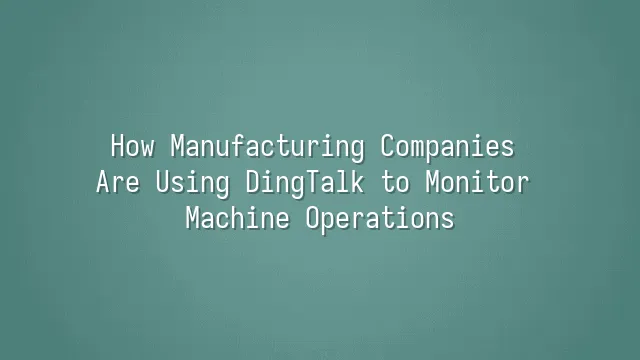
DingTalk—sounds like a hardware store selling nails? Wrong! It’s actually the "digital nervous system" for manufacturing bosses. Don’t think of it as just another office tool for clocking in or sending messages. Its instant messaging is faster than a lathe cutting metal, file sharing flows smoother than a conveyor belt, and schedule management is as precise as CNC machine programming. With just a swipe on their phone, engineers on the shop floor can instantly access design drawings and work instructions—no more running around chasing paper copies.
Even better, these seemingly ordinary features create a “chemical reaction” in factory environments. Sudden production line shutdown? A group message instantly alerts everyone, enabling maintenance, production, and management teams to respond simultaneously. Equipment maintenance schedules? Automatically pushed into each person’s calendar—no lazy employee can escape the reminder alerts. Confused document versions? All files are centralized in the cloud; any parameter changes are clearly visible, eliminating the risk of using outdated SOPs that cause mass defects.
What makes IT managers truly smile is DingTalk’s scalability and customizability. Whether it’s a traditional factory or a new smart facility, you can connect PLCs and SCADA systems via open APIs, turning cold machine data into lively notifications on your phone. The next section will reveal how to upgrade DingTalk from an “office assistant” to a “machine monitoring master.” Grab your screwdriver—we're about to install a whole new system!
How to Set Up DingTalk for Monitoring Machine Status
"Ding dong! Is the machine down again?" Calm down—that’s not your doorbell, it’s DingTalk alerting you: a CNC machine’s temperature is spiking, and without intervention, you’ll soon have a real-life “grilled metal” incident! But to turn DingTalk from a chat helper into a factory guardian, the first step is transforming it into the brain of your monitoring system.
Start by installing the DingTalk IoT Kit, or integrating devices like Raspberry Pi or PLC controllers. Simply put, this enables machines to “speak”—sending operational data to DingTalk’s backend via the MQTT protocol. Next, add a custom app to the DingTalk Workbench and bind device IDs, essentially issuing an “employee ID card” to each machine so the system knows who’s working and who’s slacking.
Then comes the crucial step: configuring data interfaces and alarm thresholds. For example, set up an automatic alert when spindle temperature exceeds 75°C. Use the Yida low-code platform to design forms and workflows so that once anomalies occur, messages are instantly pushed to team leaders and maintenance groups—even @mentioning specific personnel. One factory forgot to set a delay filter and ended up with a “tsunami of alerts”—300 notifications in one day triggered by brief current fluctuations during startup, scaring the entire plant into thinking the apocalypse had arrived. The fix? Add a 10-second delay check—simple and effective!
Don’t underestimate these settings—they’re the magic switches that transform DingTalk from a mere “messenger” into an intelligent command center.
Real-Time Data Monitoring and Fault Alerts
"Temperature spiking again!" The factory owner is still eating lunch when suddenly his phone rings with a DingTalk alert—he drops his chopsticks in shock: Cooling system failure on Machine #3, temperature breaching the danger zone! But he stays calm because he already set up early-warning rules in DingTalk. The system automatically triggers an alert, notifies technicians, and even attaches a real-time data trend chart. The repair team arrives within five minutes.
This isn’t science fiction—it’s a real-time monitoring and fault prediction system built on DingTalk. Sensors collect critical parameters like temperature, humidity, and pressure; data is uploaded instantly to DingTalk and visualized on dashboards. Even better, you can customize thresholds—for instance, “pressure exceeding 80 psi” or “humidity below 40% for over 10 minutes.” Once limits are breached, DingTalk instantly pushes alerts to designated personnel via text, voice, or even robot messages @mentioning entire teams, ensuring no one misses a beat.
One metal fabrication plant used this feature to identify a hidden air pressure leak that had gone undetected for six months, preventing a major breakdown. Another plastic products factory reduced raw material waste due to moisture by using humidity alerts, saving six figures monthly. In truth, DingTalk isn’t just a chat tool—it’s a factory night watchman hiding in your pocket, monitoring machines 24/7 without ever blinking.
Remote Control and Maintenance
"Boss, the machine exploded!" Has this sentence ever woken you up in the middle of the night? No need to panic anymore—you don’t have to rush to the factory to handle emergencies. Just open DingTalk and remotely press the “shutdown” button—the crisis is instantly defused. This isn’t sci-fi; it’s standard practice in modern manufacturing.
By integrating DingTalk with Industrial IoT (IIoT), you can control machines remotely just like using a smartphone app: start, stop, adjust parameters, or even switch production modes from afar. Imagine being on vacation in Sanya, tapping your screen, and watching a CNC machine thousands of miles away automatically recalibrate and resume operation—like having the “hand of God” in business.
The biggest benefit of remote maintenance? Reduced downtime and lower travel costs! Engineers no longer need to visit sites; through DingTalk video calls and remote desktop collaboration, they can pinpoint issues in three minutes and correct parameters in fifteen. One auto parts manufacturer cut average repair time by 60%, saving enough on fuel to buy a full set of coffee machines.
But be careful—remote operations are like flying drones: fun to fly, but must be flown safely. Recommendations:
- Implement multi-level authentication
- Critical actions require dual confirmation
- Log all commands for traceability
Data Analytics and Report Generation
Do you still think DingTalk is only for打卡, meetings, and file sharing? In smart factories, it has already transformed into a “data detective,” silently tracking every move of every machine. When machine operation data is automatically uploaded to DingTalk via IoT, the real magic begins—analysis!
Imagine this: Every morning, managers open DingTalk to find an auto-generated “Production Health Report” waiting in the group chat—showing which machine ran overtime for three hours last night, which production line improved efficiency by 15%, and even which parameters showed abnormal fluctuation trends—all crystal clear. This isn’t science fiction. This is everyday reality after integrating simple trend analysis and anomaly detection models into DingTalk.
You can schedule recurring reports—hourly output stats, daily breakdown counts, or monthly energy consumption trends—all automatically generated and pushed to management groups. Combined with DingTalk’s API, you can also integrate tools like Excel or Power BI to make data “speak.” More importantly, these insights are no longer exclusive to engineers—managers, bosses, and maintenance teams can all understand them, upgrading decision-making speed from “we’ll deal with it tomorrow” to “handle it now.”
Over time, this data becomes more than just numbers on a report—it becomes the genetic blueprint of your factory’s evolution. Who says factories can’t get smarter with age?
We dedicated to serving clients with professional DingTalk solutions. If you'd like to learn more about DingTalk platform applications, feel free to contact our online customer service or email at
Using DingTalk: Before & After
Before
- × Team Chaos: Team members are all busy with their own tasks, standards are inconsistent, and the more communication there is, the more chaotic things become, leading to decreased motivation.
- × Info Silos: Important information is scattered across WhatsApp/group chats, emails, Excel spreadsheets, and numerous apps, often resulting in lost, missed, or misdirected messages.
- × Manual Workflow: Tasks are still handled manually: approvals, scheduling, repair requests, store visits, and reports are all slow, hindering frontline responsiveness.
- × Admin Burden: Clocking in, leave requests, overtime, and payroll are handled in different systems or calculated using spreadsheets, leading to time-consuming statistics and errors.
After
- ✓ Unified Platform: By using a unified platform to bring people and tasks together, communication flows smoothly, collaboration improves, and turnover rates are more easily reduced.
- ✓ Official Channel: Information has an "official channel": whoever is entitled to see it can see it, it can be tracked and reviewed, and there's no fear of messages being skipped.
- ✓ Digital Agility: Processes run online: approvals are faster, tasks are clearer, and store/on-site feedback is more timely, directly improving overall efficiency.
- ✓ Automated HR: Clocking in, leave requests, and overtime are automatically summarized, and attendance reports can be exported with one click for easy payroll calculation.
Operate smarter, spend less
Streamline ops, reduce costs, and keep HQ and frontline in sync—all in one platform.
9.5x
Operational efficiency
72%
Cost savings
35%
Faster team syncs
Want to a Free Trial? Please book our Demo meeting with our AI specilist as below link:
https://www.dingtalk-global.com/contact

 English
English
 اللغة العربية
اللغة العربية  Bahasa Indonesia
Bahasa Indonesia  Bahasa Melayu
Bahasa Melayu  ภาษาไทย
ภาษาไทย  Tiếng Việt
Tiếng Việt  简体中文
简体中文 