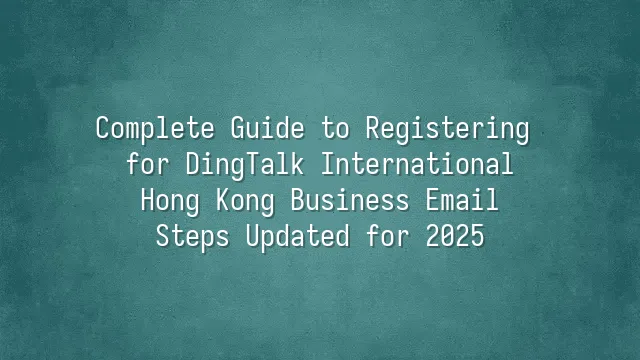
Have you ever been halfway through a meeting when a colleague suddenly says, "Oops, I can't open that file!"? Or assigned a task clearly, only to find three departments waiting for each other to start? Stop letting communication black holes eat up your productivity! DingTalk International is like that ultimate teammate who always hands you the right tool at the crucial moment. With instant messaging so smooth it feels like scrolling your phone while snacking, plus built-in file sharing, video conferencing, and task management—all in one place—it's basically the "Swiss Army knife" of business collaboration.
Instant messaging is lightning-fast, with read/unread status clearly visible—no more chasing people asking, "Did you see my message?" File sharing supports real-time co-editing; version chaos? Not here. Video conferencing is stable and crystal clear—even if your boss is in London and your team member is in Bangkok, you'll feel like you're all sitting in the same meeting room debating strategies. Add in task management, where responsibilities and deadlines are automatically tracked, and slackers have nowhere to hide (well, almost).
Security is rock-solid too—your data is end-to-end encrypted during transmission, and login requires multi-factor authentication. It protects your privacy better than your home safe. Compared to other communication tools, DingTalk International has a more evenly distributed global server network, ensuring high connection stability. It supports multiple languages and integrates seamlessly with common enterprise software—its integration power is so strong, you might suspect it secretly mastered the "absorbing star technique."
Preparation: What You Need to Know Before Registration
Before registering for DingTalk International, don’t rush in like you’re sprinting for the subway! Otherwise, the system might politely ask you to go back and re-enter everything. Want to get it right the first time? Then proper preparation is key—just as important as combing your hair before a client meeting.
The first step is to confirm your company name and address, and they must exactly match your official registration. Not the nickname you casually call it—"Xiaoming Tech"—but the full 20-character legal name on your business license. And don’t cut corners on the address by writing “near that cha chaan teng”—be precise down to the unit number, or the system might suspect you’re an alien enterprise.
Next, prepare your business license or commercial registration documents, scanned into a clear PDF or JPG file. If you’re a Hong Kong company, double-check the document’s validity—expired files are less welcome than yesterday’s leftover char siu rice. Also, designate a contact person and have their email and phone number ready. This person will be the "firefighter" responsible for receiving verification codes and handling account issues later on.
Finally, think of a professional yet memorable account name. Avoid robotic-looking IDs like "company123456"—after all, this is your corporate front door, not a temporary internet café login.
Step-by-Step Guide to Registering DingTalk International
It’s finally time to register! Are you excited, fingers itching to click “Sign Up Now”? Hold on—take a deep breath. Let’s go step by step, just like building LEGO—skip one piece, and your castle ends up crooked!
First, open your browser and search for the official “DingTalk International” website. Don’t accidentally land on the Chinese version, or you’ll feel like you’re stuck in an escape room—with the door locked and everyone speaking Mandarin! After clicking “Sign Up Now,” a form will pop up. This isn’t a love letter—treat every field seriously.
When filling in your company details, make sure they match exactly what you prepared earlier—otherwise, the review team might think you’re running a shell company. When uploading your business license, ensure the file is clear and glare-free—don’t let it look like a coffee-stained napkin.
Next, set up your admin account. Use a professional format like “
Finally, click “Complete Registration.” Congratulations! You’ve officially crossed the starting line of digital transformation. The next step? Making your grand entrance with a Hong Kong-based corporate email!
Setting Up a Hong Kong Corporate Email: Elevate Your Professional Image
Congratulations on successfully registering for DingTalk International! Now it’s time to level up your corporate image—by setting up a dedicated Hong Kong corporate email. Stop using “
First, log in to the DingTalk International admin backend—it’s like stepping into your company’s command center. Then, locate “Email Management” in the menu. Clicking it is like opening a portal to the world of professional emails. Select “Add Email” and begin entering your company name, contact person, and other basic details—this is your digital business card, so please don’t write “Zhang Dapao Limited”!
Now comes the highlight: setting up your email domain. We recommend formats like “
Frequently Asked Questions and Pro Tips
Frequently Asked Questions and Pro Tips: Lastly, let’s tackle some classic questions even IT guy Ming can’t be bothered to answer—and a few ninja moves that’ll turn you into a DingTalk pro overnight!
Question 1: Accidentally typed a password like random gibberish and now can’t log in?
Solution: Don’t panic and reinstall everything! Just click “Forgot Password,” use the phone number or corporate email linked to your account, and you’ll regain access in under 30 seconds—faster than brewing instant coffee.
Question 2: New colleague still passing notes like it’s 1995?
Solution: Head straight to “Organization Structure” → “Invite Members,” enter their work email or phone number, and send a digital “gang membership” invite. So efficient, your boss might wonder if you’ve been working overtime.
Question 3: Want to enjoy vacation without replying to messages but afraid of looking absent?
Solution: Set up an “Auto-reply”! In “Settings,” type something like: “The owner is on vacation. Snacks are all gone. Will respond upon return.” Funny, professional, and avoids trouble.
Tip 1: Make full use of the calendar feature—add all meetings and deadlines, set reminders, and never again experience that soul-crushing moment of “Oh no, the report was due today!”
Tip 2: Create department-specific groups. HR, Finance, R&D—each team stays in their lane. Important messages won’t get buried, and communication accuracy goes through the roof.
These tips won’t just save you in emergencies—they’ll make your team run as smoothly as a bullet train. Just one condition: don’t flood the DingTalk group chat with cat videos.
We dedicated to serving clients with professional DingTalk solutions. If you'd like to learn more about DingTalk platform applications, feel free to contact our online customer service or email at
Using DingTalk: Before & After
Before
- × Team Chaos: Team members are all busy with their own tasks, standards are inconsistent, and the more communication there is, the more chaotic things become, leading to decreased motivation.
- × Info Silos: Important information is scattered across WhatsApp/group chats, emails, Excel spreadsheets, and numerous apps, often resulting in lost, missed, or misdirected messages.
- × Manual Workflow: Tasks are still handled manually: approvals, scheduling, repair requests, store visits, and reports are all slow, hindering frontline responsiveness.
- × Admin Burden: Clocking in, leave requests, overtime, and payroll are handled in different systems or calculated using spreadsheets, leading to time-consuming statistics and errors.
After
- ✓ Unified Platform: By using a unified platform to bring people and tasks together, communication flows smoothly, collaboration improves, and turnover rates are more easily reduced.
- ✓ Official Channel: Information has an "official channel": whoever is entitled to see it can see it, it can be tracked and reviewed, and there's no fear of messages being skipped.
- ✓ Digital Agility: Processes run online: approvals are faster, tasks are clearer, and store/on-site feedback is more timely, directly improving overall efficiency.
- ✓ Automated HR: Clocking in, leave requests, and overtime are automatically summarized, and attendance reports can be exported with one click for easy payroll calculation.
Operate smarter, spend less
Streamline ops, reduce costs, and keep HQ and frontline in sync—all in one platform.
9.5x
Operational efficiency
72%
Cost savings
35%
Faster team syncs
Want to a Free Trial? Please book our Demo meeting with our AI specilist as below link:
https://www.dingtalk-global.com/contact

 English
English
 اللغة العربية
اللغة العربية  Bahasa Indonesia
Bahasa Indonesia  Bahasa Melayu
Bahasa Melayu  ภาษาไทย
ภาษาไทย  Tiếng Việt
Tiếng Việt  简体中文
简体中文 