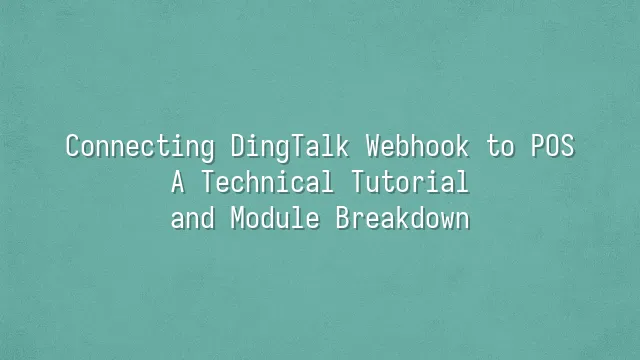
Connecting DingTalk Webhook with POS might sound like geek talk after a caffeine-fueled all-nighter, but it's quietly transforming the rhythm of your business. Imagine this: a customer swipes their card at the counter, and the next second, sales data zips into your DingTalk group like a delivered package with a cheerful "Ding!" No more staring at screens for the boss, no manual reports from store managers—everyone’s hands are freed up to focus on selling.
The hero behind this magic is Webhook, a proactive message-pushing mechanism. Unlike traditional polling that constantly asks, “Anything new?” Webhook acts like a phone call from the POS system the moment something happens: “Sale completed! Amount: 388!” This real-time alert enables instant inventory updates, financial reconciliation, and anomaly warnings—it’s like adrenaline for business operations.
And what about the POS system? It's far more than just a cash register; it's the nerve center of retail ecosystems—managing products, inventory, members, discounts, and even staff scheduling. When connected to DingTalk, it’s as if you’ve linked the nervous system directly to a real-time communication brain. Instructions fly at lightning speed, and collaboration efficiency skyrockets. Technically, this connection runs on HTTP POST requests transmitting data in lightweight, universal JSON format. Now, let’s set up the recipient—the custom DingTalk bot. Ready to ride the automation wave?
Preparation: Setting Up the DingTalk Bot
Fellow POS ninjas and DingTalk wizards, ready to cast the “cross-system integration spell”? Our first step: summoning your very own custom bot in DingTalk! Don’t worry—this isn’t about sparking an AI rebellion, but turning your cash register into a well-behaved informant.
Start by opening your DingTalk group, navigating to “Smart Group Assistant,” then selecting “Add Bot” → “Custom.” Ding! Like pulling an SSR in a gacha game, you’ve successfully summoned the bot’s soul. The most crucial next step: copy the Webhook URL. This string of characters is like the bot’s “phone number”—your POS system needs it to send messages to DingTalk. Keep it confidential; otherwise, mysterious orders might pop up in the middle of the night to scare you.
We strongly recommend enabling “signature verification”—it’s like giving your bot a mask to prevent fake messages from sneaking in. DingTalk will provide a secret key used with timestamps for encryption, instantly boosting security. One reminder: every time you reset the bot, the URL becomes invalid—just like changing your phone number—and you’ll need to update it in your POS system too, or else your messages will vanish into the void.
Finally, write a simple Python test script using requests.post to send a “Hello POS!” message to the Webhook. If you see the message appear in the group, congratulations—you've landed the first step perfectly!
Configuring the POS System to Send Data
It’s finally time to make your POS system “speak up”! In the previous section, we built the “receiving station” on DingTalk—we’ve created the custom bot and obtained the Webhook URL, just like providing a delivery address to a courier company. Now, it’s your POS system’s turn to become the “delivery driver,” sending transaction information accurately and reliably.
First, decide “when to ship.” Common triggers include: a sale completion, a refund, inventory falling below a threshold, or even daily end-of-day report generation. These events serve as your “shipping commands.” For example, in a typical Java-based POS system, you can insert an HTTP POST request into the TransactionCompletedEvent listener, targeting the DingTalk Webhook URL you previously obtained.
Next comes “packaging the contents.” DingTalk Webhook accepts JSON format, so your data should look like this: {"msgtype": "text", "text": {"content": "New Order: #1001, Amount ¥299"}}. Be sure to include proper field validation to avoid sending null values that could cause DingTalk to “crash.”
Lastly, don’t forget to send a “test package.” Use Postman to simulate a POST request and check whether the message appears in your DingTalk group. Success? Congratulations—your POS can now “report in” automatically! Failure? Double-check the URL, firewall settings, or whether you forgot to hit “Save”… (don’t ask me how I know).
Module Breakdown: Parsing Webhook Data
Once your POS system successfully sends data to DingTalk, the next big task begins—unpacking the box! Don’t assume the Webhook delivers neatly packed parcels; it’s more like a shaken-up box of LEGO bricks that we must piece together carefully. This step—module breakdown—is all about transforming seemingly chaotic JSON data into human-readable messages that DingTalk can understand.
First, when you receive raw data from the Webhook, don’t celebrate yet—start with data validation. Check whether the timestamp is reasonable and whether the signature matches, preventing malicious actors from spoofing requests as pranks. Only after passing validation should you proceed to parsing. Typical POS data includes fields like transaction amount, item list, and payment method, which need to be repackaged according to the message formats supported by the DingTalk bot—such as text, markdown, or actionCard.
Don’t forget to implement error handling! If parsing fails, the system should log clear records and even automatically notify administrators. Imagine missing a comma and causing the entire team to miss a promotion alert—you might end up buying everyone bubble tea to atone. Details determine success, and they also decide whether you can afford coffee by month-end.
Practical Example: Automating Business Workflows
Practical Example: Automating Business Workflows
When Webhook evolves from a mere “pop a notification” toy into your 24/7 digital store manager, congratulations—you’ve entered the fast lane of smart retail! Picture this: every time the POS completes a transaction, a clean, well-formatted sales summary pops up in your DingTalk group, earning praise even from the accounting auntie who says, “Now that’s organized!” This isn’t a dream—it’s the daily reality of Webhook + POS integration.
Here’s a real-world example: a bubble tea shop links its POS checkout events to DingTalk Webhook. Every time someone buys a “pearl milk tea latte, 30% sugar,” the system not only logs the sale but also calculates inventory in real time. When tapioca pearls drop below 5kg, the DingTalk bot immediately sends a red alert to the “Restock Alert Group” with the message: “If we don’t restock soon, tomorrow’s customers will be drinking air!” Urgent, yet delivered with humor—who could ignore it?
Even better: the customer notification module. After a customer purchases a membership plan, the system automatically triggers a templated DingTalk message: “You’ve been upgraded to VIP Diamond status—next visit, you get to skip the line!” Enhances customer experience and reduces staff mistakes. Behind these smooth workflows lies the transformation of parsed Webhook data into meaningful business actions. Technology shouldn’t show off—it should solve problems. That’s the real goal, right?
We dedicated to serving clients with professional DingTalk solutions. If you'd like to learn more about DingTalk platform applications, feel free to contact our online customer service or email at
Using DingTalk: Before & After
Before
- × Team Chaos: Team members are all busy with their own tasks, standards are inconsistent, and the more communication there is, the more chaotic things become, leading to decreased motivation.
- × Info Silos: Important information is scattered across WhatsApp/group chats, emails, Excel spreadsheets, and numerous apps, often resulting in lost, missed, or misdirected messages.
- × Manual Workflow: Tasks are still handled manually: approvals, scheduling, repair requests, store visits, and reports are all slow, hindering frontline responsiveness.
- × Admin Burden: Clocking in, leave requests, overtime, and payroll are handled in different systems or calculated using spreadsheets, leading to time-consuming statistics and errors.
After
- ✓ Unified Platform: By using a unified platform to bring people and tasks together, communication flows smoothly, collaboration improves, and turnover rates are more easily reduced.
- ✓ Official Channel: Information has an "official channel": whoever is entitled to see it can see it, it can be tracked and reviewed, and there's no fear of messages being skipped.
- ✓ Digital Agility: Processes run online: approvals are faster, tasks are clearer, and store/on-site feedback is more timely, directly improving overall efficiency.
- ✓ Automated HR: Clocking in, leave requests, and overtime are automatically summarized, and attendance reports can be exported with one click for easy payroll calculation.
Operate smarter, spend less
Streamline ops, reduce costs, and keep HQ and frontline in sync—all in one platform.
9.5x
Operational efficiency
72%
Cost savings
35%
Faster team syncs
Want to a Free Trial? Please book our Demo meeting with our AI specilist as below link:
https://www.dingtalk-global.com/contact

 English
English
 اللغة العربية
اللغة العربية  Bahasa Indonesia
Bahasa Indonesia  Bahasa Melayu
Bahasa Melayu  ภาษาไทย
ภาษาไทย  Tiếng Việt
Tiếng Việt  简体中文
简体中文 