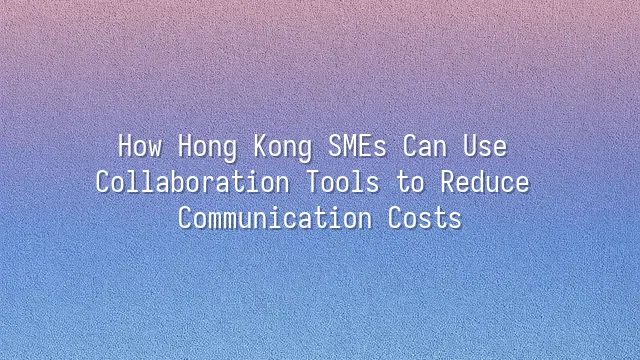
"Hey, have you sent that report yet?" "I sent it earlier! The email subject was 'Final_Final_V2'!" — Conversations like this sound familiar to many Hong Kong SME colleagues. Communication costs aren't just about "repeating things" — behind them, real money is burning away. Imagine: a project delayed by a week due to a missed email, resulting in a $50,000 penalty from the client; or after a meeting, staff misunderstand instructions and an entire design team wastes three days on useless work. These aren’t sci-fi plots — they’re daily "office disasters".
Time cost is the most overlooked. Waiting for replies, chasing progress, repeating explanations — on average, each employee wastes over 45 minutes per day. Over a year, that adds up to nearly 12 full working days lost! Financially, meetings without records, files scattered across WhatsApp, Gmail, and USB drives mean chaos when errors occur. Staff scramble to trace information, and IT colleagues must be called in to fix things, indirectly increasing labor costs. Even more extreme: some companies have signed incorrect contract terms due to version confusion, ending up paying six-figure compensation.
Information distortion, repeated confirmation, cross-department miscommunication... these communication bottlenecks are silent killers for SMEs. Instead of relying on "understanding without words" or "guessing what others mean," it's time to face the root problem — outdated communication methods. Next, let’s explore how technology tools can turn chaos into order, transforming "asking ten times to understand" into "seeing everything at a glance."
Understanding Types of Collaboration Tools
Have you ever received endless versions of the same document titled “Final_Draft_final_v3_revised”? Or finished a meeting only to realize your colleague thought delivery wasn’t due until next week? This kind of communication mess doesn’t just cause headaches — it literally burns cash! But help has already arrived: a wide range of collaboration tools. Unlike slow old-fashioned emails, they act like super-heroes for teams, curing delays, misunderstandings, and duplicated efforts.
Take Slack, for example — it's like a virtual staff lounge open 24/7. With dedicated channels, marketing and development teams can chat separately, so important messages don’t get buried in a sea of emails. Trello works like a wall covered in Post-it notes, using cards and lists to visualize project progress — who needs to do what and how far along they are becomes instantly clear. As for Zoom, though we’ve all seen too much of it, we can’t deny that instant video meetings save both time and MTR fares compared to traveling across town.
The key is that these tools can integrate seamlessly — Trello can send notifications to Slack, and Zoom meeting recordings can be saved directly into Google Drive for shared access. Communication shifts from “I assume you know” to “everyone sees it, remembers it, and follows through.” The result? Hundreds of fewer confirmation messages and significantly higher productivity. Next stop: figuring out how to pick the perfect tool for your team!
Choosing the Right Collaboration Tools
Selecting tools shouldn’t be like dating — based purely on feelings — or you might end up with a team that “can’t communicate, can’t finish tasks, and feels totally drained.” Imagine a ten-person team using a WhatsApp group for work: constant flooding, critical messages sinking to the bottom — it’s like dumping meeting notes into the ocean. You save money upfront, but lose time and patience completely.
In reality, choosing the right collaboration tool depends on three key factors: team size, budget, and functional needs. A five-person design studio? Trello plus Slack should be more than enough — project progress stays visible, and you can even add emojis for morale boosts. A trading company with over fifty employees? Microsoft Teams paired with Planner might be necessary, integrating email, meetings, and document management to prevent tragedies like “you held a meeting I didn’t know about” or “I delivered but you never received it.”
Remember, more features don’t always mean better — the key is suitability. One local handmade brand tried using Asana to manage production workflows but found it too complex; staff preferred scribbling notes on paper. They switched to the simplified ClickUp, combined with a daily 10-minute stand-up meeting, and efficiency jumped by 30%. Another accounting firm uses Google Workspace with Zoom — all tax documents are shared instantly, client meetings are recorded for backup, misunderstandings decreased, and complaints disappeared.
In short, choose tools that fit your reality. Don’t aim too high, nor underestimate your needs. The best tool is the one that actually works for you.
Best Practices for Implementing Collaboration Tools
"Okay, we've picked the tool — now what?" Many Hong Kong SME owners think once they buy a collaboration tool, productivity will magically soar. In reality, employees may only use it to clock out or share cat memes. No matter how powerful the tool, without proper human adoption, it’s just digital junk. Success doesn’t depend on flashy software — it hinges on getting people to actually use it consistently.
First, leadership must lead by example. Don’t just preach in meetings while still assigning tasks via WhatsApp groups. Instead of saying “Everyone please use Teams,” have the CEO publicly post their daily to-do list on a shared board. When staff see “the boss is doing it,” they’ll feel obliged to follow. Second, training shouldn’t be a one-off seminar. Consider creating a “Digital Coach” system — appoint one or two tech-savvy staff per department to provide immediate help. This is ten times more effective than cold, formal emails from the IT department.
Usage rules must be specific: for example, “All project discussions must happen in designated channels — private messages don’t count as official tasks,” or “Use a standardized file naming format.” In the early stages, introduce fun incentives like a “Best Post Award” to encourage progress sharing. Finally, regularly review usage data — active users, task completion rates — and pair it with anonymous surveys to uncover pain points. Remember, adopting collaboration tools isn’t a one-time tech upgrade — it’s an ongoing cultural transformation for the whole team.
Evaluating and Optimizing the Effectiveness of Collaboration Tools
"Used well, collaboration tools save the boss thirty thousand dollars; used poorly, they turn your team into a communication disaster zone." Launching a tool doesn’t mean you can relax. It’s like buying Ring Fit Adventure but never turning on your Switch — even the best tools can’t rescue “do-nothing usage.” For Hong Kong SMEs to truly save money and stress, the key lies in regular evaluation and continuous optimization.
Don’t wait until employees start complaining quietly. Send out a short survey every quarter: “On average, how much time do you spend daily searching for information?” “Which feature causes you the most trouble?” Combine this with built-in platform analytics — who are the active users, which channels have gone silent, is co-editing really improving efficiency? Numbers don’t lie — they scream. If 90% of a department’s meeting notes are still passed verbally, then your Notion account is nothing more than a digital bookmark.
Go further — host a “Tool Rant Session,” encourage anonymous feedback, or even create a “Best Feature to Cut” award — whoever proves a certain module is useless gets lunch on the company. Use feedback to fine-tune rules, such as banning non-urgent notifications after 8 PM to avoid collective anxiety. Remember, the best tool isn’t the one with the most features, but the one that matches your team’s natural rhythm. Only through continuous iteration can collaboration tools evolve from “a company-mandated app” into “a partner everyone willingly checks on their phone.”
We dedicated to serving clients with professional DingTalk solutions. If you'd like to learn more about DingTalk platform applications, feel free to contact our online customer service or email at
Using DingTalk: Before & After
Before
- × Team Chaos: Team members are all busy with their own tasks, standards are inconsistent, and the more communication there is, the more chaotic things become, leading to decreased motivation.
- × Info Silos: Important information is scattered across WhatsApp/group chats, emails, Excel spreadsheets, and numerous apps, often resulting in lost, missed, or misdirected messages.
- × Manual Workflow: Tasks are still handled manually: approvals, scheduling, repair requests, store visits, and reports are all slow, hindering frontline responsiveness.
- × Admin Burden: Clocking in, leave requests, overtime, and payroll are handled in different systems or calculated using spreadsheets, leading to time-consuming statistics and errors.
After
- ✓ Unified Platform: By using a unified platform to bring people and tasks together, communication flows smoothly, collaboration improves, and turnover rates are more easily reduced.
- ✓ Official Channel: Information has an "official channel": whoever is entitled to see it can see it, it can be tracked and reviewed, and there's no fear of messages being skipped.
- ✓ Digital Agility: Processes run online: approvals are faster, tasks are clearer, and store/on-site feedback is more timely, directly improving overall efficiency.
- ✓ Automated HR: Clocking in, leave requests, and overtime are automatically summarized, and attendance reports can be exported with one click for easy payroll calculation.
Operate smarter, spend less
Streamline ops, reduce costs, and keep HQ and frontline in sync—all in one platform.
9.5x
Operational efficiency
72%
Cost savings
35%
Faster team syncs
Want to a Free Trial? Please book our Demo meeting with our AI specilist as below link:
https://www.dingtalk-global.com/contact

 English
English
 اللغة العربية
اللغة العربية  Bahasa Indonesia
Bahasa Indonesia  Bahasa Melayu
Bahasa Melayu  ภาษาไทย
ภาษาไทย  Tiếng Việt
Tiếng Việt  简体中文
简体中文 