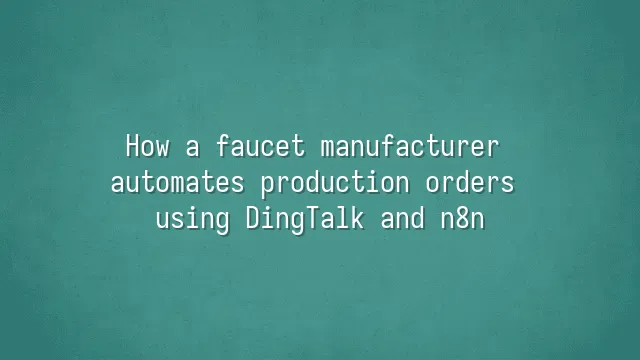
Understanding DingTalk and n8n: The Ultimate Automation Power Couple Has Arrived!
Imagine a factory manager sipping coffee in the morning when their phone dings—order automatically scheduled on the production line. Yes, this isn’t science fiction; it’s the daily reality for faucet manufacturers using DingTalk + n8n. DingTalk isn’t just for clocking in, holding meetings, or sending digital red packets—it's actually an enterprise-grade "universal socket" that connects HR, procurement, and production into one seamless operation. And n8n? It’s like a super-smart "digital assistant," designed to turn your repetitive manual tasks into automated workflows.
For example: when a salesperson replies in a DingTalk group chat saying, “Customer wants 1,000 hot-and-cold faucets,” n8n instantly springs into action like it heard a secret code. It grabs the message, parses quantity and specifications, automatically fills in the ERP system, triggers warehouse inventory checks, schedules production, and even emails suppliers to restock. No manual re-entry, no typos, and the boss can sleep soundly—even while vacationing in Thailand.
Even better, n8n supports countless integrations—from DingTalk bots and Google Sheets to SQL databases. You can set rules like: “When a message labeled ‘urgent order’ arrives in DingTalk, immediately escalate priority and notify the supervisor.” It’s like giving your factory its own AI nervous system. In the next section, we’ll dive into how to build the brain of this system—how to set up a smart and effective DingTalk workgroup!
Setting Up DingTalk Work Groups
"Ding! You have a new order!"—this isn’t a food delivery alert; it’s the starting signal for a faucet factory’s automated operations. To make DingTalk the nerve center of automation, the first step is creating an elite-level work group. Don’t think you can just add a few people and call it done—this group is the critical battlefield determining whether your automation runs smoothly.
So, who should be in this group? Sales reps, production managers, the warehouse guy, and of course, the n8n bot itself—all must stay online and ready. Name the group something like “Faucet Strike Force” or “Plumbing Flash Response Team.” The goal is clear: this isn’t a place for casual chats, but a command center where orders instantly become shipments.
Next, don’t skimp on permission settings. Regular members can only send messages and receive notifications, while admins should be able to add members, adjust settings, and enable the “mandatory read” feature for important messages—so no one misses an urgent order. Even better: assign your n8n bot a custom avatar and nickname, like “Auto-Order 3000,” making it look like a real team member—possibly more reliable than some slackers on staff.
Finally, activate the group’s bot webhook—this is how n8n will "hear and see" everything happening in the group. As soon as order data flows in via forms or other systems, n8n receives the signal and acts immediately—no delays. In the next chapter, we’ll officially put this digital employee to work!
Configuring n8n Workflows
Configuring n8n Workflows: Now let’s see how to set up automation workflows in n8n. Don’t assume this is as easy as making instant noodles—but once you understand the roles of each node, you’ll become the supreme master of automation! First, you need a "Webhook" node acting as a gatekeeper—waiting specifically for order data from DingTalk. Once it receives a request, it instantly triggers the next steps, like flipping a switch on a robot.
Next, use a "Function" node to process the data. For instance, unpack the JSON format sent by DingTalk to extract customer model numbers, quantities, and delivery dates. You can write a small JavaScript script here to filter out invalid messages like “Boss changed his mind last minute.” Then, add an "IF" node to check if inventory is sufficient, avoiding the awkward situation where “the order went through, but materials are missing.”
Finally, loop back to DingTalk! Use an "HTTP Request" node to call the DingTalk bot’s Webhook URL and send a confirmation message like: “Order placed automatically—production line launching at full speed 🔥.” You could even add a delay node to follow up half an hour later, pushing yourself to avoid procrastination—after all, even machines are more diligent than you now!
Remember to save and test your workflow—simulate an order to verify the entire pipeline works. Success? Congratulations—you’ve officially leveled up to tech-savvy elite in the faucet industry!
Integrating DingTalk and n8n
Imagine DingTalk as an energetic delivery rider, and n8n as the quiet genius strategist behind the scenes. Together, they carry every faucet order from a chat window straight to the production line—no human labor required. This isn’t sci-fi; it’s what’s happening in your factory right now!
To get these two partners perfectly in sync, the first step is connecting the DingTalk bot and n8n—essentially unblocking their "convergence pathways." Enable a custom bot in your DingTalk group and obtain its Webhook URL, then hand it over to n8n as the “secret handshake.” Whenever a new order message appears in DingTalk, n8n instantly sniffs it out like a police dog and activates the workflow.
But don’t think copying the URL means you’re done! If message formats are messy, n8n might just “refuse to work” due to confusion. We recommend standardizing order templates—e.g., “Customer: XXX | Model: LH-203 | Quantity: 50 | Delivery: 4/10”—and use n8n’s Function node to parse the structure cleanly, ensuring smooth and error-free data flow.
Common pitfalls include message rate limits in DingTalk, JSON parsing failures, or typos in key fields causing workflow breakdowns. Always include an Error Handler node so the system automatically alerts administrators when anomalies occur—otherwise, you might find your factory silently halted because someone typed an extra space.
In short, integration isn’t a “set and forget” deal. It’s more like raising a pet—you need regular feeding and health checks to keep your automation obedient and reliably placing orders every day.
Optimization and Maintenance
Once your automation system goes live, don’t sit back and relax! Think of it like owning a digital pet—it needs regular feeding, cleaning, and occasional cuddles to stay happy. Checking n8n’s workflow execution logs regularly is essential—look out for stuck orders or duplicate entries. Is your DingTalk bot still responding cheerfully? Has IT accidentally revoked its permissions? These are all part of routine inspections.
When emergencies hit, staying calm matters more than rushing. Suppose n8n’s server suddenly crashes—one shouldn’t panic and start frantically typing. Instead, activate a backup manual process and have the DingTalk group automatically send an alert: “Our automation helper is sick—please switch to human mode.” Set up failure notification mechanisms so administrators receive immediate emails or DingTalk messages.
One best practice is version control—always save a copy before modifying any workflow, so you don’t accidentally turn the whole system into a “vegetative state.” Also, conduct quarterly workflow reviews: remove redundant nodes, just like pruning a bonsai tree, to keep your system clean and efficient. Finally, show your automation some love: write a simple user guide so new colleagues can get up to speed quickly. After all, no matter how powerful the tech, humans are still the true superheroes behind the scenes.
We dedicated to serving clients with professional DingTalk solutions. If you'd like to learn more about DingTalk platform applications, feel free to contact our online customer service or email at
Using DingTalk: Before & After
Before
- × Team Chaos: Team members are all busy with their own tasks, standards are inconsistent, and the more communication there is, the more chaotic things become, leading to decreased motivation.
- × Info Silos: Important information is scattered across WhatsApp/group chats, emails, Excel spreadsheets, and numerous apps, often resulting in lost, missed, or misdirected messages.
- × Manual Workflow: Tasks are still handled manually: approvals, scheduling, repair requests, store visits, and reports are all slow, hindering frontline responsiveness.
- × Admin Burden: Clocking in, leave requests, overtime, and payroll are handled in different systems or calculated using spreadsheets, leading to time-consuming statistics and errors.
After
- ✓ Unified Platform: By using a unified platform to bring people and tasks together, communication flows smoothly, collaboration improves, and turnover rates are more easily reduced.
- ✓ Official Channel: Information has an "official channel": whoever is entitled to see it can see it, it can be tracked and reviewed, and there's no fear of messages being skipped.
- ✓ Digital Agility: Processes run online: approvals are faster, tasks are clearer, and store/on-site feedback is more timely, directly improving overall efficiency.
- ✓ Automated HR: Clocking in, leave requests, and overtime are automatically summarized, and attendance reports can be exported with one click for easy payroll calculation.
Operate smarter, spend less
Streamline ops, reduce costs, and keep HQ and frontline in sync—all in one platform.
9.5x
Operational efficiency
72%
Cost savings
35%
Faster team syncs
Want to a Free Trial? Please book our Demo meeting with our AI specilist as below link:
https://www.dingtalk-global.com/contact

 English
English
 اللغة العربية
اللغة العربية  Bahasa Indonesia
Bahasa Indonesia  Bahasa Melayu
Bahasa Melayu  ภาษาไทย
ภาษาไทย  Tiếng Việt
Tiếng Việt  简体中文
简体中文 