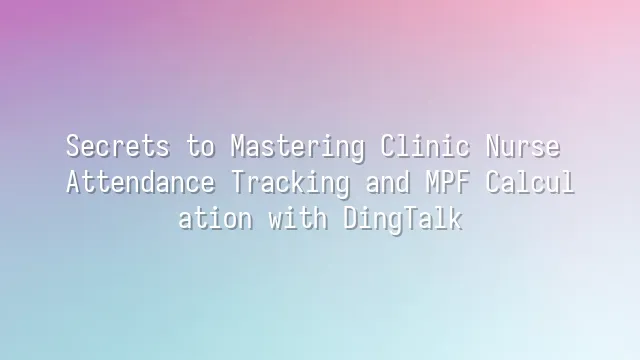
"Ding dong!" – Not your takeout arriving, but a reminder to clock in! On busy mornings at the clinic, nurses rush between patient rooms and the pharmacy, sometimes even sipping water feels like stealing time. At moments like these, the DingTalk attendance system acts like your personal assistant, silently recording every work hour. No paper logs, no shouting "action!"—just pull out your phone, a quick "beep," and everything falls into place.
Don't mistake it for just an electronic time clock; DingTalk is as smart as the head nurse at the station. It uses GPS to verify whether you're actually clocking in at the clinic entrance or trying to "remote punch" from a café down the alley. Thinking of being clever? The system sees through it instantly! And with Wi-Fi-based check-ins, even on cloudy days when GPS fails, connecting to the clinic's network ensures precise attendance tracking.
Better yet, all clock-in records are automatically compiled into attendance reports, making late arrivals, early departures, and overtime clearly visible. These data aren't just for monitoring—they're golden material for subsequent MPF calculations. With exact records of overtime hours and absences, payroll processing becomes accurate, eliminating guesswork and avoiding the age-old argument: "But I was definitely here!"
In short, DingTalk doesn’t just simplify attendance—it frees nurses from tedious logging so they can focus on medical records, not time clocks.
How to Set Up DingTalk Attendance Rules
How do you set up DingTalk attendance rules? Don't assume this is just a matter of clicking a few buttons—there’s real strategy behind it! Imagine Nurse Mei needs to start her shift at 7:30 a.m., but the system starts clock-ins at 8:00 a.m.—she’d be marked late every single day! That stings more than an injection. Clinic managers must avoid blindly using default settings and instead "tailor-make" rules based on actual operations.
In the DingTalk admin panel, under the "Attendance" module, you can fine-tune each parameter as precisely as compounding medicine: start and end times, grace periods, criteria for late arrivals and early departures, and even special rules for overnight shifts. For example, if a night shift runs from 8 p.m. to 8 a.m. the next day, the system must recognize cross-day check-ins—otherwise, poor Mei might have to clock in twice, causing total chaos.
Smarter still, you can set different rules by department or role—administrative staff start at 8:30 a.m., while nurses report at 7:30 a.m., without conflict. Always remember to save your settings; otherwise, it’s like losing an unsaved patient file—risky business! These detailed configurations aren’t just about discipline—they lay the foundation for accurate MPF calculations. After all, a small error in working hours could mean a big cut in retirement savings!
The Relationship Between DingTalk Attendance and MPF Calculation
Once DingTalk attendance rules are set, here comes the main event—turning those precise clock-in records into something everyone cares about: MPF (Mandatory Provident Fund) contributions! Don’t think this is just an accounting team’s math puzzle. In reality, DingTalk attendance data serves as the "primary intelligence source" for MPF calculations. Picture Nurse Ling clocking in at 9 a.m. sharp and finally leaving at 7 p.m., with only a half-hour break—DingTalk quietly logs every detail, like a digital supervisor that never blinks.
- First, managers can export full monthly attendance data from the DingTalk backend with just a few clicks. Pull up an Excel sheet, and suddenly it’s clear who was late, who worked overtime, and who’s been on duty for seven straight days.
- Next, determine if contractual working hours have been exceeded based on actual recorded hours, then calculate payable wages accordingly.
- Here’s the key point: MPF contributions are mandatory at 10% of "relevant income" between HK$5,000 and HK$30,000 per month, split equally between employer and employee. If a nurse earns HK$28,000 monthly, the total MPF contribution is HK$2,800—with HK$1,400 paid by the clinic.
- Because DingTalk provides accurate and reliable working hours, wage calculations become fairer, and MPF reporting gains solid backing—no more panic when the Labour Department requests audit documents.
So DingTalk isn’t just a clock-in tool—it’s the clinic’s invisible guardian of financial compliance, ensuring MPF calculations are based on facts, not guesses or luck.
Common Issues and Solutions
Common Issues and Solutions: Using the DingTalk attendance system and calculating MPF may occasionally lead to frustrating hiccups—but don’t worry, there are smart fixes for these "workplace interludes!"
Sometimes, rushing into the clinic in the morning with your mind still steeped in coffee, you forget to clock in. Don’t break into a cold sweat! DingTalk has already accounted for this "human nature" with its leave-make-up feature. Simply submit a make-up punch request in the app, get manager approval, and voilà—the record magically reappears, like a time machine.
Another common issue: attendance data goes haywire, marking you late despite arriving on time. Before questioning your existence, first check your GPS or Wi-Fi connection—sometimes your phone is lazier than you are, refusing to locate properly. Ensure stable network and enabled location permissions so the system can see clearly and record accurately.
If MPF calculations seem off? Stay calm—chances are, there’s a minor glitch in the source data. Double-check exported working hours against salary formulas, especially how overtime and leave are converted. Remember, MPF is your retirement safety net—don’t let it lose even one brick. Accurate attendance tracking is the soul of correct MPF calculation!
Efficiency-Boosting Tips
Efficiency-Boosting Tips: Finally, let’s share some tips to boost productivity and help you master the DingTalk attendance system and MPF calculations with ease. No more making clocking in feel like a treasure hunt, or turning MPF calculation into a monthly math final exam!
First, regularly review attendance settings to ensure they align with the clinic’s actual shift schedules. Are night-shift nurses’ clock-in times correctly recognized? Have flexible working hours been assigned proper exceptions? Ignoring these details will only create headaches during MPF reconciliation later.
Second, make good use of DingTalk’s calendar reminder function. Add daily clock-ins, make-up requests, and payroll dates to your calendar. You can set a reminder to clock in 10 minutes before work starts—gentle and reliable, just like your morning alarm.
Third, establish a clear MPF calculation workflow: from extracting attendance reports, calculating assessable income, to verifying contribution rates—turn each step into a checklist. This reduces errors and makes handovers much smoother (and less tearful).
Last but not least, share knowledge with colleagues! Who says nurses only pass medications? They can pass wisdom too! A five-minute chat in the break room each week might uncover hidden DingTalk superpowers, sending your efficiency soaring.
We dedicated to serving clients with professional DingTalk solutions. If you'd like to learn more about DingTalk platform applications, feel free to contact our online customer service or email at
Using DingTalk: Before & After
Before
- × Team Chaos: Team members are all busy with their own tasks, standards are inconsistent, and the more communication there is, the more chaotic things become, leading to decreased motivation.
- × Info Silos: Important information is scattered across WhatsApp/group chats, emails, Excel spreadsheets, and numerous apps, often resulting in lost, missed, or misdirected messages.
- × Manual Workflow: Tasks are still handled manually: approvals, scheduling, repair requests, store visits, and reports are all slow, hindering frontline responsiveness.
- × Admin Burden: Clocking in, leave requests, overtime, and payroll are handled in different systems or calculated using spreadsheets, leading to time-consuming statistics and errors.
After
- ✓ Unified Platform: By using a unified platform to bring people and tasks together, communication flows smoothly, collaboration improves, and turnover rates are more easily reduced.
- ✓ Official Channel: Information has an "official channel": whoever is entitled to see it can see it, it can be tracked and reviewed, and there's no fear of messages being skipped.
- ✓ Digital Agility: Processes run online: approvals are faster, tasks are clearer, and store/on-site feedback is more timely, directly improving overall efficiency.
- ✓ Automated HR: Clocking in, leave requests, and overtime are automatically summarized, and attendance reports can be exported with one click for easy payroll calculation.
Operate smarter, spend less
Streamline ops, reduce costs, and keep HQ and frontline in sync—all in one platform.
9.5x
Operational efficiency
72%
Cost savings
35%
Faster team syncs
Want to a Free Trial? Please book our Demo meeting with our AI specilist as below link:
https://www.dingtalk-global.com/contact

 English
English
 اللغة العربية
اللغة العربية  Bahasa Indonesia
Bahasa Indonesia  Bahasa Melayu
Bahasa Melayu  ภาษาไทย
ภาษาไทย  Tiếng Việt
Tiếng Việt  简体中文
简体中文 