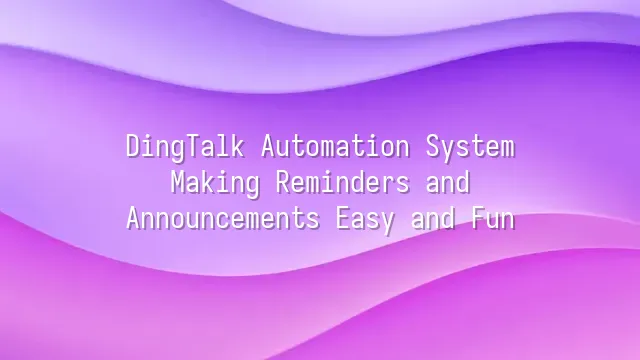
Have you ever realized halfway through a meeting that you were 30 minutes late? Or been so busy you forgot to wish a colleague a happy birthday, only to be met with awkward silence in the group chat? Don’t worry—it’s not your memory failing you. You’ve just not yet synced up with the rhythm of the DingTalk automation system!
DingTalk’s automation system is like a smart little assistant in your pocket. It doesn’t just follow orders—it proactively reminds you what needs to be done. Based on preset rules, it automatically triggers alerts and announcements, ensuring important messages never sink into oblivion. Imagine: a “meeting starts in five minutes” notification popping up precisely at 9 a.m., the entire team getting @-mentioned one day before a project deadline with “Deadline approaching—urgent help needed!”, or even a barrage of cake emojis magically appearing in the group chat on a colleague’s birthday. These aren’t fantasies—they’re real.
Even better, these automated workflows don’t just save time—they dramatically reduce communication gaps. Relying on people to pass along messages often leads to missed information, misunderstandings, or delays. With the system handling everything at the click of a button, accuracy becomes as precise as a Swiss watch. Whether it’s cross-department collaboration or daily team operations, everything flows more smoothly thanks to these self-running reminders. Now, let’s get started setting up these smart and thoughtful automatic alerts!
Setting Up Automated Reminders
Still using phone alarms to remind yourself about meetings? Or depending on coworkers spamming messages to chase reports? Stop being a human reminder machine! DingTalk’s automated reminder feature is your workplace’s “smart personal assistant”—intelligent, reliable, and never complaining about overtime.
The first step: open DingTalk and head straight to the “Workbench,” then find “Automation Center”—think of it as a secret passage into a magic workshop where you can build your own custom reminder bots. Step two: choose your reminder type. Whether it’s the weekly Wednesday meeting, your boss’s beloved monthly report deadline, or even your colleague Ming from the next department’s birthday (perfect chance to snag a piece of cake), all can be scheduled. Step three: the favorite part for detail lovers—set the time down to the minute, choose frequency by day, week, or even recurring dates (okay, “whenever the stock market crashes” isn’t an option). You can also specify individuals or groups as recipients, accurate as a missile locking onto its target.
Finally, hit “Save and Activate”—like pressing the rocket launch button—and your reminder system officially takes off! But don’t celebrate just yet. Test it once first, to avoid embarrassing glitches like a reminder for next month’s meeting popping up tomorrow. And remember to regularly review your settings—after all, people change; last year’s project manager might already be running a noodle shop, so no need to keep reminding him to reply to emails.
Sending Automated Announcements
Ding-dong! You have a new announcement waiting to be read~ Stop letting important messages drift aimlessly in group chats like bottled messages lost at sea! DingTalk’s automated announcement feature is your dedicated “message courier”—punctual, reliable, and clocking in on time every day without needing constant nudges from you.
Need to announce the company’s annual party raffle? Inform everyone about updated防疫 measures? Or simply remind the team that lunch order deadlines are here? All of these can be handled effortlessly through the automation system. From company-wide announcements to departmental notices, and even urgent project updates, every message gets delivered precisely—like a delivery rider bringing food right to your door, never missing a beat.
It’s super simple: go to the “Automation Center” in the “Workbench,” select the announcement type, edit the content, set the audience and timing, hit save, and watch your message fly out automatically! Pro tip: send announcements at 9:30 a.m. on Mondays—right after everyone finishes their coffee and gears up for work. Engagement rates are sky-high during this golden window!
Keep it concise and clear—announcements shouldn’t read like novel series. Schedule smartly: avoid late nights or holidays, showing respect for everyone’s downtime. Try setting your weekly Friday project update to send automatically—you’ll finally break free from the hellish cycle of “Who forgot to report progress again?”
Advantages of the Automation System
Have you ever shown up late to a meeting simply because no one reminded you? Or discovered at the last minute that a deadline had already passed? Don’t worry—it’s not your fault. Your tools just weren’t smart enough! But now, with DingTalk’s automation system, these awkward moments can become nothing more than “stories from the past.”
The automation system is like an incredibly attentive, tireless personal assistant by your side—one that never forgets anything. Every morning, it automatically sends meeting reminders, getting team members online as promptly as if woken by an alarm. Whenever project status changes, instant notifications are pushed out, eliminating the need to chase people down asking, “Where are we at?”
Even better, it helps prevent human errors. Manually sending reminders? If you miss one person, the whole process stalls. But the automation system precisely targets every relevant individual, ensuring no one slips through the cracks. After one company implemented it, meeting attendance rose by 20%, task completion rates increased by 15%, the boss was overjoyed, and employees felt significantly less stressed.
Best of all, the time saved can now be spent on more meaningful things—like enjoying a cup of coffee, brainstorming creative ideas, or spending extra time with family. After all, the ultimate goal of technology is to make life less stressful and a little more joyful, isn’t it?
Common Issues and Solutions
Have you ever found yourself scrambling like a headless chicken, realizing five minutes into a meeting that you missed the reminder? Don’t worry—you’re not alone! While DingTalk’s automation system is as smart as an AI butler, it occasionally throws a small tantrum. But with a few key tips, these hiccups can be easily resolved.
Issue One: Reminder not received—Don’t blame the system too quickly. Maybe your phone is just “playing dead.” Check your network connection, then verify whether the reminder time and recipient settings are correct. Most importantly, go into your phone settings and make sure DingTalk’s notification permissions haven’t been silently disabled. No matter how diligent the app is, it can’t knock on your door if you’ve locked it out.
Issue Two: Announcement failed to send—Time to play detective and troubleshoot step by step. Is the network working? Is there an error in the message format? Is the recipient’s DingTalk account still active? Sometimes a colleague changed accounts without telling you, leaving your message lost at sea.
Issue Three: Automation system malfunction—Try the “universal three-step fix”: restart the app, update to the latest version, and if all else fails, contact customer support. Just like rebooting a computer, sometimes DingTalk just needs to take a deep breath and start fresh.
We dedicated to serving clients with professional DingTalk solutions. If you'd like to learn more about DingTalk platform applications, feel free to contact our online customer service or email at
Using DingTalk: Before & After
Before
- × Team Chaos: Team members are all busy with their own tasks, standards are inconsistent, and the more communication there is, the more chaotic things become, leading to decreased motivation.
- × Info Silos: Important information is scattered across WhatsApp/group chats, emails, Excel spreadsheets, and numerous apps, often resulting in lost, missed, or misdirected messages.
- × Manual Workflow: Tasks are still handled manually: approvals, scheduling, repair requests, store visits, and reports are all slow, hindering frontline responsiveness.
- × Admin Burden: Clocking in, leave requests, overtime, and payroll are handled in different systems or calculated using spreadsheets, leading to time-consuming statistics and errors.
After
- ✓ Unified Platform: By using a unified platform to bring people and tasks together, communication flows smoothly, collaboration improves, and turnover rates are more easily reduced.
- ✓ Official Channel: Information has an "official channel": whoever is entitled to see it can see it, it can be tracked and reviewed, and there's no fear of messages being skipped.
- ✓ Digital Agility: Processes run online: approvals are faster, tasks are clearer, and store/on-site feedback is more timely, directly improving overall efficiency.
- ✓ Automated HR: Clocking in, leave requests, and overtime are automatically summarized, and attendance reports can be exported with one click for easy payroll calculation.
Operate smarter, spend less
Streamline ops, reduce costs, and keep HQ and frontline in sync—all in one platform.
9.5x
Operational efficiency
72%
Cost savings
35%
Faster team syncs
Want to a Free Trial? Please book our Demo meeting with our AI specilist as below link:
https://www.dingtalk-global.com/contact

 English
English
 اللغة العربية
اللغة العربية  Bahasa Indonesia
Bahasa Indonesia  Bahasa Melayu
Bahasa Melayu  ภาษาไทย
ภาษาไทย  Tiếng Việt
Tiếng Việt  简体中文
简体中文 