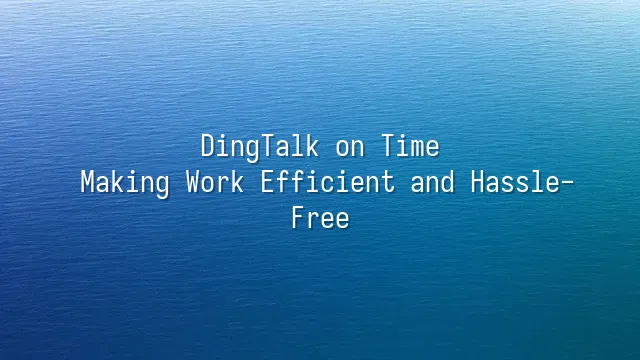
Have you ever reached your official quitting time, only to find yourself still wrestling with your boss’s “just one final revision”? Or perhaps you're so exhausted that stars are dancing before your eyes, yet someone in the group chat still sends, “Could you quickly take a look at this?” Don't worry—DingTalk On-Time Dismissal is the perfect remedy for this kind of workplace time creep!
This feature is more than just a button that reminds you to leave work; it's actually a "digital boundary guardian." Once activated, the system automatically tracks your working hours and gently (or firmly) reminds you at your preset time: "Dear user, your work hours are up—leave now, or you'll turn into a vampire!" Even better, it can simultaneously notify your colleagues and supervisors that you’ve “entered off-duty mode,” reducing unnecessary after-hours interruptions.
For modern professionals, the line between work and life is often as blurry as reading a menu without glasses. The On-Time Dismissal feature acts like a firewall, protecting your personal time. It doesn’t just boost efficiency—because knowing your time is limited, you naturally prioritize important tasks—it also reduces the risk of burnout. Imagine this: clocking out on time every day, enjoying dinner with family, exercising, or binge-watching shows at night, instead of slumped in front of your computer editing a PowerPoint. Doesn’t life instantly level up?
Don’t underestimate this brief few-second reminder—it represents a major leap forward in workplace culture. Next, let’s see how to bring this “on-time departure guardian” into your DingTalk app!
How to Set Up On-Time Dismissal
Have you finally decided to say goodbye to overtime? Great! Now let’s walk through how to set up “On-Time Dismissal” on DingTalk, so you can exit like a true workplace ninja—mission complete, vanish without a trace. First, open the DingTalk app, go to "Workbench," find the "Attendance Clock-In" feature, tap into it, and select "End-of-Day Reminder" or "On-Time Dismissal" settings (the exact name may vary slightly depending on your company’s module). Next, set your ideal quitting time—say, 18:00—and enable the reminder notification. The system will gently "ding" you 15 minutes before quitting time: "Master, time to wrap up!"—as effective as your mom standing behind you reminding you to finish homework after school. Here’s a pro tip: Pair this with the "To-Do List" and "Calendar Reminders" features. Break your work into small chunks, check them off as you complete them, and aim to clear your tasks before leaving. The sense of accomplishment will be off the charts! If your company uses smart attendance, make sure to verify it’s aligned with company rules to avoid setting it up only to find it doesn’t work. Common issues? For example, reminders not popping up—check if notification permissions are enabled; or your quitting time being automatically extended—likely caused by the shift scheduling system. Contact HR to confirm your settings. Remember, you’re not a robot. DingTalk helps you leave on time, not help your boss monitor your overtime. Once set, from today onward, when the quitting bell rings, shut down and walk away—cool and clean!
Benefits of On-Time Dismissal
Have you ever stayed at your desk past quitting time, staring blankly at your screen, mentally chanting: “Just five more minutes, just five more…” only to find that one “five minutes” stretches into two hours? With DingTalk’s “On-Time Dismissal” feature, this self-deception drama can finally come to an end!
This isn’t just an alarm clock telling you to go home—it’s a sharp sword slicing through the claws of procrastination. When the system automatically reminds you it’s time to leave, you’ll realize that most “urgent” emails can wait until tomorrow, and that “must-do” report? Eighty percent of the time, you just mismanaged your schedule. One marketing specialist shared that since enabling this feature, she’s forced herself to shorten meetings and break tasks into chunks, boosting her efficiency by 30%, and successfully kicked a three-week overtime habit.
Even better, when the entire team starts leaving on time, the office atmosphere becomes lighter. No one competes over who stays latest, and no one has to perform the “I’m so busy” drama. Someone joked, “In the past, overtime proved loyalty. Now, leaving on time is the real sign of professionalism.”
Even family relationships improve—one father said he finally made it in time for his daughter’s bedtime story. His daughter excitedly asked, “Dad, did you get fired today?”
How to Build the Habit of Leaving on Time
- Before starting work each morning, use DingTalk’s "To-Do List" to list your tasks like ordering takeout—don’t be greedy. Five items or fewer is ideal; overloading just means your list will be colder than breakfast by quitting time.
- Make good use of the "Focus Timer" feature. Set a 25-minute Pomodoro session, and ignore any messages during that time—pretend you’re on a business trip to Mars. When the timer ends, take a five-minute break: stretch, drink some water, or jump around a bit. Let your brain know: “Hey, this isn’t forced labor—it’s a rhythmically structured performance!”
- Thirty minutes before quitting time, open the "On-Time Dismissal Reminder." The system will automatically scan your unfinished tasks and gently remind you: “Master, if you don’t leave now, mushrooms will start growing on your screen.” At this point, be decisive—leave unfinished tasks for tomorrow. Don’t let today’s inspiration ferment overnight.
- When communicating with colleagues, say half-jokingly: “I’ve got to leave on time to save the world (or cook instant noodles)!” Over time, the team culture will shift from “whoever stays late is most loyal” to “whoever works efficiently is truly impressive.”
- Most importantly, treat “on-time dismissal” as a matter of dignity—not laziness, but respect for your own time. DingTalk isn’t helping you skip work; it’s helping you “work brilliantly.”
Future Trends of On-Time Dismissal
- Do you think “on-time dismissal” is just about using willpower to clock out at 5:30? Wrong! The future of DingTalk On-Time Dismissal is evolving into a “smart departure system.” Imagine your phone suddenly popping up: “Dear user, you’ve completed 97% of today’s tasks. The remaining 3% is recommended for tomorrow. Leaving now will help you avoid rush-hour traffic.” This isn’t sci-fi—it’s AI calculating your optimal departure time.
- Currently, apps like Notion and Trello focus on task management, but they lack a “human-centered release mechanism.” DingTalk’s On-Time Dismissal is quietly integrating emotion detection, work rhythm analysis, and even syncing with smart office lighting and access control systems—“when the lights dim and doors lock, not even the boss can stop you from going home to your cat.”
- In the future, we might even see a “virtual departure coach” whispering through your earphones: “You’ve been scrolling the same report for 12 minutes—your psychological resistance is off the charts. Suggest immediate dismissal and eating a piece of chocolate.” Technology will no longer push you to work overtime, but instead teach you how to “leave your desk with dignity.”
- When “on-time dismissal” evolves from a feature into a philosophy, our departures will no longer be frantic, but filled with a sense of accomplishment and control over our lives, walking out of the office and into a night that truly belongs to us.
We dedicated to offering DingTalk services to a wide range of clients. If you'd like to learn more about DingTalk platform applications, feel free to contact our online customer service or email at
Using DingTalk: Before & After
Before
- × Team Chaos: Team members are all busy with their own tasks, standards are inconsistent, and the more communication there is, the more chaotic things become, leading to decreased motivation.
- × Info Silos: Important information is scattered across WhatsApp/group chats, emails, Excel spreadsheets, and numerous apps, often resulting in lost, missed, or misdirected messages.
- × Manual Workflow: Tasks are still handled manually: approvals, scheduling, repair requests, store visits, and reports are all slow, hindering frontline responsiveness.
- × Admin Burden: Clocking in, leave requests, overtime, and payroll are handled in different systems or calculated using spreadsheets, leading to time-consuming statistics and errors.
After
- ✓ Unified Platform: By using a unified platform to bring people and tasks together, communication flows smoothly, collaboration improves, and turnover rates are more easily reduced.
- ✓ Official Channel: Information has an "official channel": whoever is entitled to see it can see it, it can be tracked and reviewed, and there's no fear of messages being skipped.
- ✓ Digital Agility: Processes run online: approvals are faster, tasks are clearer, and store/on-site feedback is more timely, directly improving overall efficiency.
- ✓ Automated HR: Clocking in, leave requests, and overtime are automatically summarized, and attendance reports can be exported with one click for easy payroll calculation.
Operate smarter, spend less
Streamline ops, reduce costs, and keep HQ and frontline in sync—all in one platform.
9.5x
Operational efficiency
72%
Cost savings
35%
Faster team syncs
Want to a Free Trial? Please book our Demo meeting with our AI specilist as below link:
https://www.dingtalk-global.com/contact

 English
English
 اللغة العربية
اللغة العربية  Bahasa Indonesia
Bahasa Indonesia  Bahasa Melayu
Bahasa Melayu  ภาษาไทย
ภาษาไทย  Tiếng Việt
Tiếng Việt 