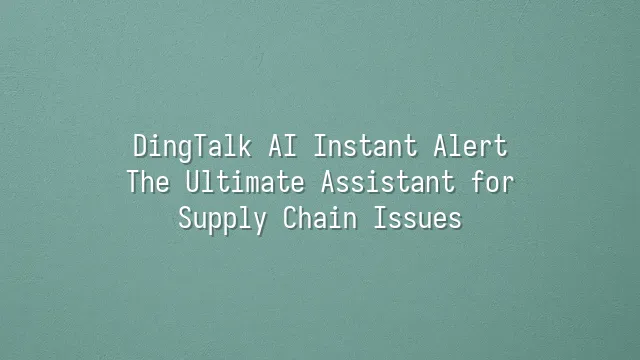
Supply chains are like a grand symphony, where every component is an instrument. If even one note goes off-key, the entire piece can fall apart. DingTalk AI real-time alert acts as the strict conductor seated on the podium, with such sharp ears that it can detect even a loose screw. But here's the catch—even the most skilled conductor is useless if the headphones aren't on or the microphone isn't turned on. That’s why setup is absolutely critical!
To unlock DingTalk AI’s “foresight” capabilities, the first step is clearly defining what constitutes a “problem.” Is warehouse inventory below the safety threshold? Has logistics been delayed for over 48 hours? Or did a supplier suddenly announce a production halt? All of these can be customized in alert rules—like giving the AI a clear instruction: “Blow the whistle the moment you see a red flag.” Even smarter, the system can learn abnormal patterns from historical data, quietly flagging risks before you’ve even noticed them.
Don’t assume this is just about checking a few boxes. True experts integrate department permissions, notification levels, and emergency procedures so that procurement, logistics, and executives each receive tailored alerts. Some get SMS messages, others see pop-up notifications, and in some cases, the system automatically creates a group chat to start a meeting—this is intelligent alerting, not just a nuisance system.
How to Enable DingTalk AI Real-Time Alert
Want DingTalk AI to become your supply chain’s “radar guardian”? Step one: wake it up! In the DingTalk workspace, locate the "Intelligent Alert Center." Don’t be intimidated by the name—it's actually very user-friendly. Clicking in is like activating an automated monitoring robot. On first use, the system will ask: “Enable AI real-time alert?” Don’t hesitate—click “Enable Now,” as if declaring: “I’m done waking up at midnight due to stockouts!”
After enabling, the system will guide you to connect relevant data sources, such as ERP, WMS, or logistics platforms. Think of this as feeding breakfast to your AI—the more complete the data, the sharper it performs. Be sure to enable “Abnormal Behavior Learning Mode,” allowing the AI to automatically identify historical issues so it can sound the alarm at the first sign of trouble. If you encounter permission errors, don’t panic—chances are the administrator forgot to grant API access. Gently but firmly remind your IT colleague: “It’s not just me who needs help—it’s the entire company.”
Finally, don’t forget to set up notification methods. DingTalk supports group robot pushes, personal messages, and even voice alerts. We recommend setting it to “High Priority + Multi-Channel Notifications”—after all, missing one alert could mean missing an entire warehouse crisis.
Setting Up Alert Rules
Setting Up Alert Rules: A deep dive into configuring specific alert rules based on business needs. Do you think AI alerts are just a simple “ding” and done? Wrong! That’s a bell, not intelligent alerting. The power of DingTalk AI lies in how precisely you can train it—like training a pet cat—to leap into action exactly when needed. For example, when inventory drops dangerously low, the AI instantly notifies procurement, faster than your boss can react. If an order is delayed beyond 48 hours? The system automatically flags it in red and @mentions the responsible person—crisis resolved before overtime even begins.
To set up these “smart moves,” go to the DingTalk AI Alert Center, enter the “Rule Engine,” and define your trigger conditions. Examples include: “When Stock of Screws in Warehouse A < 100 units” or “Logistics status hasn’t updated for 24 consecutive hours.” You can even stack conditions—such as triggering a high-level alert only when “Order value > $50,000 AND shipment delayed”—to avoid being overwhelmed by minor issues.
Here’s a real-world example: An electronics manufacturer set a yellow-alert threshold for “supplier delivery delay rate > 15%.” Once triggered, the AI instantly generated an analysis report and pushed it to management. Within three months, two underperforming suppliers were replaced, and supply chain efficiency soared. See? This isn’t just alerting—it’s a corporate “health monitor.”
Integration and Automation
Integration and Automation—does that sound like something out of a sci-fi movie? Well, today, DingTalk AI real-time alert can truly collaborate with legacy systems like ERP and CRM, creating a seamless, intelligent supply chain pipeline. Imagine this: when inventory falls below the warning line, not only does your phone buzz, but the ERP system automatically generates a purchase order, and CRM simultaneously updates delivery timelines for customers. This isn’t fantasy—it’s poetry written in APIs.
The key to achieving this “dream team” effect lies in an open API architecture. DingTalk AI offers flexible interfaces, allowing businesses to integrate with systems like SAP, Yonyou, and Salesforce according to their workflows. For instance, after an electronics manufacturer integrated DingTalk AI with its MES system, any production delays immediately triggered impact analysis and automatic notifications to relevant suppliers and sales contacts—reducing response time from 4 hours to just 8 minutes. The CEO joked: “We used to fight fires; now we prevent them.”
Even more powerful is custom development. Using APIs, you can build a “smart decision engine.” For example, if both shipping delays and low inventory are detected, the system automatically activates backup supplier agreements. This is like giving the AI a brain—not just reporting problems, but actively solving them. Stop letting systems operate in silos. Let DingTalk AI be your “digital steward,” turning chaotic information into a harmonious symphony.
Ongoing Optimization and Maintenance
Do you think you can set up DingTalk AI alerts and then relax forever? Wake up, friend! This is like owning a super-smart robotic dog—if you don’t feed it, walk it, or bathe it, it’ll eventually shut down in protest. Supply chain issues keep evolving: yesterday it was raw material shortages, today traffic jams in logistics, tomorrow your boss might suddenly want to change packaging. If your alert system doesn’t evolve with the times, it’ll end up as nothing more than office decoration.
Regular health checks are basic etiquette. Set aside time each month—like a doctor’s visit—to review alert logs: Are there too many false alarms? Any missed alerts? Does the system go berserk every time a typhoon approaches, even if it’s just raining? Adjust thresholds and triggers based on actual operations, so your system doesn’t turn into the protagonist of the “Boy Who Cried Wolf” tragedy.
Don’t forget about data nutrition either. If your ERP updates supplier information but fails to sync it with the AI, even the smartest system can’t predict stockouts. Consider establishing an “AI Care Team”—dedicated staff responsible for feeding data, tuning parameters, and listening to the AI complain (well, analyzing logs). You can also set up a “drill mode” to simulate emergencies and test response speed. After all, sweat more in training so you won’t cry during battle (or get yelled at by your boss).
Finally, remember: Intelligence doesn’t come from how advanced the AI is, but from how diligently you keep it running at peak performance.
We dedicated to serving clients with professional DingTalk solutions. If you'd like to learn more about DingTalk platform applications, feel free to contact our online customer service or email at
Using DingTalk: Before & After
Before
- × Team Chaos: Team members are all busy with their own tasks, standards are inconsistent, and the more communication there is, the more chaotic things become, leading to decreased motivation.
- × Info Silos: Important information is scattered across WhatsApp/group chats, emails, Excel spreadsheets, and numerous apps, often resulting in lost, missed, or misdirected messages.
- × Manual Workflow: Tasks are still handled manually: approvals, scheduling, repair requests, store visits, and reports are all slow, hindering frontline responsiveness.
- × Admin Burden: Clocking in, leave requests, overtime, and payroll are handled in different systems or calculated using spreadsheets, leading to time-consuming statistics and errors.
After
- ✓ Unified Platform: By using a unified platform to bring people and tasks together, communication flows smoothly, collaboration improves, and turnover rates are more easily reduced.
- ✓ Official Channel: Information has an "official channel": whoever is entitled to see it can see it, it can be tracked and reviewed, and there's no fear of messages being skipped.
- ✓ Digital Agility: Processes run online: approvals are faster, tasks are clearer, and store/on-site feedback is more timely, directly improving overall efficiency.
- ✓ Automated HR: Clocking in, leave requests, and overtime are automatically summarized, and attendance reports can be exported with one click for easy payroll calculation.
Operate smarter, spend less
Streamline ops, reduce costs, and keep HQ and frontline in sync—all in one platform.
9.5x
Operational efficiency
72%
Cost savings
35%
Faster team syncs
Want to a Free Trial? Please book our Demo meeting with our AI specilist as below link:
https://www.dingtalk-global.com/contact

 English
English
 اللغة العربية
اللغة العربية  Bahasa Indonesia
Bahasa Indonesia  Bahasa Melayu
Bahasa Melayu  ภาษาไทย
ภาษาไทย  Tiếng Việt
Tiếng Việt  简体中文
简体中文 