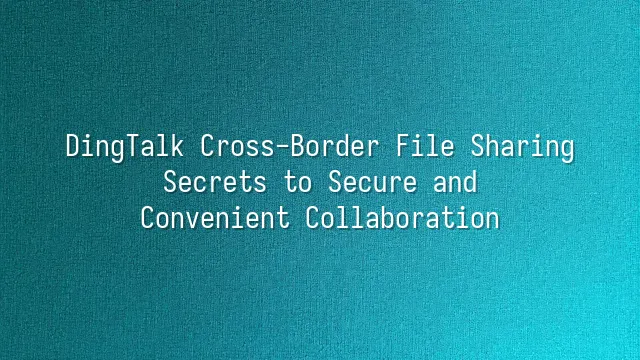
Why choose DingTalk for file sharing? Don't think of it just as a "clock-in tool"—DingTalk has quietly evolved into the "invisible superhero" for cross-border document transfer between mainland China and Hong Kong! What's the biggest headache in cross-regional collaboration? Lost files, version chaos, security breaches—these issues are more frustrating than a Cantonese speaker trying to understand Hokkien. But DingTalk excels precisely at solving these "problems of the century."
With built-in enterprise-grade encryption, your data travels like it's wearing bulletproof armor—even if intercepted, no one can crack it. Even better, its cloud storage supports real-time synchronization and version history rollback. Made a mistake yesterday? No problem. Today, you can restore the previous version with just one click—no more begging colleagues, "Can you send me the last version?"
Whether you're on iPhone, Android, Windows, or Mac, the user experience is nearly identical. Upload, share, and comment in just a few taps. With multi-language interface support, switching between Cantonese and Mandarin is seamless, making communication barrier-free.
Most importantly, DingTalk isn’t an open beach party where anyone can access anything—it allows precise control over who can view, edit, or merely stare helplessly. It’s like installing a smart access control system for your files: family and friends get in; thieves don’t even get a shadow.
So instead of frantically sending PDFs via WhatsApp only to be warned “file too large,” why not treat DingTalk as the official express lane for document exchange between Hong Kong and mainland China? Reliable, fast, and secure!
Setting Up Your DingTalk Account and Organizational Structure
Imagine this: you’re about to send a top-secret contract from Hong Kong to a colleague in Shenzhen, only to find they’re still using SMS to transfer PDFs. Awkward, right? So step one: let’s set up your DingTalk account properly. Stop using personal accounts for business—it’s like showing up to a board meeting in flip-flops!
Registration is super simple. Open the DingTalk app, select “Enterprise Registration,” fill in your company details, and complete enterprise verification. This step isn’t just for show—it locks in your organization’s identity and prevents fake accounts from sneaking in. Once verified, the system automatically generates a dedicated organizational structure, allowing you to create layered groups by department, project, or even temporary teams.
Now comes the key part—member management. Don’t be careless; not everyone needs access to financial reports or legal documents. Using “role-based permission settings,” you can precisely control who sees what, who edits, and who just watches. For example, keep the legal team closed off while allowing open collaboration in marketing. This way, your files are triple-locked—your office tea lady won’t sneak a peek either.
By the way, regularly reviewing member permissions is crucial. Don’t forget to remove former employees’ accounts—otherwise, it’s like never changing your door locks, leaving endless risks behind!
Using Ding Drive for File Storage and Management
Ding Drive might sound like some martial arts weapon, but in reality, it’s the Swiss Army knife for your cross-border document battlefield! Last time, we nailed down the organizational setup and permissions. Now, it’s time to give your files a safe and organized home.
Uploading files? It’s as easy as ordering takeout. Drag, drop, and your PDFs, Word, and Excel files are instantly stored. Even better, Ding Drive supports version control—no more receiving ten versions titled “Final_V3_Really_Final_Final.” Every update is automatically saved with full version history. Need to go back? Just click. It’s salvation for souls tormented by colleagues who ruin your files.
Sharing files no longer means fishing through endless email threads. You can set link expiration dates and viewing rights—give read-only access to your Hong Kong colleagues, editable access to your mainland team. Precise control, no begging required. Even better, the tagging and categorization features let you neatly archive complex files like “Contract_2024_Q2_Guangdong_Project.” Search with just a few keywords and it pops up instantly—faster than finding a bubble tea receipt.
Add automatic sync and multi-device support, and whether you're on the Shenzhen subway or in a Central office tower, your files are always within reach, reliably following you like a shadow.
File Sharing in DingTalk Groups
"Open a group, files fly!" Sharing files across Hong Kong and mainland teams in a DingTalk group feels like hosting a cross-city virtual office party—but don’t let it turn into a nightclub where anyone can walk in! Last time, we safely stored files in Ding Drive. Now, it’s time to bring them out for everyone to see. Uploading? Easy! Click the "+" in the chat, pick your file, and send it—one-click action even your mom can do in five seconds. Even better, once uploaded, the file automatically syncs to the group’s “Group Files” section, so you’ll never have to scroll through ten pages of chat history to find that PDF.
Downloading? Two clicks, lightning fast. Here’s the real magic—the discussion feature is where the soul lies! Leave comments directly on the file, @mention colleagues, annotate down to specific paragraphs. No more confusion like “you said this, I didn’t get that.” Want to control who sees or edits? Go to Group Settings → “Group File Permissions,” and choose options like “Admins Only Upload” or “Everyone Can Edit,” switching flexibly based on project needs. For example, lock down financial reports for senior management only, while opening event planning docs for full collaboration, letting your Hong Kong and mainland teams brainstorm in real time.
Remember, good file sharing isn’t about tossing files around randomly—it’s about precision delivery. Set permissions right, and you get both confidentiality and efficiency—saving even the office gossip sessions in the break room!
Ensuring Security in File Sharing
"Once shared, everyone knows?" Don’t be naive—DingTalk isn’t a marketplace! Have you thought about it? A single contract or financial report falling into the wrong hands could be more damaging than food poisoning. Fortunately, DingTalk has already equipped you with a “digital bulletproof vest”—end-to-end encryption ensures your files travel like secret agents cloaked in invisibility. Even if intercepted, the content remains unreadable.
Even tougher is the dynamic watermark feature—if someone dares to screenshot, their identity is immediately exposed! Name, account, timestamp—all stamped right onto the screen. Trying to view anonymously? Dream on! Add fine-grained access controls, and you can specify exactly who can view, edit, or just watch helplessly—even interns can’t cross the line.
But security isn’t “set and forget”! Regularly reviewing permission lists is like spring cleaning. Still granting access to former employees? Cut it now! We recommend a monthly “security checkup”—verify encryption status, update sharing link expirations, and even enable “self-destruct after reading” mode to make sensitive files vanish like smoke. After all, when transferring files across Hong Kong and mainland borders, caution keeps you sailing safely for years. DingTalk gives you convenience; your job is to wield these powerful tools wisely and lock security down tight!
We dedicated to serving clients with professional DingTalk solutions. If you'd like to learn more about DingTalk platform applications, feel free to contact our online customer service or email at
Using DingTalk: Before & After
Before
- × Team Chaos: Team members are all busy with their own tasks, standards are inconsistent, and the more communication there is, the more chaotic things become, leading to decreased motivation.
- × Info Silos: Important information is scattered across WhatsApp/group chats, emails, Excel spreadsheets, and numerous apps, often resulting in lost, missed, or misdirected messages.
- × Manual Workflow: Tasks are still handled manually: approvals, scheduling, repair requests, store visits, and reports are all slow, hindering frontline responsiveness.
- × Admin Burden: Clocking in, leave requests, overtime, and payroll are handled in different systems or calculated using spreadsheets, leading to time-consuming statistics and errors.
After
- ✓ Unified Platform: By using a unified platform to bring people and tasks together, communication flows smoothly, collaboration improves, and turnover rates are more easily reduced.
- ✓ Official Channel: Information has an "official channel": whoever is entitled to see it can see it, it can be tracked and reviewed, and there's no fear of messages being skipped.
- ✓ Digital Agility: Processes run online: approvals are faster, tasks are clearer, and store/on-site feedback is more timely, directly improving overall efficiency.
- ✓ Automated HR: Clocking in, leave requests, and overtime are automatically summarized, and attendance reports can be exported with one click for easy payroll calculation.
Operate smarter, spend less
Streamline ops, reduce costs, and keep HQ and frontline in sync—all in one platform.
9.5x
Operational efficiency
72%
Cost savings
35%
Faster team syncs
Want to a Free Trial? Please book our Demo meeting with our AI specilist as below link:
https://www.dingtalk-global.com/contact

 English
English
 اللغة العربية
اللغة العربية  Bahasa Indonesia
Bahasa Indonesia  Bahasa Melayu
Bahasa Melayu  ภาษาไทย
ภาษาไทย  Tiếng Việt
Tiếng Việt  简体中文
简体中文 