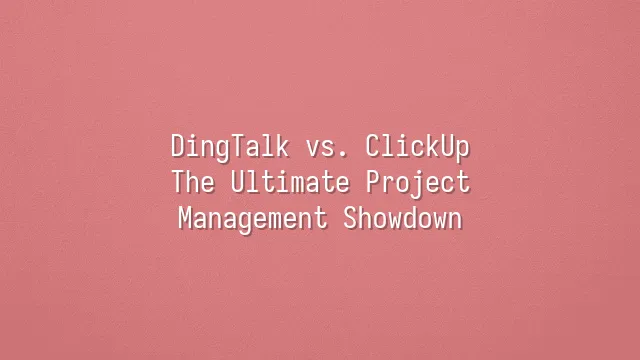
First Impressions: Interface and User Experience
Opening DingTalk feels like walking into a neatly uniformed state-owned enterprise office—dominated by blue and white tones, buttons lined up like soldiers on parade, with functions deeply nested yet meticulously organized. ClickUp, on the other hand, resembles a Silicon Valley engineer in a floral shirt: colorful, freely draggable modules that feel slightly dizzying at first glance, but within thirty minutes you’ll want to redesign your home calendar in ClickUp style.
DingTalk’s navigation is like a subway map, each line leading to clearly defined stops: messages, schedules, DingDrive, workbench. New users can master switching between them within three days, but customization? Sorry, this train doesn’t make detours. ClickUp, however, is an open maze—the left-side menu folds, tags nest inside each other, views switch instantly from Kanban to Gantt chart. Experts swim effortlessly; newcomers may get lost in the hierarchy of “Space > Folder > List > Task” and start questioning their life choices.
In terms of workflow, DingTalk emphasizes “one-click completion.” Creating a task takes just three clicks, ideal for high-pressure teams chasing efficiency. ClickUp offers twenty trigger conditions and automation rules. It seems complex at first, but once set up, it’s like hiring an AI assistant to monitor your progress.
Which is easier to adopt? If your team includes senior executives, go with DingTalk. If your members average 28 years old and love trying new tools, investing in ClickUp’s learning curve pays off. In daily use, DingTalk runs as reliably as a train timetable, while ClickUp maneuvers with the flexibility of an Uber ride—it all depends on whether you value punctuality or adaptability.
Feature Showdown: Core Project Management Capabilities
Task Assignment: DingTalk follows a “boss-knows-best” approach—one-click assignment, red-envelope-style reminders, making you feel like you’ll be kicked out of the group if you don’t accept immediately. ClickUp acts more like a gentle butler, allowing drag-and-drop task delegation with options to set priority, recurrence, and dependencies—so precise it feels like managing an assembly line. For example, when a marketing team runs a campaign, ClickUp can prevent copywriters from starting until designers finish their drafts—a “workflow chain” that in DingTalk requires manual monitoring.
Progress Tracking: ClickUp’s triple threat of Gantt charts, Kanban boards, and calendars is pure heaven for data lovers, with instant view switching that feels like shape-shifting magic. DingTalk offers progress bars, but they’re more decorative than functional—need real status updates? You’ll still have to call someone. As for File Sharing, DingTalk integrates Alibaba Cloud for lightning-fast uploads, though files often end up like needles in a haystack. ClickUp embeds documents directly into tasks, achieving “what you see is what you get,” though upload speeds occasionally crawl like snails moving house.
For Collaboration Tools, ClickUp supports built-in comments, @mentions, and even multi-user list editing—teamwork flows as smoothly as jazz improvisation. DingTalk relies on its aggressive “Ding” feature to force attention, ensuring you can’t ignore anything—but sometimes being ignored is preferable to constant interruption. In short, one values order, the other thrives on spontaneity. Choosing between them depends on whether your team operates like a symphony orchestra or a street band.
Seamless Communication: Integrated Messaging Tools
Seamless Communication: Integrated Messaging Tools—when project management meets instant communication, the verbal showdown between DingTalk and ClickUp officially begins!
DingTalk positions itself from day one as a “corporate version of WeChat,” complete with built-in instant messaging, voice calls, video conferencing, group check-ins, and red envelope features—like hosting a year-end office party right inside the app. Its messaging system is deeply tied to tasks: assigning a task instantly opens a chat window. When a manager types “Submit by 10 PM tonight,” a chorus of despair erupts below. Efficiency? Fear is the true driver of productivity here.
ClickUp takes a geekier path—its chat function hides within the “Chat view,” unobtrusive yet precise. It embeds conversations directly into task pages, so discussing progress doesn’t require jumping around—clean and concise, like writing comments in Git. While lacking native video, it seamlessly integrates Zoom and Google Meet, offering greater flexibility. For instance, design teams using ClickUp can revise drafts and leave notes simultaneously, with all discussions automatically archived. Reviewing feedback becomes ten times faster than digging through chat logs.
If your team loves meetings, values personal rapport, and demands immediate responses, DingTalk feels like a bustling teahouse where everyone’s shouting and still heard. But if you prefer structured communication with minimal distractions, ClickUp is more like a quiet library—every word placed exactly where it belongs. Which is more effective? It depends on whether your team seeks consensus through debate or conclusions through documentation.
Pricing Battle: Cost-Benefit Analysis
“The cheapest is actually the most expensive”—a phrase that perfectly predicts the pricing war between DingTalk and ClickUp! Just when you think DingTalk’s free version generously includes DingTalk Meetings, attendance tracking, and approval workflows—all in one—you discover ClickUp quietly packs task dependencies, Gantt charts, and unlimited spaces into its free tier. Sounds like getting a second bento box free at a convenience store late at night—but surprise, you still pay extra for that second one.
DingTalk’s paid plans resemble meal sets: basic features bundled together, upgrades requiring full package swaps, with near-zero flexibility. ClickUp plays LEGO mode—pricing based on member count, modules freely combinable, scalable from small白领 teams to hundred-member armies with precise cost control. Example: a 10-person team pays $70/month for ClickUp’s Unlimited plan. Upgrading DingTalk for similar project collaboration costs roughly the same—but without gaining automation or time tracking.
In the long run, although ClickUp has a slightly higher initial barrier, its scalability and dense functionality deliver hidden savings in reduced communication overhead. Conversely, DingTalk suits budget-conscious traditional enterprises heavily reliant on OA workflows. Budget advice? If your team values agile iteration, don’t chase short-term bargains. But if all you need is clock-ins and meetings, DingTalk remains the性价比 goalkeeper.
Future Outlook: Continuous Updates and Support
"Updates faster than delivery?" This isn't exaggeration—DingTalk and ClickUp development teams are running marathons with obstacle courses. Backed by Alibaba, DingTalk enjoys resources as abundant as having a printing press behind it, rolling out new features every quarter. Especially in integrating DingDrive, video conferencing, and approval workflows, the update speed makes you wonder if engineers live at the office. On user feedback, DingTalk’s built-in “Feedback” button often receives replies within 48 hours—but netizens joke: “They reply fast, fix slow—like ordering takeout only to hear ‘preparing your meal.’”
ClickUp, the U.S.-based team, embraces the “agile fanatic” route. Their jump from ClickUp 2.0 to 8.0 felt like a complete soul transplant, dropping explosive new features every few months—like AI-powered task generation and advanced automation modules. Users posting in community forums often wake up to direct replies from product managers who might even add suggestions to the public roadmap. According to Capterra data, 91% praise its responsiveness, though some complain, “Updates come too fast—we can’t learn fast enough.”
Long-term, ClickUp shows clearer ambition in global expansion and AI integration, while DingTalk firmly holds its ground in Asia-Pacific enterprise markets. If you embrace innovation and welcome change, ClickUp is the geek piloting a rocket. If you prefer stability and control, DingTalk is the reliable employee who clocks in on time. Who has more potential? It depends on whether you want a sports car—or a tank.
We dedicated to serving clients with professional DingTalk solutions. If you'd like to learn more about DingTalk platform applications, feel free to contact our online customer service or email at
Using DingTalk: Before & After
Before
- × Team Chaos: Team members are all busy with their own tasks, standards are inconsistent, and the more communication there is, the more chaotic things become, leading to decreased motivation.
- × Info Silos: Important information is scattered across WhatsApp/group chats, emails, Excel spreadsheets, and numerous apps, often resulting in lost, missed, or misdirected messages.
- × Manual Workflow: Tasks are still handled manually: approvals, scheduling, repair requests, store visits, and reports are all slow, hindering frontline responsiveness.
- × Admin Burden: Clocking in, leave requests, overtime, and payroll are handled in different systems or calculated using spreadsheets, leading to time-consuming statistics and errors.
After
- ✓ Unified Platform: By using a unified platform to bring people and tasks together, communication flows smoothly, collaboration improves, and turnover rates are more easily reduced.
- ✓ Official Channel: Information has an "official channel": whoever is entitled to see it can see it, it can be tracked and reviewed, and there's no fear of messages being skipped.
- ✓ Digital Agility: Processes run online: approvals are faster, tasks are clearer, and store/on-site feedback is more timely, directly improving overall efficiency.
- ✓ Automated HR: Clocking in, leave requests, and overtime are automatically summarized, and attendance reports can be exported with one click for easy payroll calculation.
Operate smarter, spend less
Streamline ops, reduce costs, and keep HQ and frontline in sync—all in one platform.
9.5x
Operational efficiency
72%
Cost savings
35%
Faster team syncs
Want to a Free Trial? Please book our Demo meeting with our AI specilist as below link:
https://www.dingtalk-global.com/contact

 English
English
 اللغة العربية
اللغة العربية  Bahasa Indonesia
Bahasa Indonesia  Bahasa Melayu
Bahasa Melayu  ภาษาไทย
ภาษาไทย  Tiếng Việt
Tiếng Việt  简体中文
简体中文 