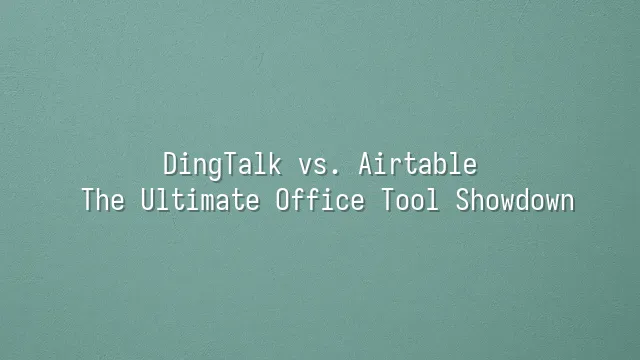
DingTalk, sounds like a carpenter's tool, but is actually Alibaba Group's "killer office application." It’s more than just a messaging app—it’s like a virtual assistant in a suit, laptop in hand, always on standby. From instant messaging and check-ins to approval workflows and video conferencing, DingTalk has practically moved the entire office into your smartphone. Its user base spans small businesses to large enterprises, and in mainland China, many companies even enforce rules like “no DingTalk, no job”—an exaggeration perhaps, but one that reflects its deep penetration.
Meanwhile, far on the west coast of the United States, Airtable resembles a geeky librarian with a passion for organizing chaos. It may look like a glamorous version of Excel, but it actually combines the logic of databases with the intuitive interface of spreadsheets. You can use it as a task board, event planner, or even a customer relationship management system. Its users are often creative teams, product managers, or tech-oriented groups who value flexibility and customization over sticker-filled chat conversations.
The two come from different worlds and have vastly different styles: one is an Eastern "all-in-one butler" obsessed with efficiency; the other, a Western "data Lego set" built on freedom and flexibility. On the surface, both talk about collaboration, but at their core, they solve entirely different problems.
Communication and Collaboration
Communication and Collaboration: When instant messaging meets structured collaboration, who truly owns your desk?
If your team were a steaming hot pot, DingTalk would be the attentive waiter constantly refilling broth, handing out chili oil, and even video-calling for takeout. Text, voice, video calls—all one-click away. Group chats let you @everyone to force read receipts, not to mention the "read/unread" feature—every white-collar worker’s nightmare and every boss’s dream! Calendar sync, task assignments, file sharing—all covered, even reminding you, “You can’t escape clocking in today.”
In contrast, Airtable is more like a quiet librarian, adjusting their glasses and whispering, “Please keep quiet—collaboration happens through tables.” It doesn’t focus on chatting, but every comment is tied to a specific record, keeping discussions precise and on-topic. Multiple people can edit a database simultaneously, changes sync instantly—like playing an extremely organized game of Lego. While it lacks voice calls, its “comment fields” and “notification alerts” quietly maintain order, making communication calm yet highly efficient.
So the question is: do you want lively, real-time interaction, or calm, structured collaboration? The answer lies within your team culture.
Data Management and Automation
When we shift from the bustling world of communication to the backstage realm of data, DingTalk and Airtable feel like stepping from a noisy marketplace into a precision laboratory. DingTalk’s data management is like a diligent office assistant—it can archive client information, mark project progress clearly, and even remind you that Mr. Wang’s contract is about to expire. But if you want advanced operations—like cross-table automatic updates, dynamic filtering, or conditional logic chains—it’ll give you an awkward smile and quietly open Excel, leaving you to figure it out yourself.
Airtable, on the other hand, is a true master of data Lego. Its database structure is so flexible you could link together “marketing campaigns,” “design draft progress,” and even a “cat work attendance sheet,” then visualize them via kanban boards, calendars, or Gantt charts. Even more impressive: it supports multiple field types (from checkboxes to file attachments) and comes with powerful built-in Automations, enabling workflows like “when client status becomes ‘closed,’ automatically send a contract email and create a follow-up service ticket” with just one click.
Don’t forget, Airtable’s API and deep integrations with tools like Slack and Zapier make it like a tireless robot butler, silently moving data and connecting systems for you. In comparison, DingTalk’s automation feels more like a rule-following clerk—functional, but lacking in flexibility. If your team deals with complex data daily, Airtable is undoubtedly the secret weapon that saves you ten gray hairs.
Usability and Learning Curve
Usability and Learning Curve—this showdown is like comparing an elevator panel to an airplane cockpit. DingTalk is the intuitive type where you know how to press the floor button the moment you step in; Airtable is the professional-grade console you need to study the manual three times before daring to pull the control stick.
DingTalk’s interface is as clean as if tidied by an executive assistant—features neatly categorized, messages, schedules, check-ins, approvals all under one roof, as if saying: “Don’t worry, I’ve thought of everything.” Non-technical newbies can start meetings, assign tasks, and track progress within ten minutes—no MBA required, nor a workshop titled “How to Click a Mouse.”
Airtable, by contrast, feels like walking into a Lego factory—countless pieces, infinite combinations, but beginners might collapse on the floor overwhelmed. Its spreadsheets are actually databases—fields can hold attachments, formulas, linked records, even trigger automated workflows. At first, you might wonder, “Is this testing my logical thinking?” But once you get it, you level up from puzzle-solver to architect—free to build office towers or sky gardens as you please.
So if you just want to get started quickly, go with DingTalk. But if you’re willing to invest time for future freedom and control, Airtable is worth those late nights, tutorial videos, and whispered realizations: “So this is what tech joy feels like…”
Pricing and Cost Efficiency
Pricing and Cost Efficiency: Comparing DingTalk and Airtable’s pricing models and cost-effectiveness
When you finally lift your head from Airtable’s colorful maze of tables, rubbing tired eyes, you suddenly remember—wait, how expensive is this thing anyway? Meanwhile, DingTalk is like that coworker who always buys you milk tea, smiling and saying: “Don’t worry, core features are totally free!” Indeed, DingTalk’s free version is a “lifesaver for small teams”—group chats, check-ins, to-do lists, file sharing, all included, even supporting video calls with over a dozen people chatting at once. For early-stage startups, it’s a zero-pressure entry point.
But Airtable isn’t so easily satisfied. It follows a “pay-as-you-grow” model—like a high-end buffet: the more you eat, the more features you use, the higher your bill climbs. The personal plan is free, perfect for casual use; but once your team expands and needs automation, advanced permissions, or heavy file storage, you’ll need to bite the bullet and upgrade to Plus or Enterprise. Seems pricey? Yet if you live and breathe data—fighting daily battles with CRM, project tracking, content calendars—Airtable’s flexible architecture can save countless hours of repetitive manual work, making it potentially more cost-effective in the long run.
In short: DingTalk is the compassionate choice of “use first, ask questions later”; Airtable is the calculator-wielding favorite for those investing in efficiency. Which side is your wallet ready to join?
We dedicated to serving clients with professional DingTalk solutions. If you'd like to learn more about DingTalk platform applications, feel free to contact our online customer service or email at
Using DingTalk: Before & After
Before
- × Team Chaos: Team members are all busy with their own tasks, standards are inconsistent, and the more communication there is, the more chaotic things become, leading to decreased motivation.
- × Info Silos: Important information is scattered across WhatsApp/group chats, emails, Excel spreadsheets, and numerous apps, often resulting in lost, missed, or misdirected messages.
- × Manual Workflow: Tasks are still handled manually: approvals, scheduling, repair requests, store visits, and reports are all slow, hindering frontline responsiveness.
- × Admin Burden: Clocking in, leave requests, overtime, and payroll are handled in different systems or calculated using spreadsheets, leading to time-consuming statistics and errors.
After
- ✓ Unified Platform: By using a unified platform to bring people and tasks together, communication flows smoothly, collaboration improves, and turnover rates are more easily reduced.
- ✓ Official Channel: Information has an "official channel": whoever is entitled to see it can see it, it can be tracked and reviewed, and there's no fear of messages being skipped.
- ✓ Digital Agility: Processes run online: approvals are faster, tasks are clearer, and store/on-site feedback is more timely, directly improving overall efficiency.
- ✓ Automated HR: Clocking in, leave requests, and overtime are automatically summarized, and attendance reports can be exported with one click for easy payroll calculation.
Operate smarter, spend less
Streamline ops, reduce costs, and keep HQ and frontline in sync—all in one platform.
9.5x
Operational efficiency
72%
Cost savings
35%
Faster team syncs
Want to a Free Trial? Please book our Demo meeting with our AI specilist as below link:
https://www.dingtalk-global.com/contact

 English
English
 اللغة العربية
اللغة العربية  Bahasa Indonesia
Bahasa Indonesia  Bahasa Melayu
Bahasa Melayu  ภาษาไทย
ภาษาไทย  Tiếng Việt
Tiếng Việt  简体中文
简体中文 