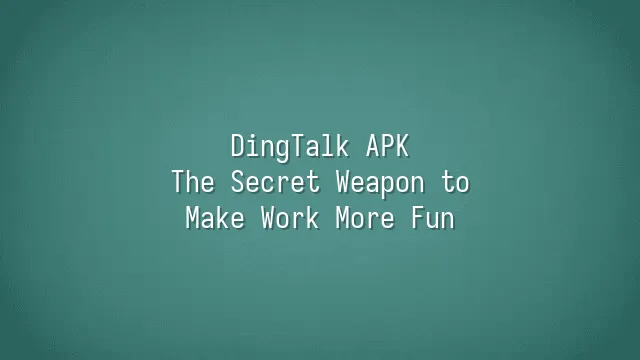
Have you heard of "DingTalk"? It's not the kind of nail used at construction sites, nor a meat bun shaped like a nail from a breakfast shop. Instead, it’s a powerful tool that makes bosses smile, employees leap into action, and work efficiency soar—the DingTalk APK! Simply put, it's an intelligent office platform custom-built for businesses, developed by Alibaba Group, a Chinese tech giant. Imagine if WeChat and Microsoft Office had a baby—the result would probably look a lot like DingTalk.
This "child" is no ordinary one—it comes into the world with superpowers: instant messaging faster than lightning, smooth group chats with clear read/unread status that’ll make you question your life; video conferencing supporting hundreds of participants, so even if your colleague clocks in from Mars, you can still hold a meeting instantly; file sharing so fast that reports are automatically archived after sending—no more digging through chat history searching for “that Excel file from earlier.”
But here's the kicker—it's not just a communication tool. Think of it more like your digital office manager, handling to-do lists, attendance check-ins, approval workflows, and even letting you apply for leave with just one tap. From startup teams to multinational corporations, everyone has realized: work doesn’t have to be endured through sheer willpower—just let DingTalk carry the load!
Why Choose DingTalk APK?
Why choose DingTalk APK? Asking this is like asking, “Why pick a handsome colleague?” The answer is simple—he’s not only easy on the eyes but also incredibly efficient! The user interface of DingTalk APK is so clean and intuitive that even your grandma could master it in three seconds. Icons are clear, functions logically organized—unlike some apps that feel like escape rooms where you need to press five buttons just to find the chat room.
Even more impressive is its security protection—it’s not just slapping a lock icon on and calling it safe. DingTalk uses end-to-end encryption, dynamic watermarks, two-factor verification for sensitive actions, and even allows remote wiping of company data from a former employee’s device—basically acting as an enterprise-grade “digital bodyguard.” Hackers won’t stand a chance when data is being transmitted.
In terms of stability, backed by Alibaba Cloud technology, DingTalk handles millions of users simultaneously without lag. Messages fly through like lightning, and you can maintain stable connections even in subway tunnels. Plus, it seamlessly integrates with ERP, CRM, and even Alibaba Cloud services, turning your workflow into a high-speed highway. No wonder startups and large state-owned enterprises alike trust DingTalk as their “office brain”—smart, reliable, and never goes on strike.
How to Install and Set Up DingTalk APK?
Want to turn your phone into an office powerhouse? Then you’ve got to nail the installation and setup of DingTalk APK. Don’t worry—it’s not a rocket science mission. It’s as simple as downloading a popular game. First, open your browser and head straight to DingTalk’s official website—remember, it must be the *official* site, or you might end up with some sketchy clone app that gives you cold sweats. Click to download the APK file—it downloads quickly, almost as satisfying as your boss seeing you clock in on time.
Once downloaded, your system might pop up a warning about “unknown sources.” Don’t panic—this is just Android being cautious. Go to Settings → Security → Allow Installation from Unknown Sources, check the box, and you’re good. Then open the downloaded APK file and follow the prompts step by step—like assembling IKEA furniture, except this time you don’t need the manual.
After installation, launch DingTalk and log in (or register in three seconds if you don’t have an account). Add colleagues, join your team, and take the opportunity to update your profile picture to something sharp and professional—first impressions matter. If you run into login issues or notification failures, first check your internet connection, then make sure background restrictions aren’t blocking DingTalk—some phones are too “helpful” and end up freezing the app. Once all this is sorted, welcome to the fast lane of high-efficiency work!
Core Features of DingTalk APK
Core Features of DingTalk APK: A detailed introduction to DingTalk APK’s main features including instant messaging, video conferencing, file sharing, and practical usage examples.
With DingTalk installed, the real “office magic” begins! Open the app, and the first thing you’ll see is a main interface that feels like a hybrid between a chat room and a war room—this is the kingdom of instant messaging. Whether it’s typing quickly “Boss, the report has been sent!” or sending a voice note saying “I’m almost there—stuck in traffic…”, or even making a one-tap video call to discuss the 18th revision of that cursed PowerPoint, everything flows smoothly. Even better, in group chats you can @ specific people, finally solving the age-old problem of “someone didn’t see it.”
No need to squeeze into a tiny meeting room? The video conferencing feature lets ten people “appear together” on screen, with screen sharing support—so who can still claim “my screen looks perfectly fine”? Bonus: add a beauty filter (oops), and even if you’re working from home with bedhead, no one will notice.
File sharing is pure wizardry. Upload an Excel sheet, and the entire team can edit it simultaneously, with every change clearly tracked—no more receiving files named “final_final_v3_really_final.xlsx.” Combined with scheduling tools, meetings come with automatic reminders, and overdue tasks flash red alerts—more punctual than your mom reminding you to eat.
And don’t forget attendance check-ins, online leave applications, and one-click company announcements—these seemingly small features are actually the secret weapons that make office workers actually enjoy coming to work.
Future Development Trends of DingTalk APK
Imagine a future where DingTalk APK isn’t just your office assistant, but can predict tomorrow’s meetings, automatically organize unread messages, and even send out “I’m on my way” when you’re running late—this isn’t sci-fi, it’s the everyday reality brought by artificial intelligence and machine learning!
AI will deeply integrate into DingTalk’s core, transforming chatbots from mere responders of preset answers into smart assistants that understand context, proactively remind you of pending tasks, and even suggest optimal meeting times based on your work patterns. Even more impressively, after a voice meeting, the system could automatically generate summaries and assign follow-up tasks—like having an invisible secretary quietly working overtime.
In data security, DingTalk is advancing toward stronger cloud encryption technologies, incorporating blockchain concepts to ensure every file access trail is tamper-proof. At the same time, enterprises will be able to customize interfaces and workflows to achieve true personalized experiences.
In the future, DingTalk will also achieve seamless integration with ERP, CRM, and other systems, breaking down information silos. More importantly, the development team is continuously refining the app based on extensive user feedback, ensuring each update isn’t just about adding features, but represents a human-centered evolution. After all, the best technology is the one you don’t even notice exists.
We dedicated to serving clients with professional DingTalk solutions. If you'd like to learn more about DingTalk platform applications, feel free to contact our online customer service or email at
Using DingTalk: Before & After
Before
- × Team Chaos: Team members are all busy with their own tasks, standards are inconsistent, and the more communication there is, the more chaotic things become, leading to decreased motivation.
- × Info Silos: Important information is scattered across WhatsApp/group chats, emails, Excel spreadsheets, and numerous apps, often resulting in lost, missed, or misdirected messages.
- × Manual Workflow: Tasks are still handled manually: approvals, scheduling, repair requests, store visits, and reports are all slow, hindering frontline responsiveness.
- × Admin Burden: Clocking in, leave requests, overtime, and payroll are handled in different systems or calculated using spreadsheets, leading to time-consuming statistics and errors.
After
- ✓ Unified Platform: By using a unified platform to bring people and tasks together, communication flows smoothly, collaboration improves, and turnover rates are more easily reduced.
- ✓ Official Channel: Information has an "official channel": whoever is entitled to see it can see it, it can be tracked and reviewed, and there's no fear of messages being skipped.
- ✓ Digital Agility: Processes run online: approvals are faster, tasks are clearer, and store/on-site feedback is more timely, directly improving overall efficiency.
- ✓ Automated HR: Clocking in, leave requests, and overtime are automatically summarized, and attendance reports can be exported with one click for easy payroll calculation.
Operate smarter, spend less
Streamline ops, reduce costs, and keep HQ and frontline in sync—all in one platform.
9.5x
Operational efficiency
72%
Cost savings
35%
Faster team syncs
Want to a Free Trial? Please book our Demo meeting with our AI specilist as below link:
https://www.dingtalk-global.com/contact

 English
English
 اللغة العربية
اللغة العربية  Bahasa Indonesia
Bahasa Indonesia  Bahasa Melayu
Bahasa Melayu  ภาษาไทย
ภาษาไทย  Tiếng Việt
Tiếng Việt  简体中文
简体中文 