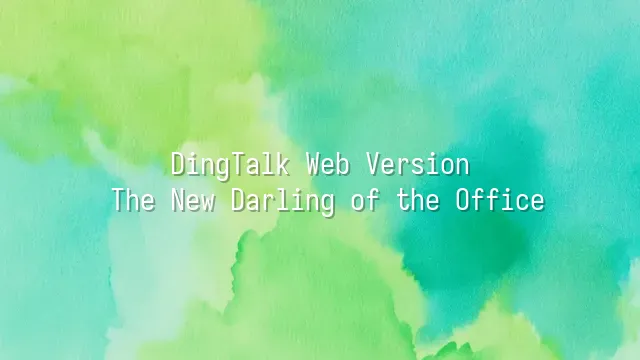
DingTalk's web version, the new darling of the office world, shines with its no-download-needed convenience—just click open your browser, and a "ready-to-use" workspace appears instantly. It seamlessly integrates core office functions such as instant messaging, file sharing, schedule management, and task assignment, helping you say goodbye to chaos and effortlessly stay in control of your work. When you first use DingTalk's web version, you'll find its interface intuitive and user-friendly. The left-side navigation panel is clear and straightforward—whether you're chatting instantly with colleagues, quickly uploading and sharing files, coordinating meeting schedules, or clearly assigning project tasks, everything becomes effortless. Its seamless multi-platform integration allows you to jump into work from any location and any browser, making it a true blessing for remote work! A few quick tips to get started:
- After logging in, take a moment to explore the left navigation panel and familiarize yourself with all the features.
- Try using the "search" function to quickly locate files or colleagues.
- Create a simple schedule or task on the fly to experience the convenience.
The Art of Efficient Communication
In the previous section, we glimpsed the diverse capabilities of DingTalk's web version. Now, it's time to dive deeper into how it elevates communication into a true "art" form. In traditional office settings, message delivery is often time-consuming and inefficient. But with DingTalk's web version, you can easily become a communication expert!
First, the private chat feature acts like your "dedicated hotline"—enabling instant questions and rapid replies, maximizing efficiency. Next comes group chat, which brings team members together into a "high-efficiency discussion zone." Whether it's project updates, department coordination, or even planning a group lunch, decisions can be made swiftly. Remember to use the @mention feature to precisely deliver messages, ensuring key individuals receive them immediately and avoiding message overload.
An even more advanced communication tool is audio and video conferencing. It quickly sets up a virtual meeting room, making remote collaboration feel just like face-to-face interaction. Plus, with real-time screen sharing, meeting efficiency is greatly enhanced. Imagine—your boss no longer has to worry about technical setup issues during meetings! To make communication even smoother, here are a few tips:
- Keep messages concise and clear, getting straight to the point.
- Use emojis wisely to add warmth to otherwise cold text.
- PIN or set important information as announcements to ensure everyone sees it.
When communication becomes this efficient, team collaboration naturally improves, laying a solid foundation for seamless teamwork. You'll find that doubling your work efficiency is truly no dream!
Collaboration Without Boundaries
While mastering communication is crucial, without a smooth collaboration system, even the best ideas can die in the womb or get stuck in endless approval loops. Don't worry! DingTalk's web version isn't just about chatting—it's a collaboration master, making your team work as if powered by a cheat code, instantly doubling efficiency! Imagine a critical proposal requiring collective input. In the past, this might have meant endless email attachments flying back and forth, leaving everyone confused about which version was the "final" one. Now? DingTalk's online document editing feature acts like a magical canvas, allowing everyone to contribute ideas simultaneously, with real-time comments and edits. You draft the introduction, your colleague handles the data analysis, and I polish the conclusion—all progress visible at a glance. Say goodbye to "version hell" forever! When it comes to project management, that's a whole science in itself. DingTalk's task and schedule management functions like an all-capable project manager. Who's responsible for what task? What's the progress? When is the deadline? All information is clearly displayed. No more worrying about missed tasks or awkward "I thought you did it" misunderstandings. The entire project flow becomes transparent and efficient, with every team member clearly aware of their responsibilities. Teamwork runs like a finely tuned machine, operating at peak efficiency. And what about those dreaded group decisions? What should we have for lunch? Where should the next team-building event go? Stop the endless "back-and-forth" in the chat group. DingTalk's poll and survey feature makes it easy to launch a vote and quickly gather opinions. With just one click, consensus emerges, saving countless arguments. This real-time collaboration capability not only saves time but also ensures every team member can participate, truly achieving boundaryless collaboration! From now on, the phrase "busy but unproductive" will vanish from the office—replaced only by "highly efficient."
The Future of Smart Office
After leaving behind the chaotic era of disorganized collaboration, do you think work has reached perfection? Think again! DingTalk's web version goes far beyond that—it's quietly bringing a "brain" into your office, ready to rocket your work efficiency into the stratosphere! Imagine a workday no longer hijacked by repetitive tasks. DingTalk's robot assistants act like your digital personal assistant, automatically reminding you of meetings, reporting attendance, and sending notifications—handling all the small stuff in perfect order. Meanwhile, automated workflows allow tedious approval processes to be "one-click launched." Whether it's leave requests, expense reports, or contract reviews, everything flows intelligently, minimizing manual intervention and making business operations run like silk—finally bidding farewell to process bottlenecks. Even more impressive is "data analytics." It's no longer just a pile of numbers, but transforms massive collaboration data, communication logs, and project progress into clear charts and trend predictions. With these deep insights, business leaders can accurately assess team performance, resource allocation, and even anticipate market trends. It's like equipping your company with a "smart X-ray vision," making decisions more scientific and instantly boosting competitiveness—essentially transforming traditional office models into a fully "intelligent" operation!
Security and Privacy Protection
While enjoying the smart office experience brought by DingTalk's web version, don't forget the "invisible bodyguard" behind the scenes—its rock-solid "security and privacy protection"! After all, no matter how efficient your work is, without information security, it's like "walking naked" in the digital age! DingTalk fully understands this, going to great lengths in its protective measures to ensure your digital assets are completely secure. First, data encryption is its core strength. Whether it's everyday conversations between colleagues or the transmission of corporate core documents, DingTalk employs multiple layers of high-strength encryption technology, ensuring information cannot be easily intercepted during transmission or storage—like putting an "invisible cloak" over your data. Second, precise access control is airtight. Who can view whose reports? Who can operate specific functions? DingTalk's permission management system acts like a meticulous guard, accurately assigning data access rights to each member, effectively preventing unauthorized operations and data leaks. Combined with the mandatory promotion of multi-factor authentication (MFA), it adds another "lock" to account security, making any unauthorized intrusion impossible. When it comes to user privacy, DingTalk provides solid guarantees. It strictly complies with relevant laws and regulations and undergoes regular third-party security audits, ensuring that ownership and control of user data always remain with individuals and enterprises. This is like stamping your data with "private property, strictly prohibited from infringement." Of course, even the strongest fortress needs cooperation from its inhabitants. Here are a few simple yet practical security tips to make your office environment even safer:
- Use strong, unique passwords and change them regularly—it's a good habit.
- Always enable multi-factor authentication (MFA) to add an extra layer of login protection.
- Be cautious of suspicious links and files to avoid phishing scams.
- Share sensitive information carefully, especially in non-public groups.
is DingTalk's official designated service provider in Hong Kong, dedicated to serving a wide range of customers with DingTalk services. If you'd like to learn more about DingTalk platform applications, feel free to contact our online customer service or email
Using DingTalk: Before & After
Before
- × Team Chaos: Team members are all busy with their own tasks, standards are inconsistent, and the more communication there is, the more chaotic things become, leading to decreased motivation.
- × Info Silos: Important information is scattered across WhatsApp/group chats, emails, Excel spreadsheets, and numerous apps, often resulting in lost, missed, or misdirected messages.
- × Manual Workflow: Tasks are still handled manually: approvals, scheduling, repair requests, store visits, and reports are all slow, hindering frontline responsiveness.
- × Admin Burden: Clocking in, leave requests, overtime, and payroll are handled in different systems or calculated using spreadsheets, leading to time-consuming statistics and errors.
After
- ✓ Unified Platform: By using a unified platform to bring people and tasks together, communication flows smoothly, collaboration improves, and turnover rates are more easily reduced.
- ✓ Official Channel: Information has an "official channel": whoever is entitled to see it can see it, it can be tracked and reviewed, and there's no fear of messages being skipped.
- ✓ Digital Agility: Processes run online: approvals are faster, tasks are clearer, and store/on-site feedback is more timely, directly improving overall efficiency.
- ✓ Automated HR: Clocking in, leave requests, and overtime are automatically summarized, and attendance reports can be exported with one click for easy payroll calculation.
Operate smarter, spend less
Streamline ops, reduce costs, and keep HQ and frontline in sync—all in one platform.
9.5x
Operational efficiency
72%
Cost savings
35%
Faster team syncs
Want to a Free Trial? Please book our Demo meeting with our AI specilist as below link:
https://www.dingtalk-global.com/contact

 English
English
 اللغة العربية
اللغة العربية  Bahasa Indonesia
Bahasa Indonesia  Bahasa Melayu
Bahasa Melayu  ภาษาไทย
ภาษาไทย  Tiếng Việt
Tiếng Việt 