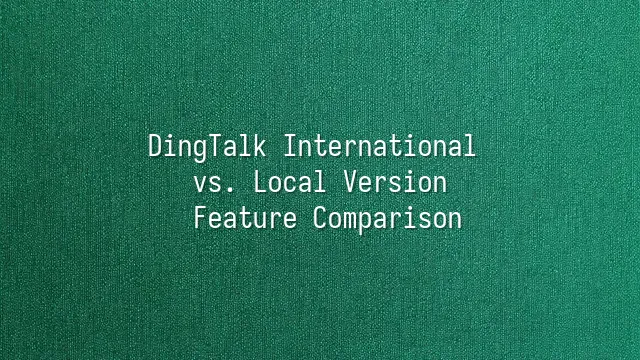
"Hey Xiao Wang, ding it!" This phrase has become more common in Chinese offices than "Have you eaten yet?" DingTalk, a name that sounds like hammering nails at a construction site, is actually a digital savior for modern professionals. Without exaggeration, it's practically become the "national app" of enterprise communication tools—handling everything from clock-in attendance and live meetings to document collaboration and approval workflows, all in one place.
Do you think it's just a chat app? Big mistake! It's essentially an "office universe platform." One minute late in the morning? Automatically deducts pay through integration with HR systems. Boss sends ten voice messages at midnight? They’re instantly transcribed and intelligently summarized. Team collaborating across cities? Online meetings, cloud storage sharing, and task tracking—all working seamlessly together to maximize efficiency. Not to mention its killer features: the “read but not replied” indicator can make you socially cringe instantly, while “DING once” can pierce through souls and wake up even the deepest-sleeping colleague.
But here's the question—why does such a powerful tool have both an "international version" and a "local version"? Are overseas colleagues immune to being DINGed into emotional breakdowns? Next, we’ll pull back the curtain on these two versions and see which one truly deserves to be your ideal "work partner." Ready? Round one starts with language and regional support!
Language and Regional Support
Language and Regional Support: Comparing differences between the international and local versions in terms of language and region. The international version supports multiple languages, making it suitable for global users; the local version primarily targets the Chinese market, offering richer Chinese-language resources and localized support.
Have you ever joined a meeting only to realize everyone else sees nothing but “Hello” and “Received”? If you're using the local version of DingTalk, congratulations—you’ve successfully entered a purely Chinese-speaking universe where even Cantonese might not help! In contrast, the international version is like a backpacker who’s traveled the world, supporting English, Spanish, Japanese, Korean, Arabic, and even Hindi, so Indian colleagues can type confidently without turning text into gibberish. It’s practically a lifesaver for multinational teams.
In terms of regional adaptation, the local version operates like your neighborhood diner—focused exclusively on serving mainland users, with payment methods, server locations, and even notification timings customized for China’s time zone. The international version goes all out: automatic time-zone adaptation, GDPR compliance, and support for multi-country tax regulations, so European bosses no longer need to panic every time you receive their email records.
Here’s the key point—translation functionality! The international version comes with built-in real-time translation, automatically converting messages as they’re sent, like having an AI interpreter whispering in your ear. The local version? Sorry, you’d better master Mandarin first, otherwise you’ll have no choice but to communicate via emoji memes.
Feature Comparison: Meetings and Collaboration
Meetings are like battles, collaboration feels like socializing, and in this regard, DingTalk’s international and local versions are practically two different "personalities." The international version resembles a well-traveled business elite—video meetings support up to 1080p 60fps quality, come with noise cancellation, virtual backgrounds, and can hide the fact that your bedroom looks like a disaster zone. Even more impressive is its cross-time-zone scheduling feature—when your London colleague is yawning at 3 a.m., the system will even remind you: "The other party is likely asleep. Please send urgent messages with caution."
In contrast, the local version takes a "down-to-earth" approach. While it lacks the flashy filters and effects of the international version, it packs a triple punch of voice-to-text conversion, real-time translation, and automatic meeting summary generation—perfect for overworked employees who need to write reports right after a meeting. Plus, deep integration with Alibaba’s ecosystem allows one-click saving of meeting notes to Ding Drive, then pushes them directly into Yida workflow approvals—smooth as an assembly line. Best of all is the “Ding Once” feature: late to a meeting? Get hit with a penalty red envelope, and the whole team bursts into laughter.
In short, the international version is like a fully furnished five-star hotel—comprehensive but slightly impersonal; the local version is more like your living room—messy but warm, with fewer tools but each one thoughtfully designed.
Data Security and Privacy Protection
Data security and privacy protection—does that sound like something straight out of a spy movie? But this isn’t fiction; it’s where DingTalk’s international and local versions truly go head-to-head. Imagine this: the international version is like a diplomat traveling the globe, required to follow local laws wherever they go—especially strict regulations like the EU’s GDPR, often called the "constitution of privacy." One misstep could lead to massive fines. As a result, the international version treads carefully on user data encryption, cross-border data transfers, and third-party access permissions—every move calculated to minimize compliance risks.
The local version, by contrast, acts like a "homegrown warrior" rooted firmly in Chinese soil, strictly adhering to domestic laws such as the Personal Information Protection Law and Cybersecurity Law. Most data is stored on servers within China, allowing for more direct government oversight and centralized enterprise management. For Chinese companies, this brings peace of mind—after all, if data doesn't stay local, it just feels risky.
So here's the real question: do you want a law-abiding, globally mobile "international citizen," or a loyal, trustworthy "local guardian" with solid roots? Remember, this isn’t just a technical decision—it’s a vote of trust.
User Experience and Interface Design
"Ding-dong! You have a new message." When you open DingTalk, this alert tone hides two completely different design philosophies. The international version’s interface is as clean as a Nordic minimalist café—white-dominated, neatly arranged buttons, sleek icons—silently saying: "I understand your need for efficiency. Don’t waste time searching." The local version, on the other hand, feels more like your bustling neighborhood breakfast stall, packed with features spilling out everywhere, dense clusters of red notification dots screaming: "You’ll need this! And don’t miss that either!"
The international version clearly optimizes for multinational teams: navigation is intuitive, smooth multi-language switching, and even uses highly legible sans-serif fonts so non-Chinese speakers can get started instantly. The local version, however, deeply understands the Chinese user mindset of "do everything in one click," cramming attendance tracking, approvals, health codes, and even live-stream shopping into a single hub—truly the Pinduoduo of "do-it-all apps."
Interestingly, the international version drops many China-specific features—for example, the forced "Ding once" alert is seen as "workplace harassment" overseas. Meanwhile, the local version’s "read but not replied" function sends chills down countless office workers’ spines. These aren’t just design differences—they’re a direct clash of cultures.
We dedicated to serving clients with professional DingTalk solutions. If you'd like to learn more about DingTalk platform applications, feel free to contact our online customer service or email at
Using DingTalk: Before & After
Before
- × Team Chaos: Team members are all busy with their own tasks, standards are inconsistent, and the more communication there is, the more chaotic things become, leading to decreased motivation.
- × Info Silos: Important information is scattered across WhatsApp/group chats, emails, Excel spreadsheets, and numerous apps, often resulting in lost, missed, or misdirected messages.
- × Manual Workflow: Tasks are still handled manually: approvals, scheduling, repair requests, store visits, and reports are all slow, hindering frontline responsiveness.
- × Admin Burden: Clocking in, leave requests, overtime, and payroll are handled in different systems or calculated using spreadsheets, leading to time-consuming statistics and errors.
After
- ✓ Unified Platform: By using a unified platform to bring people and tasks together, communication flows smoothly, collaboration improves, and turnover rates are more easily reduced.
- ✓ Official Channel: Information has an "official channel": whoever is entitled to see it can see it, it can be tracked and reviewed, and there's no fear of messages being skipped.
- ✓ Digital Agility: Processes run online: approvals are faster, tasks are clearer, and store/on-site feedback is more timely, directly improving overall efficiency.
- ✓ Automated HR: Clocking in, leave requests, and overtime are automatically summarized, and attendance reports can be exported with one click for easy payroll calculation.
Operate smarter, spend less
Streamline ops, reduce costs, and keep HQ and frontline in sync—all in one platform.
9.5x
Operational efficiency
72%
Cost savings
35%
Faster team syncs
Want to a Free Trial? Please book our Demo meeting with our AI specilist as below link:
https://www.dingtalk-global.com/contact

 English
English
 اللغة العربية
اللغة العربية  Bahasa Indonesia
Bahasa Indonesia  Bahasa Melayu
Bahasa Melayu  ภาษาไทย
ภาษาไทย  Tiếng Việt
Tiếng Việt  简体中文
简体中文 