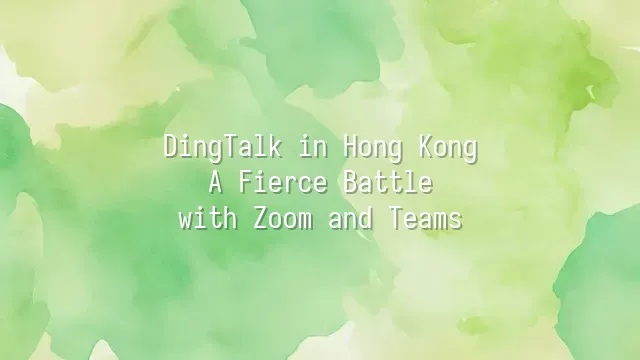
DingTalk has entered Hong Kong like a "versatile athlete" from mainland China parachuting into an international arena, kicking aside conventional thinking. Compared to the globally dominant Zoom—the ever-smiling, casual polo-shirt-wearing tech sweetheart from America—and Microsoft Teams, the bespectacled, briefcase-carrying corporate elite perpetually in meetings, DingTalk resembles more of a kung fu master with hidden skills, left hand clocking in, right hand launching video calls, and a belt full of to-do lists and approval workflows.
Zoom emphasizes simplicity and intuitiveness—click and you're instantly "in the meeting room," so easy even grandma can get it in three seconds. Teams is deeply embedded in the Office ecosystem, ideal for enterprise veterans who live by their documents and breathe through Excel. But DingTalk isn’t just playing the video call card—it bundles entire work processes: clocking in, taking leave, sending announcements, collaborative editing—all packed into one app, a true "integrated office universe." For Hong Kong users accustomed to using separate tools, this is both a surprise and a cultural shock—an eye-opening lesson that while attending a meeting, your boss can simultaneously nudge you to approve an expense report.
While Zoom and Teams command hundreds of millions of users worldwide, DingTalk leverages its Alibaba roots and massive foothold in the Chinese market to bring formidable momentum. Now crossing the sea, it’s not merely here to "join" the game, but to redefine the rules.
Hong Kong's Unique Market Needs
When it comes to video conferencing tools in Hong Kong, it’s never as simple as “turn on the camera and talk.” The office culture here is fast, urgent, and precise—behind the casual phrase “I’ll send it over later” could be a multitasking warrior seamlessly switching between three languages. So when DingTalk, Zoom, and Teams go head-to-head, it’s not just about smooth video quality, but about who truly understands the local “temperament.”
Take language—don’t assume English fluency solves everything. Hong Kong users demand Cantonese interfaces, traditional Chinese buttons, and voice recognition that understands colloquial phrases like “Have you eaten yet?” Zoom boasts a clean interface, but misaligned Chinese fonts can quickly spark frustration. Teams relies on the Office ecosystem, yet occasionally stumbles with traditional Chinese support. In contrast, DingTalk—from button labels to notification tones—feels like it was developed by a local IT team. Even “clocking in” is called “check-in,” making it so thoughtful you’d suspect it secretly hired a cha chaan teng waitress from Causeway Bay as its UX consultant.
On data security, Hong Kong enterprises have grown particularly sensitive—nobody wants a confidential meeting turning into a public livestream. DingTalk promotes local Chinese servers and encryption protocols with strong compliance, though some multinationals worry about cross-border data risks. Zoom has repeatedly improved its security flaws and now wears a “strict mode” mask. Teams, backed by Microsoft’s reputation, remains firmly atop the corporate trust rankings. As for compatibility, DingTalk thrives on Android devices but sometimes stutters on iOS; Zoom works smoothly across nearly all devices, while Teams holds a nostalgic affection for older Windows versions.
In short, in this small but mighty city, choosing a platform is often less a technical decision than a cultural test: “Do you really understand me?”
Feature Showdown
Feature Showdown: Who’s the Video King? Hongkongers value efficiency in meetings, and the three platforms each bring unique strengths. On video quality, Zoom remains rock solid—90% of meetings are clear and smooth, rarely stuttering even on snail-paced Wi-Fi. Teams, thanks to Microsoft 365 integration, achieves near-zero latency when sharing Office files, though pure video performance occasionally suffers from “ghosting.” DingTalk, meanwhile, is like a diligent student—not quite top of the class, but improving rapidly, especially optimized for low-bandwidth environments, holding strong even in a small office in Sham Shui Po.
For screen sharing, Zoom supports dual-screen synchronization, beloved by designers. Teams integrates seamlessly with PowerPoint, earning rave reviews from presentation enthusiasts. DingTalk lags slightly, but its addition of “collaborative annotation” has gone viral among teachers—circling key points during class is ten times faster than typing. On recording, Teams automatically saves to OneDrive—very convenient—but permission settings are as complex as solving a math equation. Zoom’s cloud recording comes at a painful price. DingTalk, surprisingly generous, allows free users to record locally, earning praise from SMEs for its thoughtfulness.
In chat functionality, DingTalk wins hands down—read receipts, DING alerts, voice-to-text conversion, and meticulous group management make it feel like a no-nonsense housekeeper. Zoom’s chat feels like a shy newcomer, minimal and plain. Teams is like the senior colleague—packed with features but counterintuitive to use. For app integration, DingTalk boasts a vast ecosystem, tying together attendance, approvals, and scheduling in one place. Zoom relies on third-party plugins to enhance functionality. Teams, natively integrated with the Office suite, offers finance teams a paradise of real-time Excel collaboration.
Pricing Strategy Breakdown
Pricing Strategy Breakdown: When DingTalk, Zoom, and Teams collide in Hong Kong, it’s not just a feature battle, but a fierce, money-scented showdown. Zoom’s free version is like a generous friend, offering unlimited participants for 40-minute meetings—but turns strict once time’s up. Teams is the loyal companion of the Microsoft ecosystem; Office 365 users get an instant upgrade to premium experience—a classic case of “buy the package, get the service free.” And DingTalk? It’s practically “benevolent”—its free version is so powerful it makes you wonder if it plans to make any profit at all. Not only are meeting durations unlimited, but it includes cloud storage, check-ins, approvals, and other enterprise tools, essentially becoming the dream platform for SMEs.
On paid tiers, Zoom follows a premium model with tiered features, ideal for foreign firms prioritizing stability and international connectivity. Teams dominates through enterprise licensing deals, saving large institutions big on license fees. DingTalk’s subscription prices are so low they make competitors want to cry, especially with special discounts for education and startups, as if saying: “Don’t worry, it’s not your fault if you can’t afford it—it’s because they’re too greedy.”
So budget-strapped startup teams? Close your eyes and pick DingTalk. Multinationals focused on integration? Teams is the invisible champion. And those small teams that just want quick, hassle-free meetings without backend complexity? Zoom remains the go-to choice for “short, simple, and fast.” In this pricing war, no one loses completely—but Hong Kong users definitely win!
User Feedback and Case Studies
"DingTalk, you’ve updated again?" This is the most common lament heard in Hong Kong IT departments. An administrative assistant at a Central financial firm joked: “Our boss uses Zoom like walking the red carpet—stable, elegant, starting right on time. But with DingTalk? We spend five minutes every time teaching him how to turn off the beauty filter.”
Yet SMEs have fallen head over heels for DingTalk. A design studio in Kowloon Warehouse shared: “We clock in daily, submit reports, hold morning meetings—DingTalk packs attendance, chat, and meetings into one app. It’s a lifesaver for the lazy. Teams? Too formal, like drinking soy milk in a suit. Zoom? Purely a meeting tool—everything else might as well not exist.”
That said, when internet connections falter, DingTalk occasionally experiences “out-of-body moments”—video freezes while audio keeps going, leaving participants watching a silent film with a voiceover. In comparison, Zoom’s CDN network in Hong Kong is more mature, delivering smooth performance even in old buildings in Sham Shui Po. Teams, thanks to seamless Office 365 integration, maintains its leading position in multinational corporations.
Interestingly, many schools are now adopting DingTalk for parent-teacher communication. The “read receipt” feature means parents can no longer pretend they didn’t see homework notifications. Perhaps this is its secret weapon in Hong Kong—not just a meeting tool, but a life manager.
We dedicated to serving clients with professional DingTalk solutions. If you'd like to learn more about DingTalk platform applications, feel free to contact our online customer service or email at
Using DingTalk: Before & After
Before
- × Team Chaos: Team members are all busy with their own tasks, standards are inconsistent, and the more communication there is, the more chaotic things become, leading to decreased motivation.
- × Info Silos: Important information is scattered across WhatsApp/group chats, emails, Excel spreadsheets, and numerous apps, often resulting in lost, missed, or misdirected messages.
- × Manual Workflow: Tasks are still handled manually: approvals, scheduling, repair requests, store visits, and reports are all slow, hindering frontline responsiveness.
- × Admin Burden: Clocking in, leave requests, overtime, and payroll are handled in different systems or calculated using spreadsheets, leading to time-consuming statistics and errors.
After
- ✓ Unified Platform: By using a unified platform to bring people and tasks together, communication flows smoothly, collaboration improves, and turnover rates are more easily reduced.
- ✓ Official Channel: Information has an "official channel": whoever is entitled to see it can see it, it can be tracked and reviewed, and there's no fear of messages being skipped.
- ✓ Digital Agility: Processes run online: approvals are faster, tasks are clearer, and store/on-site feedback is more timely, directly improving overall efficiency.
- ✓ Automated HR: Clocking in, leave requests, and overtime are automatically summarized, and attendance reports can be exported with one click for easy payroll calculation.
Operate smarter, spend less
Streamline ops, reduce costs, and keep HQ and frontline in sync—all in one platform.
9.5x
Operational efficiency
72%
Cost savings
35%
Faster team syncs
Want to a Free Trial? Please book our Demo meeting with our AI specilist as below link:
https://www.dingtalk-global.com/contact

 English
English
 اللغة العربية
اللغة العربية  Bahasa Indonesia
Bahasa Indonesia  Bahasa Melayu
Bahasa Melayu  ภาษาไทย
ภาษาไทย  Tiếng Việt
Tiếng Việt  简体中文
简体中文 