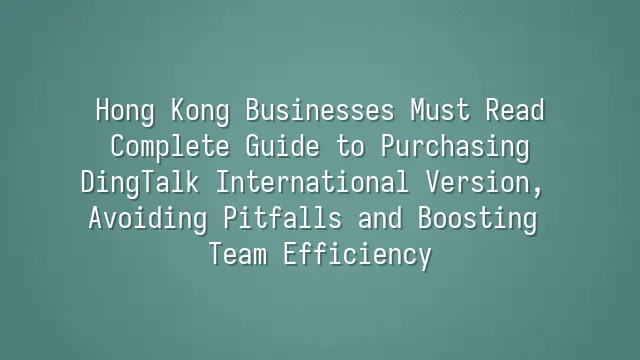
Understanding the True Nature of DingTalk International
The DingTalk International purchase process begins with understanding the product's essence. Many Hong Kong users fall into a trap right from the start—mistakenly downloading the mainland China version instead of the international one, only to face issues like regional locks, language switching difficulties, and server latency. The correct approach is to use official channels such as https://www.dingtalk.com/intl or search for "DingTalk International" on the Apple App Store, confirming the blue logo to ensure you're using the version specifically designed for overseas markets. This version runs on servers based in Singapore and complies with GDPR and Hong Kong’s PDPO data privacy standards, making it suitable for long-term deployment by cross-border teams.
When registering, it's recommended to use your company email rather than personal Gmail or Yahoo accounts. This not only simplifies administrator permission allocation later but also ensures consistency across invoices, contracts, and audit records. After registration, you can activate a free trial to experience features such as cross-time-zone check-ins, multilingual chatbots, and ISO 27001-certified cloud storage. It's important to note that all transactions during the DingTalk International purchase process are settled in US dollars. While Visa, Mastercard, and AlipayHK are supported, banks may charge foreign exchange fees—check terms with your financial institution beforehand.
Choosing the Right Plan Beats Blind Upgrades
The core of the DingTalk International purchase process isn't how fast you pay, but how well the plan fits your needs. A common misconception is assuming "more features equals better," leading small and medium enterprises to spend heavily on enterprise plans while only using basic communication tools. In reality, the free version suits micro-teams under 200 members, offering just 1GB of cloud storage, 30-minute video meetings, and no API access, making integration with other business systems difficult.
The Professional plan starts at US$10 per person per month, supporting up to 5,000 members, starting with 100GB of cloud space, 4-hour meeting durations, automated workflows, and third-party app integrations—ideal for fast-growing startups or regional offices. The Enterprise plan, designed for large organizations, includes unlimited users, dedicated server deployment, advanced security audits, and custom development APIs, best suited for compliance-sensitive industries like finance and law. The key is selecting based on current size and projected growth over the next 12 months, avoiding paying over 30% extra for hypothetical needs.
No Need to Fear Account Registration
One of the most underestimated steps in the DingTalk International purchase process is account registration. Many administrators rush through form-filling, resulting in failed verifications, unclaimable invoices, or even frozen accounts. Follow the correct procedure: visit the official website and enter your real company name and business registration address. Avoid vague entries like "XX Trading" or "Wong's Studio," as these create gaps in financial and legal accountability.
Use dedicated admin accounts for phone and email verification—don’t rely on personal messaging apps. Immediately after registration, set role-based permissions (e.g., who can add members, modify group settings, or download sensitive files) to establish an initial information governance framework. Invite team members via links, QR codes, or bulk email invitations to boost efficiency. Additionally, switch the interface to Traditional Chinese under “Settings” → “Language & Region” to resolve display mismatches. A solid account foundation ensures the subsequent DingTalk International purchase process runs smoothly and precisely—like the MTR system itself.
Full Breakdown of the Payment Process
The payment stage of the DingTalk International purchase process is actually very intuitive. The platform supports mainstream methods including Visa, Mastercard, and Apple Pay—any card capable of cross-border transactions should encounter minimal technical issues. Although pricing is primarily in USD, some packages now offer HKD billing; the system converts amounts using real-time exchange rates and displays detailed breakdowns, ensuring transparent billing without hidden charges.
Common causes of failure include: entering the billing address in Chinese, delayed bank authentication (such as SMS OTP), or credit cards lacking international online shopping permissions. Simple fixes apply: use English address formatting, contact your bank to lift restrictions, or try logging in from another device. Once subscribed, the system automatically generates downloadable PDF invoices for internal finance processing. Auto-renewal can be manually disabled anytime, and cancellation policies are clear—no surprise charges apply. In short, with proper preparation, the final step of the DingTalk International purchase process is smoother than tapping an Octopus card.
What to Do When Problems Arise
After completing the DingTalk International purchase process, the real test begins. While the platform offers English and Simplified Chinese help centers, FAQs, and email support, Hong Kong users accustomed to Cantonese communication often struggle due to language barriers and time zone differences with customer service. For example, if a critical meeting crashes at midnight, waiting for the Singapore team to come online could mean missed deadlines.
To improve support efficiency, learn to "describe accurately": provide exact steps leading to the error, screenshots, device model, and operating system version. Saying “the meeting playback freezes on iPhone 15, iOS 17.4, restart doesn’t help” is far more useful than simply “can’t open.” If official responses are slow, consider consulting local IT experts or joining Hong Kong-led Telegram collaboration groups. Many freelancers have accumulated rich deployment experience and can assist immediately. Ultimately, behind every high-performing team isn’t just cutting-edge tools—but the ability to get instant help when things go wrong.
We dedicated to serving clients with professional DingTalk solutions. If you'd like to learn more about DingTalk platform applications, feel free to contact our online customer service or email at
Using DingTalk: Before & After
Before
- × Team Chaos: Team members are all busy with their own tasks, standards are inconsistent, and the more communication there is, the more chaotic things become, leading to decreased motivation.
- × Info Silos: Important information is scattered across WhatsApp/group chats, emails, Excel spreadsheets, and numerous apps, often resulting in lost, missed, or misdirected messages.
- × Manual Workflow: Tasks are still handled manually: approvals, scheduling, repair requests, store visits, and reports are all slow, hindering frontline responsiveness.
- × Admin Burden: Clocking in, leave requests, overtime, and payroll are handled in different systems or calculated using spreadsheets, leading to time-consuming statistics and errors.
After
- ✓ Unified Platform: By using a unified platform to bring people and tasks together, communication flows smoothly, collaboration improves, and turnover rates are more easily reduced.
- ✓ Official Channel: Information has an "official channel": whoever is entitled to see it can see it, it can be tracked and reviewed, and there's no fear of messages being skipped.
- ✓ Digital Agility: Processes run online: approvals are faster, tasks are clearer, and store/on-site feedback is more timely, directly improving overall efficiency.
- ✓ Automated HR: Clocking in, leave requests, and overtime are automatically summarized, and attendance reports can be exported with one click for easy payroll calculation.
Operate smarter, spend less
Streamline ops, reduce costs, and keep HQ and frontline in sync—all in one platform.
9.5x
Operational efficiency
72%
Cost savings
35%
Faster team syncs
Want to a Free Trial? Please book our Demo meeting with our AI specilist as below link:
https://www.dingtalk-global.com/contact

 English
English
 اللغة العربية
اللغة العربية  Bahasa Indonesia
Bahasa Indonesia  Bahasa Melayu
Bahasa Melayu  ภาษาไทย
ภาษาไทย  Tiếng Việt
Tiếng Việt  简体中文
简体中文 