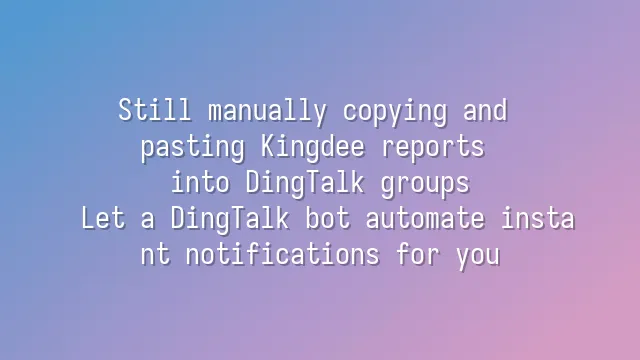
Understanding Your Digital Assistant: What Is a DingTalk Bot?
The foundation of syncing Kingdee data with a DingTalk bot lies in understanding the true nature of the DingTalk bot—it is not merely a message broadcaster, but rather a node within the enterprise's digital nervous system. Once activated, this always-on digital employee can receive instruction streams from the Kingdee system and push critical business changes to designated groups in a structured format. Whether it’s financial closing completed, purchase orders approved, or inventory falling below safety levels, alerts are triggered instantly, enabling decision-makers to stay informed in real time.
Its operation relies on Webhook technology—a reverse communication mechanism: when a specific event occurs in the Kingdee system, an HTTP POST request is proactively sent to a predefined HTTPS endpoint, awakening the DingTalk bot. However, to prevent malicious spoofing, DingTalk implements a signature verification mechanism. Each request must carry a signature generated from a Secret Key; the server recalculates and compares it, accepting the message only if the signatures match. Therefore, when creating a custom bot, besides obtaining the Webhook URL, securely storing the Secret Key is essential—preferably using environment variables or a key management service to avoid hardcoded leaks.
In addition, DingTalk supports IP whitelisting, further restricting access to requests only from Kingdee servers or intermediate logic layers, forming a dual-layer defense. This design ensures both security and trusted message sources. Next, we need to open the gateway on the Kingdee side so data can flow out.
Opening the Kingdee Gateway: A Complete Guide to API Interfaces
To achieve true DingTalk bot synchronization with Kingdee data, setting up only the receiving end isn’t enough. As the data source, Kingdee Cloud星空 (Kingdee Cloud K/3Cloud) must expose standard API interfaces for external calls. First, confirm that the administrator has enabled API services in the system and registered the application to obtain an App ID and App Secret. These serve as the foundational credentials for OAuth 2.0 authentication—akin to a digital passport—without which authorization cannot proceed.
Take common sales order synchronization as an example: call Kingdee’s query interface (e.g., /K3Cloud/WebApi/OptimizeQuery), include a Bearer Token in the request header for authentication, and specify filter criteria such as "order status = shipped" and "last updated time > last sync timestamp" in JSON format within the body. The response from Kingdee typically contains deeply nested structures, requiring precise extraction of fields like order number, customer name, amount, and logistics information. If permissions are insufficient or parameters are incorrect, the system returns error codes such as 401 Unauthorized or 403 Forbidden, indicating configuration issues.
Notably, Kingdee APIs enforce rate limits; high-frequency requests may trigger throttling, temporarily suspending connections. Hence, adopt an incremental pull strategy—record timestamps or sequence numbers from each sync—to avoid the overhead of full scans. Additionally, implement an error logging mechanism to capture abnormal responses for rapid troubleshooting.
Building the Bridge: How Webhooks and APIs Work Together
The real essence of syncing Kingdee data via DingTalk bots lies in building a stable and reliable middleware layer that acts as a translator and coordinator between the two systems. This layer can be implemented visually using low-code platforms like n8n or Zapier, or developed as a custom microservice using Python with Flask/FastAPI. Core tasks include: periodically calling the Kingdee API to fetch the latest data, cleaning and transforming formats, assembling messages into templates supported by DingTalk, and finally pushing them via Webhook.
Message format selection significantly impacts usability. Plain text is simple but lacks interactivity; actionCard messages support titles, summaries, images, and up to four buttons—clicking a button can directly jump to the corresponding document page in Kingdee, greatly improving efficiency. For instance, warehouse staff receiving a shipment alert can one-click access the verification interface without logging into the system manually.
To handle network instability or service interruptions, robust error handling is essential. Implement retry mechanisms (e.g., exponential backoff algorithms) and integrate failure alerts—automatically notify IT leads via SMS or email after three consecutive failed pushes. Log every operation—including request time, data content, and status codes—in files or databases to provide full audit and debugging trails.
Hands-On Practice: From Order Change to Group Notification
Imagine this scenario: when an order in the Kingdee system changes status from "Pending Shipment" to "Shipped," the system automatically triggers the DingTalk bot to sync Kingdee data, pushing a structured message containing tracking number, customer name, and product details to a project collaboration group. The message includes a green "✅ Shipped" tag and a "View Document" button. This eliminates manual reporting delays and reduces communication costs caused by information lag.
To achieve this, precise trigger logic must be set to avoid message floods from notifying on every single change. The correct approach is to write conditional checks—only execute the script when the "shipping date" field is filled and the "status field" undergoes a specific transition. Also perform careful data mapping to ensure Kingdee’s "F_CUSTNAME" correctly maps to "Customer Name" in the DingTalk template, preventing awkward outputs like "undefined Mr."
Enhance user experience with human-centered design: use emojis to differentiate notification types, @mention responsible parties for automatic reminders, and reroute alerts to backup channels upon failures. An automation workflow with self-monitoring capabilities embodies true "seamless collaboration"—making the system feel almost autonomous.
Avoiding Pitfalls: Common Issues and Performance Optimization Tips
Many teams underestimate the engineering complexity behind syncing Kingdee data with DingTalk bots, leading to initial enthusiasm quickly dampened by unexpected issues. Common pitfalls include frequent API rate limiting, sudden Webhook failures, JSON parsing errors, and even timezone mismatches causing incorrect time displays—e.g., scripts running on overseas servers treating Beijing time as UTC, resulting in orders showing "will ship in 8 hours."
To address these challenges, the primary solution is introducing a message queue (such as RabbitMQ or Redis Queue) as a buffer layer, converting real-time requests into asynchronous tasks. This smooths traffic spikes and protects the Kingdee API from being overwhelmed by bursts of requests. Second, Webhook disconnections often stem from firewall blocks or SSL certificate issues—always use HTTPS and regularly check certificate validity.
For data consistency, uniformly adopt ISO 8601 format (YYYY-MM-DDTHH:mm:ss+08:00) for timestamps and normalize them in the middleware. For long-term operations, prioritize permission governance: rotate Access Tokens regularly, deactivate unused bots, and enable DingTalk’s "Operation Logs" feature to track every push event—ensuring the entire automation system remains transparent, secure, and auditable.
Using DingTalk: Before & After
Before
- × Team Chaos: Team members are all busy with their own tasks, standards are inconsistent, and the more communication there is, the more chaotic things become, leading to decreased motivation.
- × Info Silos: Important information is scattered across WhatsApp/group chats, emails, Excel spreadsheets, and numerous apps, often resulting in lost, missed, or misdirected messages.
- × Manual Workflow: Tasks are still handled manually: approvals, scheduling, repair requests, store visits, and reports are all slow, hindering frontline responsiveness.
- × Admin Burden: Clocking in, leave requests, overtime, and payroll are handled in different systems or calculated using spreadsheets, leading to time-consuming statistics and errors.
After
- ✓ Unified Platform: By using a unified platform to bring people and tasks together, communication flows smoothly, collaboration improves, and turnover rates are more easily reduced.
- ✓ Official Channel: Information has an "official channel": whoever is entitled to see it can see it, it can be tracked and reviewed, and there's no fear of messages being skipped.
- ✓ Digital Agility: Processes run online: approvals are faster, tasks are clearer, and store/on-site feedback is more timely, directly improving overall efficiency.
- ✓ Automated HR: Clocking in, leave requests, and overtime are automatically summarized, and attendance reports can be exported with one click for easy payroll calculation.
Operate smarter, spend less
Streamline ops, reduce costs, and keep HQ and frontline in sync—all in one platform.
9.5x
Operational efficiency
72%
Cost savings
35%
Faster team syncs
Want to a Free Trial? Please book our Demo meeting with our AI specilist as below link:
https://www.dingtalk-global.com/contact

 English
English
 اللغة العربية
اللغة العربية  Bahasa Indonesia
Bahasa Indonesia  Bahasa Melayu
Bahasa Melayu  ภาษาไทย
ภาษาไทย  Tiếng Việt
Tiếng Việt  简体中文
简体中文 