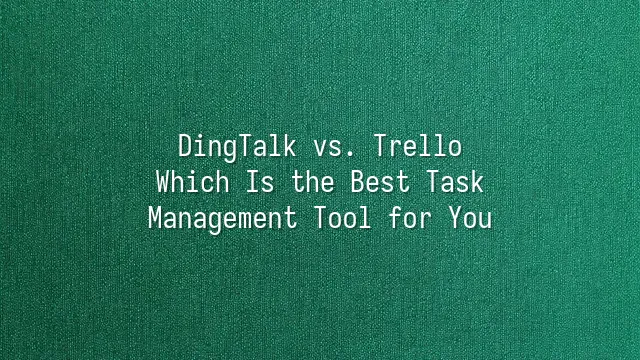
DingTalk and Trello are like two contrasting characters in the corporate world—one resembling a "Kung Fu Panda" with countless skills and mastery of all trades; the other, a minimalist Japanese samurai wielding a single blade, clean and precise, focused solely on cutting through the chaos of task management. They come from different birthplaces, speak different languages, and even carry themselves in entirely different ways.
Born in Hangzhou and infused with the entrepreneurial spirit of Alibaba, DingTalk burst onto the scene declaring “making work simpler”—only to overwhelm users with so many features they might wonder if they need formal training just to use it. From clock-in attendance and approval workflows to live meetings and team chats, it aims to take over your entire professional life—even your lunch break isn’t safe.
Trello, on the other hand, hails from the U.S. and follows an indie, artistic path, championing freedom and visual elegance. Its philosophy is simple: one board, a few cards, drag and drop—and suddenly, the world becomes orderly. No endless notifications, no red-dot bombardment. It would rather you finish a task than rush to reply “Got it.”
This isn’t just a tool showdown—it’s a clash of two workplace cultures. One seeks comprehensive control through scale and integration; the other embraces flexibility and beauty in simplicity. Now, let’s explore their “skill trees” and find out which one truly deserves to be your personal task manager.
Feature Comparison: DingTalk vs. Trello
Comparing DingTalk and Trello is like debating whether a Swiss Army knife or a professional chef’s knife is better—one tries to pack the whole world into a single tool, while the other focuses on perfecting one specific job.
DingTalk acts as an all-in-one corporate butler—not only attending meetings and tracking check-ins but also monitoring punctuality, managing leave requests, and approving expenses. Its instant messaging is so robust that even if your boss sends a voice message scolding you at midnight, there's still time to retract it (though we don't recommend testing this). File sharing? Of course. Add permission controls to ensure interns can’t peek at the CEO’s salary sheet. Calendar integration is airtight, with meeting reminders down to the second—like having a bespectacled office administrator watching your every move.
In contrast, Trello walks the minimalist, artistic path. Pull up a board, drag a card, and task progress becomes instantly clear. Each card can be detailed like a short novel: due dates, attachments, checklists, member tags—the works. Apply labels, turn on filters, and instantly fish out that one lost pearl from a sea of chaos. Even more impressive? It integrates seamlessly with Slack, Google Drive, and automation tools like Zapier, letting you build a personalized digital workflow.
In short, DingTalk resembles a hands-on CEO who micromanages everything, while Trello embodies the focused, creative free spirit. Choosing between them depends on whether you want to manage people—or simply get things done.
Usability: Which Is Easier to Learn?
Usability: Which Is Easier to Learn?
Imagine excitedly opening a new app, only to face a screen that looks like alien script—that’s roughly what first-time users feel when encountering DingTalk. It’s packed with features, like an office Swiss Army knife, but the challenge lies in figuring out where each tiny tool is hidden. Menus stack layer upon layer: groups, schedules, check-ins, approvals… stepping in feels like entering a corporate escape room. A beginner’s typical first week: “Wait, how did my task turn into a chat message?”
Trello, by comparison, is like the friendly neighborhood engineer in a white shirt who smiles and says, “Don’t worry, I’ll show you.” A board equals a project; a card equals a task. Drag and drop to update progress—it’s even more intuitive than organizing your closet. No lengthy setup, no hidden menus. Even Auntie May, who resists technology, could create her own “Chinese New Year grocery list” within five minutes.
Of course, DingTalk’s complexity has its rationale—it wasn’t built just for “task management,” but for “managing the entire company.” But if you just want to quickly handle your to-dos without first passing a “DingTalk certification exam,” Trello’s minimalist philosophy will save you three gray hairs and grant you two extra hours of sleep.
Pricing and Plans: Which Offers Better Value?
Pricing and Plans: Which Offers Better Value?
After escaping Trello’s charming maze of boards and navigating DingTalk’s sprawling corporate feature complex, we finally arrive at the question every rational person asks: “How much does it cost?” Don’t worry—we’ll pull back the curtain and see which tool is a true budget saver, and which is a “premium dream” that breaks the bank.
DingTalk: The free version is like instant coffee from the office pantry—it gets the job done and keeps you awake, but don’t expect barista-level flavor. Basic messaging, group collaboration, and check-ins are included, making it suitable for startups or small teams testing the waters. But if you want advanced features like “automatically calculating overtime to keep the boss awake at night,” you’ll need to upgrade. Its premium plans are like stacked enterprise buffs—full control over attendance, approvals, and data analytics—but your wallet may end up as light as a Post-it note blown away by the wind.
Trello: The free version is a well-behaved butler—boards, cards, and basic integrations are all there, sufficient for individuals or small projects. But once you want to upload files larger than 10MB or use Power-Ups to connect other tools, the system cheerfully reminds you: “Hey, time to upgrade!” Its paid plans are like curated gourmet sets—limited in quantity but perfectly executed, ideal for design-minded teams that value both aesthetics and efficiency.
So—are you trying to save money and survive, or ready to splurge for maximum comfort? The answer lies somewhere between your budget and your ambition.
User Reviews: What Do Real Users Say?
Finally, let’s hear from real users. After all, the crowd sees clearly—some thrive with these tools, while others grow frustrated.
DingTalk: Many enterprise users praise its “one-click follow-up” and “read/unread” status features, calling it paradise for management enthusiasts—especially for strict teams needing to “track every person’s progress.” One self-described “team lead of office workers” said: “I used to shout to chase progress; now I use DingTalk reminder red packets. Efficiency improved by 200%!” But others complain that opening DingTalk feels like entering a warehouse crammed with furniture—too many features, searching for a task turns into a treasure hunt, and newcomers often get stuck asking, “Where do I even create a project?”
Trello: Fans adore it like a minimalist café—clean, intuitive, with everything visible at a glance. One freelancer joked: “Trello made me, a chronic procrastinator, actually feel proud of dragging tasks to the far right lane.” But some users point out that as projects grow complex, Trello starts feeling like a sketchbook that only draws lines—lacking automation and deep analytics. Want time tracking? Sorry, you’ll need third-party plugins to help.
We dedicated to serving clients with professional DingTalk solutions. If you'd like to learn more about DingTalk platform applications, feel free to contact our online customer service or email at
Using DingTalk: Before & After
Before
- × Team Chaos: Team members are all busy with their own tasks, standards are inconsistent, and the more communication there is, the more chaotic things become, leading to decreased motivation.
- × Info Silos: Important information is scattered across WhatsApp/group chats, emails, Excel spreadsheets, and numerous apps, often resulting in lost, missed, or misdirected messages.
- × Manual Workflow: Tasks are still handled manually: approvals, scheduling, repair requests, store visits, and reports are all slow, hindering frontline responsiveness.
- × Admin Burden: Clocking in, leave requests, overtime, and payroll are handled in different systems or calculated using spreadsheets, leading to time-consuming statistics and errors.
After
- ✓ Unified Platform: By using a unified platform to bring people and tasks together, communication flows smoothly, collaboration improves, and turnover rates are more easily reduced.
- ✓ Official Channel: Information has an "official channel": whoever is entitled to see it can see it, it can be tracked and reviewed, and there's no fear of messages being skipped.
- ✓ Digital Agility: Processes run online: approvals are faster, tasks are clearer, and store/on-site feedback is more timely, directly improving overall efficiency.
- ✓ Automated HR: Clocking in, leave requests, and overtime are automatically summarized, and attendance reports can be exported with one click for easy payroll calculation.
Operate smarter, spend less
Streamline ops, reduce costs, and keep HQ and frontline in sync—all in one platform.
9.5x
Operational efficiency
72%
Cost savings
35%
Faster team syncs
Want to a Free Trial? Please book our Demo meeting with our AI specilist as below link:
https://www.dingtalk-global.com/contact

 English
English
 اللغة العربية
اللغة العربية  Bahasa Indonesia
Bahasa Indonesia  Bahasa Melayu
Bahasa Melayu  ภาษาไทย
ภาษาไทย  Tiếng Việt
Tiếng Việt  简体中文
简体中文 