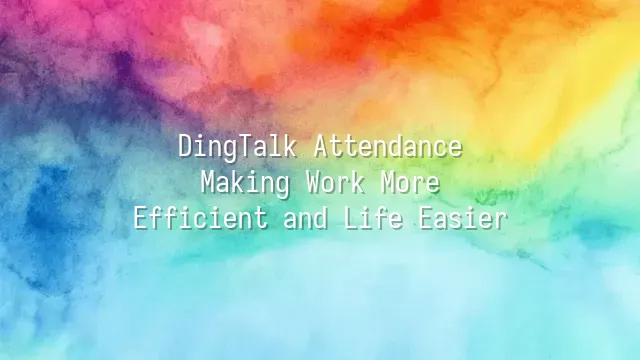
What is DingTalk Attendance? Simply put, it's your personal "attendance manager" for work — but this manager doesn't just wake you up on time. It can automatically schedule shifts, calculate working hours, prevent tardiness, and even gently remind you: "Dear, you haven’t checked in today~" Isn’t that more thoughtful than your mom?
The core features of DingTalk Attendance go far beyond simply tapping a button on your phone. Integrating technologies like GPS positioning, Wi-Fi recognition, and facial identification, it accurately records attendance whether employees are at the office, visiting clients off-site, or working remotely from home. Even better, it automatically calculates overtime, leave days, and even compensatory time-off — giving you crystal-clear insights so you’ll never have to stare at an Excel sheet at month-end and cry, “How many days did I actually work?”
Why have so many companies abandoned traditional paper cards and old-school打卡 machines and turned to DingTalk instead? Because it turns complex attendance management into “point-and-shoot mode” — press one button, and everything happens automatically. HR no longer needs to manually verify records, managers can instantly view team attendance, reducing disputes and increasing transparency. More importantly, it frees employees from the burden of tedious clocking-in tasks, allowing them to focus on what truly matters — after all, we don’t go to work just to punch a clock, but to create value, right?
How to Set Up and Use DingTalk Attendance
Ding dong! Is it finally your turn to set up DingTalk Attendance? Don’t panic — this isn’t like assembling IKEA furniture, where you end up with two leftover screws and no idea where they go. Just follow the steps, and within five minutes, your team will upgrade from “honor-based check-ins” to “masters of tech-driven management.”
First, open the DingTalk admin console, go to “Workbench” → “Attendance” → “Attendance Group Settings.” Welcome to the control center of your “Time Empire”! Click “Add Attendance Group,” and give it a powerful name like “9-to-5 Warriors” or “Flexible Work Dream Team.” Next, set shift times — choose fixed schedules, rotating shifts, or even segmented check-ins for lunch breaks (after all, who wouldn’t want proof they actually took their break?)
Don’t forget to add attendance locations! Bind your office location using GPS, with a radius adjustable from 50 to 3,000 meters. Don’t make it too wide, or employees might clock in from the breakfast stand downstairs. You can also enable Wi-Fi check-ins, letting the signal keep attendance spirits in line. Pro tip: multi-location businesses can set different rules — strict at headquarters, flexible at branches — staying both smart and humane.
Finally, add departments or members to your attendance group and activate it with one click! The system syncs automatically to mobile devices, so employees will stop asking, “Do I need to check in today?” Be sure to enable the “Reminder” feature, leaving no place for tardiness to hide. Done! You’re now the gatekeeper of a digital workplace.
Advanced Features of DingTalk Attendance
Who said checking in is just pressing a button? In the world of DingTalk, attendance has evolved into a full-blown tech showcase! The automatic report generation feature is nothing short of a lifesaver for HR — no more late-night reconciliations or manual tallying of late arrivals and early departures. Every morning, the report lands neatly in your inbox, accurate as your mom remembering exactly when you sneaked snacks.
Even more impressive: DingTalk supports multiple high-tech check-in methods — facial recognition, fingerprint scanning, or even a triple combo of GPS + Wi-Fi + location. On rainy days, no need to pull out your phone; just flash your face and you're in. Even the security guard might be tempted to sign up. These methods not only block proxy check-ins like a fortress but also make employees feel like they're entering a space station — maximum tech vibes!
And let’s not forget the smart leave management system — apply for annual leave, sick leave, or personal days with one tap. Managers approve via smartphone, and the system automatically deducts balances, eliminating those “I clearly requested leave but got marked absent” tragedies once and for all. Employees are happy, HR is relieved, and bosses smile looking at clean reports. These advanced features aren’t just flashy tricks — they return time to meaningful work, reducing friction and giving everyone more post-work beers and freedom.
Real-World Applications of DingTalk Attendance
When it comes to real-world impact, DingTalk Attendance isn’t just theoretical. Take a chain of coffee shops, for example. Before, staff shifts were chaotic, lateness was judged by favoritism, and monthly payroll felt like solving a crime. After adopting DingTalk Attendance, employees clocked in via smartphone, and the system automatically tracked hours — making it obvious who spent too long sipping coffee on the job. Even better, scheduling and leave requests moved entirely online, so store managers stopped getting bombarded at midnight with messages like “Can I take tomorrow off?”
Consider a tech startup where engineers often work remotely — traditional打卡 machines were useless. By enabling DingTalk’s GPS and Wi-Fi-bound check-ins, remote workers at home or client sites could accurately log attendance. The system even automatically compares project hours, freeing HR from begging everyone for time sheets at month-end.
Even a traditional factory switched from paper logs to DingTalk’s facial recognition check-in. No more “helping” colleagues cover night shifts — Xiao Ming could no longer clock in for Xiao Hua, and attendance rates jumped 15% overnight. These cases show one thing: whether you run a hip café or a hardcore manufacturing plant, DingTalk Attendance can tailor order, squeezing out every corner where laziness used to hide.
Common Issues and Solutions
Have you ever tapped “Check In” and then wondered: “I definitely pressed it — why does the system say I’m late?” Don’t worry, your phone isn’t playing tricks on you. This is just one of DingTalk Attendance’s common little quirks. Sometimes your location drifts to the next city, data sync lags, or check-in records mysteriously vanish — enough to make you yell at your phone: “Which side are you on?!”
If attendance data seems off, first check that location permissions are enabled and disable battery-saving mode so DingTalk can reliably “find” you. If problems persist, immediately take a screenshot as evidence and submit an explanation via the “Abnormal Application” feature. Remember: with proof in hand, even the boss must concede.
Forgot to check in? Humans aren’t robots — everyone zones out sometimes! DingTalk allows makeup check-ins, but don’t abuse them, or HR might hand you a smiling “Makeup Check-In User Manual.” Consider setting daily reminders or forming a “Check-In Buddy Group” with coworkers to keep each other accountable — it might even boost team bonding.
Did company attendance rules suddenly change? Stay calm. First, check the group announcement to confirm the effective date and flexibility range. If unsure, message the administrator privately — avoid asking “What does this mean?” in the group chat, or your question will get buried in the flood. Master these tips, and you’ll rise from “attendance victim” to “check-in pro”!
We dedicated to serving clients with professional DingTalk solutions. If you'd like to learn more about DingTalk platform applications, feel free to contact our online customer service or email at
Using DingTalk: Before & After
Before
- × Team Chaos: Team members are all busy with their own tasks, standards are inconsistent, and the more communication there is, the more chaotic things become, leading to decreased motivation.
- × Info Silos: Important information is scattered across WhatsApp/group chats, emails, Excel spreadsheets, and numerous apps, often resulting in lost, missed, or misdirected messages.
- × Manual Workflow: Tasks are still handled manually: approvals, scheduling, repair requests, store visits, and reports are all slow, hindering frontline responsiveness.
- × Admin Burden: Clocking in, leave requests, overtime, and payroll are handled in different systems or calculated using spreadsheets, leading to time-consuming statistics and errors.
After
- ✓ Unified Platform: By using a unified platform to bring people and tasks together, communication flows smoothly, collaboration improves, and turnover rates are more easily reduced.
- ✓ Official Channel: Information has an "official channel": whoever is entitled to see it can see it, it can be tracked and reviewed, and there's no fear of messages being skipped.
- ✓ Digital Agility: Processes run online: approvals are faster, tasks are clearer, and store/on-site feedback is more timely, directly improving overall efficiency.
- ✓ Automated HR: Clocking in, leave requests, and overtime are automatically summarized, and attendance reports can be exported with one click for easy payroll calculation.
Operate smarter, spend less
Streamline ops, reduce costs, and keep HQ and frontline in sync—all in one platform.
9.5x
Operational efficiency
72%
Cost savings
35%
Faster team syncs
Want to a Free Trial? Please book our Demo meeting with our AI specilist as below link:
https://www.dingtalk-global.com/contact

 English
English
 اللغة العربية
اللغة العربية  Bahasa Indonesia
Bahasa Indonesia  Bahasa Melayu
Bahasa Melayu  ภาษาไทย
ภาษาไทย  Tiếng Việt
Tiếng Việt  简体中文
简体中文 