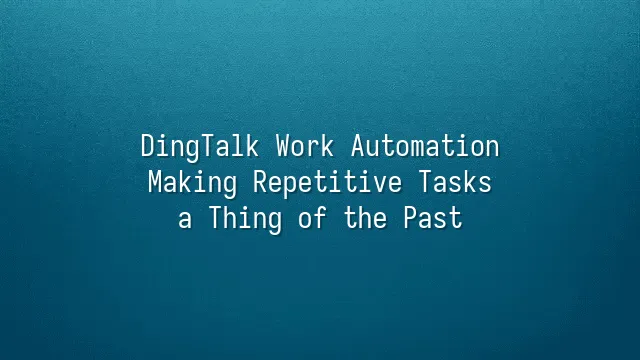
What is DingTalk work automation? Simply put, it turns your phone or computer into a "little office elf"—no coffee breaks needed, never complains about overtime, and stays on duty 24/7. It's not magic, but rather the use of built-in tools within DingTalk—such as workflow engines, bots, and connectors—to automate repetitive daily tasks like leave approvals, attendance tracking, and reimbursement notifications, letting the system run them automatically.
You might say: "I'm not working on an assembly line!" But think again—don't you spend each day performing similar kinds of "digital labor"? Responding to ten "Got it" messages in the morning, filling out three forms at noon, chasing two people for approval before leaving work? These seemingly minor "cognitive fragments" accumulate and become the real thieves stealing your focus. DingTalk automation helps bundle up these fragmented tasks and hand them over to machines, elevating you from an "operator" to a "commander."
More importantly, this isn't a battle of "humans vs. machines," but ratherfreeing people from mechanical tasks so they can focus on work that truly requires creativity and judgment. When the system automatically generates weekly reports, bots remind you of overdue tasks, and approval workflows move forward seamlessly, you finally have the mental space to ask: How can we optimize this project? How do we deepen relationships with that client? This is the core methodology of automation—not just saving time, but redefining the value of work.
Advantages of DingTalk Work Automation
The advantages of DingTalk work automation aren’t just talk—they’re the secret weapon that transforms you from an “office drone” into an “efficiency king.” Imagine having to manually compile sales data, create reports, and email them one by one to your manager—a three-hour chore. Now? One click, dong!, and the report is automatically generated and sent to everyone. You're still sipping your first coffee, while the system has already clocked out.
Saving time is just the appetizer. An e-commerce team used to assign two people every week solely to file orders. Now, through DingTalk automation, the moment an order arrives, the system categorizes, archives, and notifies the warehouse—all automatically. That frees up staff to focus on customer analysis. This isn’t just about saving hours; it’s about tossing "repetitive labor" straight into the dustbin of history.
Costs shrink too. Avoid hiring a part-timer or buying extra data tools—the long-term savings add up fast. Not to mention human errors—who hasn’t accidentally typed “Manager Zha” instead of “Manager Zhang”? Automation never gets tired, angry, or frustrated. Every customer reply is flawlessly accurate, as if copy-pasted, with a tone so polite you’d suspect it took etiquette classes.
Consistency? That’s automation’s superpower. Whether it’s approval workflows or message pushes, once rules are set, the entire company moves in perfect sync—no more office drama wondering, “Why did they get it and I didn’t?”
How to Implement DingTalk Work Automation
Still clicking manually, copying and pasting, sending repetitive messages? Wake up, partner! DingTalk work automation isn’t futuristic tech—it’s the “lazy genius power” you can have today. Stop letting mechanical tasks drain your brain cells. It’s time to hand over these repetitive tasks to the system!
First, open DingTalk and go straight to the "Smart Collaboration" module. Find the "Automation" feature—clicking in feels like opening Pandora’s box, except only efficiency spirits fly out! Click “Create New Automation,” give it a cool name like “Redemption Before Leaving Work” or “Never Replying to My Boss Again,” clearly describe its mission, and get ready for the real magic.
The trigger condition is your “on switch.” Choose “New Message Received,” and when a colleague texts at midnight asking, “Can this be changed?” the system instantly fires back: “Automatically replied—please refer to Version 3 of the document.” Or set a “Specific Time”—every day at 5:30 PM, automatically send a “Daily Report” to the group, making your boss think you’re super diligent—while you’re already scrolling on your phone.
Next, define the actions: “Send Message,” “Generate Report,” or “Remind Someone.” Each action can be finely tuned, even incorporating variables to dynamically fill content. Imagine a client asks for a “quote,” and the system instantly replies with a PDF—complete with a smiley emoji already added. That’s true methodology: using logic to tame chaos, and processes to free your hands.
Practical DingTalk Automation Scenarios
Automated Customer Inquiry Responses are nothing short of a “lifesaver” for customer service teams. Picture hundreds of repetitive questions flooding in daily—“What are your business hours?” “How do I get a refund?”—manually replying is pure mental exhaustion. But with keyword-trigger rules set in DingTalk, when a user sends “Order Inquiry,” the system instantly auto-replies with a preset message and a link. Responses are lightning-fast, available 24/7. Even smarter: use tiered responses—simple queries handled instantly by bots, complex issues escalated to humans, ensuring manpower is used precisely where needed.
Automatic Report Generation is a blessing for finance teams and managers. Previously, compiling data weekly, pulling Excel sheets, and creating charts was time-consuming and error-prone. Now, just set up data sources and formats, and every Monday at 9 a.m., the system automatically generates last week’s performance report and pushes it to groups or emails. From sales figures to attendance stats, everything is done with one click—no more chasing from your boss for updates.
Automated Meeting Reminders and Task Assignment Automation act as invisible drivers of team collaboration. A voice reminder is automatically sent via DingTalk 15 minutes before a meeting, preventing colleagues from oversleeping. When a project reaches a milestone, follow-up tasks are instantly assigned to designated members—seamless workflow integration. These small touches may seem minor, but together they drastically reduce communication overhead and sweep repetitive labor into the dustbin of history.
The Future of DingTalk Work Automation
Still frustrated by daily repetitive routines like roll calls, clock-ins, and approval processes? Don’t worry—DingTalk work automation is quietly evolving into your “digital twin,” and this twin is getting smarter by the day! As artificial intelligence and machine learning technologies integrate deeper, future versions of DingTalk won’t just passively execute commands. Instead, it will proactively learn when you prefer to reply to messages, which documents you usually approve instantly, and even predict tomorrow’s meetings—then silently prepare meeting links and folders for you. Isn’t that more thoughtful than your boyfriend?
The addition of natural language processing makes communication as natural as chatting. No need to memorize complex command syntax—just say, “Help me track last week’s project progress,” and the system understands, pulls up relevant tasks, generates a status report, and even flags potential delays. Imagine giving verbal instructions over coffee, and DingTalk acts like a superstar assistant, handling everything.
Meanwhile, third-party app integrations will grow explosively. Whether it’s financial systems, CRMs, or design tools, all will connect seamlessly. More importantly, as automation penetrates deeper into core operations, security will also level up. With end-to-end encryption and AI-powered anomaly detection, your automated workflows won’t just be smart—they’ll be rock-solid. This isn’t science fiction. This is the office revolution about to happen.
We dedicated to serving clients with professional DingTalk solutions. If you'd like to learn more about DingTalk platform applications, feel free to contact our online customer service or email at
Using DingTalk: Before & After
Before
- × Team Chaos: Team members are all busy with their own tasks, standards are inconsistent, and the more communication there is, the more chaotic things become, leading to decreased motivation.
- × Info Silos: Important information is scattered across WhatsApp/group chats, emails, Excel spreadsheets, and numerous apps, often resulting in lost, missed, or misdirected messages.
- × Manual Workflow: Tasks are still handled manually: approvals, scheduling, repair requests, store visits, and reports are all slow, hindering frontline responsiveness.
- × Admin Burden: Clocking in, leave requests, overtime, and payroll are handled in different systems or calculated using spreadsheets, leading to time-consuming statistics and errors.
After
- ✓ Unified Platform: By using a unified platform to bring people and tasks together, communication flows smoothly, collaboration improves, and turnover rates are more easily reduced.
- ✓ Official Channel: Information has an "official channel": whoever is entitled to see it can see it, it can be tracked and reviewed, and there's no fear of messages being skipped.
- ✓ Digital Agility: Processes run online: approvals are faster, tasks are clearer, and store/on-site feedback is more timely, directly improving overall efficiency.
- ✓ Automated HR: Clocking in, leave requests, and overtime are automatically summarized, and attendance reports can be exported with one click for easy payroll calculation.
Operate smarter, spend less
Streamline ops, reduce costs, and keep HQ and frontline in sync—all in one platform.
9.5x
Operational efficiency
72%
Cost savings
35%
Faster team syncs
Want to a Free Trial? Please book our Demo meeting with our AI specilist as below link:
https://www.dingtalk-global.com/contact

 English
English
 اللغة العربية
اللغة العربية  Bahasa Indonesia
Bahasa Indonesia  Bahasa Melayu
Bahasa Melayu  ภาษาไทย
ภาษาไทย  Tiếng Việt
Tiếng Việt  简体中文
简体中文 