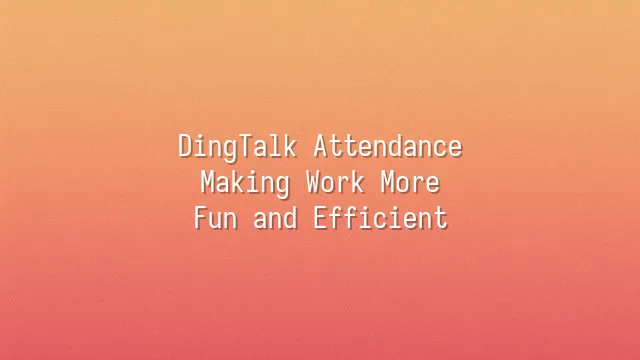
Still frustrated with queuing up for clocking in at work? Stop using paper sign-in sheets or waiting in line for facial recognition machines like students rushing to lunch! The arrival of DingTalk Attendance has transformed attendance tracking from a "tragedy" into a "comedy." Back in the day, companies relied on punch clocks, paper cards, or even manual roll calls—time-consuming, labor-intensive, and often leading to the century's greatest injustice: "I was clearly here, but the system says I was late." DingTalk Attendance arrived like a tech-savvy savior, waving a hand to bring automation, mobile check-ins, and smart reminders into play.
It doesn’t just move clocking in to your phone—it redefines what "attendance" means. Whether you're in the office, working remotely, or temporarily working from home, just open DingTalk and tap to check in. GPS, Wi-Fi, and Bluetooth provide triple-layer positioning to precisely locate you, so your boss no longer doubts whether you're "physically present but mentally absent." Even better, the system automatically compiles attendance data—delays, early departures, missed check-ins—all clearly visible. Leave requests and shift adjustments are calculated automatically, making it a reality: "You haven’t even entered the office, but your attendance is already settled."
This isn’t science fiction—it’s today’s reality. DingTalk Attendance turns clocking in from an obligation into a small, effortless daily win.
Main Features of DingTalk Attendance
Who still queues up to clock in? Don’t be silly—nowadays, you can clock in while walking, sitting, or even eating! DingTalk Attendance’s mobile check-in feature is the perfect "lifesaver" for modern professionals. Whether you're in the office, at a client’s site, or on an unexpected field assignment, as long as you have your phone, triple positioning via GPS, Wi-Fi, and Bluetooth acts like a navigation system for attendance, accurately locking your location and eliminating the age-old injustice of “I was clearly there but couldn’t clock in.”
Even more impressive: the system automatically compiles everyone’s check-in records into clear reports—late arrivals, early departures, missed check-ins—all instantly visible. Bosses no longer need to stay up late reviewing spreadsheets, and HR no longer has to act as “human calculators.” Facing an anomaly? No panic! DingTalk automatically sends alerts, employees can submit online make-up requests with explanations, and approvals are completed in one click—transparent and efficient. It shifts from “managing people manually” to “letting the system manage for you,” instantly reducing management costs while efficiency rockets forward. This isn’t just attendance—it’s “fully automatic mode” for smart attendance, freeing work from being stuck at the打卡 machine and enabling real progress.
How to Set Up and Use DingTalk Attendance
Want your employees to arrive on time without becoming a strict clock-in enforcer? Don’t worry—DingTalk Attendance acts like your digital assistant, guiding you step-by-step to effortless attendance management! First, open DingTalk, go to “Workbench,” select “Attendance,” and click “Settings”—like opening Pandora’s box, but this time, what emerges isn’t trouble, but efficiency! Adding employees is super simple: just add them to your corporate directory, and the system automatically syncs—no need to manually enter data line by line, not even your boss’s cat needs to help. Next, set up check-in rules—you can freely define times and locations by department or shift, supporting GPS, Wi-Fi, and Bluetooth check-in modes. Even if employees work in a remote mountain office, precise check-ins are possible, unaffected by signal drift. The best part? All data is automatically compiled into reports. One click reveals who was late, who left early, or who forgot to check in—clearer than reading a diary. The system automatically flags anomalies, so managers don’t need to play detectives, saving time for a coffee break and strategic planning. The entire process is as intuitive as scrolling on your phone—even a tech-challenged boss’s mom can master it in five minutes. Stop using paper sign-ins; that kind of romance belongs to the last century!
Pros and Cons of DingTalk Attendance
When it comes to DingTalk Attendance, it’s like having a “smart butler” in the office—helping bosses keep track without making employees feel like they’re under prison surveillance. Let’s start with the sweet parts—efficiency gains are truly satisfying! In the past, HR staff manually checked paper logs, compared times, and calculated delays—like solving a Sudoku puzzle, often with errors. Now, one-click report generation automatically archives check-in records. Even field staff clocking in via GPS are as precise as food delivery riders. Even better: leave requests, overtime, and shift changes are all handled on the phone—no more passing paper notes to supervisors for approval.
Of course, it saves more than just time—it saves costs. Avoid hiring a dedicated attendance assistant, and the annual salary saved could fund a company team-building trip to Okinawa. But there’s no free lunch—privacy concerns are like chili hidden in dessert. Employees might think: “Do I really need my lunch location tracked on a map?” Excessive monitoring can feel suffocating. Plus, if the server crashes or your phone dies, your check-in becomes a “missed check-in,” and with no one to blame, the risks of tech dependency can’t be ignored.
In short, DingTalk Attendance is like a sharp Swiss Army knife—if used well, it effortlessly slices fruit and sharpens pencils; if misused, you might cut yourself. The key isn’t the tool itself, but how you use it.
Case Studies: Success Stories with DingTalk Attendance
- Xiaoming Tech, a startup with only twenty employees, used to be overwhelmed by tardiness. Every morning, someone would blame traffic, causing meetings to constantly start late. After adopting DingTalk Attendance, the boss no longer had to act as a human clock-in machine, and employees became more self-disciplined—after all, no one wants to be automatically reminded in the group chat “You haven’t checked in” three times. Within three months, punctuality rose from 68% to 97%, and even lunch break returns became faster, as if the entire company had collectively drunk espresso.
- Another case is the nationwide chain restaurant brand “Hotpot King.” With over 300 field staff, they previously relied on paper sign-ins, and HR nearly wanted to quit due to the monthly workload of verifying hours. DingTalk’s geolocation check-ins and automated scheduling not only eliminated proxy check-ins but also enabled real-time workforce deployment. During a typhoon, the system notified all stores to adjust shifts within five minutes. The boss exclaimed: “This isn’t technology—it’s a lifesaver!”
- And multinational manufacturing giant “Dongsheng Group” took DingTalk to the next level. By integrating attendance data with production line efficiency analysis, they discovered that workshops with high night-shift tardiness had 12% lower output on average. After targeted improvements, employee satisfaction rose, and annual personnel cost savings exceeded ten million. Who says clocking in is just a formality? In DingTalk’s hands, it became the starting point of corporate transformation.
We dedicated to offering DingTalk services to a wide range of customers. If you’d like to learn more about DingTalk platform applications, feel free to contact our online customer service or email
Using DingTalk: Before & After
Before
- × Team Chaos: Team members are all busy with their own tasks, standards are inconsistent, and the more communication there is, the more chaotic things become, leading to decreased motivation.
- × Info Silos: Important information is scattered across WhatsApp/group chats, emails, Excel spreadsheets, and numerous apps, often resulting in lost, missed, or misdirected messages.
- × Manual Workflow: Tasks are still handled manually: approvals, scheduling, repair requests, store visits, and reports are all slow, hindering frontline responsiveness.
- × Admin Burden: Clocking in, leave requests, overtime, and payroll are handled in different systems or calculated using spreadsheets, leading to time-consuming statistics and errors.
After
- ✓ Unified Platform: By using a unified platform to bring people and tasks together, communication flows smoothly, collaboration improves, and turnover rates are more easily reduced.
- ✓ Official Channel: Information has an "official channel": whoever is entitled to see it can see it, it can be tracked and reviewed, and there's no fear of messages being skipped.
- ✓ Digital Agility: Processes run online: approvals are faster, tasks are clearer, and store/on-site feedback is more timely, directly improving overall efficiency.
- ✓ Automated HR: Clocking in, leave requests, and overtime are automatically summarized, and attendance reports can be exported with one click for easy payroll calculation.
Operate smarter, spend less
Streamline ops, reduce costs, and keep HQ and frontline in sync—all in one platform.
9.5x
Operational efficiency
72%
Cost savings
35%
Faster team syncs
Want to a Free Trial? Please book our Demo meeting with our AI specilist as below link:
https://www.dingtalk-global.com/contact

 English
English
 اللغة العربية
اللغة العربية  Bahasa Indonesia
Bahasa Indonesia  Bahasa Melayu
Bahasa Melayu  ภาษาไทย
ภาษาไทย  Tiếng Việt
Tiếng Việt  简体中文
简体中文 