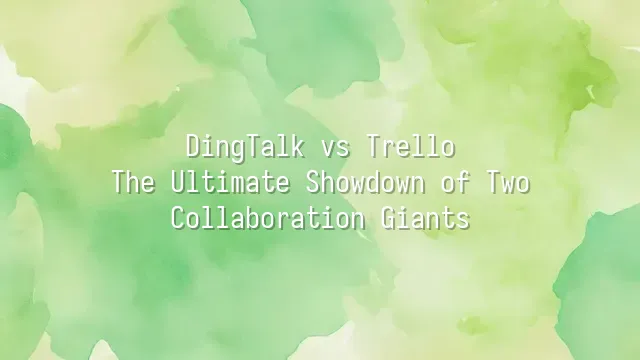
Feature Showdown: DingTalk vs Trello—this battle is like a kung fu master facing off against a Western fencer: one packed with internal strength and an arsenal of moves, the other light on its feet, winning through agility and precision. DingTalk’s instant messaging isn’t just chatting—it’s more like a full martial arts performance: read receipts, DING alerts that notify everyone instantly, voice-to-text conversion faster than lightning—even surprise midnight check-ins from the boss feel ceremonious. Not to mention seamless integration between schedules and meetings; whoever’s late gets called out automatically, meeting notes are generated and synced to cloud storage instantly. It's nothing short of a godsend for administrative staff.
Trello, by contrast, embraces minimalist elegance, managing everything with just three elements: Boards, Lists, and Cards. Assigning tasks? Just drag and drop. Tracking progress? The big picture is clear at a glance. With Power-Ups add-ons, it transforms into a project management powerhouse—capable of handling Gantt charts, time tracking, and beyond. While it lacks DingTalk’s all-in-one “buffet” of features, its laser focus on task management allows teams to build workflows as freely as assembling LEGO blocks.
DingTalk is like an SUV loaded with radar, backup cameras, and every feature imaginable. Trello? More like a nimble electric scooter—lightweight, agile, and ready to zip wherever you need. So which one wins? Stay tuned for the verdict.
User Experience: Which Is More User-Friendly?
User Experience: Which Is More User-Friendly? This question is like asking whether hot pot goes better with cola or sour plum drink—everyone has their preference. But let’s break it down anyway.
DingTalk enters the ring like a kung fu grandmaster armed with 18 different skills: communication, attendance tracking, approvals, scheduling, file sharing—the whole package, delivered with dramatic flair. But new users often find themselves overwhelmed by the sea of buttons, as if stepping into a high-tech command center instead of opening a collaboration tool. The learning curve? That’s not a curve—it’s a rock-climbing wall. Some users joke: “It took me three days to figure out how to disable read receipts—and my boss thought I’d gone missing.” Despite its power, the dense interface can feel heavy for small teams or creative professionals who value simplicity. User feedback is polarized: some praise its “omnipotence,” while others complain it’s “too intense.”
Trello, on the other hand, feels like a Nordic-style apartment—clean, bright, and perfectly organized. Dragging cards and creating boards takes five minutes to learn, so intuitive even your cat might want to manage a project. Its learning curve is as gentle as a sunlit lawn, allowing new members to jump in with almost zero adjustment period. Users consistently praise its intuitive design, especially those who dread complex setups. After all, who wants to spend hours mastering software instead of just getting work done—without first earning a “DingTalk Operator Certificate”?
Use Cases: Matching Tools to Team Needs
If the last section was about aesthetics, this one gets practical—forget which tool looks prettier; ask instead: “Which one actually helps me get things done without losing my mind?”
Teams suited for DingTalk resemble corporate environments where suits, ties, and PowerPoint presentations are standard. They don’t just need task management—they demand total control. From attendance tracking and approval workflows to video conferencing and document collaboration, DingTalk acts like a full-service butler, handling everything. If your team involves hundreds of people operating simultaneously, with interdepartmental communication requiring ten call transfers just to reach someone, then DingTalk’s organizational structure and permission controls are your savior.
In contrast, Trello is like Instagram for backpackers—lightweight, free-spirited, and ready to pin updates wherever inspiration strikes. Small startups, freelancers, or multipassionate creatives who write novels today and design logos tomorrow love its drag-and-drop board system. No lengthy approval chains, no anxiety over red dots signaling unread messages—Trello lets you focus on *getting things done*, not just *going through the motions*.
So—are you building a castle or pitching a tent? The answer lies deep within your team’s daily rhythm.
Pricing & Plans: Which Offers Better Value?
When money’s on the table, everyone wants to save. After all, team budgets aren’t printing presses. DingTalk and Trello couldn’t be more different in pricing strategy—one leans toward affordability, the other toward refined customization. But which delivers the better bang for your buck?
DingTalk’s free version is practically a “feature treasure chest,” offering chat, attendance tracking, video calls, and task assignments—all fully functional for small teams without feeling limited. But if you want advanced enterprise features—like sophisticated approval workflows, larger cloud storage, or dedicated support—you’ll need to upgrade. Pricing is flexible with monthly or annual plans, though costs creep up as you stack features, making it ideal for large organizations willing to pay for integrated management.
Trello’s free version is like a compact Swiss Army knife—basic boards, cards, and lists are all there, perfect for individuals or small teams. But once you need custom workflows, automation rules (Butler), or enhanced permission controls, upgrading becomes essential. Its subscription model also supports monthly or yearly payments, with premium features crafted like fine tools—especially appealing to creative teams obsessed with efficiency and elegance.
In short: choose DingTalk if you want to “save hassle,” and go with Trello if you love to “play smart.” Spend wisely—and joyfully!
Final Verdict & Recommendation
After rounds of intense comparison—from features to pricing, interface design to collaboration flexibility—DingTalk and Trello now face their final judgment: the overall score is in! DingTalk scores 8.5, solid and dependable like a suit-wearing executive director never without a notebook. Trello takes the lead with 9.0, resembling a skateboarder effortlessly weaving through a maze of creativity—nimble yet precise.
Don’t get it wrong—this doesn’t mean DingTalk lost. It excels as an “all-rounder” in enterprise management, organizational integration, attendance tracking, and approval processes—ideal for large teams over a hundred people, with complex departments needing deep oversight. But precisely because of its depth, its interface can feel cumbersome. For small teams, using DingTalk is like driving a truck to buy breakfast—overkill, and hard to maneuver.
Trello, meanwhile, wins with its intuitive Kanban system, effortless drag-and-drop experience, and robust Power-Ups ecosystem, enabling startups and freelancers to quickly build personalized workflows. While it lacks HR and attendance functions, this “less is more” philosophy is exactly what lets creativity and productivity thrive.
So the conclusion is simple: if your team is an aircraft carrier, go with DingTalk; if it’s a special ops unit, then Trello is your weapon of choice.
We dedicated to serving clients with professional DingTalk solutions. If you'd like to learn more about DingTalk platform applications, feel free to contact our online customer service or email at
Using DingTalk: Before & After
Before
- × Team Chaos: Team members are all busy with their own tasks, standards are inconsistent, and the more communication there is, the more chaotic things become, leading to decreased motivation.
- × Info Silos: Important information is scattered across WhatsApp/group chats, emails, Excel spreadsheets, and numerous apps, often resulting in lost, missed, or misdirected messages.
- × Manual Workflow: Tasks are still handled manually: approvals, scheduling, repair requests, store visits, and reports are all slow, hindering frontline responsiveness.
- × Admin Burden: Clocking in, leave requests, overtime, and payroll are handled in different systems or calculated using spreadsheets, leading to time-consuming statistics and errors.
After
- ✓ Unified Platform: By using a unified platform to bring people and tasks together, communication flows smoothly, collaboration improves, and turnover rates are more easily reduced.
- ✓ Official Channel: Information has an "official channel": whoever is entitled to see it can see it, it can be tracked and reviewed, and there's no fear of messages being skipped.
- ✓ Digital Agility: Processes run online: approvals are faster, tasks are clearer, and store/on-site feedback is more timely, directly improving overall efficiency.
- ✓ Automated HR: Clocking in, leave requests, and overtime are automatically summarized, and attendance reports can be exported with one click for easy payroll calculation.
Operate smarter, spend less
Streamline ops, reduce costs, and keep HQ and frontline in sync—all in one platform.
9.5x
Operational efficiency
72%
Cost savings
35%
Faster team syncs
Want to a Free Trial? Please book our Demo meeting with our AI specilist as below link:
https://www.dingtalk-global.com/contact

 English
English
 اللغة العربية
اللغة العربية  Bahasa Indonesia
Bahasa Indonesia  Bahasa Melayu
Bahasa Melayu  ภาษาไทย
ภาษาไทย  Tiếng Việt
Tiếng Việt  简体中文
简体中文 