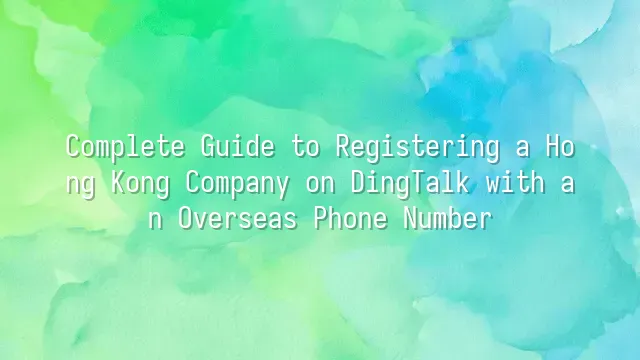
Before registering a DingTalk Hong Kong company account, don't just grab your phone and rush in—doing so will only leave you running around like a headless fly! We need to first check whether our "equipment list" is complete. The first essential tool—an overseas mobile number—isn’t just any random number capable of leveling up. It must be able to receive SMS verification codes normally; otherwise, you won’t even be able to reach the login door. Some virtual numbers or VoIP numbers (such as certain internet-based phone services) are often blacklisted by DingTalk's system, immediately resulting in “failed to send verification code”—an extremely awkward situation.
The second must-have item is a valid email address. Don’t try using a temporary mailbox to cut corners. If later on you need to bind corporate information, recover your password, or receive important official notifications from DingTalk, but the emails vanish into thin air, it’ll be more than just cause for frustration. It’s recommended to use a mainstream, long-term email service such as Gmail or Outlook—they’re stable and reliable.
- Overseas mobile number: Must receive SMS; non-virtual numbers are best
- Valid email address: Frequently used and trustworthy—avoid disposable email addresses
- Stable internet connection: Wi-Fi is more reliable than 4G; don’t test your luck in subway tunnels
Finally, network conditions cannot be overlooked. The registration process requires multiple interactions with servers. An unstable connection could lead to failed verifications or data loss. In short, once your equipment is ready, you can calmly proceed to the next step—downloading the DingTalk app and officially beginning your journey!
Step One: Download and Install the DingTalk App
Alright, fellow "DingTalk explorers" scattered across the globe, are you ready to embark on your new digital workplace adventure? Step one, naturally, is inviting DingTalk—the "entry ticket to a Hong Kong company"—onto your smartphone! Don’t worry, this isn’t some underground deal requiring raincoats and sunglasses. iPhone users, open your App Store; Android warriors, head to the Google Play Store. Search for “DingTalk” or “钉钉.” When you see that red background with white text—a logo resembling a well-known messaging app but not quite identical—congratulations, you’ve found the right one!
Heads up! If you previously registered DingTalk with a mainland Chinese number and now wish to re-register under a different identity, make sure to log out of your old account first! Otherwise, the system might treat you as a returning user and automatically redirect you back to your original company structure—quite an embarrassing mix-up.
After downloading and installing, open DingTalk. The screen will gently ask, “Are you a new user?” At this point, confidently select “Register as New User.” Don’t hesitate—do it with the same confidence as ordering a latte at a café for the first time. This step may seem simple, but it’s actually the first gateway to accessing a Hong Kong company’s organizational structure. If this door doesn’t open, no matter how skilled you are later, you’ll be stuck tap-dancing outside.
By the way, some users report being unable to find DingTalk in their app store. Try switching to a Hong Kong-region App Store account, or simply use your mobile browser to search “official DingTalk download” to bypass regional restrictions. Technology knows no borders, but app stores have jurisdiction—get it?
Step Two: Fill in Basic Information
Once you’ve successfully entered the DingTalk world, it’s time to present your “personal profile”! Don’t panic—this isn’t a marriage ad—but filling it out carefully will save you unnecessary detours. On the registration page, the system will prompt you to enter your name, mobile number, and email address. Sounds straightforward, right? But never underestimate these three fields—they are the secret passcodes to unlocking your Hong Kong company account.
Special reminder: If your mobile number is from overseas—say, +44 for the UK or +1 for the US—be sure to include the international country code! Don’t make the mistake of entering just “91234567,” only to have the system treat it as a local Hong Kong number and send the verification code into outer space. The correct format is “+country code + full number,” so DingTalk won’t flag you as an undocumented user.
As for your email, use a reliable, frequently checked inbox, since future verifications and password recovery depend on it. For the name field, it’s best to use your real name or your company’s registered name. After all, you’re setting up a “Hong Kong company”—being overly creative might raise eyebrows during review.
In short, this step is like filling out an entry card: accurate information ensures smooth passage. Get it wrong, and you won’t even reach the verification code stage!
Step Three: Mobile Number Verification
After completing basic information, here comes the main event—mobile verification! This step may seem simple, but it’s a classic stumbling block for many overseas users. The system will automatically send a six-digit verification code via SMS to the number you provided. Keep a close eye on your message inbox—focus like you’re waiting for a reply from your crush.
Note: Verification codes usually expire within 5 minutes. If they don’t arrive in time, you’ll have to start over—like playing a tense game of time management. If you haven’t received it after a few seconds, don’t immediately hit refresh. First, check if it was filtered into spam or blocked by your carrier. Common virtual numbers like Google Voice or TextNow often fail to receive DingTalk’s verification messages—not your fault, they’re just “not legitimate enough.”
If you’re certain the number is correct but still hear nothing, don’t panic. Click the “Resend” button—the system will give you another chance. Perform this step in a location with stable Wi-Fi to avoid delays caused by poor connectivity, ensuring the code doesn’t arrive too late (“late arrival hurts more than no arrival at all”)
Once you correctly enter the verification code, the screen will chime and jump forward—congratulations, you’ve passed the second checkpoint and are now ready for the next phase: setting up your password!
Step Four: Set Password and Complete Registration
After entering the verification code, the system enthusiastically displays the “Set Password” screen, as if greeting an old friend. This isn’t a stage where you can get away with typing “123456” or “password.” DingTalk is a responsible, security-conscious app that wants your account as secure as a vault.
We recommend creating a password containing uppercase letters, lowercase letters, numbers, and special characters (e.g., !@#$%), with a minimum length of 8 characters. Don’t mind the extra effort—imagine the embarrassment if your account gets hacked and a bot starts posting “Boss begs for raise” in your company group chat! After setting it, double-check carefully. Don’t let a typo ruin everything—you’ll regret it when you can’t log in later.
The moment you tap “Complete Registration,” it feels like applause erupts—no illusion, you’ve truly succeeded! The system will automatically redirect to the homepage. Your DingTalk Hong Kong company account has officially come to life, like a newly hatched chick, ready for you to feed it work tasks.
Next, you can immediately start inviting colleagues, building department structures, or linking your corporate email. Don’t forget to update your profile picture and nickname now—surely you don’t want everyone seeing a mysterious figure named “User_8927” sitting in the admin seat?
We dedicated to serving clients with professional DingTalk solutions. If you'd like to learn more about DingTalk platform applications, feel free to contact our online customer service or email at
Using DingTalk: Before & After
Before
- × Team Chaos: Team members are all busy with their own tasks, standards are inconsistent, and the more communication there is, the more chaotic things become, leading to decreased motivation.
- × Info Silos: Important information is scattered across WhatsApp/group chats, emails, Excel spreadsheets, and numerous apps, often resulting in lost, missed, or misdirected messages.
- × Manual Workflow: Tasks are still handled manually: approvals, scheduling, repair requests, store visits, and reports are all slow, hindering frontline responsiveness.
- × Admin Burden: Clocking in, leave requests, overtime, and payroll are handled in different systems or calculated using spreadsheets, leading to time-consuming statistics and errors.
After
- ✓ Unified Platform: By using a unified platform to bring people and tasks together, communication flows smoothly, collaboration improves, and turnover rates are more easily reduced.
- ✓ Official Channel: Information has an "official channel": whoever is entitled to see it can see it, it can be tracked and reviewed, and there's no fear of messages being skipped.
- ✓ Digital Agility: Processes run online: approvals are faster, tasks are clearer, and store/on-site feedback is more timely, directly improving overall efficiency.
- ✓ Automated HR: Clocking in, leave requests, and overtime are automatically summarized, and attendance reports can be exported with one click for easy payroll calculation.
Operate smarter, spend less
Streamline ops, reduce costs, and keep HQ and frontline in sync—all in one platform.
9.5x
Operational efficiency
72%
Cost savings
35%
Faster team syncs
Want to a Free Trial? Please book our Demo meeting with our AI specilist as below link:
https://www.dingtalk-global.com/contact

 English
English
 اللغة العربية
اللغة العربية  Bahasa Indonesia
Bahasa Indonesia  Bahasa Melayu
Bahasa Melayu  ภาษาไทย
ภาษาไทย  Tiếng Việt
Tiếng Việt  简体中文
简体中文 