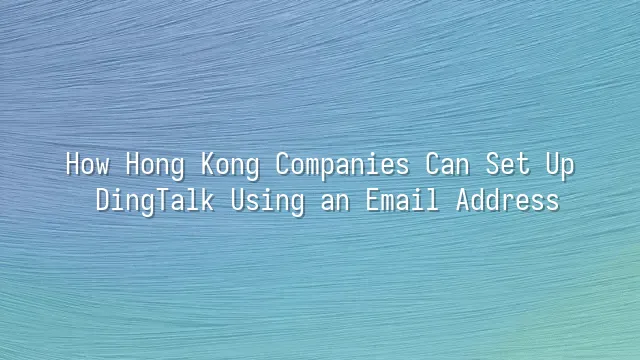
You always say "meetings are exhausting," but what if every meeting felt as轻松 as playing a video game? Would you still be afraid? DingTalk is like a "communication booster" for Hong Kong companies—no more relying on WhatsApp groups buried under 300,000 unread messages just to find out what the boss said. It’s not just a chat tool; it’s practically moving your entire company to the cloud—instant messaging faster than dim sum carts at a teahouse, video conferencing so stable even your neighbor auntie in a Tsuen Wan walk-up won’t disrupt it when stealing Wi-Fi, shared calendars that instantly show who’s off to Japan again, and document collaboration allowing multiple people to edit simultaneously, eliminating version chaos that sparks fights between Finance and Marketing.
For Hong Kong businesses, the best part is how it breaks down inter-departmental “tension.” Sales and IT can finally coexist peacefully, without needing to send 15 email threads just to finalize one contract. Remote work? No problem! Even if half the team is working from a photo studio in Tsim Sha Tsui and the other half is sleeping in late at a Tai Po village house, real-time communication and instant approvals remain seamless. Plus, with automatic translation, communicating with mainland headquarters no longer leaves you wondering, “Why does ‘convenient’ actually mean ‘no’?”
In short, using DingTalk isn’t about following trends—it’s about being smart. Let messages flow on their own instead of chasing colleagues asking, “Has the PPT been sent yet?” Next time, we’ll break down how to use your company email to easily set up an account—so simple even the IT guy won’t need to lift a finger.
Preparation Work
Preparation: The Warm-Up Before Opening DingTalk
Want to sign up for DingTalk using your company email? Don’t rush to click “Register,” or you might end up in an awkward situation—like wearing pants inside out. You may think you’re ready, but everything could fall apart! First, confirm your Hong Kong company email is active—not some zombie mailbox untouched since 2018, not even receiving spam anymore. Try logging in and sending yourself a test message. If it doesn’t go through, congratulations—you’ll need to ask your IT colleague to resurrect it first.
Next, don’t treat network stability lightly. Avoid registering while shaking in a subway tunnel; if verification gets stuck or the system crashes mid-process, you’ll start questioning life choices. It’s best to operate from the office or somewhere with rock-solid Wi-Fi. While you're at it, download the official DingTalk app—available on both iOS and Android. Just search “DingTalk” to find it. Avoid fake versions, or you might get hacked right from the start.
Finally, prepare a checklist:
- ✅ Company email can send and receive messages normally
- ✅ Stable internet connection (preferably Wi-Fi)
- ✅ Latest version of DingTalk app installed on phone/computer
- ✅ Authorized to register the account on behalf of the company
Registering a DingTalk Account
You’ve waited long enough! Ready to build your very own DingTalk empire using your company email? Don’t panic—the registration process is easier than ordering takeout. Open the DingTalk app or website and click the “Register” button—no magnifying glass needed; it’s easy to find.
Next, select “Enterprise Account Registration,” and the system will prompt you to enter your company email. Remember: use only the verified Hong Kong company email you prepared earlier. Don’t cut corners with your personal Gmail—otherwise, you’ll end up like a kite with a broken string, never receiving the verification email. After entering your email, DingTalk automatically detects the domain and asks whether you’d like to create a new organization. Of course you do—unless you’re here as a spy?
Then, enter your name, set a password, and click “Send Verification Code.” Now watch your inbox closely—and don’t forget to check the spam folder. Some emails are shy and love hiding in corners. Open DingTalk’s verification email, click the link, and boom—identity confirmed in a second, like a tech-savvy scene from *Infernal Affairs*.
Lastly, set your company name and industry category. These aren’t random fields—they affect future feature recommendations. Once done, congratulations! You’ve officially become the master of your DingTalk realm. Next step? Gather your martial arts masters—that is, your colleagues—and bring them into the group!
Inviting Colleagues to Join
Congratulations on successfully registering your DingTalk account! Now it’s time to round up your colleagues and bring them all into the organization. Don’t let your DingTalk account stay lonely, just like that office worker with no weekend plans. Head into the admin backend and click “Member Management.” The system will generate a unique invitation code and QR code—simple enough to scan and buy an iced lemon tea. You can post the code on your company intranet or directly in WeChat groups for colleagues to enter manually—but a smarter way is sending invitation emails.
DingTalk supports linking to your company email system, enabling one-click bulk invitations, saving you from adding people one by one. Just upload your employee email list, and the system automatically sends registration links. New colleagues simply click to join—smooth as a rush-hour MTR commuter dodging ticket checks. Even better: enable auto-approval so new members join instantly upon registration, freeing you from babysitting the backend like a human verification machine.
Want to go high-tech? Try integrating DingTalk’s API with your HR system. When a new employee joins, a DingTalk invitation triggers automatically; when someone leaves, they’re removed automatically—achieving true “HR-communication integration.” Suddenly, you’re no longer just an admin assistant, but the digital director controlling your company’s entire communication nerve center!
Getting Started with DingTalk
Congratulations! Everyone’s onboard—your DingTalk headquarters is officially live! From now on, no more hopping between platforms, clogging WhatsApp, or drowning in endless email threads. It’s time to launch a full-scale “communication revolution” right within DingTalk~
Right after kickoff, the first thing to do is create groups. Tap the “+” button, choose “New Group Chat,” and organize by department, project, or even tea-break gossip—like “Finance Emergency Firefighting” or “Annual Trip Planning (No Exiting Allowed).” Scheduling meetings is effortless: open the calendar, set the time, invite participants, get automatic reminders, and integrate video calls—all excuses for being late vanish instantly.
Sharing files? Just drag and drop! Uploaded documents automatically save to “Ding Drive,” with access permissions controlled by you, so sensitive data stays secure. Here’s the highlight: smart forms automatically collect leave applications and procurement requests, while task assignment lets managers delegate work and track progress. Those red “To-Do” alerts? Guaranteed to wake anyone up, even if they’re half-asleep.
There’s also data analytics—see at a glance who’s late, who hits targets, all crystal clear. No more guessing for KPIs. Advanced features aren’t just for show—they help shift you from “getting things done” to “doing things well.” Use it right, and even watercooler chats can turn into productive collaboration.
We dedicated to serving clients with professional DingTalk solutions. If you'd like to learn more about DingTalk platform applications, feel free to contact our online customer service or email at
Using DingTalk: Before & After
Before
- × Team Chaos: Team members are all busy with their own tasks, standards are inconsistent, and the more communication there is, the more chaotic things become, leading to decreased motivation.
- × Info Silos: Important information is scattered across WhatsApp/group chats, emails, Excel spreadsheets, and numerous apps, often resulting in lost, missed, or misdirected messages.
- × Manual Workflow: Tasks are still handled manually: approvals, scheduling, repair requests, store visits, and reports are all slow, hindering frontline responsiveness.
- × Admin Burden: Clocking in, leave requests, overtime, and payroll are handled in different systems or calculated using spreadsheets, leading to time-consuming statistics and errors.
After
- ✓ Unified Platform: By using a unified platform to bring people and tasks together, communication flows smoothly, collaboration improves, and turnover rates are more easily reduced.
- ✓ Official Channel: Information has an "official channel": whoever is entitled to see it can see it, it can be tracked and reviewed, and there's no fear of messages being skipped.
- ✓ Digital Agility: Processes run online: approvals are faster, tasks are clearer, and store/on-site feedback is more timely, directly improving overall efficiency.
- ✓ Automated HR: Clocking in, leave requests, and overtime are automatically summarized, and attendance reports can be exported with one click for easy payroll calculation.
Operate smarter, spend less
Streamline ops, reduce costs, and keep HQ and frontline in sync—all in one platform.
9.5x
Operational efficiency
72%
Cost savings
35%
Faster team syncs
Want to a Free Trial? Please book our Demo meeting with our AI specilist as below link:
https://www.dingtalk-global.com/contact

 English
English
 اللغة العربية
اللغة العربية  Bahasa Indonesia
Bahasa Indonesia  Bahasa Melayu
Bahasa Melayu  ภาษาไทย
ภาษาไทย  Tiếng Việt
Tiếng Việt  简体中文
简体中文 