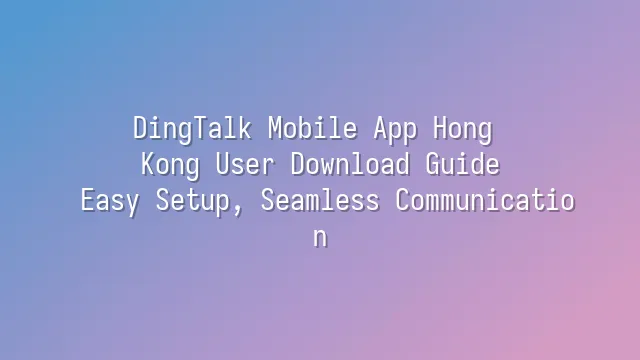
After reading the introduction above, you might be wondering: "Sounds pretty good, but how exactly can I download the DingTalk app onto my phone?" Don't worry — for Hong Kong users, downloading DingTalk is laughably simple, even if your phone isn't jailbroken! First of all, you don't need to travel all the way to mainland China's app stores. Hong Kong users can directly search for "DingTalk" or "釘釘" on the Apple App Store or Google Play Store and download it instantly. Just keep in mind that sometimes multiple versions may appear in search results — always choose the official "DingTalk" app developed by "DingTalk Technology (Hong Kong) Limited" to stay safe. Once downloaded and installed, the first thing to do when opening the app is to register or log in. You can sign up using your phone number, email address, or even link your WeChat or Alipay account (though Hong Kong users will likely find using a phone number the most convenient). The registration process is lightning-fast, featuring a Chinese interface and Cantonese voice support, so communication barriers are completely eliminated. Best of all, DingTalk supports multi-device synchronization — if you start a meeting on your phone at work, you can seamlessly continue on your tablet at home without missing any crucial instructions from your boss. From download to login, the entire process is as smooth as walking on clouds — no stress at all. Ready? In the next section, we'll dive into why Hong Kong office workers love using DingTalk so much!
Why Choose the DingTalk App?
You might be asking: "There are so many messaging apps in Hong Kong — why pick DingTalk?" Great question! Imagine this: you're in a team meeting, Zoom suddenly crashes, your WhatsApp group chat is flooded with off-topic banter, and important documents have to be sent one by one via private messages — total chaos! But DingTalk won't just prevent such meltdowns — it can turn you from a firefighting squad into a time management master! Backed by the Alibaba Group, DingTalk’s security protection is like combining "bank-level encryption" with "RoboCop-grade defense." With full features including data encryption, permission controls, and secure login verification, even the most paranoid boss won’t have to keep asking, "Where did that file go?" In terms of reliability, whether you're on the MTR, on a footbridge, or in some remote village, messages get through and video calls stay lag-free — DingTalk is like the railway company of communication: punctual and dependable! How does it compare to other tools? WhatsApp looks good but isn’t very functional; Microsoft Teams offers many features but feels as complicated as an airplane cockpit. DingTalk is different — it was built for businesses from day one. Attendance tracking, approval requests, to-do lists, and project progress are all clearly visible, making it easy even for managers to track KPIs. And with the smart "DING" feature, urgent messages blast directly to the recipient’s phone — even if they’ve turned off notifications, there’s no escape! Once you’ve tried it, you’ll understand why more and more Hong Kong companies are switching from casual chat groups to organized "DingTalk teams"!
How to Download the DingTalk App?
Still struggling to find the right communication tool? In our last segment, we talked about how DingTalk, backed by the Alibaba Group, offers top-tier security, rock-solid stability, and a full suite of features — truly the "all-rounder champion" of business communication. But no matter how powerful a tool is, it’s useless if you haven’t installed it on your phone! Don’t worry — downloading the DingTalk app is faster than buying a cup of silk-stocking milk tea. Whether you’re an Android user or an iPhone loyalist, everyone’s covered!
If you’re using an Android phone, open the Google Play Store, swipe a bit, type "DingTalk" into the search bar, and look for the official app with the red background and white logo that looks like a nail. Yes, that’s the one! Be careful not to accidentally click on knockoffs like "DingTalk Assistant" or "DingTalk Connect" — the consequences could be worse than taking the wrong MTR line. Tap on it, hit "Install," wait a few seconds, hear a "ding," and you’re done!
For iPhone users, open the App Store, search for "DingTalk," find the official version, tap "Get," authenticate with Face ID or enter your password, and the download completes instantly. By the way, DingTalk supports traditional Chinese interface, so there’s no risk of not understanding anything. Once downloaded, don’t close the App Store just yet — open DingTalk immediately and get ready for the next step: the great registration mission!
Registering and Logging into the DingTalk App
Registering and logging into the DingTalk app is like stepping through the airlock into a digital workspace universe — once you’re in, you’re officially launched into orbit! Right after downloading the app, don’t start swiping around just yet. The first step is to create an account and officially become a member of the DingTalk world. When you open the app, a friendly prompt will ask: "Log in or register?" At this point, confidently tap "Register" — as if pressing the rocket launch button! During registration, the system will ask you to enter your phone number and set up a password. Please don’t use "123456" or "password" — otherwise, hackers might access your account even before your boss does! After filling in your details, DingTalk will act like a delivery courier, quickly sending a verification code to your phone via SMS. Entering this secret code proves to the system: "Hey, I’m really here!" Then, congratulations — you’ve made it! You can now log in using your newly registered phone number and password. Pro tip: If you plan to link a corporate account or join your company’s organization later, make sure to use the registration method provided by your company — otherwise, you might end up in the wrong meeting room and feel seriously awkward. Ready? Next, we’ll explore DingTalk’s amazing features and superpowers!
Getting Started with the DingTalk App
Getting started with the DingTalk app is like opening a portal to efficient communication — except this portal doesn’t lead to Hogwarts, but straight to your work groups and family chats! Right after registration, don’t rush off just yet — this is where the real fun begins. First, adding contacts is super easy — just go to "Contacts," enter the person’s phone number or DingTalk ID, as precisely as searching for an ex on social media (only this time, it’s for legitimate work purposes!). But adding contacts isn’t enough — go ahead and create a group chat! Whether it’s the "Weekly Report Hell Squad" or the "Tea Room Gossip Alliance," just tap "New Group Chat," select your members, and boom — you’re the group admin! You can send text, voice messages, files, or even check-ins — a true lifesaver for the lazy. Even better, you don’t need to squeeze onto the MTR to attend a meeting. Simply tap the video icon in any chat to start a video conference, supporting multiple participants at once. Turn on your camera, and if your boss sees your hair is reasonably tidy, you might just earn a nod of approval and a performance bonus! Plus, meetings can be recorded and saved, so you’ll never miss important points. These features may sound complex, but the interface is as intuitive as scrolling TikTok — you’ll get the hang of it in seconds. Hong Kong moves fast, and DingTalk makes communication even faster, finally breaking the endless loop of "Did you get my message?"
is DingTalk's official authorized service provider in Hong Kong, dedicated to delivering DingTalk services to a wide range of customers. If you'd like to learn more about DingTalk platform applications, feel free to contact our online customer service or email at
Using DingTalk: Before & After
Before
- × Team Chaos: Team members are all busy with their own tasks, standards are inconsistent, and the more communication there is, the more chaotic things become, leading to decreased motivation.
- × Info Silos: Important information is scattered across WhatsApp/group chats, emails, Excel spreadsheets, and numerous apps, often resulting in lost, missed, or misdirected messages.
- × Manual Workflow: Tasks are still handled manually: approvals, scheduling, repair requests, store visits, and reports are all slow, hindering frontline responsiveness.
- × Admin Burden: Clocking in, leave requests, overtime, and payroll are handled in different systems or calculated using spreadsheets, leading to time-consuming statistics and errors.
After
- ✓ Unified Platform: By using a unified platform to bring people and tasks together, communication flows smoothly, collaboration improves, and turnover rates are more easily reduced.
- ✓ Official Channel: Information has an "official channel": whoever is entitled to see it can see it, it can be tracked and reviewed, and there's no fear of messages being skipped.
- ✓ Digital Agility: Processes run online: approvals are faster, tasks are clearer, and store/on-site feedback is more timely, directly improving overall efficiency.
- ✓ Automated HR: Clocking in, leave requests, and overtime are automatically summarized, and attendance reports can be exported with one click for easy payroll calculation.
Operate smarter, spend less
Streamline ops, reduce costs, and keep HQ and frontline in sync—all in one platform.
9.5x
Operational efficiency
72%
Cost savings
35%
Faster team syncs
Want to a Free Trial? Please book our Demo meeting with our AI specilist as below link:
https://www.dingtalk-global.com/contact

 English
English
 اللغة العربية
اللغة العربية  Bahasa Indonesia
Bahasa Indonesia  Bahasa Melayu
Bahasa Melayu  ภาษาไทย
ภาษาไทย  Tiếng Việt
Tiếng Việt  简体中文
简体中文 