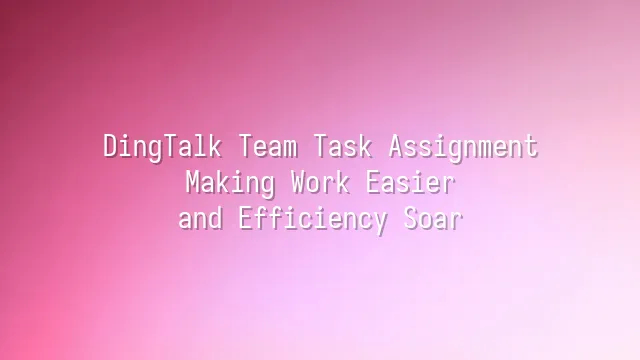
In the world of DingTalk, task assignment isn't about "passing the buck," but rather "precise feeding"—delivering the right task to the right person, complete with reminder alarms! First, open the "Tasks" feature—it's like opening a blank wishlist. Enter a title, write a clear description, and attach files (reports, design drafts, or even your boss’s voice memo lectures), and just like that, a rich, well-structured task is born. Don’t underestimate this step: a clear description helps the executor instantly understand "what exactly needs to be done," avoiding the century-old misunderstanding of "I thought you wanted me to do A, but you actually wanted Z." Next, assigning tasks is like assembling a dream team. You can designate one responsible person—the one who ultimately delivers the work (jokingly known as the "fall guy," but more accurately, the "hero who owns the outcome")—while also adding collaborators to form a small team. Who’s in charge and who’s supporting becomes crystal clear, eliminating the need to ask in group chats, “Wait, who’s handling this again?” Even better, you can set deadlines and priorities. Drag the calendar, and your task now has a countdown; tap to set priority levels—high, medium, or low—so critical tasks jump to the front like flashing red warning lights. With this, your team moves from chaos to calm, and tracking tasks becomes as addictive as binge-watching a drama series—each completed task feels like a satisfying thumbs-up!
Developing a Task Assignment Strategy
Task assignment isn’t a lottery—you can’t just pick someone based on “who’s lucky today”! Before hitting “Send” on DingTalk, pause and take stock of your “human inventory.” No team member is a superhero who can do everything—some write reports like poetry in motion but get dizzy at the sight of Excel; others are communication powerhouses but struggle with attention to detail. This is where assessing skills becomes an art. Don’t make your creative designer fill out forms every day, nor force your engineer to pitch with jokes in meetings. Assigning the right task to the right person is like letting Spider-Man climb walls and Iron Man build armor—it’s how you achieve twice the result with half the effort.
Of course, even the most talented person only has 24 hours a day. When assigning tasks, don’t forget to check each member’s availability and resources. DingTalk’s calendar and task board let you instantly see who’s already scrambling like ants on a hot pan and who still has bandwidth for new work. Avoid overloading one person with five “urgent” tasks, only to end up with delays and all-night emergency fixes. Learn to balance workloads so your team’s rhythm flows like jazz—dynamic, with tension and release. Regularly review task loads to ensure no one is buried under an avalanche of work, and no talent is left idle in the corner. True efficiency means letting everyone dance to their own optimal rhythm, not stepping on each other’s toes.
Tracking Tasks and Giving Feedback with DingTalk
Tracking tasks and giving feedback with DingTalk is like equipping your team with radar and walkie-talkies—no more relying on the primitive method of chasing people down for updates! Assigning a task isn’t the end; real pros quietly monitor progress, maintain rhythm, and adjust tactics on the fly. In DingTalk, open the task list or switch to Kanban view to instantly see who’s “moving steadily,” who’s “spinning their wheels,” or whose task is already “flashing red.” The status of every task—Not Started, In Progress, Awaiting Review, Completed—is crystal clear, as if each task had its own GPS tracker. Even better: the reminder feature! You can set automatic alerts for key milestones, such as “Deadline tomorrow” or “First draft due today,” and the system will notify the responsible person and collaborators automatically—no more being the “human alarm clock.” All discussions stay within the task detail page: who said what, what feedback was given, whether attachments were updated—all preserved. Combined with DingTalk’s instant messaging, commenting, @mentions, and file sharing happen seamlessly, keeping communication unified and progress flowing. This isn’t just basic tracking—it’s making tasks “speak for themselves” and letting your team automatically “sync up.”
Addressing Common Issues in Task Assignment
In the world of task assignment, delays are like that perpetually late coworker—frustrating yet familiar. Common causes vary widely: unclear goals, ambiguous responsibilities, overcommitment, or simply missing a notification. DingTalk’s “task deadline” and “automatic reminder” features act like personal assistants, keeping every task on schedule. If a task keeps stalling, consider holding a one-minute stand-up meeting via DingTalk voice chat to quickly identify blockers—don’t let small issues snowball into major delays. Poor communication? That’s like making a call with the microphone off—lots of effort, zero sound! DingTalk’s “task comment section” keeps all conversations focused and on-topic. Use @mentions and voice notes to instantly break the silence. Even better, use the “read/unread” status to instantly tell who’s pretending to be busy and who genuinely missed the message. As for uneven task distribution—where some are overwhelmed while others count clouds—DingTalk’s “task statistics” dashboard helps managers easily spot overloaded team members. Don’t hesitate to adjust: drag and reassign tasks like reorganizing your team in a video game, placing everyone in their ideal role. Fairness isn’t about equal workloads—it’s about letting everyone’s strengths shine.
Optimizing the Task Assignment Process
We dedicated to delivering DingTalk solutions to a wide range of clients. If you’d like to learn more about DingTalk platform applications, feel free to contact our online customer service or email at
Using DingTalk: Before & After
Before
- × Team Chaos: Team members are all busy with their own tasks, standards are inconsistent, and the more communication there is, the more chaotic things become, leading to decreased motivation.
- × Info Silos: Important information is scattered across WhatsApp/group chats, emails, Excel spreadsheets, and numerous apps, often resulting in lost, missed, or misdirected messages.
- × Manual Workflow: Tasks are still handled manually: approvals, scheduling, repair requests, store visits, and reports are all slow, hindering frontline responsiveness.
- × Admin Burden: Clocking in, leave requests, overtime, and payroll are handled in different systems or calculated using spreadsheets, leading to time-consuming statistics and errors.
After
- ✓ Unified Platform: By using a unified platform to bring people and tasks together, communication flows smoothly, collaboration improves, and turnover rates are more easily reduced.
- ✓ Official Channel: Information has an "official channel": whoever is entitled to see it can see it, it can be tracked and reviewed, and there's no fear of messages being skipped.
- ✓ Digital Agility: Processes run online: approvals are faster, tasks are clearer, and store/on-site feedback is more timely, directly improving overall efficiency.
- ✓ Automated HR: Clocking in, leave requests, and overtime are automatically summarized, and attendance reports can be exported with one click for easy payroll calculation.
Operate smarter, spend less
Streamline ops, reduce costs, and keep HQ and frontline in sync—all in one platform.
9.5x
Operational efficiency
72%
Cost savings
35%
Faster team syncs
Want to a Free Trial? Please book our Demo meeting with our AI specilist as below link:
https://www.dingtalk-global.com/contact

 English
English
 اللغة العربية
اللغة العربية  Bahasa Indonesia
Bahasa Indonesia  Bahasa Melayu
Bahasa Melayu  ภาษาไทย
ภาษาไทย  Tiếng Việt
Tiếng Việt  简体中文
简体中文 