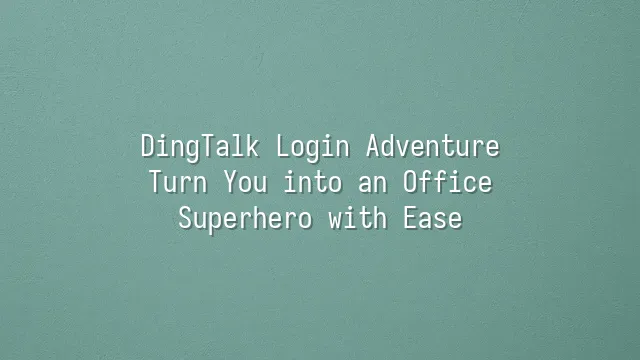
Have you ever started a new job and frantically opened seven or eight apps just to find a meeting document? Don't worry—it's not that you're clumsy, it's just that you haven't met your office superhero yet: DingTalk! Think of it as a superhero’s utility belt, combining communication, collaboration, and management in one. With DingTalk, you can transform from a职场 "newbie" into an office "legend."
Imagine this: your boss types “meeting” in the group chat, and instantly you get a notification. Two taps and you're in the video call—your colleague who was still asleep gets forcefully woken up (though they’ll probably hate you for it). That’s the magic of DingTalk’s instant messaging: read and unread statuses are clearly visible, so you’ll never have to chase a coworker asking, “Did you see my message?”
- File Sharing: Upload a report, and the whole team gets it instantly—no more confusion over “I sent it to you—didn’t you get it?”
- Schedule Management: Meetings, deadlines, and your boss’s sudden brainstorming sessions—all automatically reminded. Even your cat will know you have a presentation tomorrow.
- Check-in & Attendance: Clocking in is as easy as swiping a transit card. No more hopping around the office entrance waiting for Wi-Fi.
Even better, it integrates with internal enterprise systems, handling everything from leave requests to expense claims with a single click. This isn’t just a tool—it’s a Swiss Army knife for the office, and one that can fly at that!
Registration and Account Setup: Launching Your DingTalk Journey
Congratulations! You’ve just met DingTalk, your ultimate “office power-up assistant.” Now it’s time to equip yourself for this heroic journey—register your account and unlock your digital workplace superpowers! Don’t worry, this isn’t a high-difficulty quest; the registration process is even simpler than ordering takeout. First, open the DingTalk app or website and click “Register.” You’ll be guided to verify your identity using your mobile phone number. Don’t doubt it—this is now your “workplace address.” Remember it well, because one day you might not need a physical access card to enter the office, but you’ll definitely need to log into DingTalk.
Next, set your password—please, no more “123456” or “password.” That’s like showing up to a board meeting in flip-flops—dangerous! We recommend the golden combo: uppercase and lowercase letters + numbers + symbols to maximize your account security. After verification, don’t rush past your profile setup—this is your “hero identity” in the DingTalk universe! Upload a clear profile picture (no cats or dogs unless you’re the official pet manager), and fill in your real name and job title so colleagues instantly know “this legend is Manager Zhang from Finance,” not “that mysterious person with the dark avatar in the group.”
Completing your profile not only boosts professionalism but also helps the system automatically assign your department and quickly add you to team groups, saving you from awkward future conversations like “Who am I? Where did I come from? What do I want?” Ready? Your DingTalk adventure starts now!
Multiple Login Methods: Choosing the Right Way for You
You’ve finally registered for DingTalk, your profile looks sharp, and your avatar is so cool it’s making coworkers question reality. Now, how do you log in? Don’t worry—DingTalk isn’t limited to just “username and password.” It’s like a treasure chest full of tricks to make logging in lightning-fast!
First, mobile number login is perfect for the “always-on-the-go” crowd. Enter your number, receive a verification code—fast as lightning. The downside? In signal dead zones, DingTalk becomes “DingTalk that can’t ding.”
Second, email login suits “desktop warriors” or users under corporate account management. It’s stable and easy to back up, but if your company’s email system crashes, you might not be able to “mail” your way in.
The most fun option? QR code scanning login! Open the DingTalk app on your phone, scan the QR code on the desktop version, “beep”—you’re instantly logged in, like a secret agent rendezvous. Ideal for fixed office computers, it’s secure and fast. But if your phone dies, you’ll be left staring helplessly at the screen.
And there’s a hidden gem—third-party account login, such as Apple, Google, or WeCom (Enterprise WeChat), offering one-click access and saving your brain cells from password overload. Just be careful: if your third-party account gets hacked, your DingTalk might get “punished by association.”
Choose the right method, and logging in becomes not a chore, but your first step toward becoming an office superhero. Next up: how to protect your hero base from invaders!
Security Settings: Protecting Your DingTalk Account from Breaches
Congratulations—you’ve successfully logged into DingTalk using your preferred method. Now it’s time to become an “account guardian” and armor up your digital office! Don’t think hackers only exist in movies. A weak password could turn your DingTalk into a public chat room. Want to avoid your colleagues receiving messages like “I’ve been hacked, send money now”? Set a strong password—no more “123456” or “password.” Try a “password cocktail” mixing uppercase, lowercase, numbers, and symbols, like “D1ng#T@lk!2024,” to make hackers dizzy trying to crack it.
An even stronger move: enable two-factor authentication (2FA). Imagine this—even if a hacker steals your password, they still need to break through a second layer, usually a SMS code or a dynamic code from an authenticator app. It’s like adding a fingerprint lock to a safe—your security just went through the roof. In DingTalk settings, go to “Account & Security” → “Login Verification” to easily turn on this superpower.
Common risks include phishing emails, logging in over public Wi-Fi, or saving passwords on unfamiliar devices. Remember: never click suspicious links, avoid logging into DingTalk at internet cafes, and always log out after use. Security isn’t a hassle—it’s the essential cape that keeps you safe as an office superhero!
Exploring Advanced Features: Taking Your DingTalk Experience to the Next Level
Congratulations—you’ve successfully secured the “main gate” of your DingTalk fortress. Now it’s time to grab your “efficiency lightsaber” and charge into the universe of advanced features! Don’t just stick to clocking in and sending messages. DingTalk’s true power lies in the features that make your coworkers stare in awe and ask, “How are you so amazing?”
Let’s start with a shock-and-awe feature—automated workflows. Imagine leave requests, expense reports, and purchase orders all flowing automatically, no more chasing your boss for approvals. It’s like having an AI assistant that never tires, running errands for you. Set it up once, save yourself a hundred repetitive tasks, and suddenly your nap time just got longer!
Next up: smart calendar. It doesn’t just remind you about meetings—it actually “understands” your tone! When you reply “3 PM tomorrow works,” it automatically adds the meeting to your schedule, even adjusting for time zones. No more becoming a time-zone refugee during international calls.
And the ultimate secret weapon—third-party app integration. Whether it’s Trello, Google Drive, or your internal company systems, plug them all into DingTalk. One screen, all tasks done. Messages, files, progress tracking—no more frantic switching between five apps like a digital juggler.
These features aren’t magic, but using them will truly transform you from an “ordinary employee” into an “Office Avenger.”
We dedicated to serving a wide range of customers with DingTalk solutions. If you’d like to learn more about DingTalk platform applications, feel free to contact our online customer service or email
Using DingTalk: Before & After
Before
- × Team Chaos: Team members are all busy with their own tasks, standards are inconsistent, and the more communication there is, the more chaotic things become, leading to decreased motivation.
- × Info Silos: Important information is scattered across WhatsApp/group chats, emails, Excel spreadsheets, and numerous apps, often resulting in lost, missed, or misdirected messages.
- × Manual Workflow: Tasks are still handled manually: approvals, scheduling, repair requests, store visits, and reports are all slow, hindering frontline responsiveness.
- × Admin Burden: Clocking in, leave requests, overtime, and payroll are handled in different systems or calculated using spreadsheets, leading to time-consuming statistics and errors.
After
- ✓ Unified Platform: By using a unified platform to bring people and tasks together, communication flows smoothly, collaboration improves, and turnover rates are more easily reduced.
- ✓ Official Channel: Information has an "official channel": whoever is entitled to see it can see it, it can be tracked and reviewed, and there's no fear of messages being skipped.
- ✓ Digital Agility: Processes run online: approvals are faster, tasks are clearer, and store/on-site feedback is more timely, directly improving overall efficiency.
- ✓ Automated HR: Clocking in, leave requests, and overtime are automatically summarized, and attendance reports can be exported with one click for easy payroll calculation.
Operate smarter, spend less
Streamline ops, reduce costs, and keep HQ and frontline in sync—all in one platform.
9.5x
Operational efficiency
72%
Cost savings
35%
Faster team syncs
Want to a Free Trial? Please book our Demo meeting with our AI specilist as below link:
https://www.dingtalk-global.com/contact

 English
English
 اللغة العربية
اللغة العربية  Bahasa Indonesia
Bahasa Indonesia  Bahasa Melayu
Bahasa Melayu  ภาษาไทย
ภาษาไทย  Tiếng Việt
Tiếng Việt 