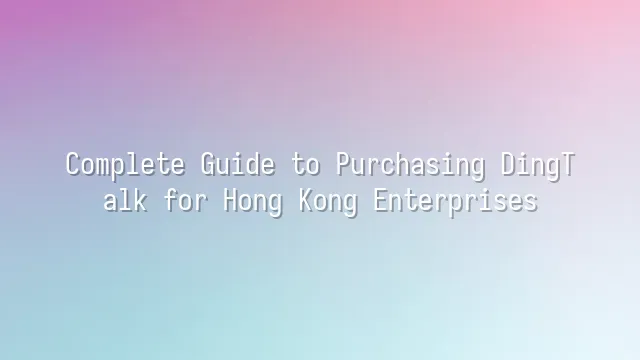
When it comes to enterprise communication tools, DingTalk is nothing short of a "savior for office workers" and a "boss's favorite." But do you think it's just a clock-in app? Think again! This "digital office manager" has an impressive skill set: instant messaging, video conferencing, to-do lists, document collaboration, approval workflows—all in one place. It even integrates cafeteria meal ordering. And here’s the kicker: its “read/unread” feature lets you instantly tell who’s pretending to be busy and who’s slacking off—making it the ultimate workplace truth detector.
Don’t mistake this for mere gimmicks. Many companies in Hong Kong have quietly switched to "DingTalk battle mode." One design firm used to run chaotic meetings resembling phone tag; after switching to DingTalk, project progress became transparent, and meeting deadlines stopped being just empty words. A trading company slashed its reimbursement process—from three days down to just three hours—thanks to DingTalk’s approval system. Their finance team nearly cried tears of joy.
Better yet, DingTalk supports multilingual and cross-time-zone collaboration, making it a perfect fit for Hong Kong’s East-meets-West business environment. Whether you're tired of tracking tasks in Excel or drowning in endless email threads, DingTalk can transform your team from fragmented individuals into a tightly-knit unit. Now, let’s walk through exactly how Hong Kong businesses can acquire this powerful tool.
Purchasing Process for Hong Kong Businesses
When it comes to buying DingTalk in Hong Kong, many people’s first reaction is: “Huh? Isn’t downloading the app enough?” Don’t be naive, dear~ To truly unlock DingTalk’s enterprise-level power, you need to go through the official purchasing process!
Step one: don’t randomly click “Buy Now”—that only gets you a trial version toy. The correct approach is to visit the official website and click “Contact Sales,” then fill in your company details. I once registered with the title “CEO,” and the sales rep responded faster than my boss checking attendance—proving that job titles really can speed things up!
Next comes the main event: choosing your plan. DingTalk’s offerings are as varied as a Hong Kong-style tea restaurant menu. The free version suits startups, but if you need attendance tracking, approvals, or dedicated customer support, you’ll want Pro or the flagship plan. Try the 14-day full-featured trial first—only hands-on testing will reveal which plan best fits your company’s rhythm.
During contract signing, request an electronic agreement. Hong Kong companies don’t need to physically stamp and mail documents—saving time and helping the environment. Once, a friend’s company was in a rush to launch, and the sales representative was still revising contract clauses at 11 PM. We were so touched we almost sent him bubble tea!
Final tip: payment options include HKD credit cards or bank transfer, and invoices can be issued in English—fully meeting local business needs. Once that’s settled, it’s time for account registration. Don’t rush—it’s trickier than you think. Let me break it down for you next!
Account Registration Tips
Account registration is truly an “art form”—not something you wing by typing a random name and setting your password to 123456! First, avoid getting creative with your account name. Skip cringey handles like “DingIsTheBest” or “BossIsLateAgain.” Instead, use your company’s full name or abbreviation plus department, e.g., “StellarTech_HR.” It looks professional and makes it easy for colleagues to find you—preventing new hires from accidentally adding your boss’s personal side account.
Password setup should never be taken lightly. Stop using “password123”—even your cat could guess that! Use a mix of uppercase, lowercase, numbers, and symbols, like D!ngTalk@HK2024. Can’t remember it? Use a password manager. And whatever you do, don’t stick a sticky note on your monitor—that’s like leaving your house key on the front door!
When linking a phone number, use your company’s official contact line, not an employee’s personal number. Otherwise, when that employee leaves, the account may go dark—causing chaos comparable to an hour-long internet outage. Common issues like not receiving verification codes? First check spam folders or switch between Wi-Fi and mobile data. Still stuck? Call DingTalk’s customer service—they respond faster than your boss spotting an expense report!
Proven Usage Tips
Proven usage tips—this isn’t some generic advice copied from the web, but hard-won wisdom earned through three sleepless nights and being chased by my boss asking, “Why haven’t you uploaded the meeting notes yet?” First, don’t become the dreaded “reads-but-doesn’t-reply” ghost. DingTalk’s “Ding” function is super useful, but overuse will make you public enemy number one. Set up urgency levels: use regular messages for routine matters, and reserve “Ding” only for emergencies. Otherwise, your name appearing in chat will make everyone tremble.
For file sharing, stop circulating files named “final_latest_v3_really_last_version.docx”! Upload directly to DingDrive, create a clear folder structure—e.g., “Project A > Meeting Minutes > 2024Q3”—and use collaborative editing. When multiple people edit the same Excel sheet simultaneously, there’s no more guessing which one is the *real* final version. For online meetings, start the video call two minutes early by clicking “Start Video,” and the system automatically generates a link and notifies everyone in one click—eliminating the chaos of group chats flooded with “Where’s the meeting room?!”
Last but not least, here are my personal plugin recommendations: To-Do List (a deadline lifesaver), Smart Forms (HR’s best friend), and the Weekly Report Bot—which reminds everyone to submit reports every Friday like clockwork, even more punctual than your mom.
Frequently Asked Questions
You’ve been using DingTalk like a pro, only to suddenly realize you’re basically a “Ding illiterate”? Don’t panic—you’re not alone! Forgotten passwords are practically a shared trauma among modern office workers, but fixing it takes just two clicks: hit “Forgot Password,” enter your phone number or email, receive the verification code, and voilà—reset complete, faster than sipping a silk-stocking milk tea. If you’re unsure whether you’ve already registered, just log in with your company email. DingTalk will automatically detect if an account exists, preventing you from creating duplicate “twin accounts.”
Tried inviting colleagues only to be mistaken for a “private chat spammer”? The invitation technique lies in doing it properly—first send a quick message: “Hey, our company just set up DingTalk, come join!” Then go to “Contacts” → “Team Management” → “Invite Members” to send an official link. That way, your colleague won’t be startled by a random pop-up. And remember to assign proper departments and job levels—otherwise you’ll end up with ten people all called “Mr. Zhang” or “Ms. Li,” turning roll call into a lottery draw.
Ran into limitations on the free plan? Upgrading your package isn’t as painful as you’d think. Head to “Admin Console” → “Subscription Center,” compare plan differences, and pay special attention to hidden gems like “Smart HR” and “dedicated support.” From personal experience, annual billing saves 30% compared to monthly, plus you get extra cloud storage—the savings could cover a month’s worth of coffee for the whole team!
We dedicated to serving clients with professional DingTalk solutions. If you'd like to learn more about DingTalk platform applications, feel free to contact our online customer service or email at
Using DingTalk: Before & After
Before
- × Team Chaos: Team members are all busy with their own tasks, standards are inconsistent, and the more communication there is, the more chaotic things become, leading to decreased motivation.
- × Info Silos: Important information is scattered across WhatsApp/group chats, emails, Excel spreadsheets, and numerous apps, often resulting in lost, missed, or misdirected messages.
- × Manual Workflow: Tasks are still handled manually: approvals, scheduling, repair requests, store visits, and reports are all slow, hindering frontline responsiveness.
- × Admin Burden: Clocking in, leave requests, overtime, and payroll are handled in different systems or calculated using spreadsheets, leading to time-consuming statistics and errors.
After
- ✓ Unified Platform: By using a unified platform to bring people and tasks together, communication flows smoothly, collaboration improves, and turnover rates are more easily reduced.
- ✓ Official Channel: Information has an "official channel": whoever is entitled to see it can see it, it can be tracked and reviewed, and there's no fear of messages being skipped.
- ✓ Digital Agility: Processes run online: approvals are faster, tasks are clearer, and store/on-site feedback is more timely, directly improving overall efficiency.
- ✓ Automated HR: Clocking in, leave requests, and overtime are automatically summarized, and attendance reports can be exported with one click for easy payroll calculation.
Operate smarter, spend less
Streamline ops, reduce costs, and keep HQ and frontline in sync—all in one platform.
9.5x
Operational efficiency
72%
Cost savings
35%
Faster team syncs
Want to a Free Trial? Please book our Demo meeting with our AI specilist as below link:
https://www.dingtalk-global.com/contact

 English
English
 اللغة العربية
اللغة العربية  Bahasa Indonesia
Bahasa Indonesia  Bahasa Melayu
Bahasa Melayu  ภาษาไทย
ภาษาไทย  Tiếng Việt
Tiếng Việt  简体中文
简体中文 