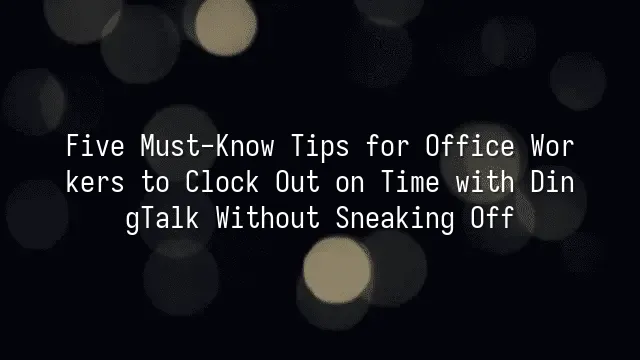
Smart Check-Ins Save You from Early Arrivals
The real power of the DingTalk "Leave on Time" app begins with the very first action of the day—clocking in. No more rushing into a chilly, empty office at 7:30 just to prove you're punctual. By leveraging DingTalk's built-in geofencing and Wi-Fi recognition features, the system automatically prompts you to check in based on your actual location. Even before your bus stops, your phone vibrates with a gentle reminder: "Ready to clock in." Once you've set up frequent locations, the system remains accurate even with unstable signals, truly enabling you to "step in and clock in," saving you half an hour wasted waiting for doors to open.
Take it further by preparing for emergencies using the "late check-in request" feature. Facing transport delays? Simply upload your ticket or a metro delay notice—the approval process starts instantly, and your manager can approve it immediately, no need to beg HR for mercy. The key is that consistently using DingTalk to record attendance builds a reliable reputation, giving you room to explain occasional lateness. Technology isn't meant for surveillance—it's there to help you reclaim every precious moment of morning freedom. Starting today, stop the frantic rush. Keep your valuable mornings for yourself. Next, we'll block the flood of messages and achieve peace of mind through selective ignorance.
Mastering Message Categorization and Muting
One of the most overlooked killer features of the DingTalk "Leave on Time" app is notification management. Why are you still stuck at work at eight o'clock? The usual culprit is your phone constantly "dinging" like machine-gun fire. DingTalk divides notifications into three levels: red-on-white "DING" messages are imperial decrees requiring immediate attention; important updates like project changes are like ministerial reports; while casual chat groups are merely waitresses calling out bills—perfectly safe to ignore selectively. With one tap after work, activate "After-Hours Mode" to mute all non-essential groups—even @all mentions go silent.
An advanced technique is mastering polite but firm "read but not replied"—you don’t have to respond instantly. Use the "Handle Later" feature to shelve messages into a pending list, preserving professionalism while protecting your focus. For example, if the marketing team constantly shares memes, set automatic muting after 7 p.m.; if something urgent comes up, someone will call. This way, you stay on track without falling behind, evolving from a "reactive messaging robot" into a "proactive departure planner." Remember: the earlier you check messages, the harder it is to leave. Instead, master categorization and delayed responses—that’s the ultimate philosophy of the DingTalk "Leave on Time" app. Try clearing all non-urgent notifications before leaving work—it feels better than clearing your inbox—and set the stage perfectly for what comes next.
The Art of Task List Tagging
Perhaps the most underrated superpower within the DingTalk "Leave on Time" app is the "Art of Task List Tagging." Convert daily repetitive tasks—reviewing reports, following up emails, updating project progress—into clear DingTalk to-dos, each with defined deadlines and auto-reminders. The magic lies in the psychological cue of "completion equals archiving": every time you tap that green checkmark, the task is instantly moved to the history archive, visually erasing pressure and delivering a small but satisfying sense of achievement.
Even more importantly, when your manager sees your timeline neatly organized, they’re far less likely to message you after hours asking, "Is the report done yet?" Advanced users even create personal shutdown rituals, such as "closing all red alert dots before 7 p.m." To meet this goal, you naturally start focusing earlier, creating a positive feedback loop. While colleagues drown in endless tasks, you calmly clear your to-do list with one tap, grab your coat, and walk out. What’s invisible beneath this is actually a sophisticated psychological efficiency strategy centered around DingTalk. This isn’t just tool usage—it’s survival wisdom for modern office workers.
Designing Automation Workflows
One of the most reassuring features of the DingTalk "Leave on Time" app is its ability to automate workflows. Smart Hong Kong professionals don’t wait for managers to ask—they’ve already submitted their work. Make full use of OA approvals and pre-set templates: vacation requests, expense claims, resource applications—all flow automatically, even while you're on a bathroom break. But the smartest move is designing a "Work Completion Confirmation Workflow": once all your tasks are marked complete and it's past 6 p.m., the app automatically generates a brief report—e.g., "All today’s tasks completed, relevant files archived"—and sends it to your email as a record.
This trick is brilliant: on the surface, it's documentation; in reality, it's psychological anchoring. It establishes mutual understanding between you and your manager that "work is done," cutting off any excuse for endless overtime. Imagine walking out of the office every evening right on time, and your phone goes "ding"—not a new message, but the system confirming your legal, justified, and documented departure. How satisfying is that? This automation doesn’t just save time—it becomes your digital shield for leaving on time. Shift from passively waiting for permission to actively leaving a trace. From now on, leaving work won’t make you feel guilty—you’ll walk out with confidence and justification.
Psychological Game and Communication Strategy
At its core, the DingTalk "Leave on Time" app is also a silent psychological game in the workplace. Automation alone isn’t enough—you must also master behavioral signaling to build a reputation as both sharp and dependable in your manager’s eyes. The key strategy is "early reporting + clear completion marking." As soon as a task is done, update your status on DingTalk with a note like: "All tasks updated in DingTalk. Happy to follow up tomorrow morning if needed." This tone is professional and calm—it shows control while subtly setting boundaries. When your boss sees transparency and clarity, they have no reason to assign last-minute tasks.
A smarter play involves leveraging the psychology of "read but not replied." If you notice your boss has read your message but hasn’t responded, it usually means they’ve acknowledged it but don’t see urgency—this is your cue to shut down and leave. If they later ask, simply reply: "Just completed the final item and synced it to DingTalk. Heading out now—will handle anything first thing tomorrow." Reasonable and justified. Even your online status (the green dot) can be used strategically: stay online for a few minutes before leaving so the system logs active engagement, then exit gracefully. Combine this psychological strategy with your pre-set end-of-day confirmation workflow, and you’ll build an internally and externally flawless image of efficiency—making your timely departures completely beyond reproach.
We dedicated to serving clients with professional DingTalk solutions. If you'd like to learn more about DingTalk platform applications, feel free to contact our online customer service or email at
Using DingTalk: Before & After
Before
- × Team Chaos: Team members are all busy with their own tasks, standards are inconsistent, and the more communication there is, the more chaotic things become, leading to decreased motivation.
- × Info Silos: Important information is scattered across WhatsApp/group chats, emails, Excel spreadsheets, and numerous apps, often resulting in lost, missed, or misdirected messages.
- × Manual Workflow: Tasks are still handled manually: approvals, scheduling, repair requests, store visits, and reports are all slow, hindering frontline responsiveness.
- × Admin Burden: Clocking in, leave requests, overtime, and payroll are handled in different systems or calculated using spreadsheets, leading to time-consuming statistics and errors.
After
- ✓ Unified Platform: By using a unified platform to bring people and tasks together, communication flows smoothly, collaboration improves, and turnover rates are more easily reduced.
- ✓ Official Channel: Information has an "official channel": whoever is entitled to see it can see it, it can be tracked and reviewed, and there's no fear of messages being skipped.
- ✓ Digital Agility: Processes run online: approvals are faster, tasks are clearer, and store/on-site feedback is more timely, directly improving overall efficiency.
- ✓ Automated HR: Clocking in, leave requests, and overtime are automatically summarized, and attendance reports can be exported with one click for easy payroll calculation.
Operate smarter, spend less
Streamline ops, reduce costs, and keep HQ and frontline in sync—all in one platform.
9.5x
Operational efficiency
72%
Cost savings
35%
Faster team syncs
Want to a Free Trial? Please book our Demo meeting with our AI specilist as below link:
https://www.dingtalk-global.com/contact

 English
English
 اللغة العربية
اللغة العربية  Bahasa Indonesia
Bahasa Indonesia  Bahasa Melayu
Bahasa Melayu  ภาษาไทย
ภาษาไทย  Tiếng Việt
Tiếng Việt  简体中文
简体中文 