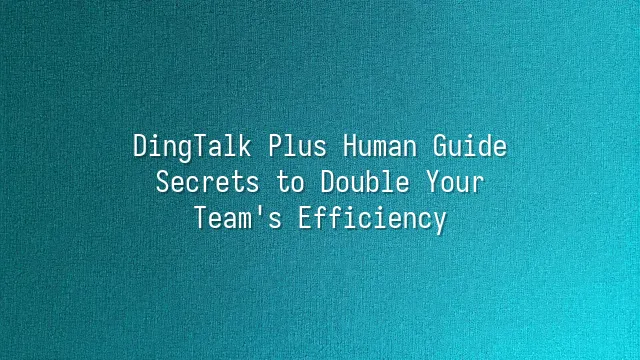
Getting Started with DingTalk: Building an Efficient Communication Platform
Still using LINE groups to discuss projects, only to have important messages buried under endless "received" replies? Stop turning your chat threads into treasure hunts! DingTalk is your digital office manager—right from the start, it transforms chaos into order. Instant messaging isn't just fast; you can also "pin" key messages and instantly see who has or hasn’t read them. No more tearfully asking, “Did we agree on this?”
File sharing is a game-changer—just drag and drop to upload, allow team members to edit simultaneously, and enjoy automatic version saving. Say goodbye to the nightmare of files named “final_version_really_final_last_edit.doc.” The calendar sync feature acts like a thoughtful personal assistant, automatically reminding everyone of meetings so your boss no longer has to chase people down to start calls.
Want to get started? It’s as easy as ordering takeout! After registering your account, create your first chat group, upload a shared quotation, then schedule a test video call to check your audio—done! These basic features lay the foundation for later adding members and scaling your team. Once you master these tools, you’re essentially building a highway for your team—making future growth faster and smoother!
Adding Members: Quickly Expand Your Team
Want your team to grow at turbo speed? Then you need to master DingTalk’s ultimate “team expansion” strategy! Ditch the slow one-by-one group invites—that’s slower than a snail crawl. Open the organizational structure page, click “Add Members,” and you can batch-invite colleagues via address book, email, or phone number. Or generate a unique invitation link, post it on the company bulletin board, and let new hires scan the QR code to join instantly—efficiency maxed out!
But don’t celebrate yet—adding people is just step one. Permissions are where the real power lies! Assign roles based on position—admin, department head, or regular member—with fine-grained control down to who can view attendance records. You wouldn’t want new recruit Xiao Wang deleting all project files the moment he walks in, right?
Smarter still: pre-create departmental groups like “Marketing Task Force” or “All-Night Coding Crew” to keep structure clear and make future adjustments easier. Enable the “New Members Automatically Join Group” feature, pair it with a welcome bot that sends a funny meme, and boom—ice broken, team spirit boosted!
Final tip: regularly review member status and promptly remove those who’ve left the company to prevent data leaks. Adding members is like deploying troops—do it strategically, and your team will be fully armed and ready for the next challenge: task delegation!
Collaboration & Task Management: Optimizing Assignment and Follow-Up
Collaboration & Task Management: Optimizing Assignment and Follow-Up
You’ve added new members and set up groups—great! But now isn’t the time to say “everyone, just figure it out.” Otherwise, by month-end you’ll hear, “I thought *he* was handling it”—and realize nobody did. That’s where DingTalk’s task management tools come in as your savior! Stop relying on verbal instructions or scattered chat messages. Instead, use the “Projects” module to create tasks, assign owners, set deadlines, and even break big tasks into subtasks—ensuring everyone knows exactly what to do.
Better yet, use the “Kanban view” to categorize tasks into “To-Do,” “In Progress,” and “Completed,” giving you instant visibility over the entire workflow. Who’s stuck? Who’s ahead? All crystal clear. Combine this with “progress reminders” and “auto-notifications,” and you’ll never have to nag teammates with constant @mentions again. One team slashed their product launch cycle by 40% using this method—the boss was grinning from ear to ear.
Best practice? Clearly define the “success criteria” for each task to avoid ambiguity. Then, regularly use the “Project Retrospective” feature to review and refine processes. Remember: good delegation isn’t just about splitting work—it’s about fitting every person together like LEGO bricks to build a perfect final product. And next? Let automation handle the repetitive stuff, truly freeing up your hands!
Automating Workflows: Reducing Repetitive Tasks
Still frustrated by daily routines like filling forms, approvals, and forwarding messages? Don’t let mindless tasks drain your creativity! DingTalk’s automation features act as your “digital twin,” taking care of tedious and error-prone chores.
Imagine this: when a new employee joins, the system automatically sends the “Onboarding Guide,” generates a badge request, triggers the IT equipment pickup process, and even posts a fun welcome animation in the group—all without a single manual click. This isn’t sci-fi; it’s just Smart Forms and Approval Workflows doing their thing in DingTalk! Set up conditional logic once, and all future requests will automatically route to the right managers while syncing updates to your HR system.
Even cooler? Bot assistants—you can name them “Form Fairy” or “Approval Thanos.” For example, every Friday at 5 PM, your bot can automatically check pending tasks, send private reminders to owners, and post a funny meme in the group to apply some “gentle pressure.” Setting it up is simple: go to “Workbench” → “Smart HR” → enable “Automation Rules,” then drag and drop modules like building blocks to assemble your own automated pipeline.
Use the time saved to grab a coffee or brainstorm your next big idea—sounds better, doesn’t it?
Data Analytics: Gaining Insights into Team Performance
"Data never lies—but bosses often forget to look." This saying is practically gospel in the world of DingTalk! After setting up automation, it’s time to pull out the magnifying glass and see exactly who’s grinding hard and who’s stargazing on the job. Hold off on the blame game—first, open DingTalk’s analytics dashboard and let the numbers do the talking.
DingTalk isn’t just about clocking in and sending messages—it’s also a hidden data detective. From attendance stats and approval processing speed to group activity levels and task completion rates, everything can be turned into detailed reports. Want to know which department collectively zones out every Friday afternoon? Just check the activity curve. Wondering who’s constantly holding up workflows, leaving everyone waiting ages? The approval时效 report will quickly identify the “bottleneck king.”
Even better, you can customize time ranges and comparison dimensions, such as comparing the efficiency of two project teams or tracking monthly changes in a specific KPI. Once, we noticed a spike in delays within a team—digging deeper revealed a flawed handover process. After adjusting task assignments, efficiency jumped by 20% immediately!
Ditch gut-feeling management. Let DingTalk’s data analytics become your “management power-up,” enabling precise decisions and effortless team leadership!
We dedicated to serving clients with professional DingTalk solutions. If you'd like to learn more about DingTalk platform applications, feel free to contact our online customer service or email at
Using DingTalk: Before & After
Before
- × Team Chaos: Team members are all busy with their own tasks, standards are inconsistent, and the more communication there is, the more chaotic things become, leading to decreased motivation.
- × Info Silos: Important information is scattered across WhatsApp/group chats, emails, Excel spreadsheets, and numerous apps, often resulting in lost, missed, or misdirected messages.
- × Manual Workflow: Tasks are still handled manually: approvals, scheduling, repair requests, store visits, and reports are all slow, hindering frontline responsiveness.
- × Admin Burden: Clocking in, leave requests, overtime, and payroll are handled in different systems or calculated using spreadsheets, leading to time-consuming statistics and errors.
After
- ✓ Unified Platform: By using a unified platform to bring people and tasks together, communication flows smoothly, collaboration improves, and turnover rates are more easily reduced.
- ✓ Official Channel: Information has an "official channel": whoever is entitled to see it can see it, it can be tracked and reviewed, and there's no fear of messages being skipped.
- ✓ Digital Agility: Processes run online: approvals are faster, tasks are clearer, and store/on-site feedback is more timely, directly improving overall efficiency.
- ✓ Automated HR: Clocking in, leave requests, and overtime are automatically summarized, and attendance reports can be exported with one click for easy payroll calculation.
Operate smarter, spend less
Streamline ops, reduce costs, and keep HQ and frontline in sync—all in one platform.
9.5x
Operational efficiency
72%
Cost savings
35%
Faster team syncs
Want to a Free Trial? Please book our Demo meeting with our AI specilist as below link:
https://www.dingtalk-global.com/contact

 English
English
 اللغة العربية
اللغة العربية  Bahasa Indonesia
Bahasa Indonesia  Bahasa Melayu
Bahasa Melayu  ภาษาไทย
ภาษาไทย  Tiếng Việt
Tiếng Việt  简体中文
简体中文 