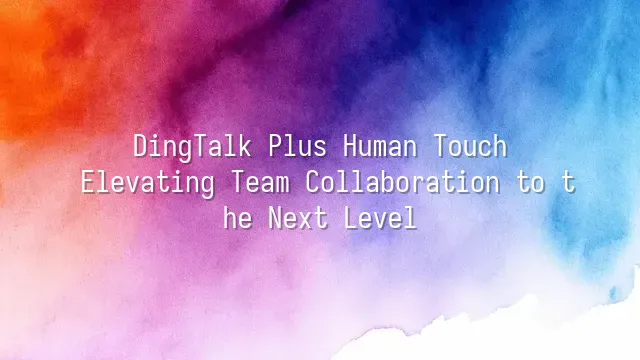
Remember the first time you opened DingTalk and thought, "What is this cosmic-level mysterious interface?" Don't worry—you're not alone. Signing up is even easier than ordering takeout: open the app, log in with your phone number, enter the verification code, and congratulations! You've officially become a resident of the DingTalk universe.
Next, it's time to build your "digital identity." Tap on your profile picture, upload a photo that won’t scare your colleagues into quitting (a smile isn’t mandatory, but maybe skip the cat-ear filter), then fill in your name, department, and job title. Just like that, you’ve leveled up from random stranger to professional employee in one second. Quick tip: avoid nicknames like “Boss Can’t See Me” or “Master of Slacking Off”—if someone finds out, it’ll get awkward fast.
The crucial step: joining your organization. You can wait for an admin to send an invitation link, or take initiative—enter your company code on the “Join Organization” page. Don’t know the code? Don’t be shy. Just ask your supervisor: “Hi, I’d like to start working properly—could you please share the organization code?” It’s professional, slightly humorous, and guaranteed to leave a good impression.
Once successfully logged in, you’re no longer an island, but about to dive into the vast ocean of team collaboration. Ready? In the next stage, we’ll chat, hold meetings, and share files—all while maximizing communication efficiency!
Efficient Communication: Chatting & Meetings on DingTalk
Efficient Communication: Chatting & Meetings on DingTalk
Now that you’ve figured out how to log in, join an organization, and update your profile, do you feel like a “DingTalk expert” already? Not so fast—the real pros are just getting started! Let’s now speed into team communication superhighway: chatting and meeting, where smooth conversations meet seamless collaboration.
Want to create a group chat? Easy! Tap “New Group,” and organize by project, department, or even “Lunchtime Hotpot Squad.” Admins can set group rules and pin announcements, so no one floods the chat with endless memes (though we all love watching dancing cats).
Sending messages isn’t just typing—DingTalk supports voice notes, images, and even “read/unread” status, making it crystal clear who’s slacking off. And file sharing? Drag and drop any document—PDF, PPT, Excel—all supported with instant preview, so you can spot key points without downloading anything.
Video meetings? Open “DingTalk Meetings” and instantly connect with multiple people. Share your screen, record the session, or use virtual backgrounds (yes, you can appear against a Hawaiian beach). Even if you’re at home in pajama pants, you’ll still look professional. Just remember to say “I’m here to focus!” before unmuting—otherwise everyone might think you joined by accident.
Zero communication lag, zero collaboration bottlenecks—that’s the way modern teams thrive.
Collaboration Power Tools: DingTalk Docs & Calendar
Collaboration Power Tools: DingTalk Docs & Calendar are far more than just “taking notes” or “scheduling time.” They act as the invisible conductor of your team, quietly turning chaotic brainstorming into well-organized action plans.
Worried about version chaos when multiple people edit a report? DingTalk Docs puts an end to filenames like “Revised_Final_v3_REALLY_LAST_VERSION.doc.” After creating a doc, team members see each other’s edits in real time. Use comments to highlight feedback—just like circling and underlining on paper. Even better: every change is automatically saved in history. If someone accidentally deletes an entire section, you can restore it instantly—more reliable than a time machine.
As for calendar management, stop relying on memory or vague verbal agreements! Schedule meetings or project milestones in DingTalk, and the system automatically syncs them to each member’s calendar, with customizable reminders. You can even attach a document directly to an event, so everyone can access the latest materials with one click before the meeting—no last-minute file hunts or broken links.
Task assignment is equally precise: break projects into subtasks, assign them to specific teammates, set deadlines, and watch progress bars update automatically. Who’s stuck? Who’s ahead? It’s all instantly visible. No more being the manager who has to play debt collector with endless follow-up calls.
Smart Office: Automation & Integrations on DingTalk
Stop letting repetitive, boring tasks drain your energy! DingTalk’s automation features are like hiring a silent AI assistant who never complains and doesn’t need coffee. Set up automation rules once—like “automatically notify finance and create a task when a new order arrives”—and the system will handle the rest. No more waking up in the middle of the night wondering, “Did I forget to forward that email again?”
Even better: DingTalk integrates seamlessly with hundreds of third-party apps, whether it’s CRM, ERP, or Google Workspace. Imagine this: when a project status changes in Trello, a notification instantly pops up in your DingTalk group, while calendars and to-do lists update automatically. This isn’t science fiction—it’s your everyday reality.
Data synchronization is pure magic. Cross-platform information gets consolidated automatically, and built-in analytics tools generate reports on demand. When your boss asks for progress updates, you can simply open a chart and say calmly, “Everything’s on track.” From manual labor to intelligent orchestration, DingTalk automation saves time and quietly elevates your team’s performance. Next, let’s explore how to safeguard all this high-efficiency output with solid data security.
Security Management: Privacy & Data Protection on DingTalk
Just enjoying the bliss of “effortless office work” thanks to automation? Feels great, right? But don’t celebrate too soon—a smart home with no locks is just an empty showcase waiting to be robbed. Now, let’s talk about DingTalk’s “security trifecta”: permission controls, two-factor authentication, and data encryption & backup—ensuring your company data never becomes a public livestream.
First, permission controls act like your company’s “access control system.” You can precisely define who can view files, who can edit schedules, and who can only clock in. Admins can dynamically assign permissions by department, role, or even specific projects, preventing disasters like “the cleaning staff accidentally deleted the financial report.” Second, enabling two-factor authentication (2FA) is like armoring your account with a bulletproof vest. Even if your password is stolen, the thief still needs your phone to log in—making unauthorized access harder than robbing a bank.
Finally, data encryption is the ultimate safeguard. DingTalk supports both transmission and storage encryption, keeping your data locked in a digital vault during transfer and at rest. Combined with regular automatic backups, even if the server suffers a “disaster-level” failure, you can quickly recover everything—no risk of data vanishing into thin air. Security isn’t a burden; it’s the solid foundation that allows automation to go further and stronger.
We dedicated to serving clients with professional DingTalk solutions. If you'd like to learn more about DingTalk platform applications, feel free to contact our online customer service or email at
Using DingTalk: Before & After
Before
- × Team Chaos: Team members are all busy with their own tasks, standards are inconsistent, and the more communication there is, the more chaotic things become, leading to decreased motivation.
- × Info Silos: Important information is scattered across WhatsApp/group chats, emails, Excel spreadsheets, and numerous apps, often resulting in lost, missed, or misdirected messages.
- × Manual Workflow: Tasks are still handled manually: approvals, scheduling, repair requests, store visits, and reports are all slow, hindering frontline responsiveness.
- × Admin Burden: Clocking in, leave requests, overtime, and payroll are handled in different systems or calculated using spreadsheets, leading to time-consuming statistics and errors.
After
- ✓ Unified Platform: By using a unified platform to bring people and tasks together, communication flows smoothly, collaboration improves, and turnover rates are more easily reduced.
- ✓ Official Channel: Information has an "official channel": whoever is entitled to see it can see it, it can be tracked and reviewed, and there's no fear of messages being skipped.
- ✓ Digital Agility: Processes run online: approvals are faster, tasks are clearer, and store/on-site feedback is more timely, directly improving overall efficiency.
- ✓ Automated HR: Clocking in, leave requests, and overtime are automatically summarized, and attendance reports can be exported with one click for easy payroll calculation.
Operate smarter, spend less
Streamline ops, reduce costs, and keep HQ and frontline in sync—all in one platform.
9.5x
Operational efficiency
72%
Cost savings
35%
Faster team syncs
Want to a Free Trial? Please book our Demo meeting with our AI specilist as below link:
https://www.dingtalk-global.com/contact

 English
English
 اللغة العربية
اللغة العربية  Bahasa Indonesia
Bahasa Indonesia  Bahasa Melayu
Bahasa Melayu  ภาษาไทย
ภาษาไทย  Tiếng Việt
Tiếng Việt  简体中文
简体中文 